
- SAP Community
- Products and Technology
- Enterprise Resource Planning
- ERP Blogs by SAP
- 2022 Release Highlights in Seconds: SAP S/4HANA & ...
- Subscribe to RSS Feed
- Mark as New
- Mark as Read
- Bookmark
- Subscribe
- Printer Friendly Page
- Report Inappropriate Content
SAP S/4HANA 2022 is here! It offers new capabilities and improvements for business users, with simplification, automation, analytics, and user experience.
The latest version of SAP S/4HANA is available as SAP S/4HANA Cloud, private edition, and SAP S/4HANA for on-premise deployment.
[Update May 2023. Check out our new blog posts on the latest of the 2022 release:
- Overview of the feature updates included in 2022 Feature Pack Stack (FPS) 2 by christian.vogler2
- Highlights for Supply Chain in SAP S/4HANA Cloud, private edition and SAP S/4HANA | 2022 Release by gerhard.welker].
[Update March 2023. For those who are interested in the financials capability of SAP has to offer, from SAP S/4HANA and beyond, be sure to follow Financial Management Series Blog by our colleague katharina.reichert and experts in the topics].
[Update: Our colleague christian.vogler2 has published a concise overview of the updates included in 2022 Feature Pack Stack (FPS) 1. I encourage everyone to have a look].
The teaser video above provides a first impression of the new release and its highlights across all lines of business. The following blog will provide further information on screen images in the teaser.
The short teaser and blog do not cover everything we have delivered in the new release. Be sure to check out To Learn More and delve deeper into the areas of your interest.
Contents
- Design – SAP S/4HANA Research & Development
- Buy – SAP S/4HANA Sourcing and Procurement
- Supply – SAP S/4HANA Supply Chain
- Make – SAP S/4HANA Manufacturing
- Sell – SAP S/4HANA Sales
- Maintain – SAP S/4HANA Asset Management
- Service – SAP S/4HANA Service
- Finance – SAP S/4HANA Finance
- People – SAP S/4HANA Human Resources
- To Learn More
Design – SAP S/4HANA Research & Development
Project Claim
Variances are a reality of projects of any scale. SAP S/4HANA can help you manage these variances as claims. We have introduced a new Project Claim Overview app. With it, you can view details of claims associated with a project and WBS element. The app also displays user status and system status, along with customer and vendor information. The cause-related information helps you analyze the claims associated with a project and WBS element. We have also enabled an API to read system and user status of claims.
Refer to What’s New Viewer and search for “project claim”.

Project Claim
Compare Bills of Material (BOM)
We have introduced a number of enhancements to bill of material. One of the highlights here is the new BOM comparison app, which lets you compare:
- Same BOM with different alternatives and validity dates.
- BOMs with different plants to know how the production process is different across plants.
- Different BOM types (Sales order BOM and Material BOM) to understand how “as engineered” product structure differs from “as sold”.
- BOMs with different BOM usages.
- Version BOMs and date-effective BOMs.
The app also allows you to analyze the comparison and provides a detailed comparison result.
Refer to What’s New Viewer and search for “bom”.

Compare Bills of Material
Buy – SAP S/4HANA Sourcing and Procurement
Sourcing Project: Supplier Quote Comparison, Cost Breakdown, and Commodities
Identifying and contracting with select suppliers for your direct materials and services is critical in managing the large chunk of costs for private businesses and public organizations alike. We have introduced a new set of capabilities for “Product Sourcing”. One of highlights is the new Manage Sourcing Projects app:
- Ease of creating and managing multiple cost breakdown templates for the combination of company code, purchase org, material group etc.
- Collect more granular cost associated with every quoted item in the supplier quotation
- Ease of comparing granular cost elements of every item across different supplier quotations
Refer to What’s New Viewer and search for “sourcing project”.
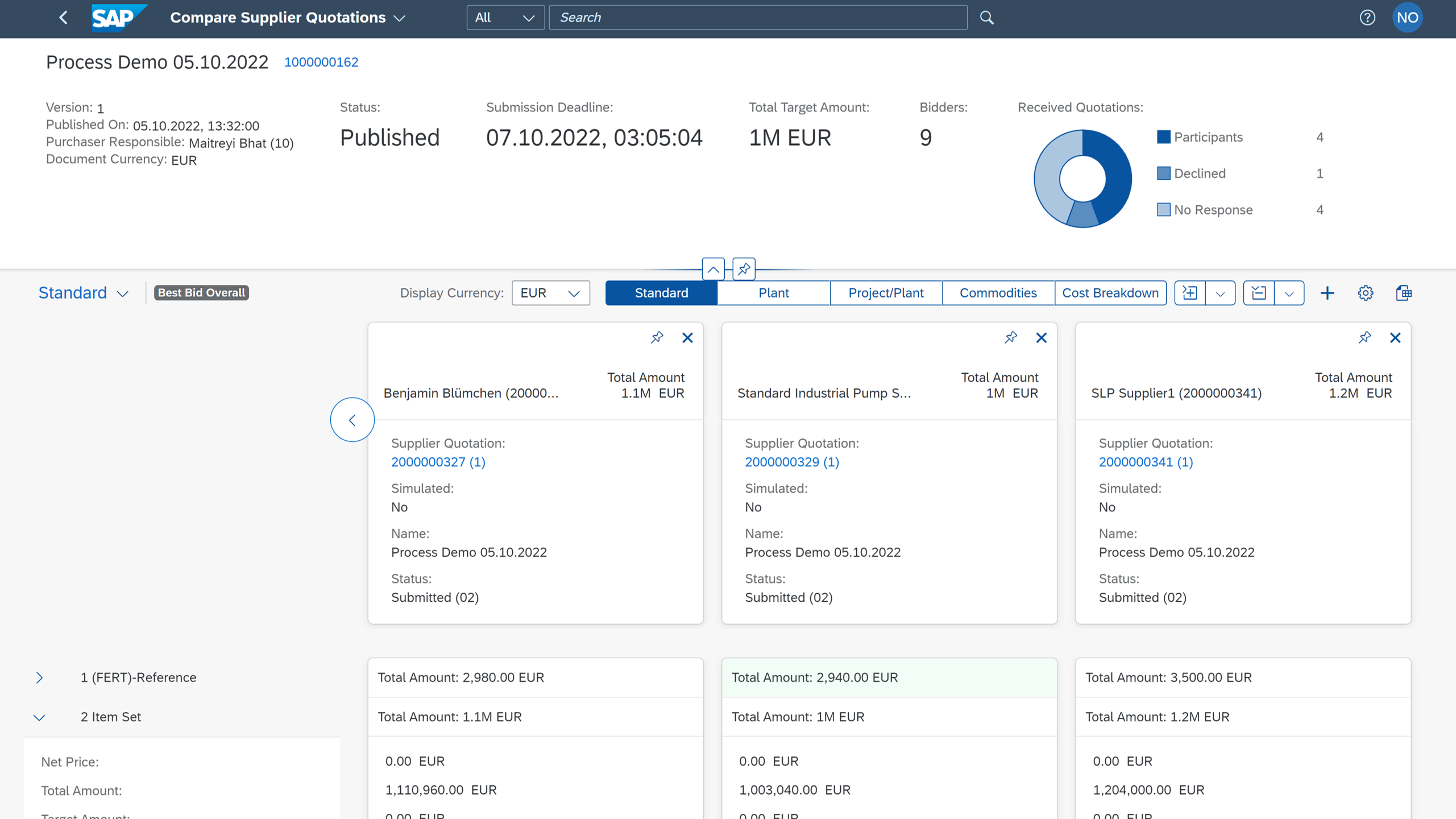
Compare Supplier Quotations
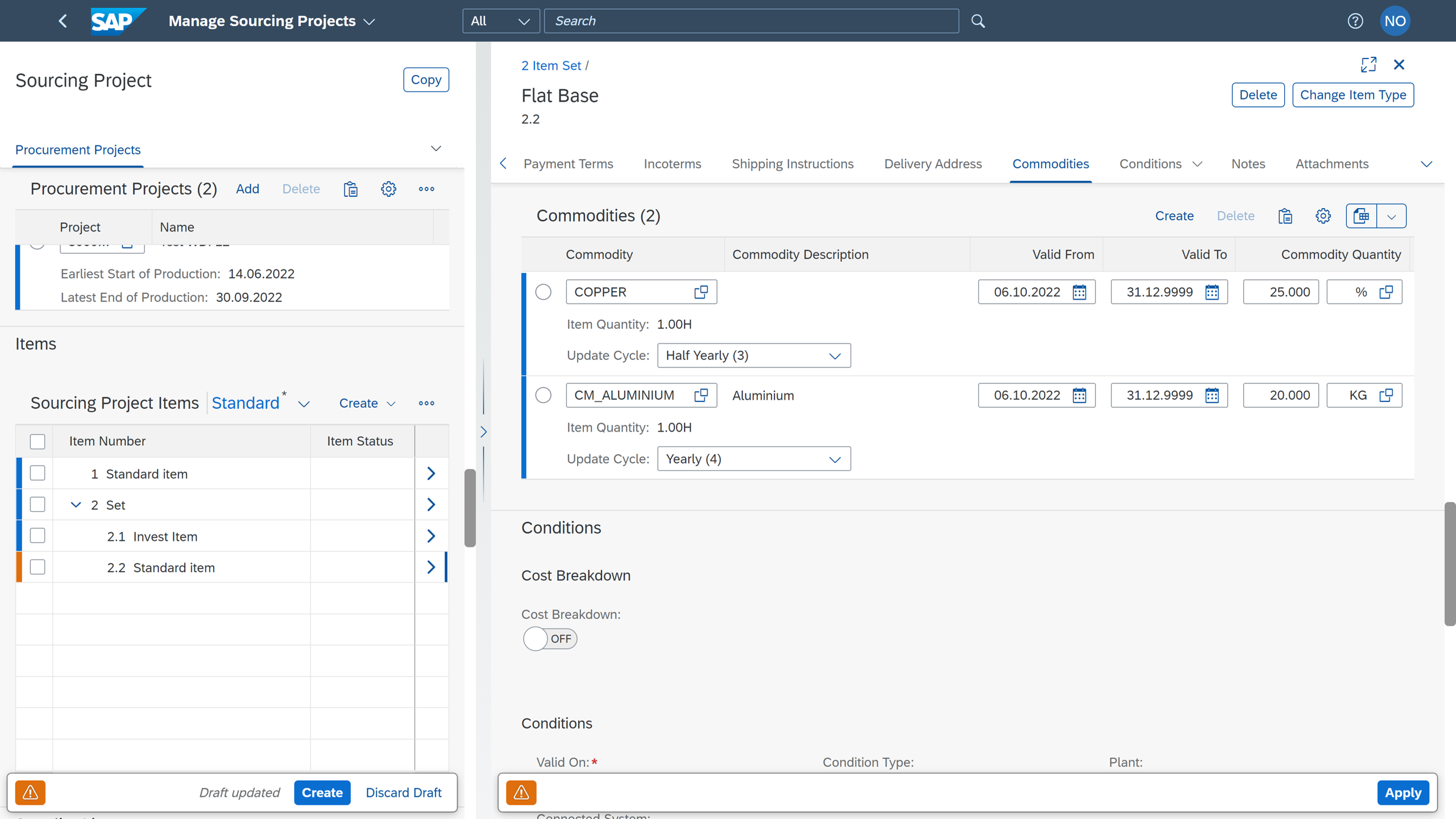
Sourcing Project with Commodities
Carbon Footprint Data for Materials in Purchase Requisitioning
With Product Carbon Footprint, you can track the carbon footprint of the products being requested in purchase requisitions. These metrics are vital to achieving your organization’s sustainability goals and are calculated in SAP Product Footprint Management on SAP Business Technology Platform.
Refer to What’s New Viewer and search for “carbon footprint” or more broadly, “carbon” to see other enhancements in this release of SAP S/4HANA.

Carbon Footprint for Requested Products
Supply – SAP S/4HANA Supply Chain
Improved Package Building & Load Planning
Further rationalization and simplification have been done in supply chain. With this feature, you can create packages using unified package building, a generic packaging layer. Up until now, automatic packing in Logistics General (LO), Transportation Management (TM), and Extended Warehouse Management (EWM) used differing packing engines based on different packing rules. Unified package building enables you to use your preferred packing engine in all three components, for example, to use package building not only in TM but also in LO and EWM.
- Leverage new consistency checks for package building constraints and minimize the number of pallets while considering constraints such as package attribute, product stacking rules, customer specific requirements, height limits
- Maximize utilization of containers by considering various constraints such as dimensions, vehicle attributes, stacking rules, loading sequence, flexible split deck
- Create a load planning manually and gain flexibility by creating multiple load plan PDF Files in batch run
Refer to What’s New Viewer and search for “package building” and “load plan”.

Load Plan
Analyze Stock in Date Range
We have been striving to provide great user experience (UX) for business end users on the job. Analyze Stock in Date Range is a new analytic app. With it, you can analyze and monitor goods movements in a single app. More specifically, it lets you:
- Analyze and monitor goods movement postings for one or more materials in a defined date range
- Obtain a comprehensive analysis of all goods movements that happened within the defined date range
- Availability of all stock-identifying fields as dimensions and Additional KPIs (such as absolute and relative posting differences) to increase depth of analysis through aggregations & disaggregation.
Refer to What’s New Viewer and search for “stock in date range”.

Analyze Stock in Date Range
Make – SAP S/4HANA Manufacturing
Time-Dependent Days of Supply and Safety Stock Levels
With this feature you can use a new safety-stock method: time-dependent days of supply. It enables the use of dynamic, time-dependent stock levels to cover material requirements considering a minimum safety buffer level and a target safety buffer level. Procurement or production is triggered automatically to make stock levels available continuously for material coverage.
Refer to What’s New Viewer and search for “time-dependent”.

Time-Dependent Safety Stock Levels
Sell – SAP S/4HANA Sales
Advanced Intercompany Sales
[Update 2022-12-16] SAP S/4HANA 2022 Fully-Activated Appliance (trial system) has been released. It includes a demo scenario guide for Advanced Intercompany Sales and lets you get you hands-on experience in a live system.
[Update 2022-12-02] On 5th December, our colleagues michael.deller2 and berndstrecker conducted a webinar dedicated to Advanced Intercompany Sales. Check out its Community Call page with a link to the YouTube video recording.
It is a common business practice for an international business where a local sales office sells to a customer and an affiliated manufacturing company in another country delivers the goods directly to the customer. The new advanced intercompany sales works behind scenes and quietly keeps the integrity of financial value chain in international logistics across the borders. End users create sales orders in the same way as they have always done. The powerful framework automates intercompany processes to keep track of the transfer of control of goods between borders.
Watch an overview video that illustrates the common scenario and benefits of the new advanced intercompany process.
As intercompany process touches on many aspects of, supply chain, product compliance, international trade, and financials, this release has introduced improvements through the value chain. Refer to What’s New Viewer and search for “advanced intercompany sales” and learn all the related improvements.
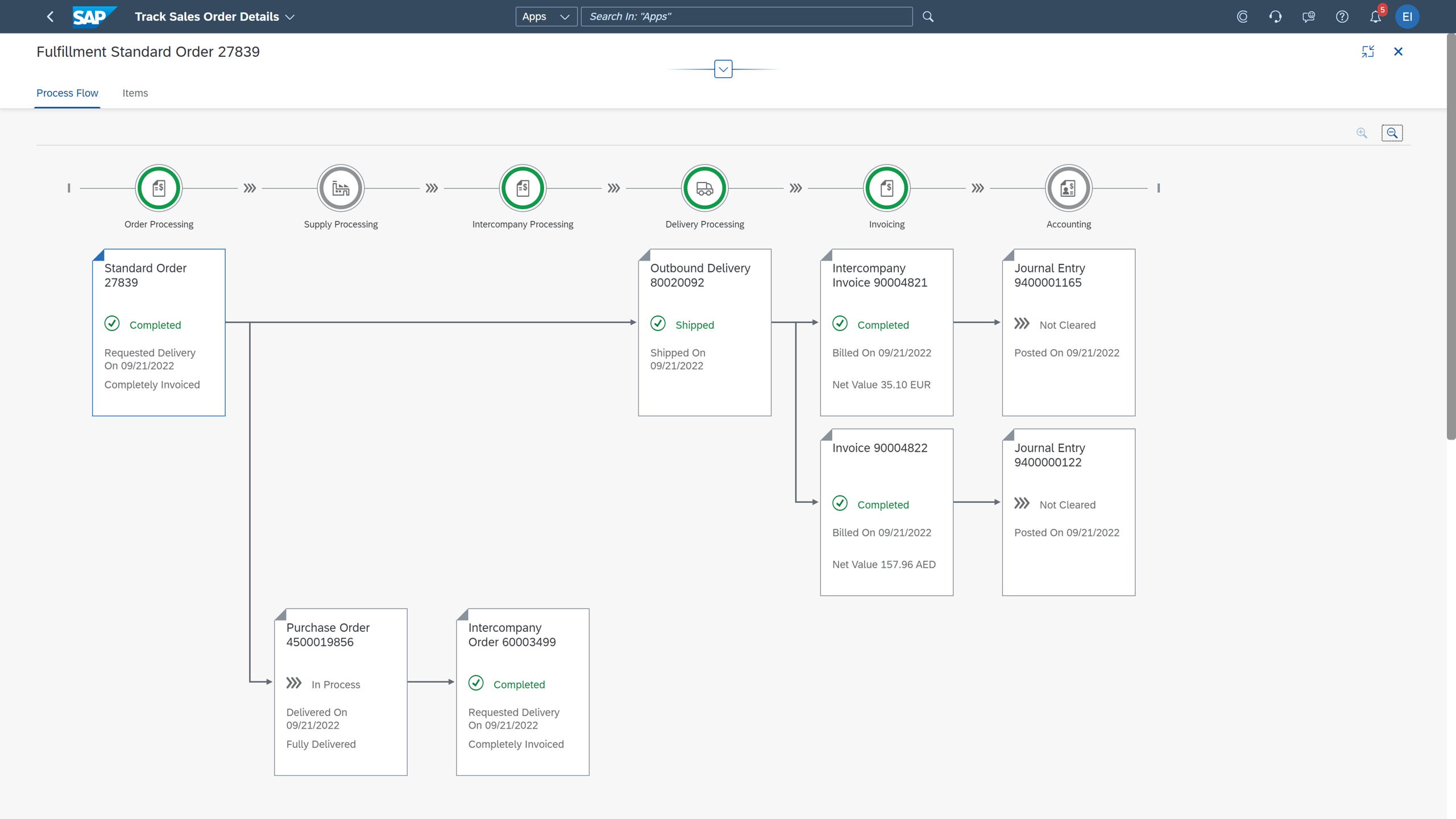
Track Sales Order - Intercompany Sales
Seamless Handover between Customer Returns and In-House Repair
With this release it has become easier to initiate the in-house repair process connected seamlessly with the returns process. Depending on your business process for repair and returns, you can initiate the return process first and then follow it up with a repair process, or you can initiate a repair process first and then create a returns order.
Refer to What’s New Viewer and search for “in-house repair”.
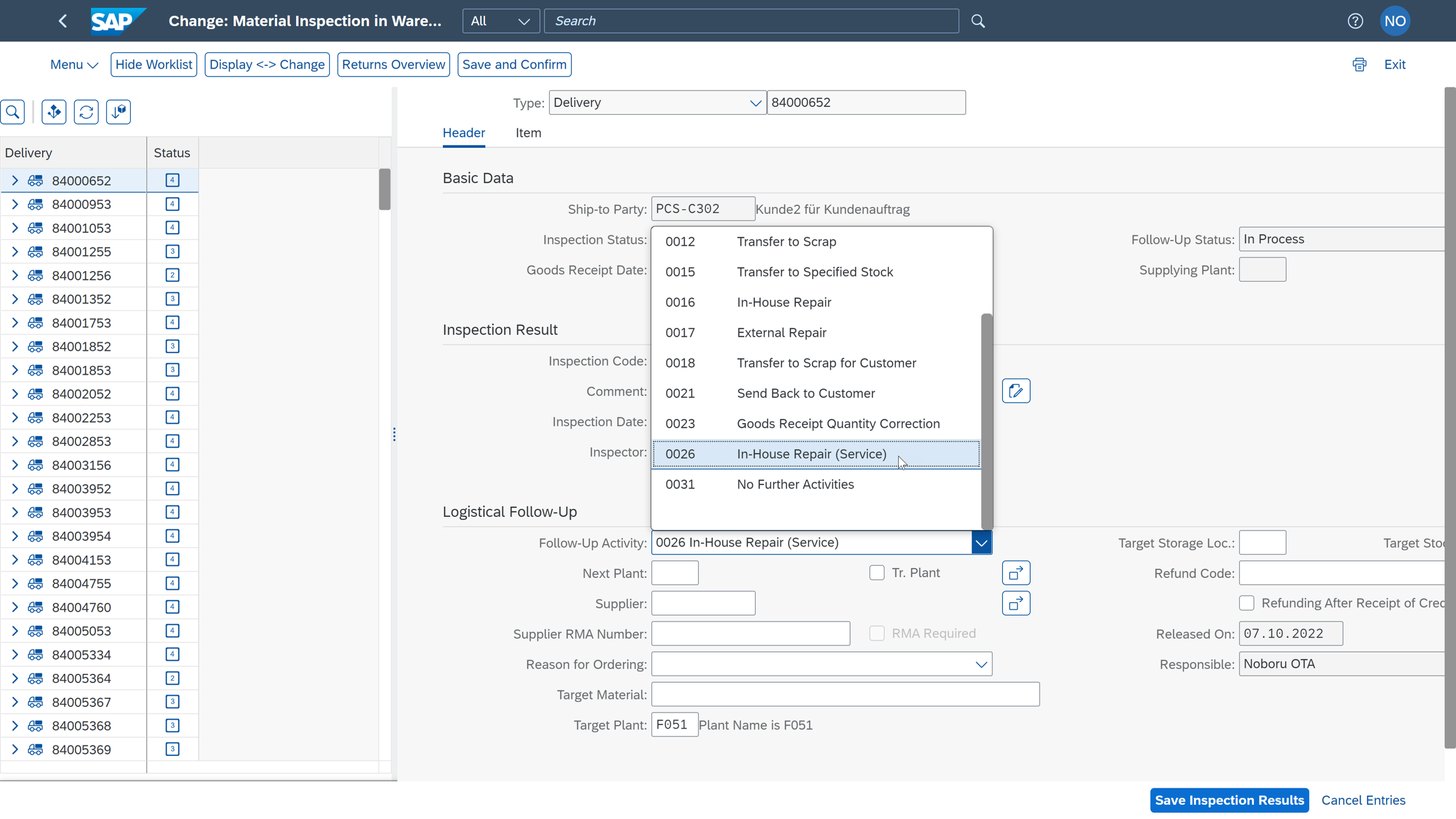
Material Inspection in Warehouse with In-House Repair as a Follow-Up Activity
Maintain – SAP S/4HANA Asset Management
[Update 2022-12-12] You can also learn more about updates in SAP S/4HANA Asset Management in 2022 by reading this article and its companion YouTube video by my colleague gerhard.welker .
Non-Stock Materials and Services in Task Lists
Task lists are an important tool in maintenance planning and execution. For maintenance work, you often require parts that are not in your stock and services provided by external contractors. With this release, you can now add non-stock materials and lean services to task list operations. You can add them as a description only or add them from a material master. You can also add an enhanced limit service for unplanned lean services with a value limit.
Refer to What’s New Viewer and search for “task list”.

Task List with a Non-Stock Material
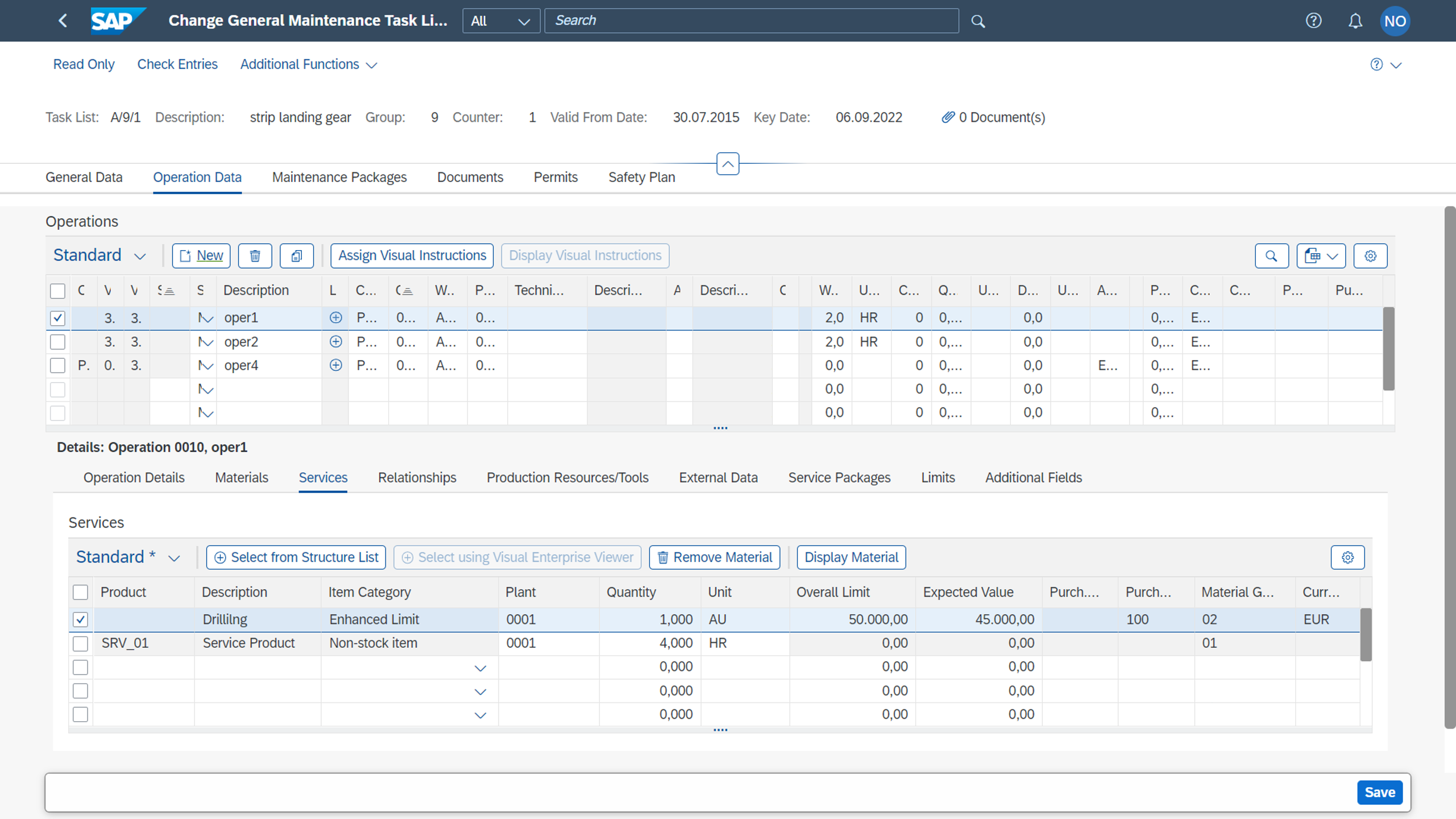
Task List with an Enhanced Limit Service Item
UX Improvements – Example: Perform Maintenance Jobs
There have been many improvements for the end users in Asset Management. One of the highlights is added features in the Perform Maintenance Job app for maintenance technicians. The screen images show only part of features: recording of time and recording measuring readings right at the point of maintenance with the app used on a mobile phone.
Refer to What’s New Viewer and search for “perform maintenance” for more about improvements to the app.

Perform Maintenance Job - Some Features on Mobile Device
Service – SAP S/4HANA Service
[Update 2022-12-16] SAP S/4HANA 2022 Fully-Activated Appliance (trial system) has been released. It includes a demo scenario guide for Maintenance Service and lets you get you hands-on experience in a live system.
[Update 2022-12-01] We conducted a live webinar on the new Maintenance Service Order. You can find the context as well as links to the presentation material and the YouTube recording in this article.
[Update 2022-11-22] You can also learn more about updates in SAP S/4HANA Service in 2022 by reading this blog by my colleague dequan.xu .
Chargeable Diagnosis for Repair
It is common for after-market service of a device, appliance, or piece of equipment where you have an agreement with the customer to let you carry out a diagnosis for the return item before actual repair of the returned item and charge the work for the diagnosis. You can now plan and perform a diagnosis for repair objects that can be charged to the customers.
Refer to What’s New Viewer and search for “diagnosis”.

Chargeable Diagnosis for Repair
Fiori Apps for Warranty Claims
For many manufacturing industries, it is an important part of the process and profitability to claim reimbursements for the parts and services covered under warranty. Up until now SAP S/4HANA has offered capabilities for warranty claims, both supplier- and customer-facing through SAP GUI-based applications (so called “WTY”).
In this release, in addition to these classical applications, we have introduced new Fiori apps for warranty claims including Manage Master Warranty, Manage Supplier Claim, and Manage Customer Claim.
Refer to What’s New Viewer and search for “warranty claim”.

Supplier-Facing Warranty Claim
Maintenance Service Order
Maintenance Service is a service process that combines the best of SAP S/4HANA Service and Asset Management. This scenario is especially useful for industries where maintenance technicians maintain complex assets owned by their organization (maintenance management) and the same technicians also provide maintenance services for external parties and need to bill these services. The maintenance service order (MSO) and maintenance order (MO) are the core business transactions used in the maintenance service process. When a maintenance service item is released, a corresponding maintenance order is created. After service completion, the billing process is carried out through the Dynamic Item Processor (DIP).
Refer to What’s New Viewer and search for “maintenance service”.
In addition, we conducted an SAP Community livestream on the new Maintenance Order process. All detail in this blog article. Thank you for tuning in and actively participating in the Q & A. It was great to see you all.

Maintenance Service Order with DIP Profile and Maintenance Order
Finance – SAP S/4HANA Finance
For those who are interested in the financials capability of SAP has to offer, from SAP S/4HANA and beyond, be sure to follow Financial Management Series Blog by our colleague katharina.reichert and experts in the topic
For those who are keen to learn more about 2022 updates in Finance, be sure to check out this blog article with a video dedicated to each main topic within Finance.
Universal Parallel Accounting
This innovative new foundation for finance was first introduced with our SAP S/4HANA Cloud, public edition.
Universal parallel accounting allows you to prepare and present financial statements for different sets of accounting standards across end-to-end processes using ledgers. For each ledger, you can perform valuations and reporting based on one accounting standard and thus benefit from consistent value flows and full audit trails that fulfill local and group-wide reporting requirements. For example, an international company has the need to simultaneously follow accounting standards for the group and local GAAP, affecting inventory valuation, WIP, asset values, etc.; this approach was only partially available in our classic SAP ERP and earlier releases of SAP S/4HANA.
For SAP S/4HANA and SAP S/4HANA Cloud, private edition, use of universal parallel accounting is optional (and currently an option only for a green-field implementation). As it has a wide range of changes throughout the financial processes, we have conducted a dedicated webinar series on these topics in mid October. There are 5 sessions, beginning with an overview, and following with dedicated sessions on inventory, overhead, asset and production accounting. You can access recordings at this link (requires SAP Learning Hub license for any edition). Also refer to In-Depth With SAP S/4HANA Series for more topics around SAP S/4HANA Cloud and SAP S/4HANA.

Filtering Material Inventory Values by Ledger
Manage Credit Risk More Efficiently – Innovations in SAP Credit Management
Managing customer creditworthiness is important for reducing the risk of financial losses and to optimize relationships with your business partners. Information needs to be easily accessible and always up to date.
The Manage Credit Accounts app provides a 360° view on all your credit accounts. Combining operational with reporting data, it gathers all details related to a business partner (such as general attributes of a credit account, blocked sales documents, pending credit limit requests) in addition to score and limit trends. Payment trends is a newly embedded Financial Key Figure that drives score and limit determination and will help a credit manager to assess the customer situation easily. With all information available in a single screen, the credit manager can take instant action and make the right decision.
In the new Manage Credit Management Rules app, the credit manager can define rules for different use cases, considering different criteria:
- Approval hierarchies for credit limit requests
- Approval hierarchies for Documented Credit Decisions (DCD)
- Define rounding rules for the calculation of credit limits
- Assign evaluations to parameter values for the calculation of credit scores
- Risk adjustments of calculated credit limits based on risk class
- Define overall country risk
The configuration of the above has been simplified and provides great flexibility for a credit manager to respond to changing market situations.
In addition, this release has extended credit checks to service transactions – for example, service contracts and service orders. Credit checks can be automatically triggered for business partners (payers) when releasing a service order. Negative check results can block the service order from further processing. Documented Credit Decision cases are automatically created for service order items with negative check results. If the check results are positive, the commitment of a business partner is updated accordingly. The commitment is then added into the credit exposure that consumes the available credit limit of the payer.
Refer to What’s New Viewer and search for “credit accounts”, “credit management”, and “credit check”.

Manage Credit Accounts
People – SAP S/4HANA Human Resources
Personnel Number Blocking & Data Retrieval for Data Protection & Privacy
Data protection is associated with numerous legal requirements and privacy concerns. In addition to compliance with general data protection acts, it is necessary to consider compliance with industry-specific legislation in different countries/regions. In the majority of cases, compliance with data protection laws is not a product feature; nevertheless, we provide specific features and functions to support compliance with the relevant legal requirements and data protection, for example, functions are available for various applications that simplify the blocking and deletion of personal data by using SAP Information Lifecycle Management (ILM).

Block Employee After Leaving
SAP Fiori – Self-Services
Human Capital Management (HCM) is now available as a part of SAP S/4HANA. SAP Human Capital Management for SAP S/4HANA provides you with modernized feature set for Human Capital Management that will be enhanced by new features in future.
Note SAP Human Capital Management for SAP S/4HANA is exclusively available to customers who have purchased a separate license.

Employee Profile
To Learn More
[Edit: 2022-12-16: SAP S/4HANA Trials (also known as Fully-Activated Appliance) for the 2022 image is now available. There are additional demo scenarios such as Intercompany Sales and Maintenance Service Order. See list below.]
In each section above, you will see links throughout the paragraphs that take you to the respective part of online documentation. You will also see suggested search words that you can use in What’s New Viewer. This is a great way to get more context and bump into related updates in the area of interest.
If you are a developer, you will also notice a number of updates with APIs in What’s New Viewer, which will be important in future-proofing your SAP S/4HANA solution by keeping the “core” of SAP S/4HANA clean of modifications – as always, SAP API Business Hub (https://api.sap.com) contains all the information you need for APIs, integration and extensions.
For those who are keen to learn more about 2022 updates in Finance, be sure to check out this blog article with a video dedicated to each main topic within Finance. For those who are interested in the financials capability of SAP has to offer, from SAP S/4HANA and beyond, be sure to follow Financial Management Series Blog by our colleague katharina.reichert and experts in the topics
Here is a list of other resources that may be helpful for you.
- What’s New Viewer
- SAP Help Portal for Online Documentation on SAP S/4HANA
(And if you haven't done so, you can easily send us feedback about a specific page of the online documentation) - SAP Fiori Application Library
Also see a blog by our colleague thomas.reiss "SAP Fiori: What’s new for SAP S/4HANA 2022" - SAP S/4HANA Trials (2022 image is now available)
Newly added demo scenarios in the 2022 release include:
- Advanced Intercompany Sales
- Advanced Available-to-Promise (Back Order Processing)
- Maintenance Service
- Machine Learning (Sales Order Automation)
- ABAP Cloud Development Model (“Embedded Steampunk”).
- SAP HCM for SAP S/4HANA additions
- Master Data Governance additions
- Stay Current in SAP Learning Hub and look for 2022 contents (requires SAP Learning Hub license)
- Check out related articles by tag "S/4HANA" (it should listed on the right side of the screen if you are using PC with big-enough monitor)
- Useful links are collected in our SAP S/4HANA community landing page
In addition, we have conducted a livestream on YouTube. You can view the recording from the link-image below.
- SAP Managed Tags:
- RISE with SAP,
- SAP S/4HANA,
- SAP S/4HANA Private Cloud,
- SAP S/4HANA Public Cloud
You must be a registered user to add a comment. If you've already registered, sign in. Otherwise, register and sign in.
-
Artificial Intelligence (AI)
1 -
Business Trends
363 -
Business Trends
21 -
Customer COE Basics and Fundamentals
1 -
Digital Transformation with Cloud ERP (DT)
1 -
Event Information
461 -
Event Information
23 -
Expert Insights
114 -
Expert Insights
151 -
General
1 -
Governance and Organization
1 -
Introduction
1 -
Life at SAP
415 -
Life at SAP
2 -
Product Updates
4,685 -
Product Updates
205 -
Roadmap and Strategy
1 -
Technology Updates
1,502 -
Technology Updates
85
- Enterprise Portfolio and Project Management in SAP S/4HANA Cloud, Private Edition 2023 FPS1 in Enterprise Resource Planning Blogs by SAP
- Quick Start guide for PLM system integration 3.0 Implementation/Installation in Enterprise Resource Planning Blogs by SAP
- S/4HANA Cloud, Private edition Upgrade Questions in Enterprise Resource Planning Q&A
- FAQ on Upgrading SAP S/4HANA Cloud Public Edition in Enterprise Resource Planning Blogs by SAP
- Service with Advanced Execution and Resource-related Billing in Enterprise Resource Planning Blogs by SAP
| User | Count |
|---|---|
| 5 | |
| 4 | |
| 4 | |
| 3 | |
| 3 | |
| 3 | |
| 2 | |
| 2 | |
| 2 | |
| 2 |