
- SAP Community
- Products and Technology
- Enterprise Resource Planning
- ERP Blogs by SAP
- Reprocess Functionality in Manage Service Order Ap...
- Subscribe to RSS Feed
- Mark as New
- Mark as Read
- Bookmark
- Subscribe
- Printer Friendly Page
- Report Inappropriate Content
Background:
Originally, if an error free source document (e.g. service confirmation) went to the billing process, and an error occurred the target application passes the error message (without item reference) to the Data Exchange Framework. Data exchange framework then sets the error message on header level, and status “Contains errors”) is implicitly set on the header. When an item level error occurs, from the target application we get the item level error messages. However, the interface provided to the applications do not pass the item level messages and as a result the item reference in the next step is lost and hence data exchange framework gets the error message(s) without an item reference.
What is the new “Reprocess” feature in Service Orders?
Whenever Data Exchange Framework returns a failure message, it is very difficult to reprocess the document since the error is already set for the document. This happens in scenarios such as master data inconsistencies and the error is set in header. Even after correcting the data, the document will still be in error state. With this new “Reprocess” functionality, upon correcting the error and subsequent Reprocessing action the error status will be redetermined.
What is the difference from Old behaviour and what is the improvement?
Previously if there was an error while calling the data exchange Framework, the errors were displayed as warnings in the header as the exchange framework will not return the item information. Also, we had to make a dummy change in the service document to redetermine the error status which is not good in-terms of customer usability.
With this new feature, we have introduced a new field ‘Transfer Status’ which updates all the transfer errors. The following are possible values seen in the transfer status column for each item:
- Transfer Ok for success
- Data exchange manager not yet called for the items that are not yet processed for data exchange
- Transfer failed for errors
- Transfer started for the items which have been sent for Transfer and no subsequent status have been received
Also, instead of dummy change to redetermine the error, reprocess action will redetermine the error status. Only the documents with Status ‘Transfer failed’ and ‘Transfer started’ are allowed to be reprocessed.
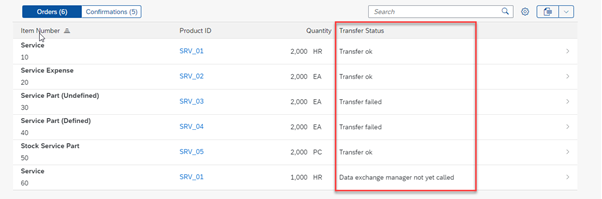
How to reprocess a document?
A Reprocess button is available in Manage Service Order application. On click of this button, the list of relevant documents for reprocessing will be displayed related to the Service order and its associated Confirmations. Select the documents which needs to be reprocessed and they will be triggered for redetermination.
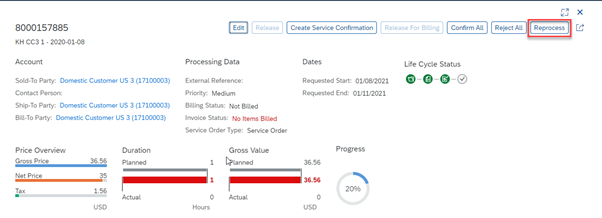

Authorizations Required
No additional authorization is required here. The same authorization which is required to process the document will suffice.
Example scenario
While releasing a document for billing, in case of inconsistent master data such as partner information, the document will run into error state. Previously instead of an error, a warning was set at the header. Also, after correcting the master data, users were forced to update the document with a dummy change (say a description change on the Service Order) to redetermine the error.
With this new functionality, errors will be properly updated at the Item level. Once upon the correction of master data, reprocessing of the service order will redetermine the error.
Available Releases
2102CE onwards (Only Cloud relevant feature)
Relevant Business Role
Customer Service Manager
- SAP Managed Tags:
- SAP S/4HANA Cloud for Service
You must be a registered user to add a comment. If you've already registered, sign in. Otherwise, register and sign in.
-
Artificial Intelligence (AI)
1 -
Business Trends
363 -
Business Trends
24 -
Customer COE Basics and Fundamentals
1 -
Digital Transformation with Cloud ERP (DT)
1 -
Event Information
461 -
Event Information
24 -
Expert Insights
114 -
Expert Insights
164 -
General
1 -
Governance and Organization
1 -
Introduction
1 -
Life at SAP
415 -
Life at SAP
2 -
Product Updates
4,684 -
Product Updates
226 -
Roadmap and Strategy
1 -
Technology Updates
1,502 -
Technology Updates
89
- SAP Activate methodology Prepare and Explore phases in the context of SAFe. in Enterprise Resource Planning Blogs by SAP
- CDS view Required - S4Hana Public Cloud MD04 - stock functionality (released) in Enterprise Resource Planning Q&A
- Portfolio Management – Enhanced Financial Planning integration in Enterprise Resource Planning Blogs by SAP
- Your feedback helps to improve SAP S/4HANA Cloud Public Edition in Enterprise Resource Planning Blogs by SAP
- SAP S/4HANA Cloud Extensions with SAP Build Best Practices: An Expert Roundtable in Enterprise Resource Planning Blogs by SAP
| User | Count |
|---|---|
| 11 | |
| 11 | |
| 7 | |
| 7 | |
| 6 | |
| 5 | |
| 5 | |
| 4 | |
| 4 | |
| 3 |