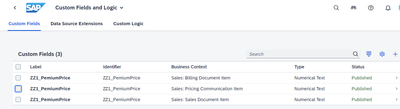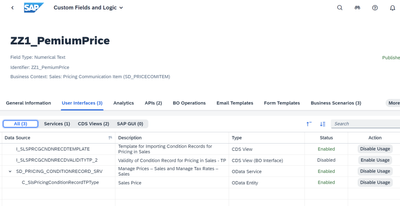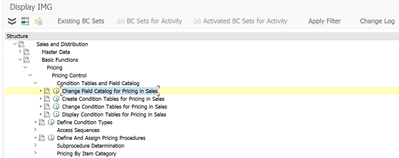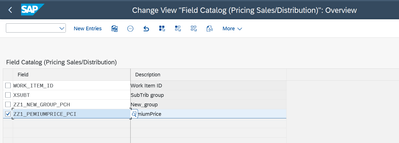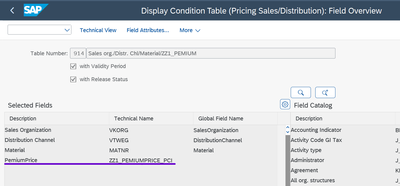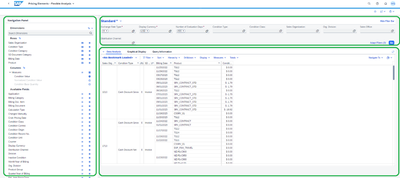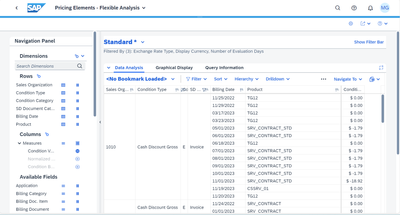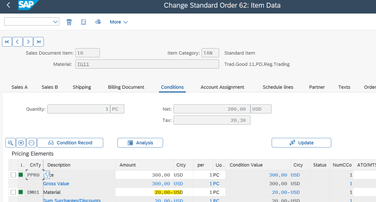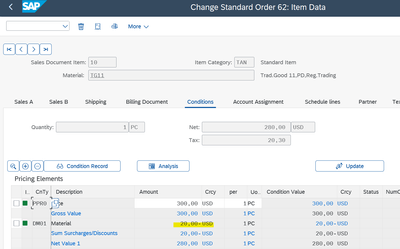- SAP Community
- Products and Technology
- Enterprise Resource Planning
- ERP Blogs by SAP
- How to design sales prices in SAP S/4HANA and be r...
- Subscribe to RSS Feed
- Mark as New
- Mark as Read
- Bookmark
- Subscribe
- Printer Friendly Page
- Report Inappropriate Content
Agility and flexibility to adopt innovations are great values that businesses must have. Using SAP S/4HANA tools to design business processes ensures the company assumes quick innovations.
In this blog post, I want to summarize for you the tools for SAP S/4HANA Sales Price management that allow faster software deployment and easier adoption of SAP innovations and new business requirements.
We can start with the usual customer requirements regarding managing sales Prices:
- Transparency, simplicity, and agility to maintain sales prices
- Approval for release prices
- Integration with other systems
- Initial Price Migration.
- Customs fields
- Events
- Analytical reports
- Authorizations
Let's review the tools that SAP S/4HANA offers to us to cover each requirements.
Transparency, simplicity, and agility to maintain sales prices.
From S/4HANA 2020 with SAP Fiori app. Manage Prices – Sales (ID F4111) you can:
- Search for existing condition records with filter criteria.
- Create one or more condition records simultaneously.
- Define pricing scales for condition records.
- Send one or more condition records for approval.
- Copy selected condition records to new ones.
- Edit condition records.
- Import condition records.
- View import history.
- Delete selected condition records.
You can see more detail in these videos:
From SAP S/4HANA Cloud Private Edition release 2023 FPS1 is available SAP Fiori app. Manage Tax Rates - Sales ( F6972 ) used to manage sales taxes.
Approval for release prices
From S/4HANA 2022, you can design your workflow process. It means, defining preconditions under which a price must be approved and selecting approvers who will receive the approval request for the price in the SAP Fiori app—my Inbox (ID F0862) and as notifications in the SAP Fiori Launchpad.
Easy, flexible, and intuitive to configure, the business area can have the master key to modify it according to their needs of the moment (for example, change of approvers or prerequisites).
For more detail you can see in How to manage Workflows for Sales Price in SAP S/4HANA ? | SAP Blogs
Additionally, you can create teams and responsibilities and assign them as approvers; this allows you to separate the workflow configuration and the configuration of recipients as teams. For more details on this topic, you can see in: Flexible Workflow using Responsibility Management in SAP S/4HANA
Integration with other systems.
One of the main rules to Integrate stably and transparently is to base Integrations on standard APIs (OData and SOAP). For Sales Prices Master Data, you have these APIs:
API | Technical Name | Description |
Condition Record for Pricing in Sales | API_SLSPRICINGCONDITIONRECORD_SRV | This synchronous inbound service enables you to create, read, update, and delete condition records for pricing that are used in Sales. |
Condition Record for Pricing in Sales - Replicate | CO_SDCM_ESR_SALES_PRICING_COND_SPRX | This asynchronous outbound service enables you to replicate condition records for pricing that are used in Sales to external systems. |
For more details regarding APIs for Sales Prices, you can review APIs for Sales | SAP Help Portal
Initial Price Migration.
SAP S/4HANA customers can take advantage of reliable migration approaches built into SAP S/4HANA using the SAP S/4HANA Migration Cockpit together with a set of predefined data migration objects. You can see the migration object available for Sales Prices in SAP S/4HANA here: Condition record for pricing (general template) | SAP Help Portal
As I shared with you, in the Fiori app SAP Fiori app. Manage Prices – Sales ( ID F4111 )you can import condition records from Excel. So, you can use it to the initial migration. Please, be aware that we recommend using a maximum file size of 3 MB
Customs fields
You can create your own fields and enhancement implementations to customize applications and their UIs, reports, e-mail templates, and form templates. For Sales Prices case, you can create a custom field and use it as a field in the condition records.
For example, I had created this field to use in a condition record:
In my case, I need the field in the “Manage Prices app.” and “Tax Rates – Sales app.” I also want to use them in the template for importing condition records, so I enabled them like this:
In the customizing, you will find the custom field in the Catalog for Pricing in Sales:
And here, used by a custom condition table:
Events
A business event is a message sent to notify a consumer that an SAP Object Type has changed. That message will be manipulated by a middleware ( for example CPI, Event Mesh in BTP ) and from there an action is generated on any other platform.
Sales Pricing Condition Record Events has the business object Sales Pricing Condition Record Events and trigger the following events:
Created / Changed / Deleted When a condition record is created/changed/deleted, the event is raised and informs the Condition record, condition type, and other condition records for which the validity period is altered due to an overlap with the condition record for which the event was raised.
ValdtyPerdChanged This event is raised when the validity period of a condition record is changed. Inform Condition record, condition type, the valid-to-date of the condition record and the valid-from date of the condition record.
AmountChanged This event is raised when the condition amount of a condition record is changed. Inform the Condition record, condition type, the condition amount of the condition record and the currency key for the condition amount.
RatioChanged This event is raised when the condition percentage of a condition record is changed. Inform the Condition record, condition type, the condition percentage of the condition record and a percent sign.
For more information about business events, you can see: Business Events on SAP Business Accelerator Hub.
Analytical reports.
SAP S/4Hana Fiori Pricing Elements - Flexible Analysis helps the Pricing Specialist to review the uses of the condition records in sales documents. You can focus on your needs to analyze.
In this example, we want to review Discounts given to customers in the last 400 days in billing documents:
At the top right, you have filters to use. In our test case, we need only the last 400 days. You can also configure dimensions in the app on the left side and rows and columns for your analysis.
In our test case, we want to include as rows: Sales Organization, condition type, condition category (to filter only discounts), and condition document (to filter only invoices).
As measure: The condition value.
On installing SAP S/4HANA, the biggest challenge faced by key users is the availability of CDS views, be it CDS views released by SAP or customized them. The CDS views expose business data - stored in database tables - in a format that is based on business semantics and therefore easier to consume. So you can consume them to your needs, for example to use in a Custom analytical app. For more details regarding CDS views you can see CDS Views for Sales
Authorizations.
As of version S/4HANA 2023 Private Edition, you can configure the appropriate role and authorization to access the information in the price element area of the respective documents. So, you can define authorization objects that can display and change condition records across sales documents.
For example you can, in order to restrict the ability of the Sales Representative to change customer discounts in sales orders, and grant the Sales Manager the necessary permissions to do this, the result when each one change sales orders will be the follow:
Sales Manager
Sales Representative
For more detail, you can see an example here: Example for Setting Up Role-Based Access | SAP Help Portal
We have reached the end of the blog post and I hope it was helpful for you!
I'm looking forward to your feedback and thoughts or clarification questions you may have in the comment section below.
Thank you,
Brought to you by the SAP S/4HANA RIG team.
- SAP Managed Tags:
- SAP Fiori for SAP S/4HANA,
- SAP S/4HANA,
- SAP Community,
- SAP S/4HANA Private Cloud
You must be a registered user to add a comment. If you've already registered, sign in. Otherwise, register and sign in.
-
Artificial Intelligence (AI)
1 -
Business Trends
363 -
Business Trends
24 -
Customer COE Basics and Fundamentals
1 -
Digital Transformation with Cloud ERP (DT)
1 -
Event Information
461 -
Event Information
24 -
Expert Insights
114 -
Expert Insights
160 -
General
1 -
Governance and Organization
1 -
Introduction
1 -
Life at SAP
415 -
Life at SAP
2 -
Product Updates
4,684 -
Product Updates
220 -
Roadmap and Strategy
1 -
Technology Updates
1,502 -
Technology Updates
89
- Manage Supply Shortage and Excess Supply with MRP Material Coverage Apps in Enterprise Resource Planning Blogs by SAP
- Cruising through Compliance: Test the Regulatory Change Manager at DSAG-SAP Globalization Symposium in Enterprise Resource Planning Blogs by SAP
- SAP Enterprise Support Academy Newsletter April 2024 in Enterprise Resource Planning Blogs by SAP
- SAP S/4HANA Cloud Extensions with SAP Build Best Practices: An Expert Roundtable in Enterprise Resource Planning Blogs by SAP
- SAP Enterprise Support Highlights Resources to Achieve a Clean Core in Enterprise Resource Planning Blogs by SAP
| User | Count |
|---|---|
| 11 | |
| 10 | |
| 9 | |
| 8 | |
| 7 | |
| 7 | |
| 6 | |
| 5 | |
| 4 | |
| 4 |