
- SAP Community
- Products and Technology
- Enterprise Resource Planning
- ERP Blogs by SAP
- Enhancements for basic order view
Enterprise Resource Planning Blogs by SAP
Get insights and updates about cloud ERP and RISE with SAP, SAP S/4HANA and SAP S/4HANA Cloud, and more enterprise management capabilities with SAP blog posts.
Turn on suggestions
Auto-suggest helps you quickly narrow down your search results by suggesting possible matches as you type.
Showing results for
Advisor
Options
- Subscribe to RSS Feed
- Mark as New
- Mark as Read
- Bookmark
- Subscribe
- Printer Friendly Page
- Report Inappropriate Content
01-15-2018
9:53 AM
This blog covers an UI enhancement for the basic order view with regards to the functionality of follow-on orders.
In the case that you are not familiar with follow-on orders, please refer to the following blog "Creating follow on orders" or the SAP application help .
Prior this enhancement, you could not create follow-on orders from the basic order view and the system did not display whether the respective order already has preceding or follow-on orders.
Due to a customer connect improvement D9997, the functionality of the basic order view has been extended to offer the same user experience as provided in the standard order view, i.e. users are enabled to:
In order to make use of the above enhancement, please activate business function LOG_EAM_CI_8 or implement note 2369955 "D9997 - Follow-on Order for Basic Order View".
This enhancement has been provided from EHP 6 upwards including S/4HANA.
As with other SAP EAM enhancements, you can find more information about this product feature in SAP Innovation Discovery.
In the case that you are not familiar with follow-on orders, please refer to the following blog "Creating follow on orders" or the SAP application help .
Prior this enhancement, you could not create follow-on orders from the basic order view and the system did not display whether the respective order already has preceding or follow-on orders.
Due to a customer connect improvement D9997, the functionality of the basic order view has been extended to offer the same user experience as provided in the standard order view, i.e. users are enabled to:
- The header contains 2 buttons for navigation: one for showing follow-on order and the other for showing the predecessor orders. In case none of them is available, the button is not shown at all
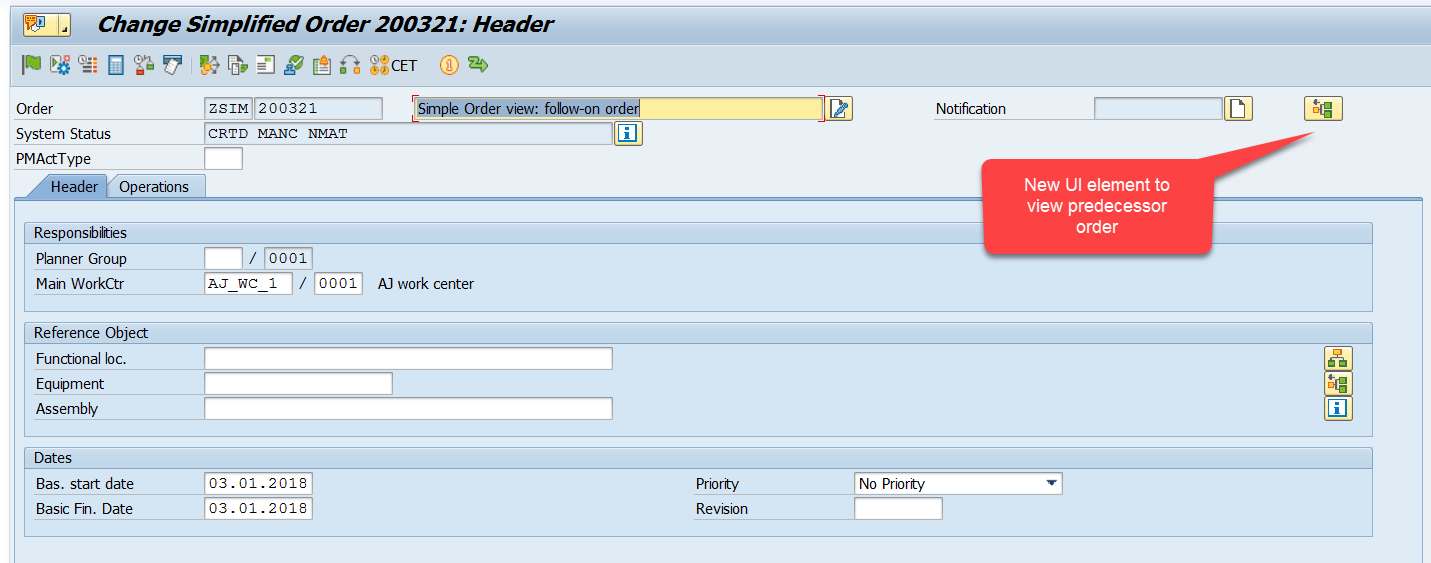
- On the operations table, there is a button to create the follow-on orders. Its functionality is the same as for the standard order view.
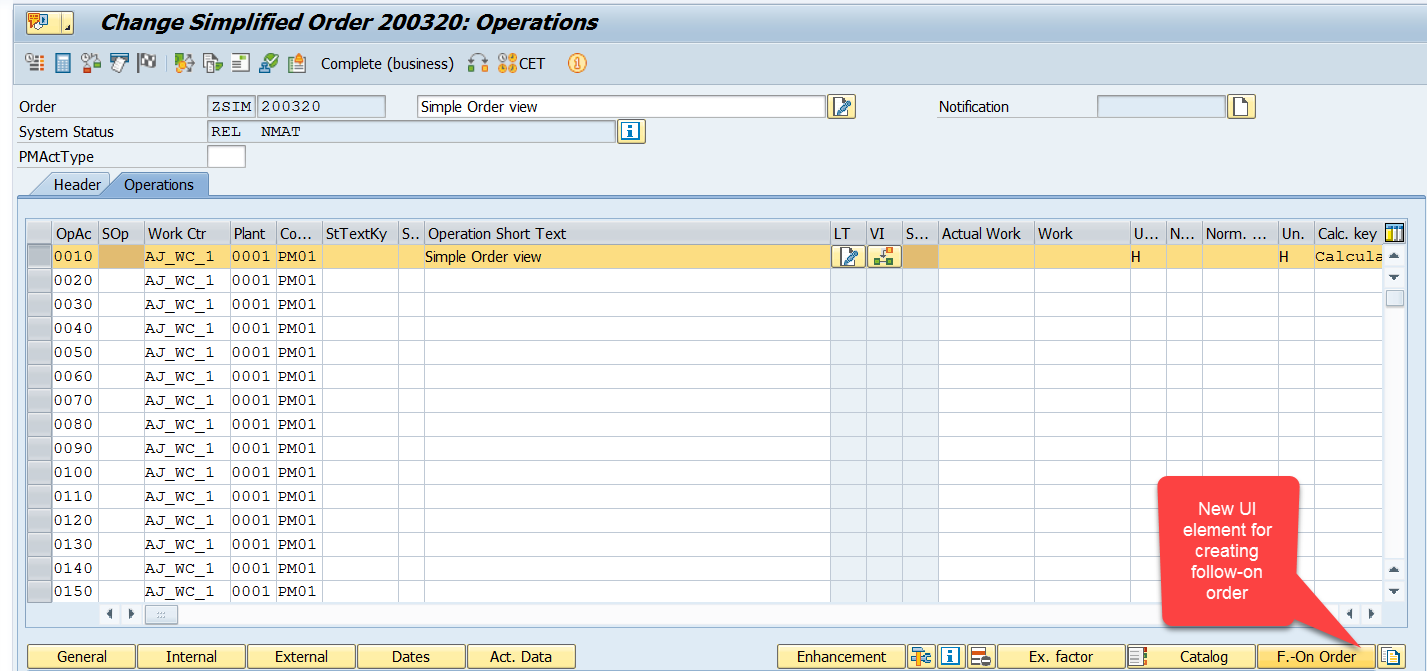
In order to make use of the above enhancement, please activate business function LOG_EAM_CI_8 or implement note 2369955 "D9997 - Follow-on Order for Basic Order View".
This enhancement has been provided from EHP 6 upwards including S/4HANA.
As with other SAP EAM enhancements, you can find more information about this product feature in SAP Innovation Discovery.
- SAP Managed Tags:
- SAP EAM Work Order,
- PLM Enterprise Asset Management (EAM)/Plant Maintenance (PM)
1 Comment
You must be a registered user to add a comment. If you've already registered, sign in. Otherwise, register and sign in.
Labels in this area
-
Artificial Intelligence (AI)
1 -
Business Trends
363 -
Business Trends
24 -
Customer COE Basics and Fundamentals
1 -
Digital Transformation with Cloud ERP (DT)
1 -
Event Information
461 -
Event Information
24 -
Expert Insights
114 -
Expert Insights
164 -
General
1 -
Governance and Organization
1 -
Introduction
1 -
Life at SAP
415 -
Life at SAP
2 -
Product Updates
4,684 -
Product Updates
236 -
Roadmap and Strategy
1 -
Technology Updates
1,502 -
Technology Updates
89
Related Content
- Recap of SAP S/4HANA 2023 Highlights Webinar: Manufacturing in Enterprise Resource Planning Blogs by SAP
- Recap of SAP S/4HANA 2023 Highlights Webinar: Supply Chain in Enterprise Resource Planning Blogs by SAP
- Recap of SAP S/4HANA 2023 Highlights Webinar: Sales in Enterprise Resource Planning Blogs by SAP
- Preparing for Universal Parallel Accounting in Enterprise Resource Planning Blogs by SAP
- SAP S4HANA Cloud Public Edition Logistics FAQ in Enterprise Resource Planning Blogs by SAP
Top kudoed authors
| User | Count |
|---|---|
| 11 | |
| 11 | |
| 7 | |
| 7 | |
| 6 | |
| 5 | |
| 4 | |
| 4 | |
| 4 | |
| 3 |