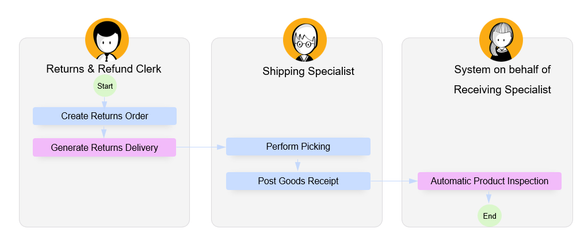- SAP Community
- Products and Technology
- Enterprise Resource Planning
- ERP Blogs by SAP
- BKP - Simplified Customer Returns Process with Aut...
- Subscribe to RSS Feed
- Mark as New
- Mark as Read
- Bookmark
- Subscribe
- Printer Friendly Page
- Report Inappropriate Content
In SAP S/4HANA Public Cloud, Customer Returns Solution (Scope Item BKP) can handle different returns scenarios in an effective way. The auto generation of business documents via process variants accelerates your processing. For example, auto generation of returns delivery or credit memo request.
Since CE2402, an innovation ‘Automatic Product Inspection’ is available, the customer returns process can even be more simplified and effective based on your business needs.
Business Context
In customer returns end to end process, especially in planned returns scenario, product inspection is performed after the goods is received. Product inspection is a mandatory step, to track product quality and decide the logistical follow up and determine refund. End users use the App ‘Enter Inspection Results - From Warehouse’ to manually handle the product inspection.
In below business scenarios, you might not need a product inspection during customer returns end to end process,
- You handle product inspection out of standard customer returns process (BKP). Product inspection is handled in other ways.
- You would like to migrate your returns process from solution lean return (BDD scope item, where product inspection is not designed) to solution customer returns (BKP), product inspection is expected to be skipped like in lean return.
- Inspection result is available in advance (for example, inspected at customer site already), when returns order is created, returned product is still on the way and not received yet. You want to avoid a second product inspection after receiving the product in warehouse as this might cost and waste time.
- You have a fix pattern of returns and product inspection state, and you want to automate the inspection process. For example, only the product with good quality can be allowed to return. It is always processed with inspection OK and put to free available stock as follow up activity.
Innovation details
Considering product inspection is a necessary business step, above business needs can be achieved by automating the product inspection process. Note, the inspection step is still needed, but can be skipped or accelerated by automating it.
A new process variant ‘Automatic Inspection After Goods Receipt’ is introduced to address above business requirements. The overall returns logistical process looks like below.
1. Create Returns Order: if you want to skip a manual product inspection at a later phase after posting goods receipt, you should ensure some pre-requisite information is available in returns item, those pre-requisites would be used later for document generation in automatic product inspection.
- Material received – This flag needs be blank. Note: If product is already received, logically you don’t need such automatic product inspection, quick inspection and immediate logistical follow up can be made in returns item directly.
- Automatic Inspection After Goods Receipt– this enables the automatic product inspection upon post goods receipt.
- Inspection code and inspection comment(optional)
- Next follow up activity – this decides the final or next logistic follow up of the returned product in product inspection.
2.Generate Returns Delivery: This is auto generated when returns order is released.
3. Perform Picking and Post Goods Receipt – when returned product is received in your plant.
4. Automatic Product Inspection: with process variant ‘Automatic Inspection After Goods Receipt’ and pre-requisite information, upon posting goods receipt, the system (instead of receiving specialist) generates the product inspection document automatically, and the corresponding logistical follow up activity is also automatically triggered, for example, move returned product to free available stock.
With automatic product inspection, you can avoid further manual product inspection and determine final logistic follow up of the returned product during posting goods receipt. This simplifies the product inspection process in customer returns and improve your process efficiency.
Configurations
By default, the innovation is not enabled.
If you want to activate the automatic product inspection, you can enable it with a central switch “Automatic Inspection After Goods Receipt” via the configuration activity 106396 Configure Returns Order Type for Standard Return.
Meanwhile, you can utilize the configuration activity 106585 Define Default Values for Customer Returns Apps to set default values for different process variants. This could accelerate the user input in the Apps for creating customer returns. With this configuration activity, parameters relevant to this innovation such as ‘automatic inspection’, ‘next logistical follow up activity’, ‘inspection code’ are also available to set default value.
BDD Versus BKP with Automatic Product Inspection
BDD – Lean Returns is designed without product inspection, where returned product is received into free available stock directly. Lean Return can only support very limited sales scenario, which is sell from stock scenario.
BKP – Customer Returns is designed with a lean inspection process. This is logical as, for any returned product, an inspection result is needed as the basis for making accurate logistical decisions as well as processing refunds.
BKP is a more functional and flexible end to end customer returns solution, which covers various sales scenarios, such as sell from stock, sell with procurement, sell with production, sales kits and so on.
As best practice, you can include lean inspection in customer returns. Meanwhile, you are also free to skip the product inspection with ‘Automatic Product Inspection’ innovation if it is not needed.
With ‘Automatic Product Inspection’ in BKP, customer returns process can be more simplified and effective.
Related Documents
Demo: Automatic Product Inspection in Customer Returns
Customer Returns at help portal
- SAP Managed Tags:
- SAP S/4HANA Cloud for Sales,
- SAP S/4HANA Public Cloud
You must be a registered user to add a comment. If you've already registered, sign in. Otherwise, register and sign in.
-
Artificial Intelligence (AI)
1 -
Business Trends
363 -
Business Trends
24 -
Customer COE Basics and Fundamentals
1 -
Digital Transformation with Cloud ERP (DT)
1 -
Event Information
461 -
Event Information
24 -
Expert Insights
114 -
Expert Insights
160 -
General
1 -
Governance and Organization
1 -
Introduction
1 -
Life at SAP
415 -
Life at SAP
2 -
Product Updates
4,684 -
Product Updates
220 -
Roadmap and Strategy
1 -
Technology Updates
1,502 -
Technology Updates
89
- Advance Return Management complete configuration(SAP ARM) in Enterprise Resource Planning Blogs by Members
- SAP Fiori for SAP S/4HANA - Composite Roles in launchpad content and layout tools in Enterprise Resource Planning Blogs by SAP
- S4 HANA Cost Center Activity Rate Calculation Hybrid Approach in Enterprise Resource Planning Blogs by Members
- SAP S/4HANA Cloud Private Edition | 2023 FPS01 Release – Part 2 in Enterprise Resource Planning Blogs by SAP
| User | Count |
|---|---|
| 11 | |
| 10 | |
| 9 | |
| 8 | |
| 7 | |
| 7 | |
| 6 | |
| 5 | |
| 4 | |
| 4 |