
- SAP Community
- Products and Technology
- Enterprise Resource Planning
- ERP Blogs by SAP
- 2105 SAP S/4HANA Cloud WM 中如何实现灵活的上架策略
Enterprise Resource Planning Blogs by SAP
Get insights and updates about cloud ERP and RISE with SAP, SAP S/4HANA and SAP S/4HANA Cloud, and more enterprise management capabilities with SAP blog posts.
Turn on suggestions
Auto-suggest helps you quickly narrow down your search results by suggesting possible matches as you type.
Showing results for
Advisor
Options
- Subscribe to RSS Feed
- Mark as New
- Mark as Read
- Bookmark
- Subscribe
- Printer Friendly Page
- Report Inappropriate Content
06-17-2021
2:14 PM
S/4HANA Cloud 2105升级后,在Warehouse Management中有很多功能点,配置点的更新以及新功能的引入,在此篇幅中主要介绍一下如何通过主数据以及WM相关的配置点实现灵活的上架策略。
2105之前:
2105升级后
通过这些主数据以及配置,您可以在内向交货单收货以及创建仓库任务的时候根据这些策略自动决定相应的Storage Bin,如下图所示:
如上,希望此Blog能够帮助您理解如何实现灵活的上架策略。谢谢!
2105之前:
- 只能将一种存储类型分配给存储类型策略
- 在上架决定Storage Bin时,只有一种存储类型会被考虑
2105升级后
- 可以将多个存储类型分配给存储类型策略
- 在上架决定Storage Bin时,多个存储类型会被考虑
- 首先,我们可以使用应用"仓库监控器",针对产品定义相应的 'Control Indicator',此字段将会用来决定Warehouse Process Type:

- 在配置项104396(Determine Warehouse Process Type)中您可以看到通过'Document Type'以及'Control Indicator'等字段,决定相应的'Warehouse Process Type'
 在配置项104731(Define Storage Type Search Sequence for Putaway)中您可以定义Putaway Process所对应的搜索策略
在配置项104731(Define Storage Type Search Sequence for Putaway)中您可以定义Putaway Process所对应的搜索策略
- 最后针对搜索策略,您可以定义多个存储类型并按照优先顺序排序

通过这些主数据以及配置,您可以在内向交货单收货以及创建仓库任务的时候根据这些策略自动决定相应的Storage Bin,如下图所示:
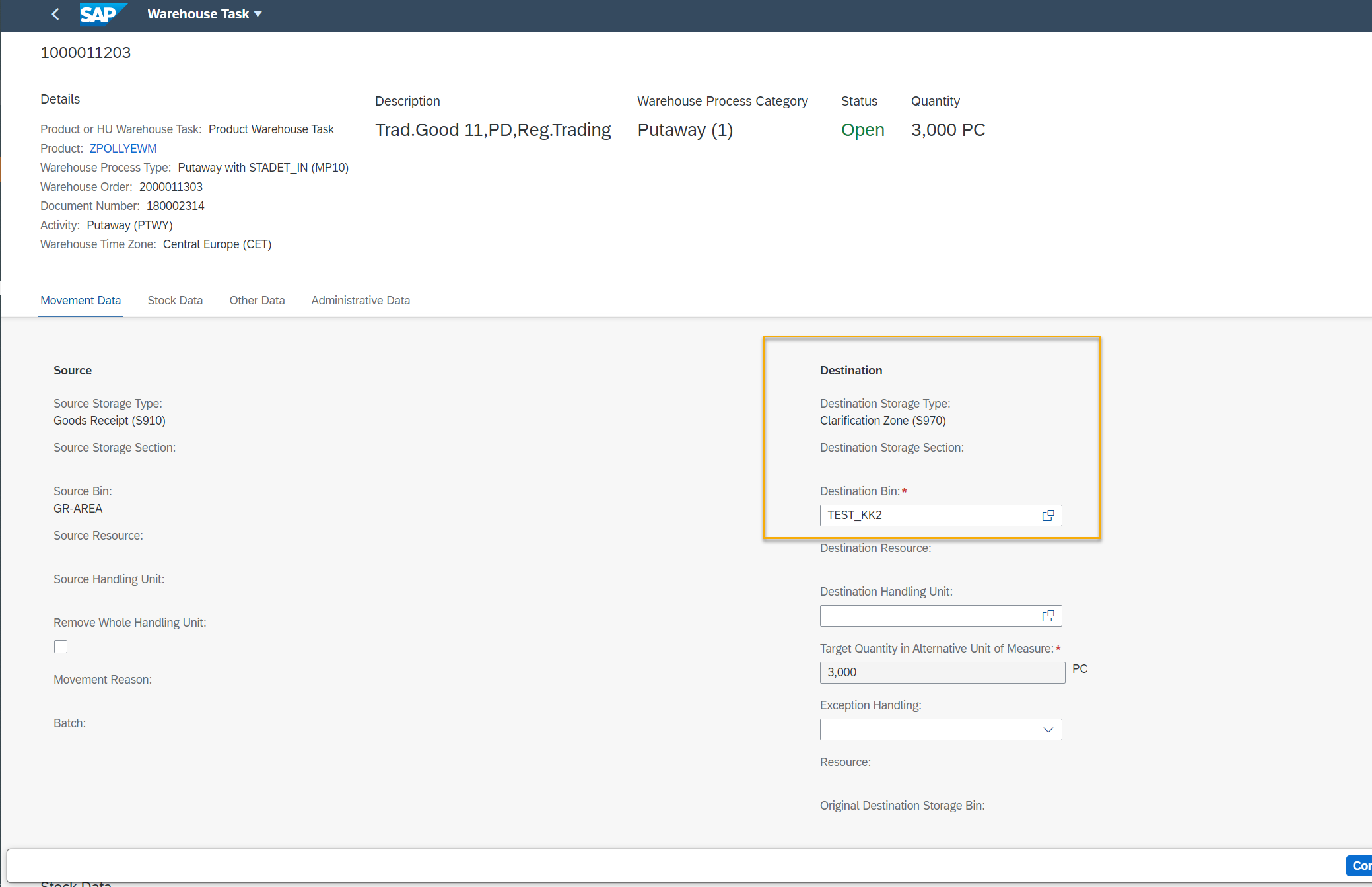
如上,希望此Blog能够帮助您理解如何实现灵活的上架策略。谢谢!
- SAP Managed Tags:
- SAP S/4HANA Cloud Public Edition
Labels:
You must be a registered user to add a comment. If you've already registered, sign in. Otherwise, register and sign in.
Labels in this area
-
Artificial Intelligence (AI)
1 -
Business Trends
363 -
Business Trends
30 -
Customer COE Basics and Fundamentals
1 -
Digital Transformation with Cloud ERP (DT)
1 -
Event Information
461 -
Event Information
28 -
Expert Insights
114 -
Expert Insights
192 -
General
1 -
Governance and Organization
1 -
Introduction
1 -
Life at SAP
414 -
Life at SAP
2 -
Product Updates
4,678 -
Product Updates
279 -
Roadmap and Strategy
1 -
Technology Updates
1,499 -
Technology Updates
103
Related Content
- SAP Integration with SuccessFactors Through CPI: A Step-by-Step Handbook for Seamless Connectivity in Enterprise Resource Planning Blogs by Members
- Why YCOA? The value of the standard Chart of Accounts in S/4HANA Cloud Public Edition. in Enterprise Resource Planning Blogs by SAP
- Understand Upgrading and Patching Processes of SAP S/4HANA Cloud Public Edition in Enterprise Resource Planning Blogs by SAP
- User wise projects displaying and hiding in S4hana public cloud in Enterprise Resource Planning Q&A
- New Tax Calculation Procedure Creation in S4HANA Public Cloud in Enterprise Resource Planning Q&A
Top kudoed authors
| User | Count |
|---|---|
| 8 | |
| 7 | |
| 6 | |
| 5 | |
| 4 | |
| 4 | |
| 4 | |
| 3 | |
| 3 | |
| 3 |