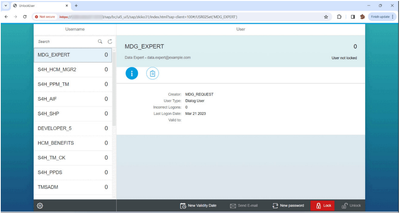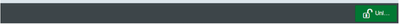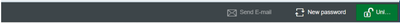- SAP Community
- Products and Technology
- Enterprise Resource Planning
- ERP Blogs by Members
- KIKO3: SAP Fiori User Administration
- Subscribe to RSS Feed
- Mark as New
- Mark as Read
- Bookmark
- Subscribe
- Printer Friendly Page
- Report Inappropriate Content
... <a long time ago> in <a galaxy> far far away ...
... 8 years ago in The Milky Way ... I published my first blog about Fiori building app...
UPDATE from my previous post
https://blogs.sap.com/2016/08/16/build-your-own-sap-fiori-app-in-the-cloud-2016-edition/
Please read my previous blog so you can familiarize yourself and be up to speed with the current blog post.
The idea is to publish a Fiori application that I built and that other users can use as an example for demo and to test building Fiori applications.
So it was time for me to upgrade and polish the app. 🙂
Figure 1. Screenshot of the finished app
For demo and full functionality of this Fiori app, please check video on Youtube.
Prerequisite:
minimum: EHP 7 for SAP ERP 6.0 (any database)
If you are not sure it will work on your SAP system, please check that you have TCODE: /n/IWFND/MAINT_SERVICE
If you have the mentioned transaction in your SAP system then it should work.
Has been tested and works without any problem on:
SAP S/4HANA 1909
SAP S/4HANA 2020
SAP S/4HANA 2022
If you will successfully test on some other SAP system, please let me know so I can update the list. Thanks!
Short instruction for installation:
Code for this is on my github page, time needed for installation and configuration is less than 1 hour, so please give it a try.
Note: under /bin there is zip file:kiko3_tr.zip containing needed TR (Transport Requests)
- Import TR S4HK902314 (ZKIKO3 - Fiori app (user administration))
- Import TR S4HK902315 (ZKIKO3 - add system alias)
- /n/IWFND/MAINT_SERVICE -> ICF Node -> Activate for:
ZKIKO111_SRV
ZTEST1_SRV
ZTEST2_SRV
ZTEST5_SRV
ZTEST61_SRV
ZTEST62_SRV
ZTEST7_SRV
4. SICF – need manual activation of sapui5 services: zkiko3, zkiko31, zunlockuser (Path: /default_host/sap/bc/ui5_ui5/sap/)
5. Test application: zkiko3, zkiko31, zunlockuser
URL is in format: http(s)://<hostname:port>/sap/bc/ui5_ui5/sap/zkiko31/index.html?sap-client=<xxx>
Installed app:
1. ZUNLOCKUSER
http(s)://<hostname:port>/sap/bc/ui5_ui5/sap/zunlockuser/index.html?sap-client=<xxx>
Only for Unlocking user
Figure 2. Contains only Unlock button in the toolbar
2. ZKIKO3
http(s)://<hostname:port>/sap/bc/ui5_ui5/sap/zkiko3/index.html?sap-client=<xxx>
For Unlocking user and changing password
Figure 3. Contains 3 buttons in the toolbar
3. ZKIKO31
http(s)://<hostname:port>/sap/bc/ui5_ui5/sap/zkiko31/index.html?sap-client=<xxx>
For unlocking & locking users, changing password and setting validity dates
Figure 4. Contains 5 buttons in the toolbar
Final words:
Please comment below if you like or don't like the Fiori app, if you have any thoughts or suggestions or any ideas what you think is missing.
- SAP Managed Tags:
- SAP Fiori,
- SAP Fiori for SAP ERP,
- SAP Fiori for SAP S/4HANA
You must be a registered user to add a comment. If you've already registered, sign in. Otherwise, register and sign in.
-
"mm02"
1 -
A_PurchaseOrderItem additional fields
1 -
ABAP
1 -
ABAP Extensibility
1 -
ACCOSTRATE
1 -
ACDOCP
1 -
Adding your country in SPRO - Project Administration
1 -
Advance Return Management
1 -
AI and RPA in SAP Upgrades
1 -
Approval Workflows
1 -
Ariba
1 -
ARM
1 -
ASN
1 -
Asset Management
1 -
Associations in CDS Views
1 -
auditlog
1 -
Authorization
1 -
Availability date
1 -
Azure Center for SAP Solutions
1 -
AzureSentinel
2 -
Bank
1 -
BAPI_SALESORDER_CREATEFROMDAT2
1 -
BRF+
1 -
BRFPLUS
1 -
Bundled Cloud Services
1 -
business participation
1 -
Business Processes
1 -
CAPM
1 -
Carbon
1 -
Cental Finance
1 -
CFIN
1 -
CFIN Document Splitting
1 -
Cloud ALM
1 -
Cloud Integration
1 -
condition contract management
1 -
Connection - The default connection string cannot be used.
1 -
Custom Table Creation
1 -
Customer Screen in Production Order
1 -
Data Quality Management
1 -
Date required
1 -
Decisions
1 -
desafios4hana
1 -
Developing with SAP Integration Suite
1 -
Direct Outbound Delivery
1 -
DMOVE2S4
1 -
EAM
1 -
EDI
3 -
EDI 850
1 -
EDI 856
1 -
edocument
1 -
EHS Product Structure
1 -
Emergency Access Management
1 -
Energy
1 -
EPC
1 -
Financial Operations
1 -
Find
1 -
FINSSKF
1 -
Fiori
1 -
Flexible Workflow
1 -
Gas
1 -
Gen AI enabled SAP Upgrades
1 -
General
1 -
generate_xlsx_file
1 -
Getting Started
1 -
HomogeneousDMO
1 -
How to add new Fields in the Selection Screen Parameter in FBL1H Tcode
1 -
IDOC
2 -
Integration
1 -
Learning Content
2 -
LogicApps
2 -
low touchproject
1 -
Maintenance
1 -
management
1 -
Material creation
1 -
Material Management
1 -
MD04
1 -
MD61
1 -
methodology
1 -
Microsoft
2 -
MicrosoftSentinel
2 -
Migration
1 -
mm purchasing
1 -
MRP
1 -
MS Teams
2 -
MT940
1 -
Newcomer
1 -
Notifications
1 -
Oil
1 -
open connectors
1 -
Order Change Log
1 -
ORDERS
2 -
OSS Note 390635
1 -
outbound delivery
1 -
outsourcing
1 -
PCE
1 -
Permit to Work
1 -
PIR Consumption Mode
1 -
PIR's
1 -
PIRs
1 -
PIRs Consumption
1 -
PIRs Reduction
1 -
Plan Independent Requirement
1 -
Premium Plus
1 -
pricing
1 -
Primavera P6
1 -
Process Excellence
1 -
Process Management
1 -
Process Order Change Log
1 -
Process purchase requisitions
1 -
Product Information
1 -
Production Order Change Log
1 -
purchase order
1 -
Purchase requisition
1 -
Purchasing Lead Time
1 -
Redwood for SAP Job execution Setup
1 -
RISE with SAP
1 -
RisewithSAP
1 -
Rizing
1 -
S4 Cost Center Planning
1 -
S4 HANA
1 -
S4HANA
3 -
Sales and Distribution
1 -
Sales Commission
1 -
sales order
1 -
SAP
2 -
SAP Best Practices
1 -
SAP Build
1 -
SAP Build apps
1 -
SAP Cloud ALM
1 -
SAP Data Quality Management
1 -
SAP Maintenance resource scheduling
2 -
SAP Note 390635
1 -
SAP S4HANA
2 -
SAP S4HANA Cloud private edition
1 -
SAP Upgrade Automation
1 -
SAP WCM
1 -
SAP Work Clearance Management
1 -
Schedule Agreement
1 -
SDM
1 -
security
2 -
Settlement Management
1 -
soar
2 -
Sourcing and Procurement
1 -
SSIS
1 -
SU01
1 -
SUM2.0SP17
1 -
SUMDMO
1 -
Teams
2 -
User Administration
1 -
User Participation
1 -
Utilities
1 -
va01
1 -
vendor
1 -
vl01n
1 -
vl02n
1 -
WCM
1 -
X12 850
1 -
xlsx_file_abap
1 -
YTD|MTD|QTD in CDs views using Date Function
1
- « Previous
- Next »
- SAP Fiori for SAP S/4HANA - Composite Roles in launchpad content and layout tools in Enterprise Resource Planning Blogs by SAP
- SAP Fiori for SAP S/4HANA - Technical Catalog Migration – How the migration process works in Enterprise Resource Planning Blogs by SAP
- SAP Fiori for SAP S/4HANA - Technical Catalog Migration – Why and Getting Ready for Migration in Enterprise Resource Planning Blogs by SAP
- Review and Adapt Business Roles after a Major Upgrade in the SAP S/4HANA Cloud Public Edition in Enterprise Resource Planning Blogs by SAP
- SAP Fiori for SAP S/4HANA – Upgrade Faster – Managing app lifecycle impacts on users in Enterprise Resource Planning Blogs by SAP
| User | Count |
|---|---|
| 5 | |
| 2 | |
| 2 | |
| 2 | |
| 2 | |
| 2 | |
| 2 | |
| 1 | |
| 1 | |
| 1 |