
- SAP Community
- Products and Technology
- Enterprise Resource Planning
- ERP Blogs by Members
- Field Service and Repair at On-Site
Enterprise Resource Planning Blogs by Members
Gain new perspectives and knowledge about enterprise resource planning in blog posts from community members. Share your own comments and ERP insights today!
Turn on suggestions
Auto-suggest helps you quickly narrow down your search results by suggesting possible matches as you type.
Showing results for
former_member79
Participant
Options
- Subscribe to RSS Feed
- Mark as New
- Mark as Read
- Bookmark
- Subscribe
- Printer Friendly Page
- Report Inappropriate Content
09-15-2022
8:12 AM
I have written this blogpost for explaining the process of Field Service and Repair(On-Site) in SAP Business ByDesign System.
The Field Service and Repair business scenario enables your service department to provide repair and maintenance to your customers on-site, at your own service center, or at the service center of a supplier.
On Site if the service or repair should be carried out at the customer location.
At Own Service Center if the service or repair should be done in-house
At Supplier Service Center if the service or repair should be carried out by a third party at a third-party service center.
In this blog I have explained services and repair at On-site.
I am also going to post two more blogs related to Field Service and Repair at Own Service Center and At Supplier Service Center in this week.
Pre-Requisite
Field Service and Repair at On-Site (Customer Site) Process Flow
SAP Business ByDesign supports processes that enable service technicians to perform repairs at a customer's own location.
Service Order> New Service Order under common task.
Location of service provision should be On-site when service or repair carried out at customers location.
Under Services and Spare Parts, enter details of the services, fixed price or actual price expenses, and spare parts needed to maintain or repair the affected product. (Note: Item type of spare parts should be either PICK or SHIP). Fulfilment is Internal as the service is not performed by the third party.
Service Order->Service Order Processing->Search by service order ID created-> edit> submit> Release to Service Execution.
Outbound Logistics Control-> Customer Demand-> search by service order ID-> Release.
Outbound Logistics-> Delivery Proposal under Overview-> search by service order ID-> Post Goods Issue-> Release.
On releasing outbound delivery, spare parts will move to moveable storage if item type is PICK or consignment stock if item type is SHIP.
Field Service and Repair-> Order Pipeline-> search for the service order ID-> Click Confirm Execution-> Release.
The service engineer visits the customer and repairs the product. In the Field Service and Repair work center, the service engineer creates a service confirmation based on the order to report back the actions taken, actual amount of working time spent, spare parts consumed, and expenses incurred. Items can be overwritten, and new items can be added to account for unplanned services, spare parts, or expenses.
Customer Invoicing-> Invoice Request-> search by Service Confirmation ID-> Click Invoice-> Release.
For service with item group time and material the customer invoice request will be generated based on service confirmation. For service with item group fixed price, customer invoice request will be based on the service order. (Note: In order to generate customer invoice request for fixed price service line item perform complete service execution in service order)
I have tried to explain the topic 'Field Service and Repair(On-Site)' in simple terms by replicating the exacts steps so that you don't get any errors in the system while trying this process. I hope this blog post would be helpful.
Do comment your feedback and thoughts on this blog post in the comment section.
You can find related document regarding this topic from Help Library as mentioned bellow.
https://help.sap.com/docs/SAP_BUSINESS_BYDESIGN/2754875d2d2a403f95e58a41a9c7d6de/2c43abac722d1014856...
https://help.sap.com/docs/SAP_BUSINESS_BYDESIGN/2754875d2d2a403f95e58a41a9c7d6de/2cee92d7722d10148ec...
https://help.sap.com/docs/SAP_BUSINESS_BYDESIGN/2754875d2d2a403f95e58a41a9c7d6de/746cdd5f59384a56aae...
Read and follow various topics related to SAP Business ByDesign through the link given bellow.
https://blogs.sap.com/tags/01200615320800000691/
Keep watching for this space for the next two blogs related to this topic coming soon.
The Field Service and Repair business scenario enables your service department to provide repair and maintenance to your customers on-site, at your own service center, or at the service center of a supplier.

On Site if the service or repair should be carried out at the customer location.
At Own Service Center if the service or repair should be done in-house
At Supplier Service Center if the service or repair should be carried out by a third party at a third-party service center.
In this blog I have explained services and repair at On-site.
I am also going to post two more blogs related to Field Service and Repair at Own Service Center and At Supplier Service Center in this week.
Pre-Requisite


Field Service and Repair at On-Site (Customer Site) Process Flow
SAP Business ByDesign supports processes that enable service technicians to perform repairs at a customer's own location.

- Creation of Service Order
Service Order> New Service Order under common task.

Location of service provision should be On-site when service or repair carried out at customers location.

Under Services and Spare Parts, enter details of the services, fixed price or actual price expenses, and spare parts needed to maintain or repair the affected product. (Note: Item type of spare parts should be either PICK or SHIP). Fulfilment is Internal as the service is not performed by the third party.
- Release Service Order to Execution
Service Order->Service Order Processing->Search by service order ID created-> edit> submit> Release to Service Execution.

- Releasing Customer Demand
Outbound Logistics Control-> Customer Demand-> search by service order ID-> Release.
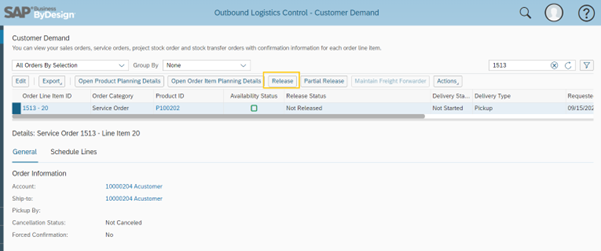
- Outbound Process
Outbound Logistics-> Delivery Proposal under Overview-> search by service order ID-> Post Goods Issue-> Release.

On releasing outbound delivery, spare parts will move to moveable storage if item type is PICK or consignment stock if item type is SHIP.
- Confirm Service Execution
Field Service and Repair-> Order Pipeline-> search for the service order ID-> Click Confirm Execution-> Release.


The service engineer visits the customer and repairs the product. In the Field Service and Repair work center, the service engineer creates a service confirmation based on the order to report back the actions taken, actual amount of working time spent, spare parts consumed, and expenses incurred. Items can be overwritten, and new items can be added to account for unplanned services, spare parts, or expenses.
- Customer Invoicing
Customer Invoicing-> Invoice Request-> search by Service Confirmation ID-> Click Invoice-> Release.

For service with item group time and material the customer invoice request will be generated based on service confirmation. For service with item group fixed price, customer invoice request will be based on the service order. (Note: In order to generate customer invoice request for fixed price service line item perform complete service execution in service order)
I have tried to explain the topic 'Field Service and Repair(On-Site)' in simple terms by replicating the exacts steps so that you don't get any errors in the system while trying this process. I hope this blog post would be helpful.
Do comment your feedback and thoughts on this blog post in the comment section.
You can find related document regarding this topic from Help Library as mentioned bellow.
https://help.sap.com/docs/SAP_BUSINESS_BYDESIGN/2754875d2d2a403f95e58a41a9c7d6de/2c43abac722d1014856...
https://help.sap.com/docs/SAP_BUSINESS_BYDESIGN/2754875d2d2a403f95e58a41a9c7d6de/2cee92d7722d10148ec...
https://help.sap.com/docs/SAP_BUSINESS_BYDESIGN/2754875d2d2a403f95e58a41a9c7d6de/746cdd5f59384a56aae...
Read and follow various topics related to SAP Business ByDesign through the link given bellow.
https://blogs.sap.com/tags/01200615320800000691/
Keep watching for this space for the next two blogs related to this topic coming soon.
- SAP Managed Tags:
- SAP Business ByDesign,
- SAP Customer Relationship Management,
- SAP Field Service
8 Comments
You must be a registered user to add a comment. If you've already registered, sign in. Otherwise, register and sign in.
Labels in this area
-
"mm02"
1 -
A_PurchaseOrderItem additional fields
1 -
ABAP
1 -
ABAP Extensibility
1 -
ACCOSTRATE
1 -
ACDOCP
1 -
Adding your country in SPRO - Project Administration
1 -
Advance Return Management
1 -
AI and RPA in SAP Upgrades
1 -
Approval Workflows
1 -
Ariba
1 -
ARM
1 -
ASN
1 -
Asset Management
1 -
Associations in CDS Views
1 -
auditlog
1 -
Authorization
1 -
Availability date
1 -
Azure Center for SAP Solutions
1 -
AzureSentinel
2 -
Bank
1 -
BAPI_SALESORDER_CREATEFROMDAT2
1 -
BRF+
1 -
BRFPLUS
1 -
Bundled Cloud Services
1 -
business participation
1 -
Business Processes
1 -
CAPM
1 -
Carbon
1 -
Cental Finance
1 -
CFIN
1 -
CFIN Document Splitting
1 -
Cloud ALM
1 -
Cloud Integration
1 -
condition contract management
1 -
Connection - The default connection string cannot be used.
1 -
Custom Table Creation
1 -
Customer Screen in Production Order
1 -
Data Quality Management
1 -
Date required
1 -
Decisions
1 -
desafios4hana
1 -
Developing with SAP Integration Suite
1 -
Direct Outbound Delivery
1 -
DMOVE2S4
1 -
EAM
1 -
EDI
3 -
EDI 850
1 -
EDI 856
1 -
edocument
1 -
EHS Product Structure
1 -
Emergency Access Management
1 -
Energy
1 -
EPC
1 -
Financial Operations
1 -
Find
1 -
FINSSKF
1 -
Fiori
1 -
Flexible Workflow
1 -
Gas
1 -
Gen AI enabled SAP Upgrades
1 -
General
1 -
generate_xlsx_file
1 -
Getting Started
1 -
HomogeneousDMO
1 -
How to add new Fields in the Selection Screen Parameter in FBL1H Tcode
1 -
IDOC
2 -
Integration
1 -
Learning Content
2 -
LogicApps
2 -
low touchproject
1 -
Maintenance
1 -
management
1 -
Material creation
1 -
Material Management
1 -
MD04
1 -
MD61
1 -
methodology
1 -
Microsoft
2 -
MicrosoftSentinel
2 -
Migration
1 -
mm purchasing
1 -
MRP
1 -
MS Teams
2 -
MT940
1 -
Newcomer
1 -
Notifications
1 -
Oil
1 -
open connectors
1 -
Order Change Log
1 -
ORDERS
2 -
OSS Note 390635
1 -
outbound delivery
1 -
outsourcing
1 -
PCE
1 -
Permit to Work
1 -
PIR Consumption Mode
1 -
PIR's
1 -
PIRs
1 -
PIRs Consumption
1 -
PIRs Reduction
1 -
Plan Independent Requirement
1 -
Premium Plus
1 -
pricing
1 -
Primavera P6
1 -
Process Excellence
1 -
Process Management
1 -
Process Order Change Log
1 -
Process purchase requisitions
1 -
Product Information
1 -
Production Order Change Log
1 -
purchase order
1 -
Purchase requisition
1 -
Purchasing Lead Time
1 -
Redwood for SAP Job execution Setup
1 -
RISE with SAP
1 -
RisewithSAP
1 -
Rizing
1 -
S4 Cost Center Planning
1 -
S4 HANA
1 -
S4HANA
3 -
Sales and Distribution
1 -
Sales Commission
1 -
sales order
1 -
SAP
2 -
SAP Best Practices
1 -
SAP Build
1 -
SAP Build apps
1 -
SAP Cloud ALM
1 -
SAP Data Quality Management
1 -
SAP Maintenance resource scheduling
2 -
SAP Note 390635
1 -
SAP S4HANA
2 -
SAP S4HANA Cloud private edition
1 -
SAP Upgrade Automation
1 -
SAP WCM
1 -
SAP Work Clearance Management
1 -
Schedule Agreement
1 -
SDM
1 -
security
2 -
Settlement Management
1 -
soar
2 -
Sourcing and Procurement
1 -
SSIS
1 -
SU01
1 -
SUM2.0SP17
1 -
SUMDMO
1 -
Teams
2 -
User Administration
1 -
User Participation
1 -
Utilities
1 -
va01
1 -
vendor
1 -
vl01n
1 -
vl02n
1 -
WCM
1 -
X12 850
1 -
xlsx_file_abap
1 -
YTD|MTD|QTD in CDs views using Date Function
1
- « Previous
- Next »
Related Content
- S/4 HANA Cloud Public2402: How to enhance "Item data" within the "repair order" app in the launchpad in Enterprise Resource Planning Q&A
- Learn about Localization with SAP’s Experts at the DSAG-SAP Globalization Symposium 2024 in Enterprise Resource Planning Blogs by SAP
- An introduction into Service Management in S/4HANA Cloud Private Edition in Enterprise Resource Planning Blogs by SAP
- can I explode BOM in repair order process in customer services in Enterprise Resource Planning Q&A
- Service Order with Advance Shipment of Spare Parts in Enterprise Resource Planning Blogs by SAP
Top kudoed authors
| User | Count |
|---|---|
| 9 | |
| 4 | |
| 2 | |
| 2 | |
| 1 | |
| 1 | |
| 1 | |
| 1 | |
| 1 | |
| 1 |