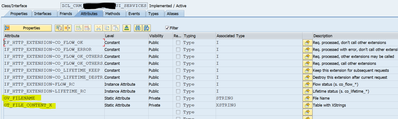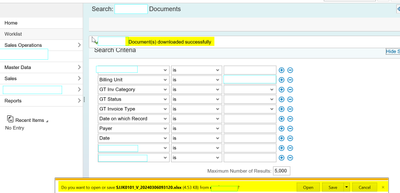- SAP Community
- Products and Technology
- Enterprise Resource Planning
- ERP Blogs by Members
- Download the Excel file in SAP CRM WebUI in .xlsx ...
- Subscribe to RSS Feed
- Mark as New
- Mark as Read
- Bookmark
- Subscribe
- Printer Friendly Page
- Report Inappropriate Content
Introduction: We have provision and services available in SAP to download the files in .txt and .csv formats. I received one requirement where we were required to download the same file in .xlsx format for further processing.
Solution: To achieve this functionality, we need to make some changes at the SAP service level along with calling the same service from the WebUI page (in the BSP Component) in stepped fashion as below.
Step 1: Create one SICF service e.g. ZCRM_GT_EXL_DL on path /default_host/sap/crm/ as per screenshot below.
Step 2: Create one handler class e.g. ZCL_CRM_XLS_UI_SERVICES with Interface IF_HTTP_EXTENSION and couple of variables (gv_variable, gt_file_content_x) to store file name and contents respectively.
Step 3: Create one static method SET_FILE_CONTENT with two importing parameters IV_FILE_CONTENT (type XSTRING) and IV_FILENAME (type STRING).
METHOD set_file_content.
gt_file_content_x = iv_file_content.
gv_filename = iv_filename.
ENDMETHOD.
Step 4: Now redefine method IF_HTTP_EXTENSION~HANDLE_REQUEST with below set of codes to set the server response as per below code snippet.
Mimetype for xlsx file should be 'application/vnd.openxmlformats-officedocument.spreadsheetml.sheet'
METHOD if_http_extension~handle_request.
DATA: lv_content_type TYPE string,
lv_content_disposition TYPE string VALUE 'attachment',
lv_extension TYPE char04,
lv_mimetype TYPE w3conttype.
FIND FIRST OCCURRENCE OF REGEX '\.[^\.]+$' IN gv_filename MATCH OFFSET DATA(lv_dot_offset).
IF sy-subrc EQ 0. "File extension found
ADD 1 TO lv_dot_offset.
lv_extension = gv_filename+lv_dot_offset.
"Get MIME type from file extension
CALL FUNCTION 'SDOK_MIMETYPE_GET'
EXPORTING
extension = lv_extension
IMPORTING
mimetype = lv_mimetype. "'application/vnd.openxmlformats-officedocument.spreadsheetml.sheet'
lv_content_type = lv_mimetype.
ELSE."File extension not found, set joker
lv_content_type = 'application/octet-stream'.
ENDIF.
DATA(lv_value) = lv_content_disposition && '; filename="' && gv_filename && '"' .
DATA(lv_content_length) = CONV string( xstrlen( gt_file_content_x ) ).
* -> create response
server->response->set_header_field(
name = 'Content-Length'
value = lv_content_length ).
server->response->set_header_field( name = 'Content-Disposition'
value = lv_value ).
server->response->set_header_field( name = 'Content-Type'
value = lv_content_type ).
server->response->set_header_field( name = 'expires'
value = '0' ).
server->response->append_data( data = gt_file_content_x ).
ENDMETHOD.
Step 5: Now it's time to call SICF service. So, I'd take relevant event handler of the BSP component. gv_url is declared as an instance variable in corresponding IMPL class.
DATA: lv_url TYPE string,
lv_cmd TYPE string VALUE '?application=PGDTL'.
CALL METHOD cl_crm_web_utility=>create_url
EXPORTING
iv_path = '/sap/crm/crm_gt_download'
iv_in_same_session = 'X'
iv_absolute = 'X'
iv_no_cookie = 'X'
RECEIVING
ev_url = lv_url.
CONCATENATE lv_url lv_cmd INTO gv_url.
Step 6: And set the excel file name and the content (in XSTRING format) in method ZCL_CRM_XLS_UI_SERVICES=>SET_FILE_CONTENT from step 3.
Step 7: In .htm file (view layout of the BSP component), set gv_url in window.location from step 5.
<%
data : lv_url type string.
%>
<%@page language="abap" %>
<%@extension name="thtmlb" prefix="thtmlb" %>
<%@extension name="chtmlb" prefix="chtmlb" %>
<%@extension name="bsp" prefix="bsp" %>
<%
* Conversion Cnode SelectionMode to Tag
data: lv_cellerator_selectionmode type string,
lv_cellerator_editmode type string,
lv_cellerator_selectioncolumn type string.
cl_thtmlb_util=>translate_selection_mode(
exporting
iv_selection_mode = BDGTHeader->SELECTION_MODE
iv_all_rows_editable = space
importing
ev_selection_mode = lv_cellerator_selectionmode
ev_edit_mode = lv_cellerator_editmode
ev_selection_column = lv_cellerator_selectioncolumn ).
%>
<script language="JavaScript">
<%
lv_url = controller->gv_url.
%>
window.location = '<%= lv_url %>';
</script>
<%-- <input type="text" id="dummy" name="dummy" value="aaa"> --%>
<chtmlb:configCellerator downloadToExcel = "TRUE"
editMode = "<%= lv_cellerator_editmode %>"
id = "ConfCellTable"
onRowSelection = "select"
personalizable = "TRUE"
selectedRowIndex = "<%= BDGTHeader->SELECTED_INDEX %>"
selectedRowIndexTable = "<%= BDGTHeader->SELECTION_TAB %>"
selectionColumn = "<%= lv_cellerator_selectioncolumn %>"
selectionMode = "<%= lv_cellerator_selectionmode %>"
table = "//BDGTHeader/Table"
usage = "EDITLIST"
visibleFirstRow = "<%= BDGTHeader->VISIBLE_FIRST_ROW_INDEX %>"
actions = "<%= controller->gt_buttons %>"
visibleRowCount = "6"
width = "100%"
xml = "<%= controller->configuration_descr->get_config_data( ) %>" />Step 8: Execute the download functionality on WebUI screen, it will download the file in the .xlsx format.
This brings the functionality to the end. I appreciate you taking the time to read this. I hope it is helpful for you. Please feel free to post your suggestions.
- SAP Managed Tags:
- SAP NetWeaver Application Server for ABAP,
- SAP Customer Relationship Management
You must be a registered user to add a comment. If you've already registered, sign in. Otherwise, register and sign in.
-
"mm02"
1 -
A_PurchaseOrderItem additional fields
1 -
ABAP
1 -
ABAP Extensibility
1 -
ACCOSTRATE
1 -
ACDOCP
1 -
Adding your country in SPRO - Project Administration
1 -
Advance Return Management
1 -
AI and RPA in SAP Upgrades
1 -
Approval Workflows
1 -
Ariba
1 -
ARM
1 -
ASN
1 -
Asset Management
1 -
Associations in CDS Views
1 -
auditlog
1 -
Authorization
1 -
Availability date
1 -
Azure Center for SAP Solutions
1 -
AzureSentinel
2 -
Bank
1 -
BAPI_SALESORDER_CREATEFROMDAT2
1 -
BRF+
1 -
BRFPLUS
1 -
Bundled Cloud Services
1 -
business participation
1 -
Business Processes
1 -
CAPM
1 -
Carbon
1 -
Cental Finance
1 -
CFIN
1 -
CFIN Document Splitting
1 -
Cloud ALM
1 -
Cloud Integration
1 -
condition contract management
1 -
Connection - The default connection string cannot be used.
1 -
Custom Table Creation
1 -
Customer Screen in Production Order
1 -
Data Quality Management
1 -
Date required
1 -
Decisions
1 -
desafios4hana
1 -
Developing with SAP Integration Suite
1 -
Direct Outbound Delivery
1 -
DMOVE2S4
1 -
EAM
1 -
EDI
3 -
EDI 850
1 -
EDI 856
1 -
edocument
1 -
EHS Product Structure
1 -
Emergency Access Management
1 -
Energy
1 -
EPC
1 -
Financial Operations
1 -
Find
1 -
FINSSKF
1 -
Fiori
1 -
Flexible Workflow
1 -
Gas
1 -
Gen AI enabled SAP Upgrades
1 -
General
1 -
generate_xlsx_file
1 -
Getting Started
1 -
HomogeneousDMO
1 -
How to add new Fields in the Selection Screen Parameter in FBL1H Tcode
1 -
IDOC
2 -
Integration
1 -
Learning Content
2 -
LogicApps
2 -
low touchproject
1 -
Maintenance
1 -
management
1 -
Material creation
1 -
Material Management
1 -
MD04
1 -
MD61
1 -
methodology
1 -
Microsoft
2 -
MicrosoftSentinel
2 -
Migration
1 -
mm purchasing
1 -
MRP
1 -
MS Teams
2 -
MT940
1 -
Newcomer
1 -
Notifications
1 -
Oil
1 -
open connectors
1 -
Order Change Log
1 -
ORDERS
2 -
OSS Note 390635
1 -
outbound delivery
1 -
outsourcing
1 -
PCE
1 -
Permit to Work
1 -
PIR Consumption Mode
1 -
PIR's
1 -
PIRs
1 -
PIRs Consumption
1 -
PIRs Reduction
1 -
Plan Independent Requirement
1 -
Premium Plus
1 -
pricing
1 -
Primavera P6
1 -
Process Excellence
1 -
Process Management
1 -
Process Order Change Log
1 -
Process purchase requisitions
1 -
Product Information
1 -
Production Order Change Log
1 -
purchase order
1 -
Purchase requisition
1 -
Purchasing Lead Time
1 -
Redwood for SAP Job execution Setup
1 -
RISE with SAP
1 -
RisewithSAP
1 -
Rizing
1 -
S4 Cost Center Planning
1 -
S4 HANA
1 -
S4HANA
3 -
Sales and Distribution
1 -
Sales Commission
1 -
sales order
1 -
SAP
2 -
SAP Best Practices
1 -
SAP Build
1 -
SAP Build apps
1 -
SAP Cloud ALM
1 -
SAP Data Quality Management
1 -
SAP Maintenance resource scheduling
2 -
SAP Note 390635
1 -
SAP S4HANA
2 -
SAP S4HANA Cloud private edition
1 -
SAP Upgrade Automation
1 -
SAP WCM
1 -
SAP Work Clearance Management
1 -
Schedule Agreement
1 -
SDM
1 -
security
2 -
Settlement Management
1 -
soar
2 -
Sourcing and Procurement
1 -
SSIS
1 -
SU01
1 -
SUM2.0SP17
1 -
SUMDMO
1 -
Teams
2 -
User Administration
1 -
User Participation
1 -
Utilities
1 -
va01
1 -
vendor
1 -
vl01n
1 -
vl02n
1 -
WCM
1 -
X12 850
1 -
xlsx_file_abap
1 -
YTD|MTD|QTD in CDs views using Date Function
1
- « Previous
- Next »
- Easily Upload Data From Excel To Database Table Using RAP Model in Enterprise Resource Planning Q&A
- Continuous Influence Session SAP S/4HANA Cloud, private edition: Results Review Cycle for Q4 2023 in Enterprise Resource Planning Blogs by SAP
- Asset Management in SAP S/4HANA Cloud Public Edition 2402 in Enterprise Resource Planning Blogs by SAP
- Download the Excel file in local system or upload on AL11 in .xlsx format without abap2xlsx project in Enterprise Resource Planning Blogs by Members
| User | Count |
|---|---|
| 5 | |
| 2 | |
| 2 | |
| 2 | |
| 2 | |
| 2 | |
| 2 | |
| 1 | |
| 1 | |
| 1 |