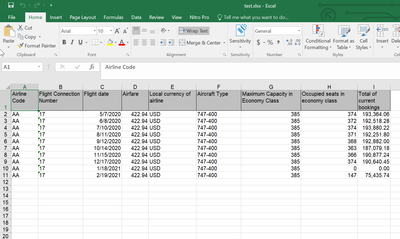- SAP Community
- Products and Technology
- Enterprise Resource Planning
- ERP Blogs by Members
- Download the Excel file in local system or upload ...
- Subscribe to RSS Feed
- Mark as New
- Mark as Read
- Bookmark
- Subscribe
- Printer Friendly Page
- Report Inappropriate Content
Introduction: I recently encountered a case where we needed to download an Excel file in.xlsx format (a compressed, XML-based file format) in the local system and generate it on AL11 (application server). The abap2xlsx project is not installed on our system. So, we attempted to achieve this capability using the steps outlined below.
Step 1: Get a reference for the internal table data that has to be entered into the Excel file.
Step 2: Create a field catalog table (lvc_t_fcat) with three fields particularly.
a. col_pos : The same as what is desired in the Excel file for columns.
b. fieldname: Fieldname (column name) from internal table which holds the data.
c. coltext: Column heading for each column.
Step 3: Get the result data from method cl_salv_ex_util=>factory_result_data_table by passing two of the mandatory parameters r_data and t_fieldcatalog from step 1 and step 2 respectively.
Step 4: Transform the result data from step 3 with the method cl_salv_bs_tt_util=>if_salv_bs_tt_util~transform by passing version. It will produce XML data which would be used to generate the .xlsx file.
Please refer to the code snippet below for detailed understanding.
DATA: lo_data_ref TYPE REF TO data.
SELECT carrid,
connid,
fldate,
price,
currency,
planetype,
seatsmax,
seatsocc,
paymentsum
FROM sflight
INTO TABLE (lt_sflight)
UP TO 10 ROWS.
IF sy-subrc NE 0.
CLEAR lt_sflight.
ENDIF.
GET REFERENCE OF lt_sflight INTO lo_data_ref.
DATA(lt_fieldcat) = VALUE lvc_t_fcat( ( col_pos = 1 fieldname = 'CARRID' coltext = 'Airline Code' )
( col_pos = 2 fieldname = 'CONNID' coltext = 'Flight Connection Number' )
( col_pos = 3 fieldname = 'FLDATE' coltext = 'Flight date' )
( col_pos = 4 fieldname = 'PRICE' coltext = 'Airfare' )
( col_pos = 5 fieldname = 'CURRENCY' coltext = 'Local currency of airline' )
( col_pos = 6 fieldname = 'PLANETYPE' coltext = 'Aircraft Type' )
( col_pos = 7 fieldname = 'SEATSMAX' coltext = 'Maximum Capacity in Economy Class' )
( col_pos = 8 fieldname = 'SEATSOCC' coltext = 'Occupied seats in economy class' )
( col_pos = 9 fieldname = 'PAYMENTSUM' coltext = 'Total of current bookings' ) ).
DATA(lo_result_data) = cl_salv_ex_util=>factory_result_data_table(
r_data = lo_data_ref
t_fieldcatalog = lt_fieldcat ).
CASE cl_salv_bs_a_xml_base=>get_version( ).
WHEN if_salv_bs_xml=>version_25.
DATA(lv_version) = if_salv_bs_xml=>version_25.
WHEN if_salv_bs_xml=>version_26.
lv_version = if_salv_bs_xml=>version_26.
ENDCASE.
"Transformation of data to excel
CALL METHOD cl_salv_bs_tt_util=>if_salv_bs_tt_util~transform
EXPORTING
xml_type = if_salv_bs_xml=>c_type_xlsx
xml_version = lv_version
r_result_data = lo_result_data
xml_flavour = if_salv_bs_c_tt=>c_tt_xml_flavour_export
gui_type = if_salv_bs_xml=>c_gui_type_gui
IMPORTING
xml = DATA(lv_xstring).
If the xstring data needs to be downloaded locally, we can convert it to binary and download it. And to upload xstring data on AL11, we can transfer it in binary format to the application server for further processing.
DATA(lv_fullpath) = CONV fileextern( '/usr/sap/tmp/test.xlsx' ).
OPEN DATASET lv_fullpath FOR OUTPUT IN BINARY MODE.
IF sy-subrc EQ 0.
TRANSFER lv_xstring TO lv_fullpath.
CLOSE DATASET lv_fullpath.
ENDIF.
Though, we wouldn't be able to see the file in AL11 as it is not a text file.
But we can cross-verify, if data is uploaded correctly by running T-code CG3Y and downloading it in the local system, again in binary format.
This brings the functionality up to par.
I appreciate your taking the time to read the article. I hope you found it enjoyable. Please feel free to offer your advice and ideas.
You must be a registered user to add a comment. If you've already registered, sign in. Otherwise, register and sign in.
-
"mm02"
1 -
A_PurchaseOrderItem additional fields
1 -
ABAP
1 -
abap cds
1 -
ABAP CDS Views
1 -
ABAP CDS Views - BW Extraction
1 -
ABAP CDS Views - CDC (Change Data Capture)
1 -
ABAP Extensibility
1 -
ACCOSTRATE
1 -
ACDOCP
1 -
Adding your country in SPRO - Project Administration
1 -
Advance Return Management
1 -
AI and RPA in SAP Upgrades
1 -
API and Integration
1 -
Approval Workflows
1 -
Ariba
1 -
ARM
1 -
ASN
1 -
Asset Management
1 -
Associations in CDS Views
1 -
auditlog
1 -
Authorization
1 -
Availability date
1 -
Azure Center for SAP Solutions
1 -
AzureSentinel
2 -
Bank
1 -
BAPI_SALESORDER_CREATEFROMDAT2
1 -
BRF+
1 -
BRFPLUS
1 -
Bundled Cloud Services
1 -
business participation
1 -
Business Processes
1 -
CAPM
1 -
Carbon
1 -
CDS Annotations
1 -
Cental Finance
1 -
CFIN
1 -
CFIN Document Splitting
1 -
Cloud ALM
1 -
Cloud Integration
1 -
condition contract management
1 -
Connection - The default connection string cannot be used.
1 -
Custom Table Creation
1 -
Customer Screen in Production Order
1 -
Customizing
1 -
Data Quality Management
1 -
Date required
1 -
Decisions
1 -
desafios4hana
1 -
Developing with SAP Integration Suite
2 -
Direct Outbound Delivery
1 -
DMOVE2S4
1 -
EAM
1 -
EDI
3 -
EDI 850
1 -
EDI 856
1 -
edocument
1 -
EHS Product Structure
1 -
Emergency Access Management
1 -
Employee Central Integration (Inc. EC APIs)
1 -
Energy
1 -
EPC
1 -
Financial Operations
1 -
Find
1 -
FINSSKF
1 -
Fiori
1 -
Flexible Workflow
1 -
Gas
1 -
Gen AI enabled SAP Upgrades
1 -
General
1 -
generate_xlsx_file
1 -
Getting Started
1 -
HomogeneousDMO
1 -
How to add new Fields in the Selection Screen Parameter in FBL1H Tcode
1 -
IDOC
2 -
Integration
1 -
Learning Content
2 -
Ledger Combinations in SAP
1 -
LogicApps
2 -
low touchproject
1 -
Maintenance
1 -
management
1 -
Material creation
1 -
Material Management
1 -
MD04
1 -
MD61
1 -
methodology
1 -
Microsoft
2 -
MicrosoftSentinel
2 -
Migration
1 -
mm purchasing
1 -
MRP
1 -
MS Teams
2 -
MT940
1 -
Newcomer
1 -
Notifications
1 -
Oil
1 -
open connectors
1 -
Order Change Log
1 -
ORDERS
2 -
OSS Note 390635
1 -
outbound delivery
1 -
outsourcing
1 -
PCE
1 -
Permit to Work
1 -
PIR Consumption Mode
1 -
PIR's
1 -
PIRs
1 -
PIRs Consumption
1 -
PIRs Reduction
1 -
Plan Independent Requirement
1 -
POSTMAN
1 -
Premium Plus
1 -
pricing
1 -
Primavera P6
1 -
Process Excellence
1 -
Process Management
1 -
Process Order Change Log
1 -
Process purchase requisitions
1 -
Product Information
1 -
Production Order Change Log
1 -
purchase order
1 -
Purchase requisition
1 -
Purchasing Lead Time
1 -
Redwood for SAP Job execution Setup
1 -
RISE with SAP
1 -
RisewithSAP
1 -
Rizing
1 -
S4 Cost Center Planning
1 -
S4 HANA
1 -
S4HANA
3 -
S4HANACloud audit
1 -
Sales and Distribution
1 -
Sales Commission
1 -
sales order
1 -
SAP
2 -
SAP Best Practices
1 -
SAP Build
1 -
SAP Build apps
1 -
SAP Business One
1 -
SAP Business One Service Layer
1 -
SAP CI
1 -
SAP Cloud ALM
1 -
SAP CPI
1 -
SAP CPI (Cloud Platform Integration)
1 -
SAP Data Quality Management
1 -
SAP ERP
1 -
SAP Maintenance resource scheduling
2 -
SAP Note 390635
1 -
SAP S4HANA
2 -
SAP S4HANA Cloud private edition
1 -
SAP Subcontracting Process
1 -
SAP Upgrade Automation
1 -
SAP WCM
1 -
SAP Work Clearance Management
1 -
Schedule Agreement
1 -
SDM
1 -
security
2 -
Settlement Management
1 -
soar
2 -
Sourcing and Procurement
1 -
SSIS
1 -
SU01
1 -
SUM2.0SP17
1 -
SUMDMO
1 -
Teams
2 -
Time Management
1 -
User Administration
1 -
User Participation
1 -
Utilities
1 -
va01
1 -
vendor
1 -
vl01n
1 -
vl02n
1 -
WCM
1 -
X12 850
1 -
xlsx_file_abap
1 -
YTD|MTD|QTD in CDs views using Date Function
1
- « Previous
- Next »
- EXTRACTING DATA FROM SAP S/4HANA CLOUD USING THE CUSTOMER DATA RETURN APP AND TRANSFERRING IT in Enterprise Resource Planning Blogs by SAP
- Adding Custom Fields to Migration Objects in SAP S/4HANA Cloud Public Edition in Enterprise Resource Planning Blogs by SAP
- Migrating data from SAP ECC to SAP S4/HANA with the migration cockpit in Enterprise Resource Planning Blogs by Members
- Downloading Your Business Configuration Adaptations in SAP Central Business Configuration in Enterprise Resource Planning Blogs by SAP
- Easily Upload Data From Excel To Database Table Using RAP Model in Enterprise Resource Planning Q&A
| User | Count |
|---|---|
| 7 | |
| 1 | |
| 1 | |
| 1 | |
| 1 | |
| 1 | |
| 1 | |
| 1 | |
| 1 | |
| 1 |