
- SAP Community
- Products and Technology
- Enterprise Resource Planning
- ERP Blogs by Members
- Analyzing Fiori Launchpad Issues – Content Manager...
Enterprise Resource Planning Blogs by Members
Gain new perspectives and knowledge about enterprise resource planning in blog posts from community members. Share your own comments and ERP insights today!
Turn on suggestions
Auto-suggest helps you quickly narrow down your search results by suggesting possible matches as you type.
Showing results for
Vijay
Active Contributor
Options
- Subscribe to RSS Feed
- Mark as New
- Mark as Read
- Bookmark
- Subscribe
- Printer Friendly Page
- Report Inappropriate Content
06-15-2021
1:49 PM
This blog is in continuation of my previous blog where we looked at different issues that could exist with the Launchpad content, over time or after the content management as per client requirements . We saw the procedure to analyze the Fiori catalog issues and the possible resolution actions that we could take.
In this blog, we will see how to analyze the Launchpad Content issues from the tile and target mapping level. Let's Begin...
The launchpad content manager indicates broken references and issues with the configuration of tiles and target mappings.
Procedure to check
What are the options?
Let’s understand what these issues means and what can be done to resolve them.
So, now we know how we can dig dipper into the Launchpad content issues and solve them quickly.
Keep learning and Keep Sharing!!
In this blog, we will see how to analyze the Launchpad Content issues from the tile and target mapping level. Let's Begin...
Issues with Tiles and Target Mappings
The launchpad content manager indicates broken references and issues with the configuration of tiles and target mappings.
Procedure to check
- Navigate to tiles/target mapping tab in Launchpad content manager.
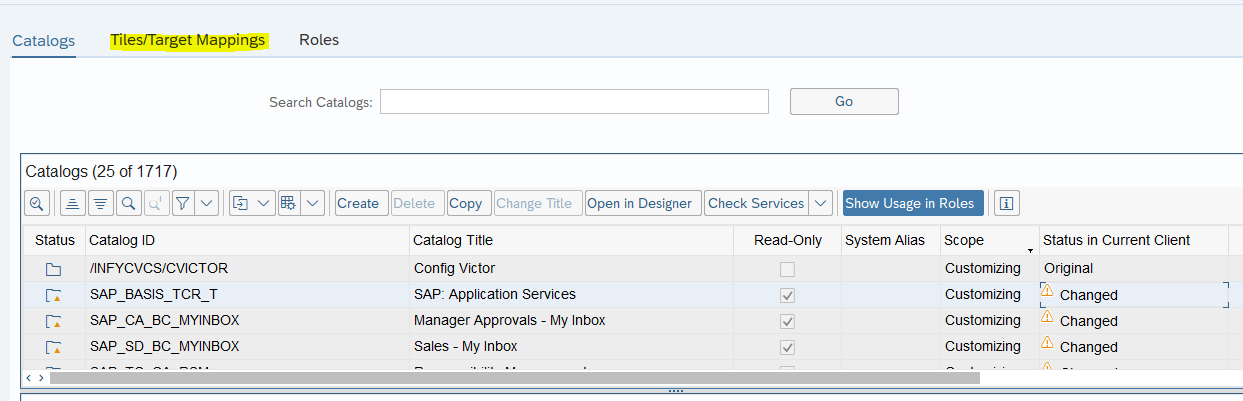
- Filter the Status column for warnings and errors.


- Check the Title / Subtitle / Information column to get a first hint about the issue:

- To check more details, select the row and choose Status Details. Here we can see the Original Tile Catalog ID, Original Target Mapping Catalog ID (will be helpful in issues analysis)

- The Typical issue would be:
- Reference Lost to Backend Catalog
- Reference Lost
- Configuration Error
What are the options?
Let’s understand what these issues means and what can be done to resolve them.
| Issue | What it means? | What to do? |
| Reference Lost to Back-end Catalog Issue | The selected tile/target mapping refers to an original tile/target mapping which was defined in the back-end. The reference is broken because the original tile/target mapping or the catalog in which the originals were defined do not exist on the front-end server. | Look for Original Tile Catalog ID and Original Target Mapping Catalog ID (in error details, as shown above) and replicate the catalog to the front-end server |
| Reference Lost | The selected tile/target mapping refers to an original tile/target mapping from another catalog. The reference is broken because the original tile/target mapping or the catalog in which the originals were defined do not exist in the system or client. | Look for Original Tile Catalog ID and Original Target Mapping Catalog ID (in error details, as shown above) . Check if the Catalog exist in other system or client (if deleted by mistake in current system/client) and if it does, transport the same to current system/client. If it doesn’t work, delete the reference and create again. |
| Configuration Error: Tile Configuration Does not Exist | An instance of the tile was created in the catalog, but the tile configuration form was not filled out. | Check the tile configuration in the launchpad designer and maintain it correctly. |
| Configuration Error: Target Mapping Configuration Does not Exist | An instance of the target mapping was created in the catalog, but the target mapping configuration form was not filled out. | Check the target mapping configuration in the launchpad designer and maintain it correctly. |
| Configuration Error: Invalid Tile Configuration | The tile configuration contains errors. | Check the tile configuration in the launchpad designer and maintain it correctly. |
| Configuration Error: Invalid Tile/Target Mapping Configuration | The target mapping configuration contains errors. | Check the target mapping configuration in the launchpad designer and maintain it correctly. |
| Configuration Error: Custom tile data could not be read | The configuration of the custom tile could not be extracted. This leads to incomplete information about this item. | Open the catalog in the launchpad designer to display information on the custom tile. |
| Configuration Error: LPD_CUST data could not be read | The LPD_CUST entry referenced by the tile/target mapping configuration in the launchpad designer was not found. | Check the configuration of the target mapping for application type SAP Fiori App using LPD_CUST In transaction LPD_CUST, check the respective settings |
| App descriptor not found | The app descriptor for the SAPUI5 component ID was not found by the SAPUI5 application index. | There could be different root causes:
|
So, now we know how we can dig dipper into the Launchpad content issues and solve them quickly.
Keep learning and Keep Sharing!!
- SAP Managed Tags:
- SAP Fiori tools,
- SAP S/4HANA,
- SAP Fiori Launchpad
You must be a registered user to add a comment. If you've already registered, sign in. Otherwise, register and sign in.
Labels in this area
-
"mm02"
1 -
A_PurchaseOrderItem additional fields
1 -
ABAP
1 -
ABAP Extensibility
1 -
ACCOSTRATE
1 -
ACDOCP
1 -
Adding your country in SPRO - Project Administration
1 -
Advance Return Management
1 -
AI and RPA in SAP Upgrades
1 -
Approval Workflows
1 -
Ariba
1 -
ARM
1 -
ASN
1 -
Asset Management
1 -
Associations in CDS Views
1 -
auditlog
1 -
Authorization
1 -
Availability date
1 -
Azure Center for SAP Solutions
1 -
AzureSentinel
2 -
Bank
1 -
BAPI_SALESORDER_CREATEFROMDAT2
1 -
BRF+
1 -
BRFPLUS
1 -
Bundled Cloud Services
1 -
business participation
1 -
Business Processes
1 -
CAPM
1 -
Carbon
1 -
Cental Finance
1 -
CFIN
1 -
CFIN Document Splitting
1 -
Cloud ALM
1 -
Cloud Integration
1 -
condition contract management
1 -
Connection - The default connection string cannot be used.
1 -
Custom Table Creation
1 -
Customer Screen in Production Order
1 -
Data Quality Management
1 -
Date required
1 -
Decisions
1 -
desafios4hana
1 -
Developing with SAP Integration Suite
1 -
Direct Outbound Delivery
1 -
DMOVE2S4
1 -
EAM
1 -
EDI
3 -
EDI 850
1 -
EDI 856
1 -
edocument
1 -
EHS Product Structure
1 -
Emergency Access Management
1 -
Energy
1 -
EPC
1 -
Financial Operations
1 -
Find
1 -
FINSSKF
1 -
Fiori
1 -
Flexible Workflow
1 -
Gas
1 -
Gen AI enabled SAP Upgrades
1 -
General
1 -
generate_xlsx_file
1 -
Getting Started
1 -
HomogeneousDMO
1 -
How to add new Fields in the Selection Screen Parameter in FBL1H Tcode
1 -
IDOC
2 -
Integration
1 -
Learning Content
2 -
LogicApps
2 -
low touchproject
1 -
Maintenance
1 -
management
1 -
Material creation
1 -
Material Management
1 -
MD04
1 -
MD61
1 -
methodology
1 -
Microsoft
2 -
MicrosoftSentinel
2 -
Migration
1 -
mm purchasing
1 -
MRP
1 -
MS Teams
2 -
MT940
1 -
Newcomer
1 -
Notifications
1 -
Oil
1 -
open connectors
1 -
Order Change Log
1 -
ORDERS
2 -
OSS Note 390635
1 -
outbound delivery
1 -
outsourcing
1 -
PCE
1 -
Permit to Work
1 -
PIR Consumption Mode
1 -
PIR's
1 -
PIRs
1 -
PIRs Consumption
1 -
PIRs Reduction
1 -
Plan Independent Requirement
1 -
Premium Plus
1 -
pricing
1 -
Primavera P6
1 -
Process Excellence
1 -
Process Management
1 -
Process Order Change Log
1 -
Process purchase requisitions
1 -
Product Information
1 -
Production Order Change Log
1 -
purchase order
1 -
Purchase requisition
1 -
Purchasing Lead Time
1 -
Redwood for SAP Job execution Setup
1 -
RISE with SAP
1 -
RisewithSAP
1 -
Rizing
1 -
S4 Cost Center Planning
1 -
S4 HANA
1 -
S4HANA
3 -
Sales and Distribution
1 -
Sales Commission
1 -
sales order
1 -
SAP
2 -
SAP Best Practices
1 -
SAP Build
1 -
SAP Build apps
1 -
SAP Cloud ALM
1 -
SAP Data Quality Management
1 -
SAP Maintenance resource scheduling
2 -
SAP Note 390635
1 -
SAP S4HANA
2 -
SAP S4HANA Cloud private edition
1 -
SAP Upgrade Automation
1 -
SAP WCM
1 -
SAP Work Clearance Management
1 -
Schedule Agreement
1 -
SDM
1 -
security
2 -
Settlement Management
1 -
soar
2 -
Sourcing and Procurement
1 -
SSIS
1 -
SU01
1 -
SUM2.0SP17
1 -
SUMDMO
1 -
Teams
2 -
User Administration
1 -
User Participation
1 -
Utilities
1 -
va01
1 -
vendor
1 -
vl01n
1 -
vl02n
1 -
WCM
1 -
X12 850
1 -
xlsx_file_abap
1 -
YTD|MTD|QTD in CDs views using Date Function
1
- « Previous
- Next »
Related Content
- SAP Activate methodology Prepare and Explore phases in the context of SAFe. in Enterprise Resource Planning Blogs by SAP
- SAP Fiori for SAP S/4HANA - Composite Roles in launchpad content and layout tools in Enterprise Resource Planning Blogs by SAP
- Revolutionizing Taxation: Navigating VAT in the Digital Age (ViDA) in Enterprise Resource Planning Blogs by SAP
- Deep Dive into SAP Build Process Automation with SAP S/4HANA Cloud Public Edition - Retail in Enterprise Resource Planning Blogs by SAP
- SAP Fiori for SAP S/4HANA - Technical Catalog Migration – How the migration process works in Enterprise Resource Planning Blogs by SAP
Top kudoed authors
| User | Count |
|---|---|
| 9 | |
| 4 | |
| 2 | |
| 2 | |
| 1 | |
| 1 | |
| 1 | |
| 1 | |
| 1 | |
| 1 |