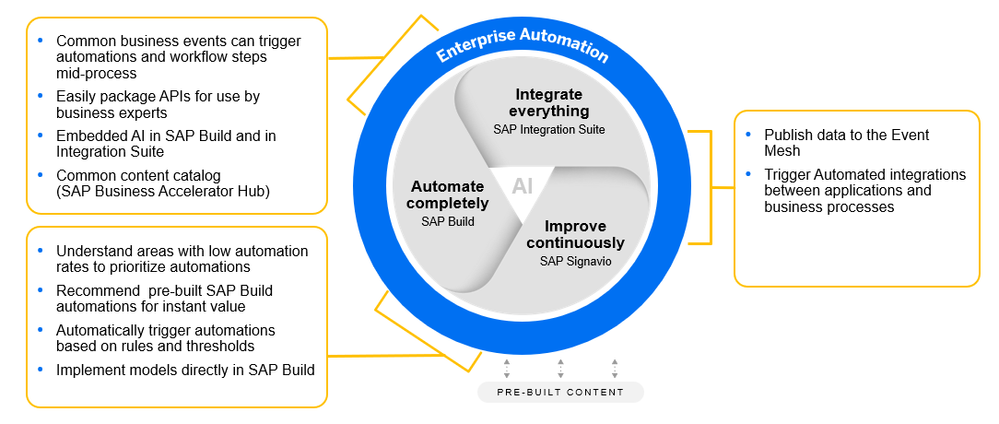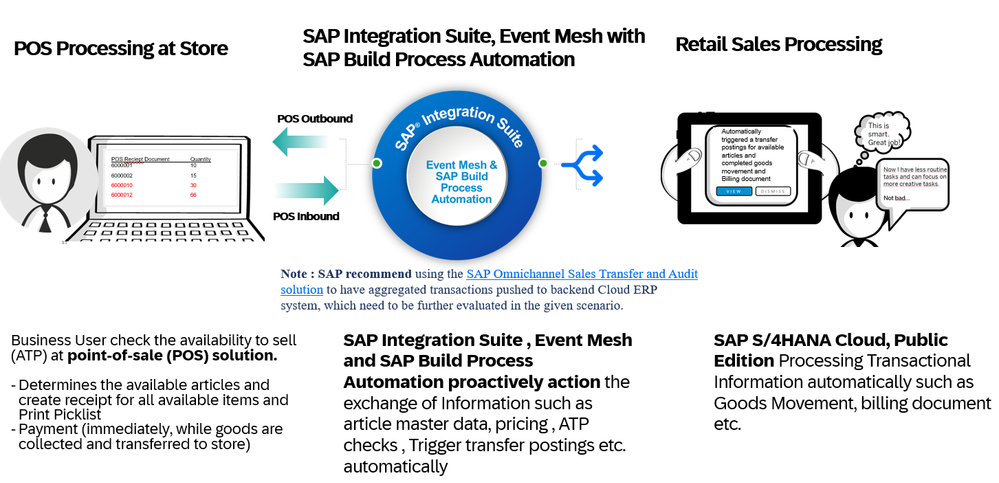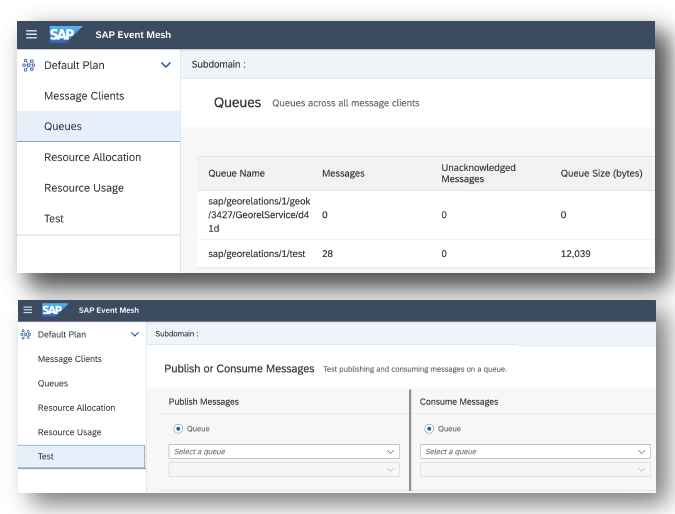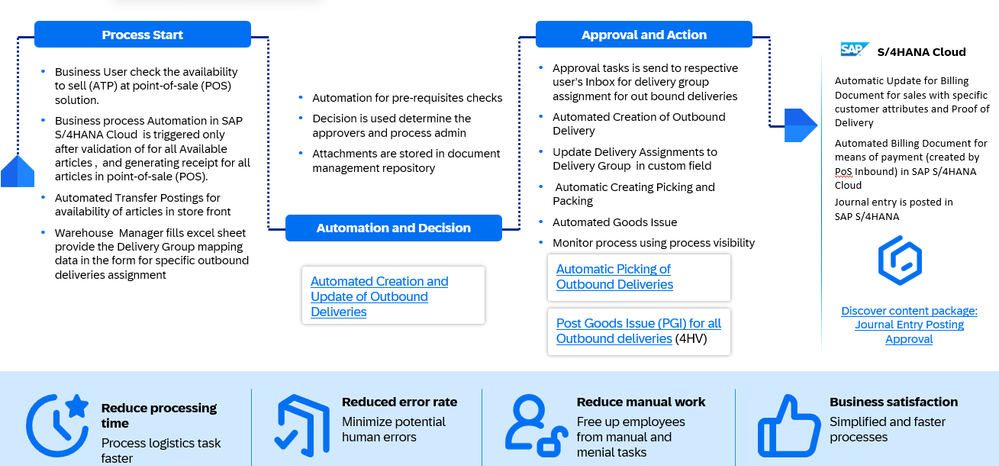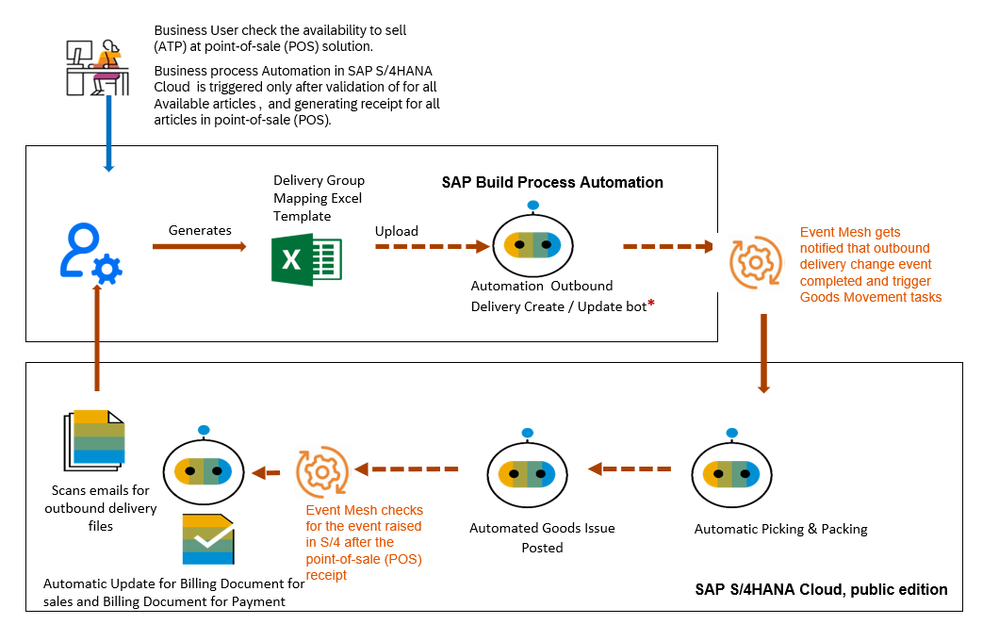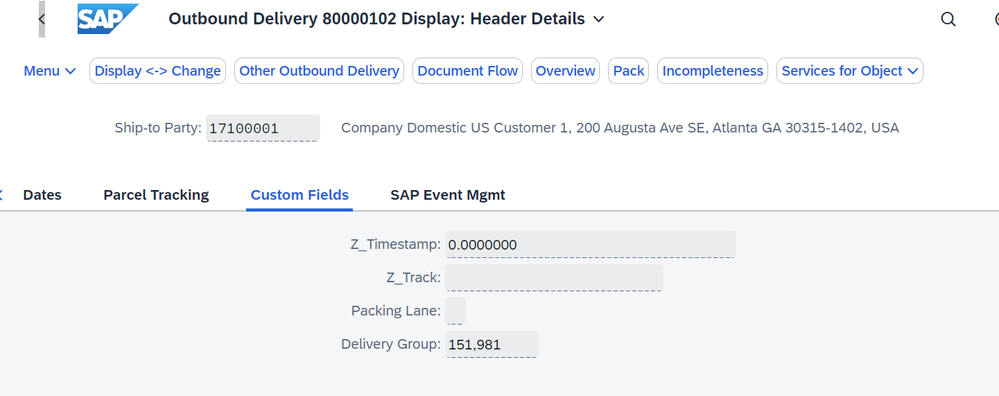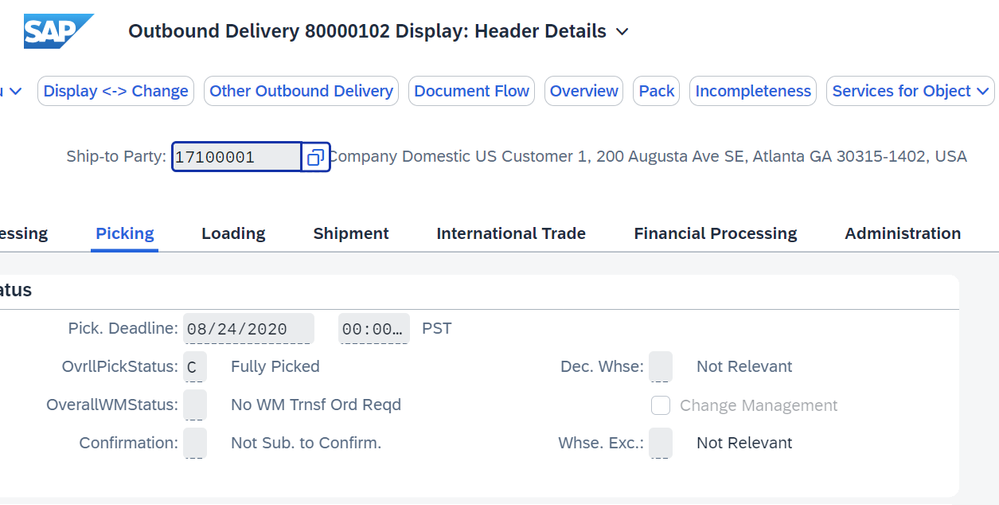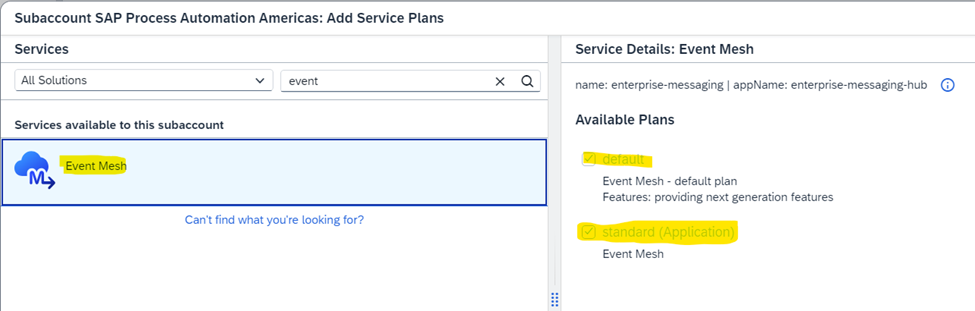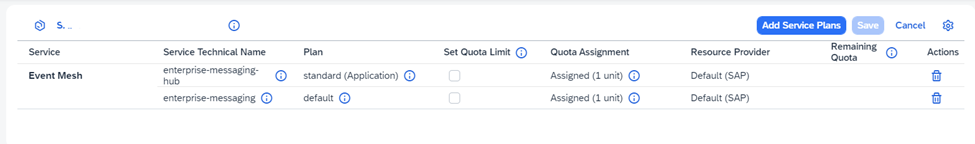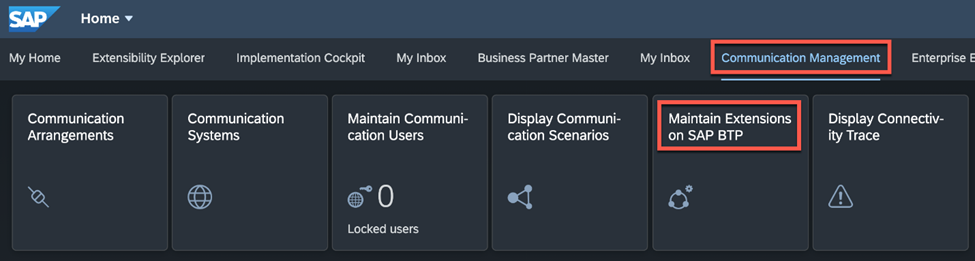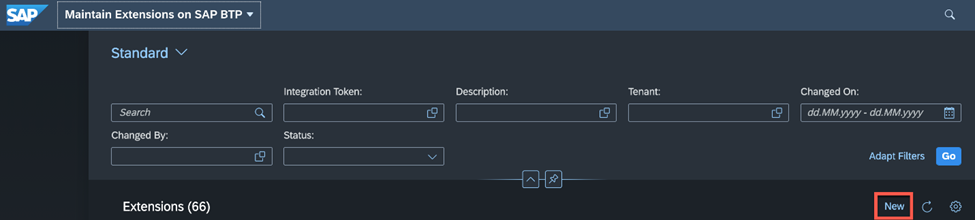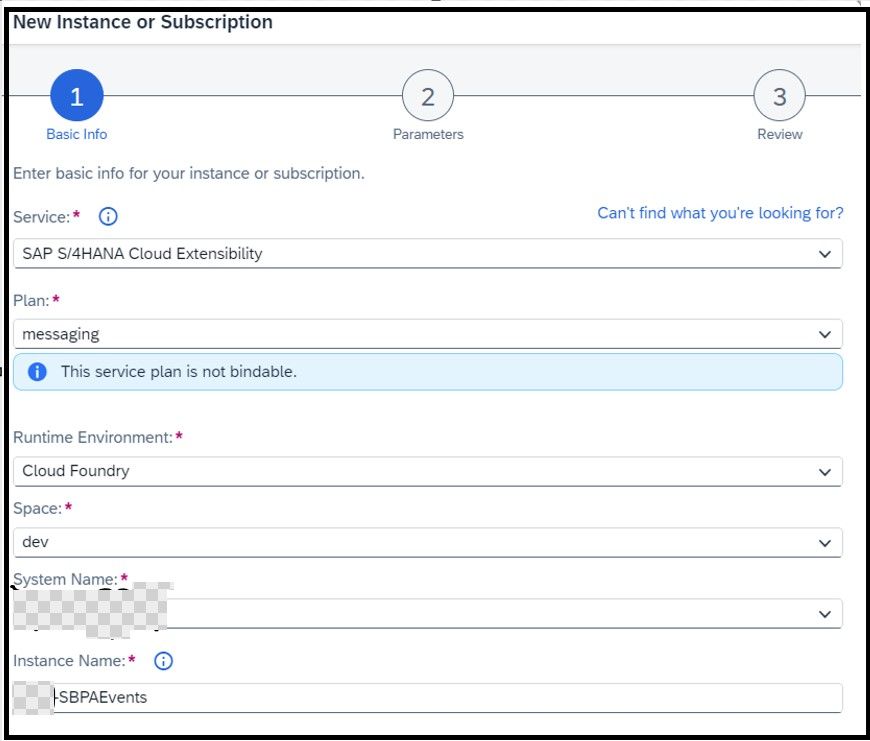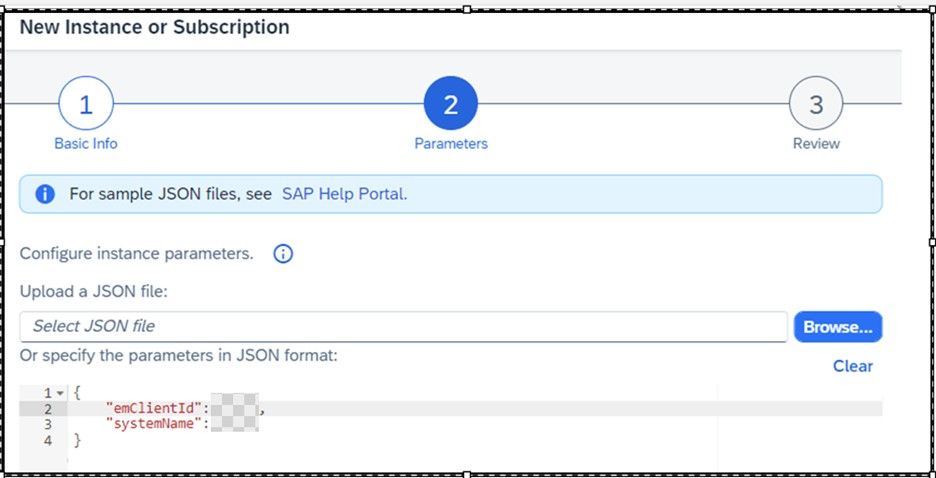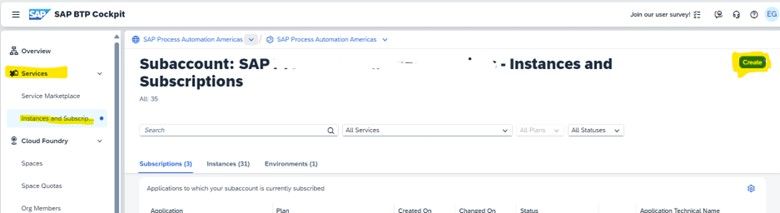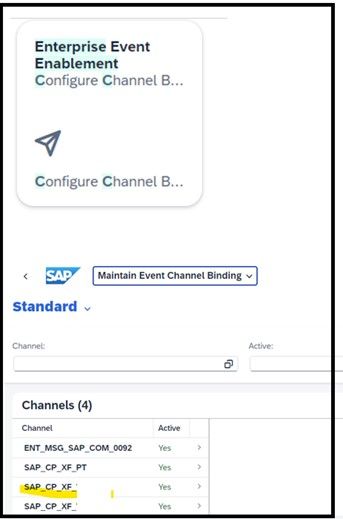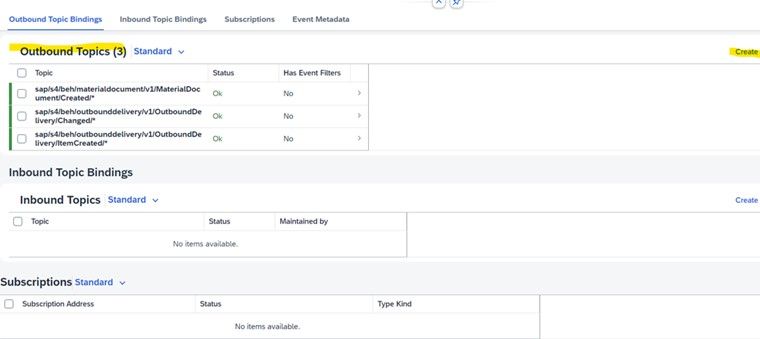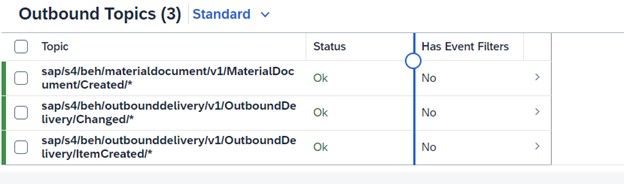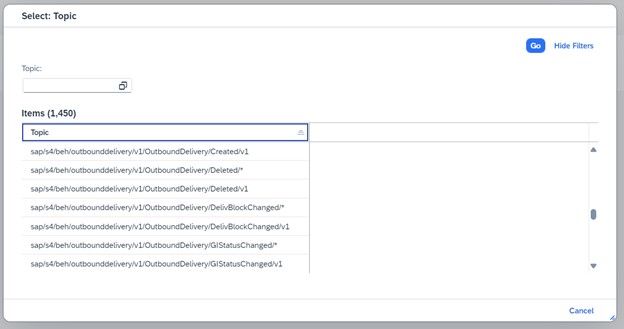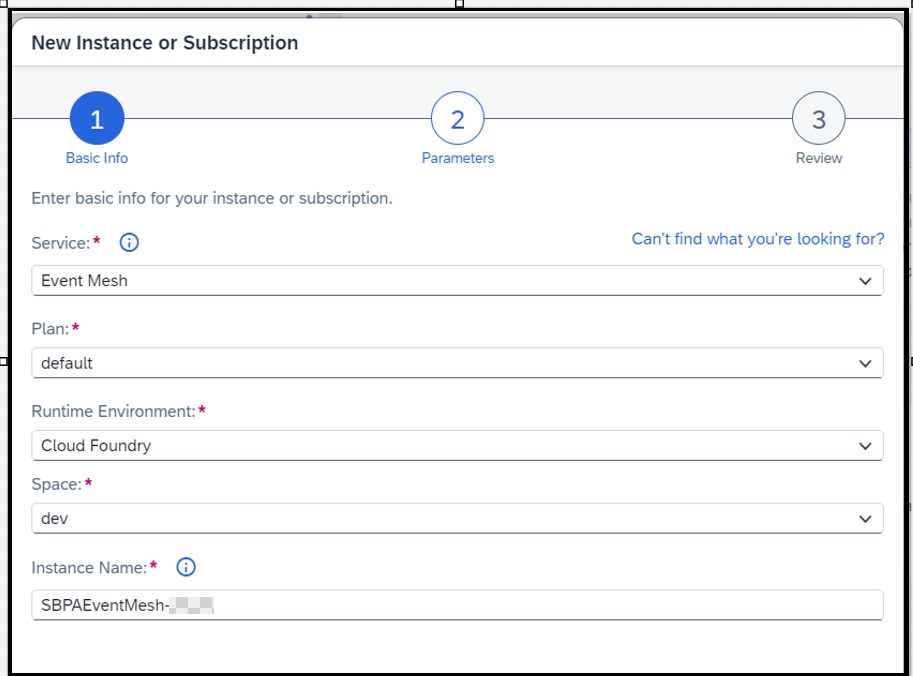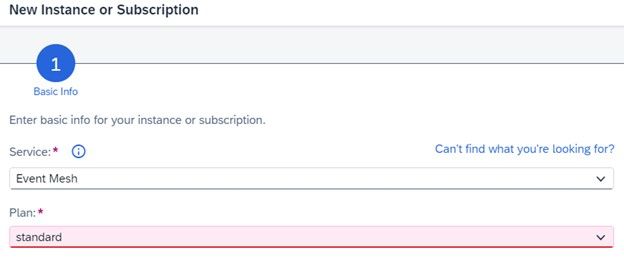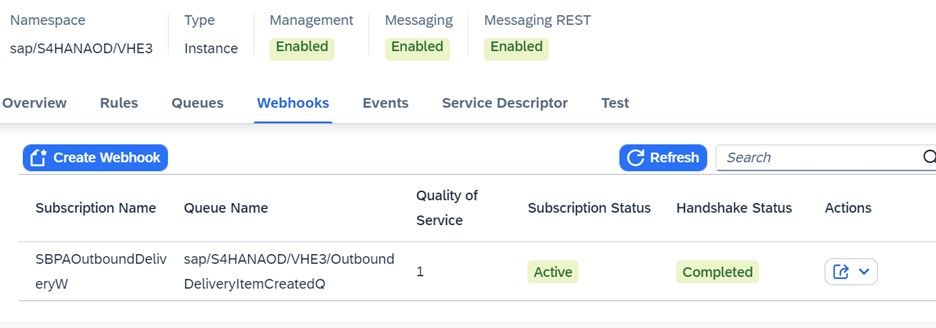- SAP Community
- Products and Technology
- Enterprise Resource Planning
- ERP Blogs by SAP
- Deep Dive into SAP Build Process Automation with S...
- Subscribe to RSS Feed
- Mark as New
- Mark as Read
- Bookmark
- Subscribe
- Printer Friendly Page
- Report Inappropriate Content
This blog is intended to complement my previous blogs on automation and augment Retail scenario with SAP S/4HANA Cloud Public Edition as described with available scope items for Retail and SAP Help documentation.
Customers are eager to take charge and explore potential avenues for innovation, aiming to streamline enterprise automation across diverse landscapes. This proactive approach empowers companies to address the challenges of disjointed processes, ensuring they focus their automation efforts where they're most needed.
A Retail company striving to revolutionize its operations, particularly in managing the intricate logistics of end-to-end retail processes. They seek to seamlessly integrate sales from both backyard distribution channels and physical storefronts, even when inventory might not be stored on-site. This pursuit of efficiency reflects their commitment to enhancing customer experience and staying ahead in a competitive market.
Let's explore a typical business situation where sales happen in stores using cash registers (POS systems). These sales involve things like selling items, customers paying for orders, and handling money transactions. To keep track of all this, we need to automatically create documents showing when goods leave the store, including steps like gathering items, putting them in packages, and officially marking them as sold and out of the store.
Real-time stock levels are monitored within SAP Customer Checkout Manager for immediate visibility. Data is moved from S/4HANA Public Cloud Retail to SAP Customer Checkout Manager, focusing on master data replication. Financial and sales transactions flow from SAP Customer Checkout Manager back to S/4HANA Public Cloud Retail. Learn more about Integration of SAP Customer Checkout Manager with S/4 Public Cloud Retail with documentation.
Executing enterprise automation with SAP Build Process Automation / SAP Integration Suite Middleware using SAP Event Mesh with business events, help trigger fully automated process. Customer can set up their custom enterprise automation bots and workflows by leveraging and extending the available best practices content on SAP Bot Store. Ex. documents for goods movements such as outbound delivery, Picking, Packing and Post Goods Issue need to be automatically accomplished. You can learn more with documentation.
SAP Event Mesh is a fully managed cloud service running on SAP BTP for enabling applications, integrations, and extensions to communicate asynchronously through events. It is part of SAP’s event driven ecosystem and powers end-to-end event driven architectures. SAP Event Mesh allows applications to communicate through asynchronous events.
Experience greater agility and scalability when you create responsive applications that work independently and participate in event-driven business processes across your business ecosystem. Learn more with SAP Help | Documentation
Currently all public business events for SAP S/4HANA Cloud listed on Business Accelerator Hub are supported and can be used to streamline the process with automation.
Customers envision to have AI-powered SAP Build Process Automation solution to integrate applications such as SAP S/4HANA Cloud Public Edition with their point-of-sale (POS) system, discover process inefficiencies and automate business processes.
SAP Build Process Automation provide the flexibility for the customer to automate across the enterprise to improve efficiency and reduce errors, along with Event Mesh set up. Event-Broker-as-a-Service decouples communication between event sources and event consumers in a plug-and-play fashion.
Streamline Goods Movement and Posting Billing Document
Extend pre-build Template packages to customize and perform automation using Business Events
Customer vision is to have real time business updates on significant changes in business applications for their logistics and Retail sales process, throughout their business ecosystem and increase flexibility and scalability by loosely coupling business applications and infrastructure.
Automated Goods Movement and Posting Updated Billing Document using SAP Build Process Automation
Utilizing automation through the API API_MATERIAL_DOCUMENT, the system orchestrates the creation of postings to maintain a seamless availability of articles on the storefront. Additionally, it initiates the generation of material documents following a trigger event at the Event Mesh, occurring subsequent after the creation of a point-of-sale (POS) receipt.
Within the Event Mesh framework, occurrences related to material documents are captured. These events manifest when a material document is generated (MaterialDocument.Created.v1) or when an item within a material document is canceled (MaterialDocument.Canceled.v1). Further insights into Material Document Events can be obtained for deeper understanding with SAP Help | Documentation
Furthermore, the allocation of specific delivery groups to outbound deliveries is imperative using SAP Build Process Automation BOT. This ensures that the requisite shipment resources are appropriately assigned to undertake subsequent outbound delivery tasks. The assignment of outbound delivery groups is managed externally to the cloud ERP system, documented within a spreadsheet, and synchronized with the SAP S/4HANA Cloud, Public Edition for updates and maintenance.
SAP Build Process Automation helps automatic creation of Picking and Packing, goods issue and monitor process using process visibility. Notification events or data events can be sent from the event source to inform of the change. Message holding the event description in an encoded format is sent through an event broker, where event consumers have registered with the event broker and are informed of the event.
SAP Build Process Automation best practices content extended to update the delivery group for outbound deliveries assignment.
SAP Build Process Automation perform automated goods movement tasks such as Picking, Packing and Goods Issue.
SAP Build Process Automation helps updating the billing document for sales for with specific attributes, Proof of Delivery, reference point-of-sale (POS) number, as well as the respective financial postings in SAP S/4HANA Cloud.
For Retail business scenario, solution leverage Store Connectivity POS Outbound (3I2) to send the (Articles, B2C prices etc.) information from SAP S/4HANA Cloud system to point-of-sale (POS) system.
POS outbound service operation enables you to send product master data, sales price information, and additional information, such as purchase price information and bills of material, to point-of-sale (POS) systems. You can learn more with Documentation | SAP Help Portal and API Documentation
For Retail business inbound scenario, solution leverage POS Inbound (3HV) functionality to transfer information from POS Sales receipt and means of payment for articles available at Store front and backyard distribution channel.
In addition, configuration set up can be done to transfers aggregated sales, aggregated payment list, sales per receipt and returns, and customer order payment information by creating material and billing documents in SAP S/4HANA Cloud system.
"POS Sales Transactions - Create" inbound asynchronous service to replicate POS sales transactions in SAP S/4HANA Cloud system. You can learn more with SAP Help Finance Transactions. Documentation | SAP Help Portal
POS Sales Transaction - Receive Confirmation outbound service enables you to receive a confirmation as soon as you successfully posted a POS sales transaction in the SAP S/4HANA Cloud system. Documentation | SAP Help Portal
"POS Financial Transactions - Create" inbound asynchronous service enables you to replicate point-of-sale (POS) financial transactional data to SAP S/4HANA Cloud system. You can learn more with SAP Help Finance Transactions Documentation | SAP Help Portal
POS Financial Transaction - Receive Confirmation outbound service enables you to receive a SOAP confirmation as soon as you successfully posted a POS financial transaction in the SAP S/4HANA Cloud. Documentation | SAP Help Portal
POS Inbound (3HV) create billing Document for sales and means of payment. Billing Document Events are triggered and received by Event Mesh that informs a external system about created, changed, and canceled billing documents in an SAP S/4HANA Cloud. Event mesh will have automated execution for SAP Build process automation bot that reads the billing information via API based bot (https://api.sap.com/api/API_BILLING_DOCUMENT_SRV/overview) and send it to POS system.
In general, SAP recommend using the SAP Omnichannel Sales Transfer and Audit solution which can be further evaluated in the given scenario. This solution will further optimize by having aggregated transactions (and, in specific use cases, nonaggregate (receipt-level) transactions) are periodically pushed to the back end for further processing.
Let’s take a deeper look at technical configuration steps using Event Mesh with SAP S/4HANA Cloud, Public Edition with 10 simple steps that can get your event driven automation up and running.
- Setup Connectivity and Extensibility
You can set up the connectivity between Event Mesh and the SAP S/4HANA Cloud Public Edition Tenant that enable the exchange of credentials between the two systems. Administrator should first create an SAP S/4HANA Cloud Extensibility service instance with service plan messaging. Learn more with documentation.
- Maintain Extensions on SAP BTP - To build extension applications for your SAP S/4HANA Cloud system, you need to connect your SAP S/4HANA Cloud system to your SAP Business Technology Platform global account. SAP Business Technology Platform Cockpit, open your global account and choose Systems - Add System. Learn more with Documentation | SAP Help Portal
- Set Up Entitlements for Your Subaccount Documentation | SAP Help Portal
- Set up your subaccount entitlement for SAP Event Mesh - Click on Configure Entitlements and then on Add Service Plan. In the Subaccount Entitlements dialog box, select the service Event Mesh. In the Service Details: Event Mesh screen area, check both options the default service plan and the Standard (Application) and then click on Add Service Plans.
- Messaging to consume SAP S/4HANA Cloud events and create event-based extensions using the event bus from SAP Event Mesh and api-access for generic access to SAP S/4HANA Cloud APIs.
- Navigate to SAP S/4HANA Cloud Public Edition Home -> Communication Management tab and choose the tile Maintain Extensions on SAP BTP.
On the Maintain Extensions on SAP BTP screen in the Integration section, choose New.
In the Integration Token field, paste in the integration token generated and copied from the SAP Business Technology Platform. Enter a description for your system integration token and save it.
Both Services will be displayed in the list of entity assignments.
3. Navigate to your BTP subaccount and allow SAP Business Technology Platform applications to consume events and APIs from SAP S/4HANA Cloud, you need to create the relevant service instances of SAP S/4HANA Cloud Extensibility for the service plans api-access and messaging.
Inside the subaccount. Select in the left menu Services -> Instances and Subscriptions. Then Click on the button “Create”.
4. In the screen for create wizard the available Services will be displayed in the Plan dropdown list, select the service SAP S/4HANA Cloud Extensibility with plan messaging.
5. In Runtime select Cloud Foundry. Then choose the space created, for this example “dev”, then the systems linked to the BTP are displayed in the list, here choose the S4HANA Cloud to be extended “XXX”. Choose a CLI name "XXX-SBPAEvents" for your instance (e.g. XXX-SBPAEvents). And click Next.
The next screen for parameters request the Client Id with 4 chars and the system name. then click Next
6. Create a new service. Inside the subaccount. Select in the left menu Services -> Instances and Subscriptions. Then Click on the button “Create”.
7. In the Create wizard in the Service dropdown list, select the service SAP S/4HANA Cloud Extensibility. Select the Service Plan api-access, ex. "XXX-SBPAEventAPI" which you use for generic access to APIs in your SAP S/4HANA Cloud system. The communication arrangement A2X_OD_0106 is created in SAP S/4HANA Cloud, Public Edition using scenario SAP_COM_0106
After the creation of the service, you can check the automatic creation of the communication arrangement in SAP S/4HANA Cloud, Public Edition system. Navigate to Communication Arrangements and look for A2X_OD_0106.
8. Navigate to SAP S/4HANA Cloud Public Edition - Enterprise Event Enablement - Configure Channel Binding, Select your event channel from the list SAP_CP_XF_XXX
In the new screen, click Create over “Outbound Topic Bindings” section. Select the Topic that will be used for the event. Then you can create the topic. The topics will appear in the list.
9. Navigate to SAP BTP Tenant. Create a new service (Event Mesh).
Inside the subaccount. Select in the left menu Services -> Instances and Subscriptions. Then Click on the button “Create”.
Search for Service “Event Mesh”, Plan “default”, Run Environment “Cloud Foundry”, choose the space in Cloud Foundry, and the name for the instanceSBPAEventMesh and click , Create Event Mesh Instance
To manage the Event Mesh Instance, create a new service for Event Mesh now for Standard Plan. Inside the subaccount. Select in the left menu Services -> Instances and Subscriptions. Then Click on the button “Create”.
Search for Service “Event Mesh”, Plan “Standard” and click Next
10. Navigate to BTP Sub Account and access the Event Mesh Cockpit, you need to subscribe to SAP Event Mesh and assign several roles to your user. Go to option Security -> Roles. Now create the role ex. "Event Custom Roles".
Now your " Event Mesh" Application is ready to be executed that will capture events triggered from SAP S/4HANA Cloud, Public Edition System.
You can jumpstart automation projects with hundreds process content packages available in public bot store, SAP Build Process Automation bots and connectors designed specifically to enhance the capabilities of your SAP applications.
SAP Build process automation connectors, create Actions to communicate with external systems or leverage Automation SDK providing different activities for an automation.
Stay tuned for more updates in the next quarters!
Follow us via @Sap and #S4HANA, or myself via@har1234 (Hardeep Tulsi)
Stay tuned for more updates in the next quarters!

- Watch the replays of our exclusive SAP S/4HANA Cloud Public Edition 2402 Early Release Series here: https://community.sap.com/t5/enterprise-resource-planning-blogs-by-sap/watch-the-replays-of-our-excl...
- Explore the ready-to-run cloud ERP here: https://www.sap.com/products/erp/s4hana.html
- Watch our SAP S/4HANA Cloud product update videos on YouTube: https://www.youtube.com/playlist?list=PLWV533hWWvDnnyN2j-CcUheNN-GaNCb3H
- Check out our digital enablement wheel here: https://chart-bdmaicr0au.dispatcher.eu2.hana.ondemand.com/index.html?hc_reset
- Find out how to switch from groups to spaces and pages here: https://blogs.sap.com/2023/11/06/deactivation-of-groups-in-the-sap-fiori-launchpad-in-sap-s-4hana-cl...
- Become an early adopter for Joule in SAP S/4HANA Cloud Public Edition here: https://influence.sap.com/sap/ino/#campaign/3612
- Check out the SAP Activate Roadmap for early adopters here: https://go.support.sap.com/roadmapviewer/#/group/658F507A-D6F5-4B78-9EE1-0300C5F1E40F/roadmapOvervie...
- Review the PPL content here: https://go.support.sap.com/roadmapviewer/#/group/658F507A-D6F5-4B78-9EE1-0300C5F1E40F/roadmapContent...
- Listen to our podcast here: https://podcast.opensap.info/inside-sap/
- Watch our openSAP microlearnings to learn about SAP S/4HANA Cloud topics at your own pace here: https://microlearning.opensap.com/
- Find best practices on SAP S/4HANA Cloud Public Edition here: https://me.sap.com/processnavigator/SolS/EARL_SolS-013/latest?region=DE
- Check out what’s new here: https://help.sap.com/doc/ce01d82756b947a1a043a5d5a3204226
- Find help here: https://help.sap.com/docs/SAP_S4HANA_CLOUD
- Read the feature scope description here: https://help.sap.com/doc/7c9e0bbbd1664c2581b2038a1c7ae4b3
You must be a registered user to add a comment. If you've already registered, sign in. Otherwise, register and sign in.
-
Artificial Intelligence (AI)
1 -
Business Trends
363 -
Business Trends
24 -
Customer COE Basics and Fundamentals
1 -
Digital Transformation with Cloud ERP (DT)
1 -
Event Information
461 -
Event Information
24 -
Expert Insights
114 -
Expert Insights
160 -
General
1 -
Governance and Organization
1 -
Introduction
1 -
Life at SAP
415 -
Life at SAP
2 -
Product Updates
4,684 -
Product Updates
220 -
Roadmap and Strategy
1 -
Technology Updates
1,502 -
Technology Updates
89
- How can I Copy Material Master in S/4HANA Public Cloud? in Enterprise Resource Planning Q&A
- Jumpstart your cloud ERP journey with guided enablement in RISE with SAP Methodology in Enterprise Resource Planning Blogs by SAP
- SAP S4HANA Cloud Public Edition Logistics FAQ in Enterprise Resource Planning Blogs by SAP
- ISAE 3000 for SAP S/4HANA Cloud Public Edition - Evaluation of the Authorization Role Concept in Enterprise Resource Planning Blogs by SAP
- SAP Fiori for SAP S/4HANA - Composite Roles in launchpad content and layout tools in Enterprise Resource Planning Blogs by SAP
| User | Count |
|---|---|
| 11 | |
| 10 | |
| 9 | |
| 8 | |
| 7 | |
| 7 | |
| 6 | |
| 5 | |
| 4 | |
| 4 |