- SAP Community
- Products and Technology
- CRM and Customer Experience
- CRM and CX Questions
- Adding Expiry Date Column to Batch Selection Scree...
- Subscribe to RSS Feed
- Mark Question as New
- Mark Question as Read
- Bookmark
- Subscribe
- Printer Friendly Page
- Report Inappropriate Content
Adding Expiry Date Column to Batch Selection Screen in Customer Checkout
- Subscribe to RSS Feed
- Mark Question as New
- Mark Question as Read
- Bookmark
- Subscribe
- Printer Friendly Page
- Report Inappropriate Content
on 02-16-2024 3:39 AM
Dear experts,
I hope this message finds you well.
I have a requirement to add an extra column of expiry date to the batch selection screen from B1 of Sap Customer Checkout through a plugin.
Kindly note that we are working with the SAP Customer Checkout version 2.0 FP17.
To develop the new feature, I have planned to build a new screen for the batch selection.
Here is where I trigger the event (for popup new screen) for selecting the batch number from the CCO backend.
@PluginAt(pluginClass = ManagedByBatchOrSerialNumberPosService.class, method = "fetchBatchOrSerialNumbers", where = POSITION.BEFORE)
public void checkBatchItem(Object proxy, Object[] args, StackTraceElement caller) {
JSONObject payLoad = new JSONObject();
payLoad.put("type", "event");
payLoad.put("eventName", "EXTEND_EXPIRY_DATE_EVENT");
//adding event payload data article id, quantity and stock location
BroadcasterHolder.INSTANCE.getBroadcaster().broadcastActionForPath("/ws/tech", "plugin", payLoad);
logger.info("--------------------------------------------------------");
}Here is the JS code for listening to the event.
this.eventBus.subscribe({
'handleEvent': (event) =>{
if(event.getType() == "EXTEND_EXPIRY_DATE_EVENT"){
const payLoad = event.getPayload();
console.log(payLoad);
const popupConfig = {
//popup configurations
}
this.eventBus.push('SHOW_GENERIC_POPUP', popupConfig);
}
}
});
}And these are also a work fine. But the main problem is
- Where should I set the batch number to show in the previous menu (Where to return the batch number)?
- Showing data on the newly created menu?
I have created a separate scenario package for retrieving the data including the expiry date.
Here is the output of the scenario package.
<CheckNumberReturn>
<Row>
<BatchNr>BATCH001</BatchNr>
<MnfDate/>
<ExpDate>2022-04-30 00:00:00.0</ExpDate>
<Quantity>38</Quantity>
</Row>
<Row>
<BatchNr>BATCH002</BatchNr>
<MnfDate/>
<ExpDate>2022-04-30 00:00:00.0</ExpDate>
<Quantity>22</Quantity>
</Row>
</CheckNumberReturn>Your valuable guidance, articles, or documents related to solving these problems are greatly appreciated.
Thank You.!
Best Regards,
Ashen.
- SAP Managed Tags:
- SAP Business One,
- SAP Customer Checkout
Accepted Solutions (0)
Answers (3)
Answers (3)
- Mark as New
- Bookmark
- Subscribe
- Subscribe to RSS Feed
- Report Inappropriate Content
Dear experts! Could you help me out with this question? I Would appreciate your expertise on this.
You must be a registered user to add a comment. If you've already registered, sign in. Otherwise, register and sign in.
- Mark as New
- Bookmark
- Subscribe
- Subscribe to RSS Feed
- Report Inappropriate Content
Hello!
Really very tough to understand what is the exact solution for this problem, It need more expertise on this topic, Sorry that i cannot help you out in this but, I hope you got best answer very soon ..
You must be a registered user to add a comment. If you've already registered, sign in. Otherwise, register and sign in.
- Mark as New
- Bookmark
- Subscribe
- Subscribe to RSS Feed
- Report Inappropriate Content
- Mark as New
- Bookmark
- Subscribe
- Subscribe to RSS Feed
- Report Inappropriate Content
Hi Ashen,
I could not help you out with your problem I could only provide a workaround. Set the expire-date in front of your batchnumber. That makes sorting as well easier.
Like
20241014-ABCDEF
regards Lothar
You must be a registered user to add a comment. If you've already registered, sign in. Otherwise, register and sign in.
- Mark as New
- Bookmark
- Subscribe
- Subscribe to RSS Feed
- Report Inappropriate Content
- Can I centrally manage the printers through SAP Customer Checkout Manager? in CRM and CX Questions
- Assign manual batch/serial numbers for when the batch/serial automation setting is activated in CCO in CRM and CX Questions
- RFID wristbands for FEC (Family Entertainment Center) Business in CRM and CX Questions
- SAP Commerce Cloud Q1 ‘24 Release Highlights in CRM and CX Blogs by SAP
- Retrieve return invoices to other tills e.g. directly from SAP CCO Manager in CRM and CX Questions
| User | Count |
|---|---|
| 3 | |
| 1 | |
| 1 | |
| 1 | |
| 1 | |
| 1 | |
| 1 | |
| 1 | |
| 1 | |
| 1 |
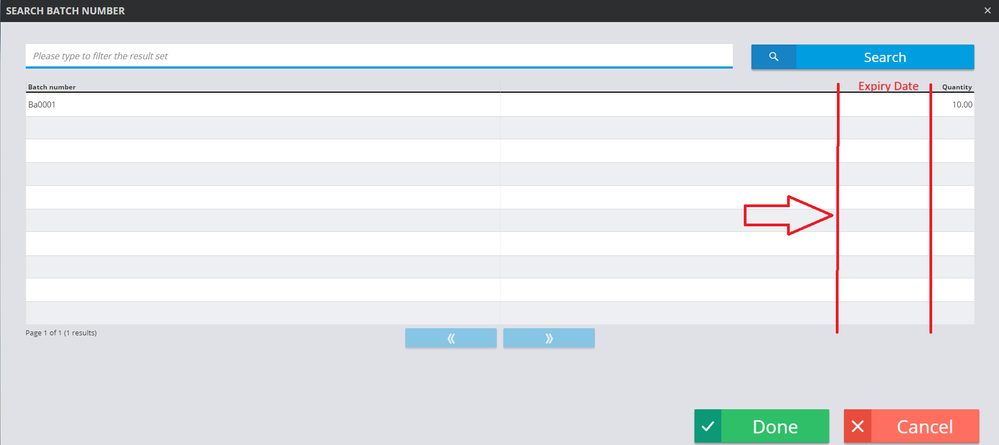
You must be a registered user to add a comment. If you've already registered, sign in. Otherwise, register and sign in.