
- SAP Community
- Products and Technology
- CRM and Customer Experience
- CRM and CX Blogs by SAP
- Building Communication Channels for Personalized E...
CRM and CX Blogs by SAP
Stay up-to-date on the latest developments and product news about intelligent customer experience and CRM technologies through blog posts from SAP experts.
Turn on suggestions
Auto-suggest helps you quickly narrow down your search results by suggesting possible matches as you type.
Showing results for
Product and Topic Expert
Options
- Subscribe to RSS Feed
- Mark as New
- Mark as Read
- Bookmark
- Subscribe
- Printer Friendly Page
- Report Inappropriate Content
07-04-2022
12:19 AM
Are you facing challenges to improve the engagements with your marketing campaigns? Is it difficult to share content that your customers are really interested in consuming?
Defining the right audience and content is the key to reach better engagement. In additional to building intelligent contact segmentation for your campaigns, you can also build direct communication channels focused on specific interests.
Building an specific communication channel with you customers can help delivering the right content to the right audience. You can develop a direct marketing strategy with content driven marketing; promoting your products, showing your expertise in the topic and keeping your brand on customer's mind when they want to buy.
In this blog we will create an specific communication channel where customers can voluntarely subscribe and receive relevant content.
Here we will create a community/loyalty group with customers from a coffee chain company, sharing receipts and brewing methods for the best experience with their products. On the same communication channel they can also promote relevant products and offers to convert interest in sale.
In order to create a Communication Category in SAP Marketing Cloud, go to App Configure Communication Categories and Limits and click on + (Add Communication Category).
Here we will inform Name, Description and Marketing Area.
After creating the Communication Category, you should Edit and also flag it as Subscription relevant. This will be required to allow customers to subscribe to your communications.
You can also define Communication Limits for this Category: this will restrict the amount of messages sent from each Communication Medium (Email, Text, etc.).
With that we have an specific Communication Category to share relevant content to your customers.
Now we will create a Form and Landing page for customers to Subscribe to your communications.
When designing the Form you should define all required Input for customers to subscribe on the communication category. It should have at least the information to reach out to the contacts, like email and phone, but you can also include address and other inputs if relevant.
In order to create the new Form, go to Content Studio App and select Form. Inform here the Name, Language, Marketing Area and click on Create
On the next page, with the Toolbox you will find different options. Here we will use Input for contact data, Permission for communication category subscription and a Button to submit the registration. Use the Data Mapping to select the right fields.
Nowadays people think twice before giving their data, so you must present a good trade to them.
Describing the right call to action in a landing page will help stricting the target group on this channel. It should be clear to customers what they will receive with their subscription. The Landing Page should present to customers your offer: what content you will deliver and what are the benefits to them.
It's a good idea to have visual content like videos or images to give a preview of what you will deliver. In this example we will include a Youtube video, but you should also consider a cool design to make it more attractive to customers.
To create the Landing Page, go to Content Studio App and select Landing Page. Inform Name, Marketing Area and Language and click on Create.
In the next page you can design your Landing Page. Here we will use a simple layout with Blocks of Video, Form, Text and Divider. You can also format the Landing Page with custom background, CSS, HTML and more. For more information check the Help Page.
When designing, you can use Preview Desktop to check the experience to the end user.
After Designing your Landing Page, click in Publish. After published, SAP Marketing Cloud will generate the end user link for the Landing Page.
The Landing Pages are usually embedded into the corporate portals or e-commerce sites. You can use the generated link in your own page, You should also consider using the same CSS Style and similar formating for a seamless experience.
Now you have an specific communication channel (or newsletter) that you can use to share specific content to your contacts. Sharing the right content on this channel can help increasing customer loyalty and the sense of community, showing they care not only about promoting their products but also that customers get the best experience with it!
By making subscription voluntarely, you will automaticaly have higher qualified leads in this channel.
On my next blog we will create campaigns to:
Defining the right audience and content is the key to reach better engagement. In additional to building intelligent contact segmentation for your campaigns, you can also build direct communication channels focused on specific interests.
Building an specific communication channel with you customers can help delivering the right content to the right audience. You can develop a direct marketing strategy with content driven marketing; promoting your products, showing your expertise in the topic and keeping your brand on customer's mind when they want to buy.
In this blog we will create an specific communication channel where customers can voluntarely subscribe and receive relevant content.
Building a communication category
Here we will create a community/loyalty group with customers from a coffee chain company, sharing receipts and brewing methods for the best experience with their products. On the same communication channel they can also promote relevant products and offers to convert interest in sale.
In order to create a Communication Category in SAP Marketing Cloud, go to App Configure Communication Categories and Limits and click on + (Add Communication Category).
Here we will inform Name, Description and Marketing Area.
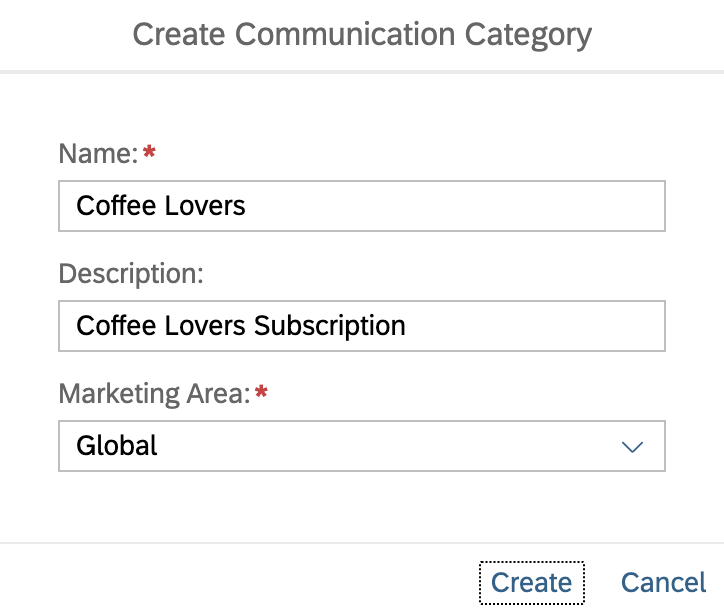
After creating the Communication Category, you should Edit and also flag it as Subscription relevant. This will be required to allow customers to subscribe to your communications.
You can also define Communication Limits for this Category: this will restrict the amount of messages sent from each Communication Medium (Email, Text, etc.).

With that we have an specific Communication Category to share relevant content to your customers.
Now we will create a Form and Landing page for customers to Subscribe to your communications.
Creating a Form for Communication Subscription
When designing the Form you should define all required Input for customers to subscribe on the communication category. It should have at least the information to reach out to the contacts, like email and phone, but you can also include address and other inputs if relevant.
In order to create the new Form, go to Content Studio App and select Form. Inform here the Name, Language, Marketing Area and click on Create

On the next page, with the Toolbox you will find different options. Here we will use Input for contact data, Permission for communication category subscription and a Button to submit the registration. Use the Data Mapping to select the right fields.

Creating a Landing Page with Call to Action
Nowadays people think twice before giving their data, so you must present a good trade to them.
Describing the right call to action in a landing page will help stricting the target group on this channel. It should be clear to customers what they will receive with their subscription. The Landing Page should present to customers your offer: what content you will deliver and what are the benefits to them.
It's a good idea to have visual content like videos or images to give a preview of what you will deliver. In this example we will include a Youtube video, but you should also consider a cool design to make it more attractive to customers.
To create the Landing Page, go to Content Studio App and select Landing Page. Inform Name, Marketing Area and Language and click on Create.

In the next page you can design your Landing Page. Here we will use a simple layout with Blocks of Video, Form, Text and Divider. You can also format the Landing Page with custom background, CSS, HTML and more. For more information check the Help Page.
When designing, you can use Preview Desktop to check the experience to the end user.

After Designing your Landing Page, click in Publish. After published, SAP Marketing Cloud will generate the end user link for the Landing Page.

The Landing Pages are usually embedded into the corporate portals or e-commerce sites. You can use the generated link in your own page, You should also consider using the same CSS Style and similar formating for a seamless experience.
Next steps
Now you have an specific communication channel (or newsletter) that you can use to share specific content to your contacts. Sharing the right content on this channel can help increasing customer loyalty and the sense of community, showing they care not only about promoting their products but also that customers get the best experience with it!
By making subscription voluntarely, you will automaticaly have higher qualified leads in this channel.
On my next blog we will create campaigns to:
- Invite customers to join the Communication Category;
- Welcome customers to the channel;
- Campaigns for content-based marketing using this channel.
- SAP Managed Tags:
- SAP Marketing Cloud,
- Customer Experience
Labels:
1 Comment
You must be a registered user to add a comment. If you've already registered, sign in. Otherwise, register and sign in.
Labels in this area
-
Business Trends
270 -
Business Trends
13 -
chitchat
1 -
customerexperience
1 -
Event Information
256 -
Event Information
18 -
Expert Insights
30 -
Expert Insights
51 -
Life at SAP
133 -
Life at SAP
1 -
Product Updates
666 -
Product Updates
28 -
SAP HANA Service
1 -
SAPHANACloud
1 -
SAPHANAService
1 -
Technology Updates
453 -
Technology Updates
15
Related Content
- SAP Commerce Cloud Q1 ‘24 Release Highlights in CRM and CX Blogs by SAP
- Get and Stay Certified for Customer Experience Certifications in CRM and CX Blogs by SAP
- Introduction to Permission Marketing in CRM and CX Blogs by SAP
- Webinar: Fast Benchmarking Using FLASH Enterprise Maturity Assessment Tool in CRM and CX Blogs by SAP
- Intelligent CX: Harnessing Generative AI for Smarter Customer Relationship Management by Sales and Service Executives in CRM and CX Blogs by SAP
Top kudoed authors
| User | Count |
|---|---|
| 10 | |
| 8 | |
| 4 | |
| 2 | |
| 1 | |
| 1 | |
| 1 | |
| 1 | |
| 1 |