
- SAP Community
- Products and Technology
- Financial Management
- Financial Management Blogs by SAP
- TDF: Estrutura Organizacional está de cara nova
Financial Management Blogs by SAP
Get financial management insights from blog posts by SAP experts. Find and share tips on how to increase efficiency, reduce risk, and optimize working capital.
Turn on suggestions
Auto-suggest helps you quickly narrow down your search results by suggesting possible matches as you type.
Showing results for
gabrielveras
Explorer
Options
- Subscribe to RSS Feed
- Mark as New
- Mark as Read
- Bookmark
- Subscribe
- Printer Friendly Page
- Report Inappropriate Content
10-23-2020
11:09 AM
Please see the English version below with the title "TDF: The Organizational Structure App Has a New Look".

A aplicação UI5 de Estrutura Organizacional acompanha o TDF desde os primórdios da solução. Nela é possível padronizar os dados fiscais das empresas e filiais de modo que o relatório fiscal seja gerado nos conformes legais.
Alguns anos se passaram e a biblioteca SAP UI5 foi atualizada diversas vezes. Porém, a aplicação UI5 de Estrutura Organizacional continuava usando alguns componentes daquelas versões antigas do SAP UI5 datadas do lançamento do TDF. Uma grande mudança ocorrida na versão 1.38 dessa biblioteca que afetou nossas aplicações UI5 foi a descontinuidade de todo o pacote sap.ui.commons. Grande parte dos componentes UI5 desse pacote foi substituída por componentes mais responsivos que se encontram no pacote sap.m.
Atualizamos a aplicação de Estrutura Organizacional para deixar de utilizar componentes do pacote sap.ui.commons e utilizar os novos componentes, mais responsivos, da biblioteca SAP UI5. Nem todos os componentes possuem um correspondente em versões mais novas. Então, tivemos que modificar parte da interface. Um exemplo de modificação necessária é a exibição de CNPJs. Agora eles são exibidos em uma listagem em vez de uma tabela.

Imagem 1 – CNPJs exibidos em listagem.
Adicionamos também, alguns botões de ajuda em algumas seções dos formulários para que o usuário possa ter uma ideia do que é necessário para preencher os campos daquela seção. Nosso foco foi nos campos em que apenas o nome do campo não fosse suficiente para entender o que está sendo pedido e onde um contexto maior fosse necessário para decidir o que deve ser preenchido no campo.

Imagem 2 – Botão de Ajuda ao lado dos cabeçalhos de seção.

Imagem 3 – Ajuda de seção.
Além disso, aproveitamos para adicionar algumas qualidades que são comuns nos formulários de hoje em dia. A primeira é fazer aparecer uma borda vermelha ao redor de campos obrigatórios quando se tenta salvar o formulário sem preencher esses campos. A segunda é a possibilidade de digitar nos campos do tipo combo box para chegar ao item desejado. Por fim, as combo boxes onde se preenche as Unidades Federativas convertem automaticamente o acrônimo da Unidade Federativa para seu nome completo. Assim, ao digitar RS e apertar a tecla Enter, a combo box selecionará o item Rio Grande do Sul automaticamente.

Imagem 4 – Preenchimento automático pela combo box.
A aba da Centralizadora de EFD também sofreu uma pequena repaginada. Preencher a lista de estabelecimentos centralizados deve ser mais intuitivo agora. Para adicionar um estabelecimento a ser centralizado, basta apertar no botão com o símbolo + e escolher qual a empresa e o estabelecimento. Para remover uma empresa a ser centralizada, basta apertar no botão com o símbolo da lata de lixo na coluna Excluir.

Imagem 5 – Aba da Centralizadora de EFD.
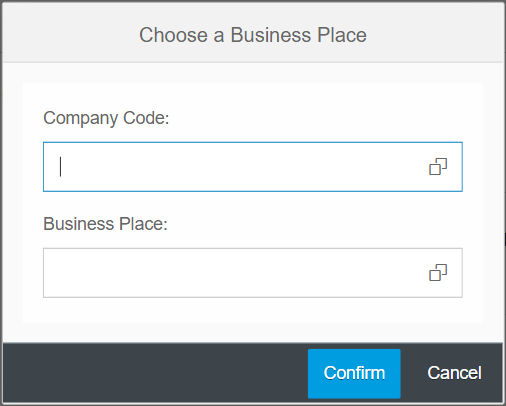
Imagem 6 – Como adicionar Empresa e Estabelecimento (símbolo +).
Pensamos em mais formas de melhorar a experiência do usuário na hora de cadastrar a Estrutura Organizacional e gostaríamos muito de fazer outras mudanças. Porém precisamos manter a compatibilidade atual com a versão 7.4 do SAP Netweaver. Em uma postagem anterior foi previsto que o Support Package 15 teria a versão 7.52 do SAP NetWeave como pré-requisito mas decidimos adiar essa atualização de pré-requisito para dar mais tempo para os clientes se prepararem.
Ainda estão nos nossos planos as atualizações das aplicações UI5 do TOM e do ECF, embora ainda não tenhamos uma data definida para isso.
Sintam-se livres para fazer qualquer crítica ou sugestão a essas mudanças.
Abraços,
Gabriel
Time de desenvolvimento do TDF
#SAPGoGlobal #SAPLocalization
TDF: The Organizational Structure App Has a New Look
The Organizational Structure UI5 application has been tracking TDF since the early days of the solution. It allows you to standardize the tax data of the companies and branches so that the tax report is generated legally compliant.
A few years have passed and the SAP UI5 library has been updated several times. However, the Organizational Structure UI5 application continued to use some components of those older versions of SAP UI5 dating from the TDF original release. A major change in version 1.38 of this library that affected our UI5 applications was the discontinuation of the entire sap.ui.commons package. Most of the UI5 components of this package have been replaced by more responsive components in package sap.m.
We have updated the Organizational Structure application to stop using components of the sap.ui.commons package and use the new, more responsive components from the SAP UI5 library. Not all components have a match in newer versions. So, we had to change part of the interface. An example of a required modification is the way it displays the CNPJs. They are now displayed on a list instead of a table.

Figure 1 – CNPJs displayed as a list.
We have also added some help buttons in some sections of the forms so that the user can get an idea of the necessary information to populate the fields in that section. Our focus was on the fields where only the field name was not enough to understand what is being requested and where a wider context was needed to decide what should be inserted in the field.

Figure 2 – Help button next to the section headers.

Figure 3 - Section Help.
In addition, we have taken advantage of adding some qualities that are common to today’s forms. The first one is to make a red border appear around required fields when trying to save the form without filling them out. The second one is the ability to type in combo box fields to reach the desired item. Finally, the combo boxes where the Federal Units are filled automatically convert the acronym of the Federal Unit to its full name. Thus, by typing RS and pressing the Enter key, the combo box will select the item Rio Grande do Sul automatically.

Figure 4 – Combo box autocomplete.
The Central EFD tab also suffered a small redesign. Filling out the list of centralized establishments should be more intuitive now. To add a business to be centralized, simply press the button with the + symbol and choose the company and the establishment. To remove a company code, preventing it from being centralized, simply press the button with the trash can symbol in the Delete Delete column.

Figure 5 – Central EFD tab.
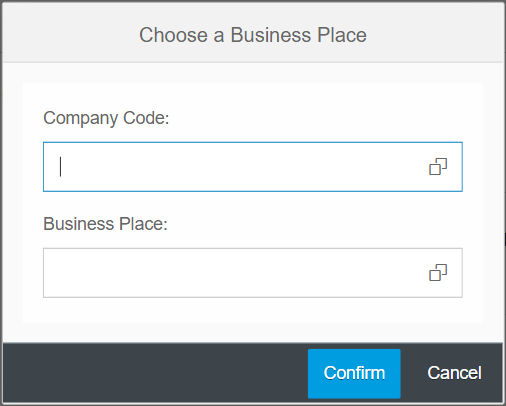
Figure 6 – Adding Company and Business Place (+ symbol).
We think about more ways to improve the user experience when registering the Organizational Structure and we would very much like to make other changes. But we need to keep current compatibility with SAP NetWeaver version 7.4. In an earlier post it was expected that Support Package 15 would have SAP NetWeaver version 7.52 as a prerequisite, but we decided to postpone this prerequisite update to give more time for our customers to prepare.
Upgrades to both TOM and ECF UI5 applications are still planned, although we do not yet have a set date for this.
Feel free to provide any criticism or suggestion to these changes.
Regards,
Gabriel
TDF Development Team
#SAPGoGlobal #SAPLocalization
- SAP Managed Tags:
- SAPUI5,
- SAP Tax Declaration Framework for Brazil
Labels:
4 Comments
You must be a registered user to add a comment. If you've already registered, sign in. Otherwise, register and sign in.
Labels in this area
-
Business Trends
145 -
Business Trends
16 -
Event Information
35 -
Event Information
9 -
Expert Insights
8 -
Expert Insights
31 -
Life at SAP
48 -
Product Updates
521 -
Product Updates
64 -
Technology Updates
196 -
Technology Updates
11
Related Content
- Norma do Banco Central do Brasil 4966 in Financial Management Q&A
- Origen Tech: DRC NFS-e Outbound utilizando Partner Enablement in Financial Management Blogs by Members
- TDF: SP16 – What’s New in Financial Management Blogs by SAP
- TDF: Mudanças na geração de Livro Razão Auxiliar Z para ECD in Financial Management Blogs by SAP
Top kudoed authors
| User | Count |
|---|---|
| 3 | |
| 3 | |
| 2 | |
| 2 | |
| 2 | |
| 2 | |
| 1 | |
| 1 | |
| 1 | |
| 1 |