
- SAP Community
- Products and Technology
- CRM and Customer Experience
- CRM and CX Blogs by Members
- Avoid displaying decimal & notations and not allow...
CRM and CX Blogs by Members
Find insights on SAP customer relationship management and customer experience products in blog posts from community members. Post your own perspective today!
Turn on suggestions
Auto-suggest helps you quickly narrow down your search results by suggesting possible matches as you type.
Showing results for
former_member60
Explorer
Options
- Subscribe to RSS Feed
- Mark as New
- Mark as Read
- Bookmark
- Subscribe
- Printer Friendly Page
- Report Inappropriate Content
04-08-2019
8:47 AM
Below blog describes how to prevent displaying decimals and notations for Amount, Integer or other numeric values in UI field. At the same time it shouldn't allow text values (string) too in the field.


Create additional description element (LANGUAGEINDEPENDENT_MEDIUM_Name) in BO along with amount or integer or other numeric element.
Open UI screen where you want to prevent displaying decimal and notations.
In Data Model, drag BO numeric element and description element (as a field) to under Root node.


In Design, drag only numeric element to the UI screen (as usual the way by adding fields to UI screen from the data model tab).
In Data Model, select numeric element (field) and select ‘Properties” tab. Change the “CCTS Type = identifier”. Go to Behavior “Dependent Fields = assign the description field here”
Save and activate.
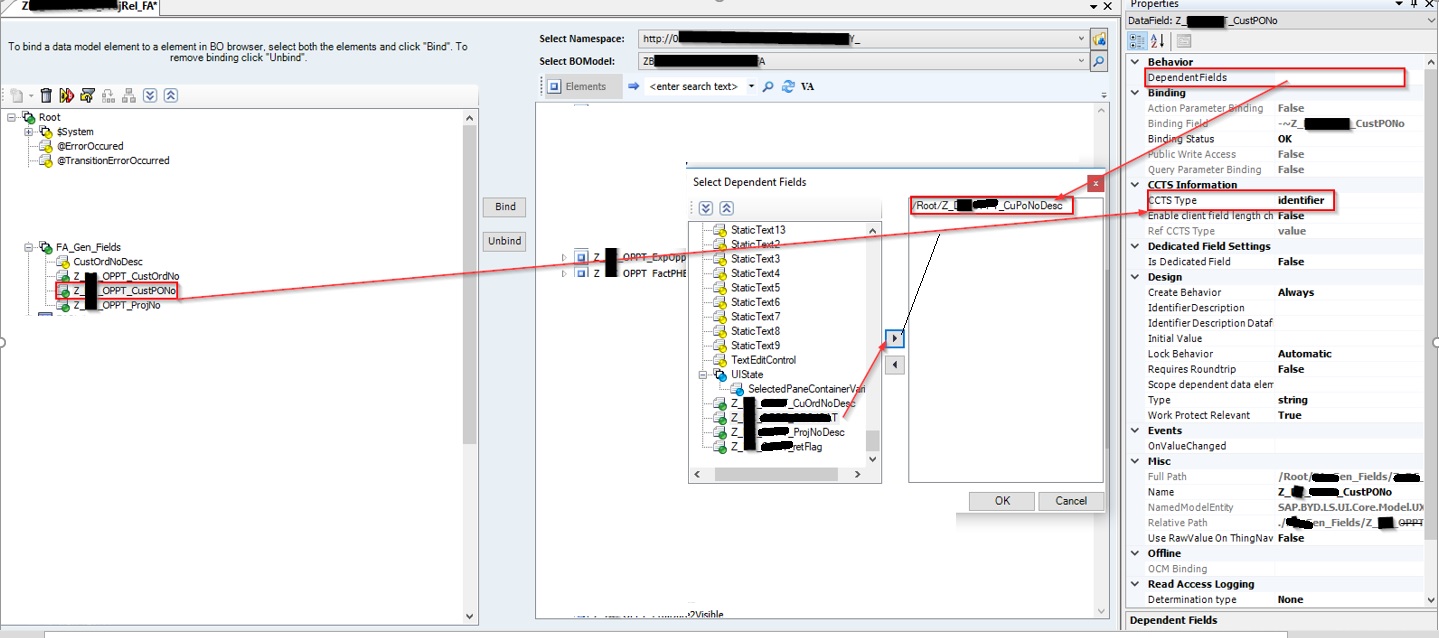
Below is the result of the above solution.

The above UI field 'Customer Purchase Order No' displays value without decimals and no space between digit to digit. It allows only digits (numeric) now.
Conclusion: The above approach will help you to define pure numeric UI values without decimals and also not allow for text entries.
Thanks for reading the blog post.
Thanks
Chandra


Following are the steps to achieve:
Create additional description element (LANGUAGEINDEPENDENT_MEDIUM_Name) in BO along with amount or integer or other numeric element.
Open UI screen where you want to prevent displaying decimal and notations.
In Data Model, drag BO numeric element and description element (as a field) to under Root node.


In Design, drag only numeric element to the UI screen (as usual the way by adding fields to UI screen from the data model tab).
In Data Model, select numeric element (field) and select ‘Properties” tab. Change the “CCTS Type = identifier”. Go to Behavior “Dependent Fields = assign the description field here”
Save and activate.
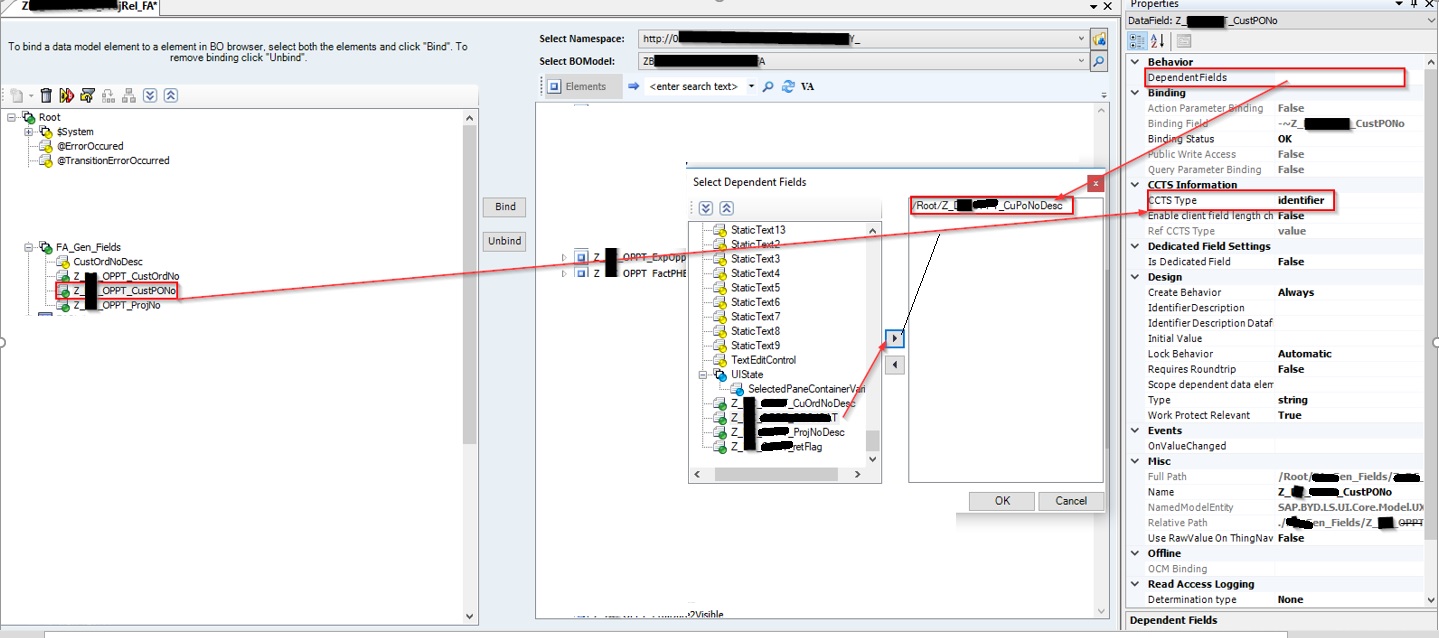
Below is the result of the above solution.

The above UI field 'Customer Purchase Order No' displays value without decimals and no space between digit to digit. It allows only digits (numeric) now.
Conclusion: The above approach will help you to define pure numeric UI values without decimals and also not allow for text entries.
Thanks for reading the blog post.
Thanks
Chandra
- SAP Managed Tags:
- SAP Cloud Applications Studio,
- SAP Cloud for Customer add-ins
You must be a registered user to add a comment. If you've already registered, sign in. Otherwise, register and sign in.
Labels in this area
-
ABAP
1 -
API Rules
1 -
c4c
1 -
CAP development
1 -
clean-core
1 -
CRM
1 -
Custom Key Metrics
1 -
Customer Data
1 -
Determination
1 -
Determinations
1 -
Introduction
1 -
KYMA
1 -
Kyma Functions
1 -
open SAP
1 -
RAP development
1 -
Sales and Service Cloud Version 2
1 -
Sales Cloud
1 -
Sales Cloud v2
1 -
SAP
1 -
SAP Community
1 -
SAP CPQ
1 -
SAP CRM Web UI
1 -
SAP Customer Data Cloud
1 -
SAP Customer Experience
1 -
SAP CX
1 -
SAP CX extensions
1 -
SAP Integration Suite
1 -
SAP Sales Cloud v2
1 -
SAP Service Cloud v2
1 -
SAP Service Cloud Version 2
1 -
Service and Social ticket configuration
1 -
Service Cloud v2
1 -
side-by-side extensions
1 -
Ticket configuration in SAP C4C
1 -
Validation
1 -
Validations
1
Related Content
- Data Binding with Repeating Items and Simple Tables in Print Forms in CRM and CX Blogs by SAP
- Visual Display(Images) of Approval Process for rich UI experience in CRM and CX Blogs by SAP
- What's new in 1702 - SAP Hybris Cloud for Customer : Surveys in CRM and CX Blogs by SAP
- To display Numer of records in Account Search in CRM and CX Questions
Top kudoed authors
| User | Count |
|---|---|
| 1 | |
| 1 | |
| 1 | |
| 1 | |
| 1 |