
- SAP Community
- Groups
- Interest Groups
- Welcome Corner
- Blog Posts
- Content Filtering and Sorting - Now Available on y...
Welcome Corner Blog Posts
Go a little bit deeper into the Welcome Corner with blog posts. Learn how to get started in SAP Community and get tips on maximizing your participation.
Turn on suggestions
Auto-suggest helps you quickly narrow down your search results by suggesting possible matches as you type.
Showing results for
former_member28
Contributor
Options
- Subscribe to RSS Feed
- Mark as New
- Mark as Read
- Bookmark
- Subscribe
- Printer Friendly Page
- Report Inappropriate Content
10-10-2017
9:26 PM
As promised in the blog post, Improvements Coming to Content Lists in Your Profile by oddss, we have seen very useful enhancements added to our profiles. In addition to the @mentions functionality, I have found the addition of primary tags to the content list, the ability to distinguish questions with accepted answers and being able to search and sort followers very helpful.
Pleased with these profile related changes, I was very excited about the upcoming profile enhancements announced in Audrey's blog post:
For those of you tracking our communication updates and release notes, you probably know that the former feature has already been delivered. And today, I am very happy to announce that the profile team has rolled out the latter enhancement this week - the ability to filter and sort our content lists!
I want to share some quick tips so you can enjoy these new filters and sorting capabilities to the fullest. You can now filter all your blog posts, questions, and answers by the primary tag with which they were tagged.

In this example, I am filtering for my six blogs in the primary tag "Using SAP.com". To reset this filter, I have to simply click on "Reset filtering by tag" to view all my blog posts. Once filtered, I am then going to sort my blog posts from Using SAP.com by "Comments":

As a result, I can now view all my blog posts authored in Using SAP.com, sorted by the number of comments they received. You can follow the same procedure to sort your blog posts by "Likes" and "Published Date" as well. Please note, the default sorting order is by "Published Date".
You will notice that the list of #content:questions and #content:answers on your profile have also received these enhancements. For instance, in addition to filtering all your questions by a primary tag, you can now filter the ones with an accepted answer. You can then sort these results by the indicated categories.

For your published answers, the filters and sorting criteria are:
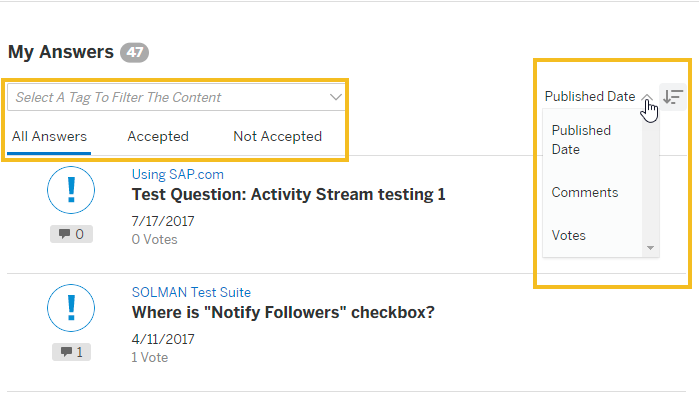
For Coffee Corner enthusiasts, there are now sorting capabilities available for #content:discussions:

I hope you find these new enhancements as useful as I have. Please feel free to reach out to me via comments below or to oddss with any questions about these feature enhancements. Jump right into your profile to start exploring these functionalities yourself!
Pleased with these profile related changes, I was very excited about the upcoming profile enhancements announced in Audrey's blog post:
Additional content types, starting with Coffee Corner discussions, to be followed later by archived documents and archived discussions
Sorting and filtering in the content lists, similar to how we have sorting and filtering of followers and following now
For those of you tracking our communication updates and release notes, you probably know that the former feature has already been delivered. And today, I am very happy to announce that the profile team has rolled out the latter enhancement this week - the ability to filter and sort our content lists!
I want to share some quick tips so you can enjoy these new filters and sorting capabilities to the fullest. You can now filter all your blog posts, questions, and answers by the primary tag with which they were tagged.

In this example, I am filtering for my six blogs in the primary tag "Using SAP.com". To reset this filter, I have to simply click on "Reset filtering by tag" to view all my blog posts. Once filtered, I am then going to sort my blog posts from Using SAP.com by "Comments":

As a result, I can now view all my blog posts authored in Using SAP.com, sorted by the number of comments they received. You can follow the same procedure to sort your blog posts by "Likes" and "Published Date" as well. Please note, the default sorting order is by "Published Date".
You will notice that the list of #content:questions and #content:answers on your profile have also received these enhancements. For instance, in addition to filtering all your questions by a primary tag, you can now filter the ones with an accepted answer. You can then sort these results by the indicated categories.

For your published answers, the filters and sorting criteria are:
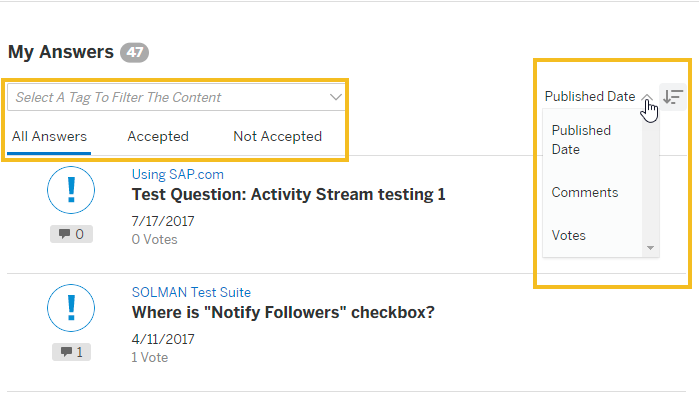
For Coffee Corner enthusiasts, there are now sorting capabilities available for #content:discussions:

I hope you find these new enhancements as useful as I have. Please feel free to reach out to me via comments below or to oddss with any questions about these feature enhancements. Jump right into your profile to start exploring these functionalities yourself!
- SAP Managed Tags:
- SAP Community
51 Comments
- « Previous
-
- 1
- 2
- Next »
You must be a registered user to add a comment. If you've already registered, sign in. Otherwise, register and sign in.
Labels in this area
Top kudoed authors
| User | Count |
|---|---|
| 8 | |
| 4 | |
| 3 | |
| 2 | |
| 2 | |
| 2 | |
| 2 | |
| 2 | |
| 2 | |
| 1 |