
- SAP Community
- Products and Technology
- CRM and Customer Experience
- CRM and CX Blogs by SAP
- Leverage C4C Odata notification to monitor C4C Opp...
CRM and CX Blogs by SAP
Stay up-to-date on the latest developments and product news about intelligent customer experience and CRM technologies through blog posts from SAP experts.
Turn on suggestions
Auto-suggest helps you quickly narrow down your search results by suggesting possible matches as you type.
Showing results for
Advisor
Options
- Subscribe to RSS Feed
- Mark as New
- Mark as Read
- Bookmark
- Subscribe
- Printer Friendly Page
- Report Inappropriate Content
08-05-2017
11:13 AM
There is a useful feature OData notification in C4C which allows any kinds of external applications such as other SAP system or third party applications to hook the create, update and delete of a given business object in C4C.
In this blog, I will demonstrate the technical steps needed to monitor the create or update of C4C Opportunity in SAP CRM On-Premise system, that is, whenever a new Opportunity is created or updated in C4C, this change event is logged in SAP CRM accordingly. This might not be a valid case from business perspective, but you could just follow the steps to build your own integration scenario.
Detail steps
1. Log on C4C, work center Administrator, General Settings
->OData: Event Notification to External Systems

Create a new Consumer by clicking button Add Row. Suppose system A6P is my CRM On-Premise and client 213 is the client where I expect to monitor the C4C Opportunity creation.
Here I specify Consumer Endpoint as https://<crm host name>/sap/bc/bsp/sap/crm?sap-client=213, which means once the ICF service in CRM under path /sap/bc/bsp/sap/crm will be called to log the C4C opportunity creation. I will create the ICF handler for this service in CRM in next step.

In Subscription tab, select corresponding Business Object and OData service for Opportunity. Since I am only interested with Create and Update, so mark the first two check-boxes accordingly.

2. Go to CRM system, create a new ICF service in tcode SICF under path /sap/bc/bsp/sap/crm.
Of course you could change the path according to your own requirement.

Create a new handler class for this service and activate both.
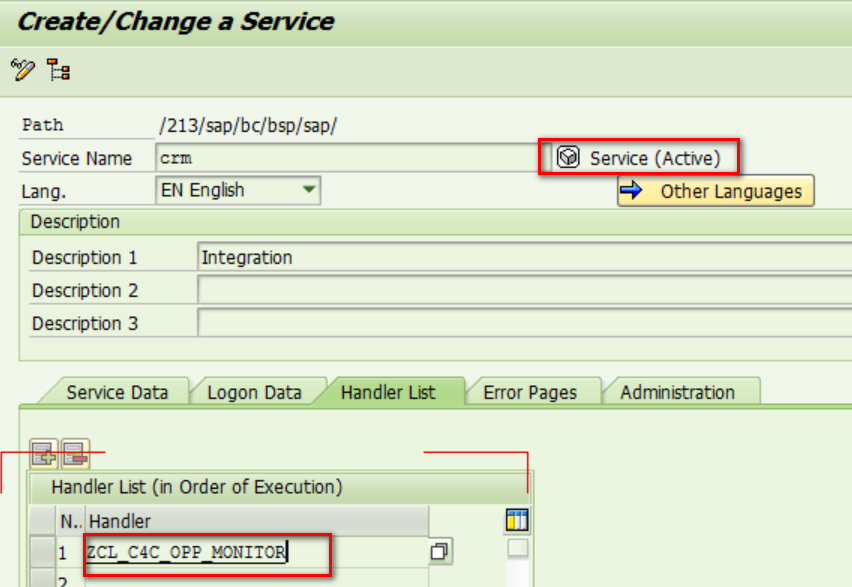
It is ready now to write some real logic in CRM.
Paste the following source code and activate the class.
METHOD if_http_extension~handle_request.
DATA(lv_payload) = server->request->get_cdata( ).
CALL METHOD zcl_c4c_crm_integration_tool=>parse_json_to_internal_table
EXPORTING
iv_json = lv_payload
IMPORTING
et_node = DATA(lt_node).
READ TABLE lt_node ASSIGNING FIELD-SYMBOL(<event>) WITH KEY attribute = 'event'.
DATA(lv_event) = <event>-value.
READ TABLE lt_node ASSIGNING FIELD-SYMBOL(<opp>) WITH KEY attribute = 'odataServiceEndpoint'.
DATA(lv_opp_detail) = zcl_c4c_crm_integration_tool=>get_opp_detail( <opp>-value ).
CLEAR: lt_node.
CALL METHOD zcl_c4c_crm_integration_tool=>parse_json_to_internal_table
EXPORTING
iv_json = lv_opp_detail
IMPORTING
et_node = lt_node.
ENDMETHOD.The complete source code could be found from my github.
Now go to C4C system, make some changes on Opportunity name field, for example change it to "Jerry change demo",
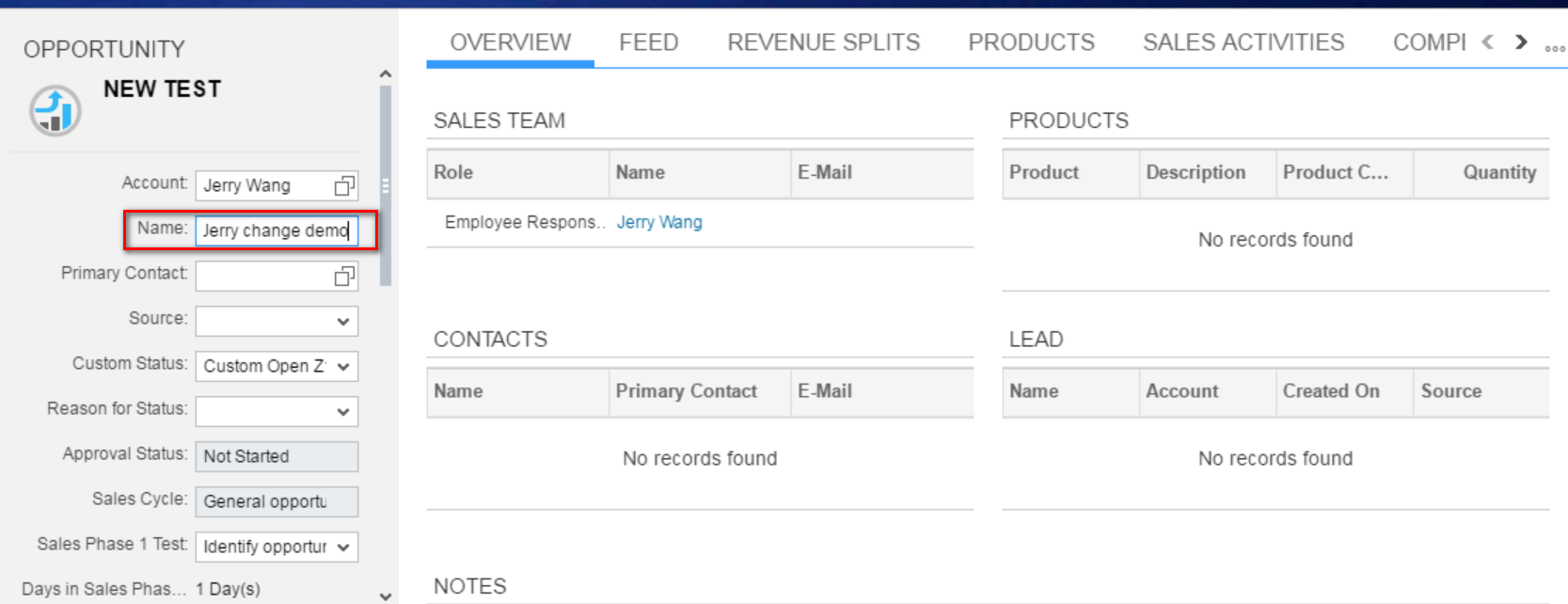
And then the handler method in CRM will automatically be called.
Here below is an example of payload sent from C4C system, including BO instance id and change event type.

The detail information of changed opportunity could also be retrieved as well.

Further reading
You can find a list of all other blogs related to OData written by Jerry.
- Consume standard C4C OData service via ABAP code
- Leverage C4C Odata notification to monitor C4C Opportunity change in CRM system
- OData Service backend implementation in C4C, CRM and S4 HANA
- JMeter beginner – how to use JMeter to measure performance of OData service accessed parallelly
- Regarding cookie manipulation in CL_HTTP_CLIENT to avoid CSRF token validation failure issue
- SAP Managed Tags:
- SAP Cloud for Customer add-ins,
- SAP Customer Relationship Management
2 Comments
You must be a registered user to add a comment. If you've already registered, sign in. Otherwise, register and sign in.
Labels in this area
-
Business Trends
270 -
Business Trends
13 -
chitchat
1 -
customerexperience
1 -
Event Information
256 -
Event Information
18 -
Expert Insights
30 -
Expert Insights
51 -
Life at SAP
133 -
Life at SAP
1 -
Product Updates
666 -
Product Updates
29 -
SAP HANA Service
1 -
SAPHANACloud
1 -
SAPHANAService
1 -
Technology Updates
453 -
Technology Updates
15
Related Content
- How to Extend Order Integration from SAP Order Management Foundation to SAP S/4HANA in CRM and CX Blogs by SAP
- Maximize Results and Drive Sustainability in Fashion Retail with SAP and GK AIR Dynamic Pricing in CRM and CX Questions
- SAP Customer Checkout 2.0 Feature Pack 19 (Released on 26-MARCH-2024) in CRM and CX Blogs by SAP
- Navigating the Modern Sales Landscape: The AI Advantage, SAP Sales Cloud Intelligent Sales Add-on in CRM and CX Blogs by SAP
- SAP Customer Data Cloud (CIAM) – Security Package in CRM and CX Blogs by SAP
Top kudoed authors
| User | Count |
|---|---|
| 10 | |
| 8 | |
| 5 | |
| 3 | |
| 2 | |
| 1 | |
| 1 | |
| 1 | |
| 1 | |
| 1 |