
- SAP Community
- Products and Technology
- Technology
- Technology Blogs by SAP
- Remote Code Analysis in ATC - One central check sy...
- Subscribe to RSS Feed
- Mark as New
- Mark as Read
- Bookmark
- Subscribe
- Printer Friendly Page
- Report Inappropriate Content
This is the first blog of the blog series about Remote Code Analysis in ABAP Test Cockpit (ATC).
See also blogs:
ATC Introduction
For those of you, who are using Code Inspector (SCI) and are not familiar with ABAP Test Cockpit (ATC) yet, it is SAP’s central quality assurance infrastructure for static functional, performance and security code checks, which bundles together the well-known and widely used quality tools like syntax check, SLIN, ABAP Unit, security checks and is extensible for your custom checks. ATC reuses Code Inspector checks and significantly improves the code quality by offering the uniform quality criteria for the whole development landscape and establishing new quality assurance processes (quality gates, exemptions, mass regression tests) to minimize errors in productive systems. Beyond this ATC is the toolset of choice to achieve the smooth migration of ABAP code to SAP HANA and SAP S/4HANA by means of special SAP HANA and SAP S/4HANA checks.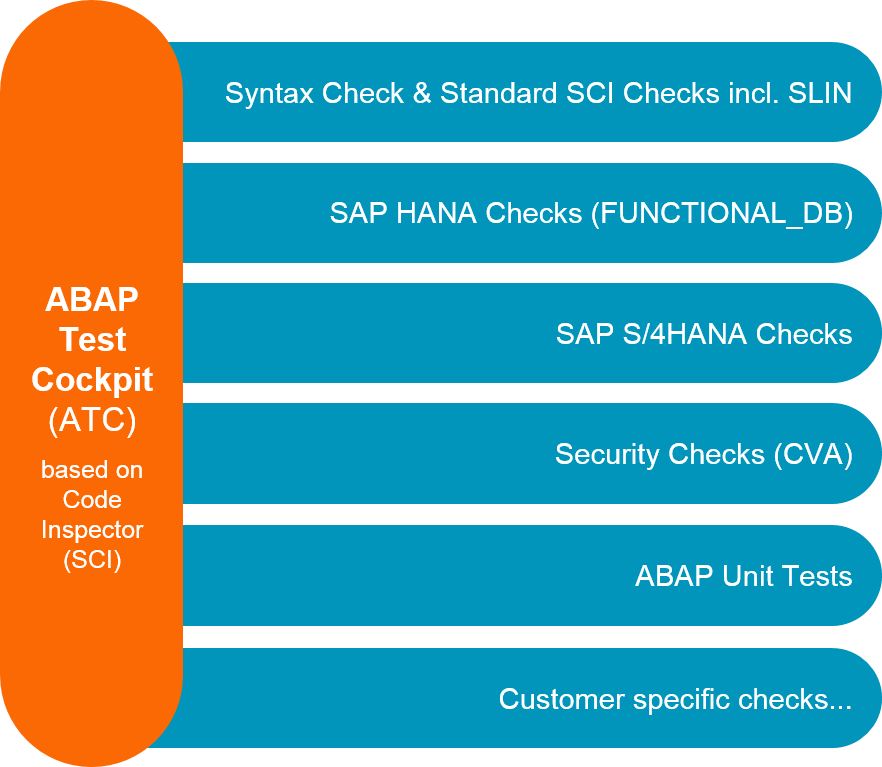
A very good general overview about ATC is in the blog ABAP Test Cockpit – an Introduction to SAP’s new ABAP Quality Assurance Tool. ATC is also integrated in the ABAP Development Tools in Eclipse (ABAP Test Cockpit for Developers in Eclipse).
Limitations
Imagine you have older systems (SAP_BASIS >= 7.00) with your own custom code base and would like to execute the latest security checks and SAP S/4HANA readiness checks for your custom code in order to get compliant to the increased corporate security requirements and prepare your code for the SAP S/4HANA migration.
One problem is, the ATC is only available with SAP_BASIS 7.02 therefore it isn’t present in your older systems at all. Another problem is, to apply uniform quality criteria for all your systems, the same checks must be in every system you want to check, that is not the case in heterogeneous landscapes with SAP_BASIS 7.02, 7.40, 750 and so on: every release has different checks. Besides this, the security checks are only available for SAP_BASIS 7.02 and the newest checks, e.g. for SAP S/4HANA readiness are only available with the SAP NetWeaver AS for ABAP 7.51 innovation package. Therefore it looks like you cannot apply the checks at all.
In fact, the way to tackle this problem is not easy: you need to upgrade the whole system landscape to the latest SAP release and support package level and run ATC with the latest checks on each upgraded system. It means on the one side a big administration overhead, on the other side the upgrade might neither be intended currently at your company nor possible at all. As a consequence, the compliance with the increased corporate security requirements cannot be verified and your custom code cannot be prepared for the SAP S/4HANA.
Solution - Remote Code Analysis in ATC
So, how to apply the newest checks to all your systems in SAP landscape without having to upgrade each of them?
Starting with the SAP NetWeaver AS ABAP 7.51 innovation package SAP customers and partners can perform remote code analysis in ATC which allows to analyze remotely with the latest checks custom code even in older systems using only one system for ATC (SAP_BASIS >= 7.51).
You would need to set up one centralized SAP NetWeaver AS ABAP 7.51 or 7.52 (SAP_BASIS only) system as ATC check system and run ATC with the latest checks centrally in one system checking multiple systems in your landscape. You don’t need to upgrade your whole system landscape and can apply the latest checks.
For the problematic use case from above it means, by setting up one central ATC check system using remote code analysis, you can apply the latest security checks and SAP S/4HANA readiness checks for your whole system landscape.
Setup
All you need to do is to install and configure one ATC central check system: pure SAP Basis System (SAP_BASIS >=7.51) within your SAP system landscape. ATC check variant is maintained only in the ATC central check system and must be RFC-enabled.
During ATC execution the central check system accesses remotely the systems in your landscape through so-called Remote stubs using RFC connection. Remote stubs serve as interface between ATC central check system and checked systems and return a model from custom code which needs to be checked.
See the blog Remote Code Analysis in ATC - Technical Setup Step by Step for more details.
PLEASE NOTE: not all central ATC checks can be run against all releases in your system landscape. As an example, ATC checks for ABAP CDS don’t make sense on older releases. You have to check carefully whether the checks used will work against the release.
Advantages
The advantages of using ATC remote code analysis are obvious:
- Small impact on existing system landscape: no upgrade to the latest SAP release necessary
- The central check system can be installed independently with low effort (no upgrade, no test for business processes)
- One ATC central system can be used to check multiple SAP systems
- Latest checks can be applied by upgrading the central check system only.
- One quality standard for the whole system landscape possible, independent of uses releases in the development systems
- All new checks will be implemented by SAP only in new releases
- Administrative tasks only in the central system, e.g. maintain check variant
- Centralized handling of exemptions
- Baseline concept in case you want to suppress the findings from old legacy code
- SAP Managed Tags:
- ABAP Development,
- ABAP Testing and Analysis,
- SAP NetWeaver Application Server for ABAP
- « Previous
-
- 1
- 2
- 3
- 4
- Next »
You must be a registered user to add a comment. If you've already registered, sign in. Otherwise, register and sign in.
-
ABAP CDS Views - CDC (Change Data Capture)
2 -
AI
1 -
Analyze Workload Data
1 -
BTP
1 -
Business and IT Integration
2 -
Business application stu
1 -
Business Technology Platform
1 -
Business Trends
1,658 -
Business Trends
93 -
CAP
1 -
cf
1 -
Cloud Foundry
1 -
Confluent
1 -
Customer COE Basics and Fundamentals
1 -
Customer COE Latest and Greatest
3 -
Customer Data Browser app
1 -
Data Analysis Tool
1 -
data migration
1 -
data transfer
1 -
Datasphere
2 -
Event Information
1,400 -
Event Information
67 -
Expert
1 -
Expert Insights
177 -
Expert Insights
301 -
General
1 -
Google cloud
1 -
Google Next'24
1 -
GraphQL
1 -
Kafka
1 -
Life at SAP
780 -
Life at SAP
13 -
Migrate your Data App
1 -
MTA
1 -
Network Performance Analysis
1 -
NodeJS
1 -
PDF
1 -
POC
1 -
Product Updates
4,577 -
Product Updates
346 -
Replication Flow
1 -
REST API
1 -
RisewithSAP
1 -
SAP BTP
1 -
SAP BTP Cloud Foundry
1 -
SAP Cloud ALM
1 -
SAP Cloud Application Programming Model
1 -
SAP Datasphere
2 -
SAP S4HANA Cloud
1 -
SAP S4HANA Migration Cockpit
1 -
Technology Updates
6,873 -
Technology Updates
430 -
Workload Fluctuations
1
- Customer/Vendor Tax Codes in custom global reports migration into S4 in Technology Q&A
- New Machine Learning features in SAP HANA Cloud in Technology Blogs by SAP
- Part 2:- SAP Basis OS support on SUSE Linux for beginners in Technology Blogs by Members
- Sneak Peek in to SAP Analytics Cloud release for Q2 2024 in Technology Blogs by SAP
- Consume Ariba APIs using Postman in Technology Blogs by SAP
| User | Count |
|---|---|
| 29 | |
| 17 | |
| 15 | |
| 13 | |
| 11 | |
| 9 | |
| 8 | |
| 8 | |
| 8 | |
| 7 |