
- SAP Community
- Products and Technology
- Enterprise Resource Planning
- ERP Blogs by Members
- Search Node Functionality in PA - OM
- Subscribe to RSS Feed
- Mark as New
- Mark as Read
- Bookmark
- Subscribe
- Printer Friendly Page
- Report Inappropriate Content
This is the first time I am sharing my knowledge in SCN. I hope my document would be helpful.
Our client had a requirement that sensitive data cannot be a part of search criteria in HR transactions such as PA20/30, PPPM/D, PPOSE/ PPOME etc.
For our client, date of birth of employee is considered sensitive and they have requested us to remove/ hide date of birth and Start date when we are searching through Person. Employee’s Start date is pulled from IT0002 – Start date which is also the date of birth of an employee in the transaction code PPOME/ PPOSE.
For Ex: When we are searching for an employee through PPOSE/ PPOME by using PERSON Node, Valid From is retrieved from Person’s Date of Birth

Collective Search : PREMK

Though it is maintained in PREMK that begda and Endda information is retrieved from PA0001, but at the back end for collective search function module / program , the information is retrieved from PA0002.

Since this is SAP Standard program, we have come up with alternate solution by manipulating the display with config if required. We have raised it with SAP
“We are using the column group NF_STP and that one includes the column ORG_BEGDA and ORG_ENDDA. To fill those columns we are using the generic function module OM_FILL_STANDARD_COLUMNS. The dates displayed for 'validity' are birthdate and high-date of IT0002.
We can't change the way ORG_BEGDA and ORG_ENDDA are filled; you may create your own column group and attach that to the relevant search tool which is CL_HR_SEARCHTOOL_PREM in scenario OMEO00.”
We looked up the column group that is used to display the hitlist:

Then for this scenario we decided not to use the Valid from any more. So we removed it in config
SPRO > Personnel Management > Organizational Management > Hierarchy Framework > Column Framework
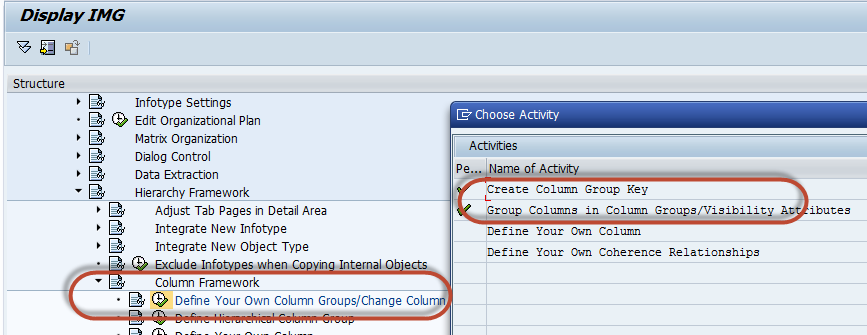
Searched for Column Group NF_STP and hidden the column ORG_BEGDA.

And it is no longer available

This will be applicable to PPOME, PPOCE and PPOSE.
The collective search help and the search term does not display the birth date as per the request but if you run a free search the value is displayed if the user select the field as part of the output. See below;

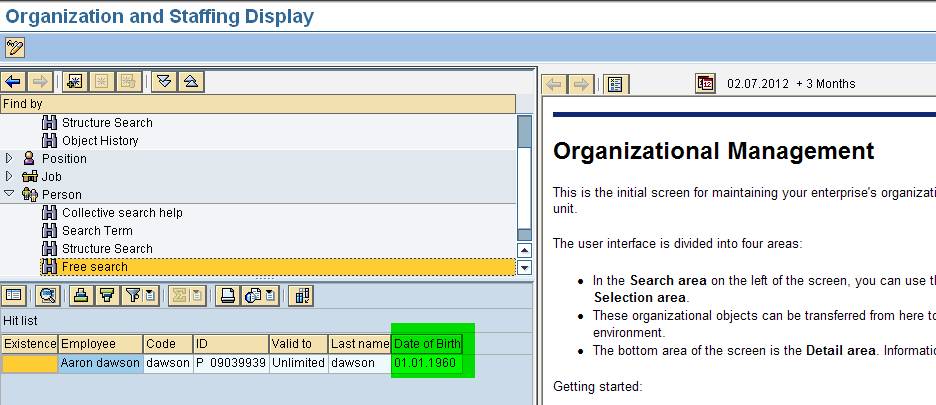
To identify the Object manager in the search area of the HR transaction, set/get parameter OM_OBJM_SCEN_DISPLAY is set, you can see in the search areas which object manager scenario is active in an instance of the object manager.
SU01 for the User profile

Object Scenario: for Transaction code PPPM / PPPD

Object Scenario: for Transaction code PA20/PA30

Object Scenario: for Transaction code PPOME/PPOCE/PPOSE

As shown above, the object manager for PPOSE/ PPOSE/PPOCE is OMEOO0
SPRO > Personnel Management > Organizational Management > Hierarchy Framework > Object Manager

The search scenario for OME000

Search Node Key

P – Person
C- Job
O- Organisation Unit
US – User
S- Position
T - Task
For each Search Node Key, we have different search tool such as
 based on Position numbering.
based on Position numbering.
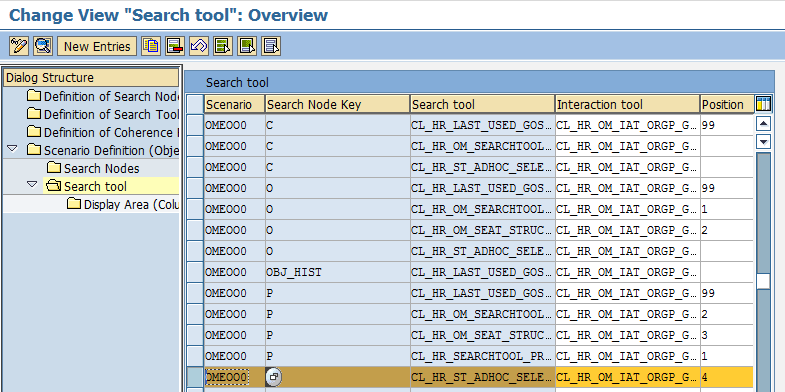
The Free search node position 4 calls the Class CL_HR_ST_ADHOC_SELECTION

The search tool Class CL_HR_ST_ADHOC_SELECTION calls the table : T77OMAHQ_FUNCARS which gives mapping to ADHOC QUERIES.

SQ02
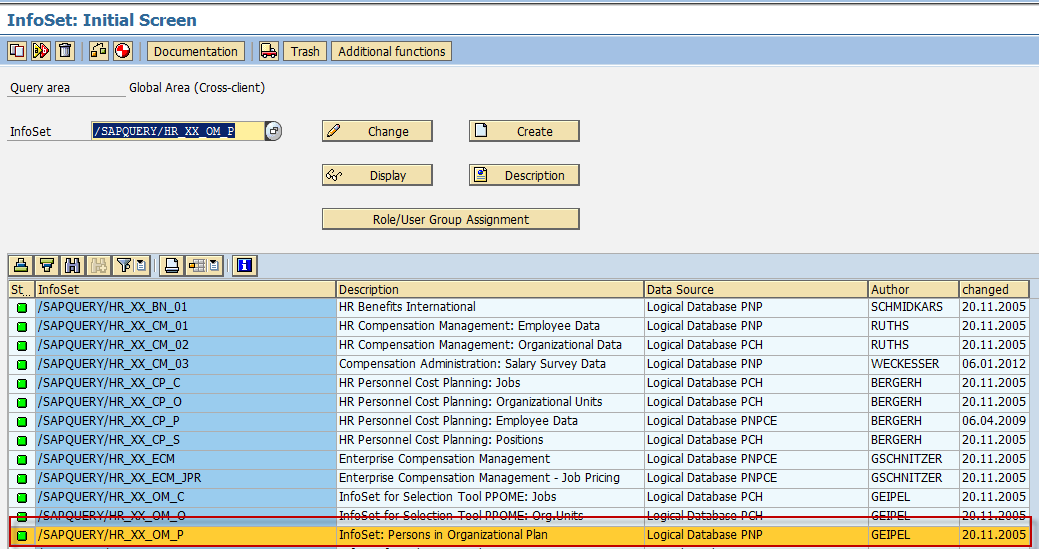

Proposed Solution
- We have copied the existing infoset /SAPQUERY/HR_XX_OM_P to ZHR_XX_OM_P under Global Area.
- Deleted the DATE OF BIRTH related fields from the custom Infoset ZHR_XX_OM_P. Generated the infoset

- Fields that are removed from Infoset are
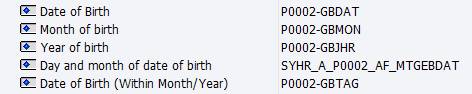
3. Maintained the table T77OMAHQ_FUNCAR with the enteries
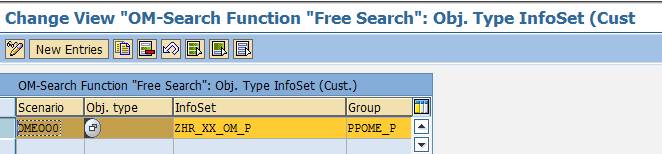
- Tested PPOSE

Fields related to Date of Birth did not get dispalyed.
- SAP Managed Tags:
- HCM (Human Capital Management)
You must be a registered user to add a comment. If you've already registered, sign in. Otherwise, register and sign in.
-
"mm02"
1 -
A_PurchaseOrderItem additional fields
1 -
ABAP
1 -
ABAP Extensibility
1 -
ACCOSTRATE
1 -
ACDOCP
1 -
Adding your country in SPRO - Project Administration
1 -
Advance Return Management
1 -
AI and RPA in SAP Upgrades
1 -
Approval Workflows
1 -
Ariba
1 -
ARM
1 -
ASN
1 -
Asset Management
1 -
Associations in CDS Views
1 -
auditlog
1 -
Authorization
1 -
Availability date
1 -
Azure Center for SAP Solutions
1 -
AzureSentinel
2 -
Bank
1 -
BAPI_SALESORDER_CREATEFROMDAT2
1 -
BRF+
1 -
BRFPLUS
1 -
Bundled Cloud Services
1 -
business participation
1 -
Business Processes
1 -
CAPM
1 -
Carbon
1 -
Cental Finance
1 -
CFIN
1 -
CFIN Document Splitting
1 -
Cloud ALM
1 -
Cloud Integration
1 -
condition contract management
1 -
Connection - The default connection string cannot be used.
1 -
Custom Table Creation
1 -
Customer Screen in Production Order
1 -
Data Quality Management
1 -
Date required
1 -
Decisions
1 -
desafios4hana
1 -
Developing with SAP Integration Suite
1 -
Direct Outbound Delivery
1 -
DMOVE2S4
1 -
EAM
1 -
EDI
3 -
EDI 850
1 -
EDI 856
1 -
edocument
1 -
EHS Product Structure
1 -
Emergency Access Management
1 -
Energy
1 -
EPC
1 -
Financial Operations
1 -
Find
1 -
FINSSKF
1 -
Fiori
1 -
Flexible Workflow
1 -
Gas
1 -
Gen AI enabled SAP Upgrades
1 -
General
1 -
generate_xlsx_file
1 -
Getting Started
1 -
HomogeneousDMO
1 -
How to add new Fields in the Selection Screen Parameter in FBL1H Tcode
1 -
IDOC
2 -
Integration
1 -
Learning Content
2 -
LogicApps
2 -
low touchproject
1 -
Maintenance
1 -
management
1 -
Material creation
1 -
Material Management
1 -
MD04
1 -
MD61
1 -
methodology
1 -
Microsoft
2 -
MicrosoftSentinel
2 -
Migration
1 -
mm purchasing
1 -
MRP
1 -
MS Teams
2 -
MT940
1 -
Newcomer
1 -
Notifications
1 -
Oil
1 -
open connectors
1 -
Order Change Log
1 -
ORDERS
2 -
OSS Note 390635
1 -
outbound delivery
1 -
outsourcing
1 -
PCE
1 -
Permit to Work
1 -
PIR Consumption Mode
1 -
PIR's
1 -
PIRs
1 -
PIRs Consumption
1 -
PIRs Reduction
1 -
Plan Independent Requirement
1 -
Premium Plus
1 -
pricing
1 -
Primavera P6
1 -
Process Excellence
1 -
Process Management
1 -
Process Order Change Log
1 -
Process purchase requisitions
1 -
Product Information
1 -
Production Order Change Log
1 -
purchase order
1 -
Purchase requisition
1 -
Purchasing Lead Time
1 -
Redwood for SAP Job execution Setup
1 -
RISE with SAP
1 -
RisewithSAP
1 -
Rizing
1 -
S4 Cost Center Planning
1 -
S4 HANA
1 -
S4HANA
3 -
Sales and Distribution
1 -
Sales Commission
1 -
sales order
1 -
SAP
2 -
SAP Best Practices
1 -
SAP Build
1 -
SAP Build apps
1 -
SAP Cloud ALM
1 -
SAP Data Quality Management
1 -
SAP Maintenance resource scheduling
2 -
SAP Note 390635
1 -
SAP S4HANA
2 -
SAP S4HANA Cloud private edition
1 -
SAP Upgrade Automation
1 -
SAP WCM
1 -
SAP Work Clearance Management
1 -
Schedule Agreement
1 -
SDM
1 -
security
2 -
Settlement Management
1 -
soar
2 -
Sourcing and Procurement
1 -
SSIS
1 -
SU01
1 -
SUM2.0SP17
1 -
SUMDMO
1 -
Teams
2 -
User Administration
1 -
User Participation
1 -
Utilities
1 -
va01
1 -
vendor
1 -
vl01n
1 -
vl02n
1 -
WCM
1 -
X12 850
1 -
xlsx_file_abap
1 -
YTD|MTD|QTD in CDs views using Date Function
1
- « Previous
- Next »
- ISAE 3000 for SAP S/4HANA Cloud Public Edition - Evaluation of the Authorization Role Concept in Enterprise Resource Planning Blogs by SAP
- Advance Return Management complete configuration(SAP ARM) in Enterprise Resource Planning Blogs by Members
- Portfolio Management – Enhanced Financial Planning integration in Enterprise Resource Planning Blogs by SAP
- Your feedback helps to improve SAP S/4HANA Cloud Public Edition in Enterprise Resource Planning Blogs by SAP
- SAP S/4HANA Cloud Extensions with SAP Build Best Practices: An Expert Roundtable in Enterprise Resource Planning Blogs by SAP
| User | Count |
|---|---|
| 5 | |
| 2 | |
| 2 | |
| 2 | |
| 2 | |
| 2 | |
| 2 | |
| 1 | |
| 1 | |
| 1 |