
- SAP Community
- Products and Technology
- CRM and Customer Experience
- CRM and CX Blogs by SAP
- Attachment authorization control via authorization...
- Subscribe to RSS Feed
- Mark as New
- Mark as Read
- Bookmark
- Subscribe
- Printer Friendly Page
- Report Inappropriate Content
The attachment authorization control could be implemented with the help of authorization scope.
When you create an attachment via the Attachment button provided in attachment assignment block, you could also assign a given authorization scope for it.
Once the scope is maintained and the attachment is saved, it could never be changed any more.

The possible values of authorization scope could be maintained via customizing SPRO->Customer Relationship Management->Transactions->Basic settings->Define Authorization scope for Attachments.
For authorization domain, you should use exactly the same spelling as "ATTACHMENT", as is defined in constant CL_CRM_SFW_ITSM_SWITCH_CHECK=>gc_auth_domain. And just use SAP predefined class CL_CRM_AUTH_SCOPE_STATIC_CHK.

Then you can maintain the authorization scope values:

In the runtime, the authorization domain "ATTACHMENT" together with the authorization scope of current attachment will be evaluated by the view controller of attachment assignment block view: if authorization check fails for current user, the attachment being evaluated will not appear in the attachment assignment block.

The authorization check is done via check against authorization object CRM_AUTHSC:

if you need to view what authorization is granted to your user, you can execute report RSUSR070, specify Authorization Object as CRM_AUTHSC:

The report result shows that authorization is included in four roles, double click one of them:

click "Authorizations" tab and click display button:

Use search function:
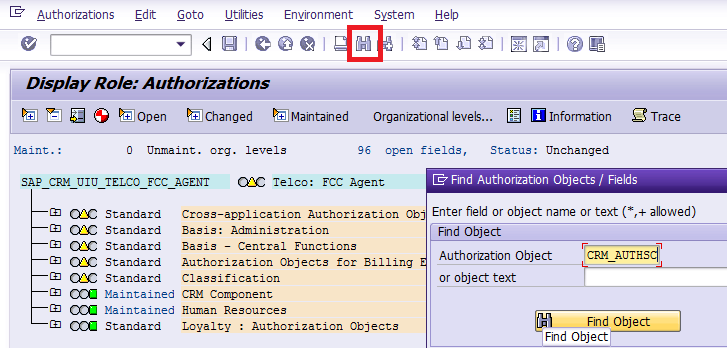
The result indicates that my user in our dev system has authorization to create, display, change and delete on attachments belonging to any authorization domain & scope.

- SAP Managed Tags:
- SAP Customer Relationship Management
You must be a registered user to add a comment. If you've already registered, sign in. Otherwise, register and sign in.
-
Business Trends
270 -
Business Trends
13 -
chitchat
1 -
customerexperience
1 -
Event Information
256 -
Event Information
18 -
Expert Insights
30 -
Expert Insights
52 -
Life at SAP
133 -
Life at SAP
1 -
Product Updates
666 -
Product Updates
32 -
SAP HANA Service
1 -
SAPHANACloud
1 -
SAPHANAService
1 -
Technology Updates
453 -
Technology Updates
15
- Support Case vs Service Request – What's the difference? in CRM and CX Blogs by SAP
- Utilizing SAP BTP Integration Suite for Integration with SAP Sales and Service Cloud V2 in CRM and CX Blogs by SAP
- SAP Commerce Cloud Q1 ‘24 Release Highlights in CRM and CX Blogs by SAP
- Table with Authorization Roles and Organizational Levels in CRM and CX Questions
- SAP Variant Configuration and Pricing - How to work with audit logs? in CRM and CX Blogs by SAP
| User | Count |
|---|---|
| 3 | |
| 2 | |
| 2 | |
| 1 | |
| 1 | |
| 1 | |
| 1 | |
| 1 | |
| 1 | |
| 1 |