- SAP Community
- Products and Technology
- Technology
- Technology Q&A
- SAP SPA How to reference input parameter from Cust...
- Subscribe to RSS Feed
- Mark Question as New
- Mark Question as Read
- Bookmark
- Subscribe
- Printer Friendly Page
- Report Inappropriate Content
SAP SPA How to reference input parameter from Custom Script object in script?
- Subscribe to RSS Feed
- Mark Question as New
- Mark Question as Read
- Bookmark
- Subscribe
- Printer Friendly Page
- Report Inappropriate Content
on 02-23-2024 8:23 PM
I have partial success! If I hard-code the period in the http request body in the custom script, it works. What I need to be able to do is to reference the period in the Input parameter and set it inside the script. Here is the script as I have it now.
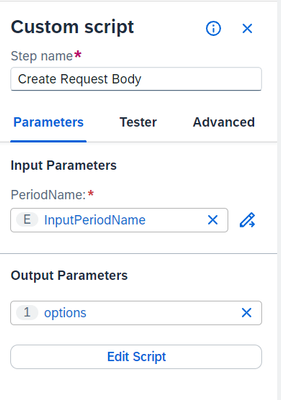
I'm not sure if I'm trying to do something that can't be done or if there is a work-around to get the HTTP Request syntax correct.
Thanks!
Ron
- SAP Managed Tags:
- SAP Build Process Automation
Accepted Solutions (0)
Answers (1)
Answers (1)
- Mark as New
- Bookmark
- Subscribe
- Subscribe to RSS Feed
- Report Inappropriate Content
I think I figured out how to do it (but I do have one question). Here is what I now have in the custom scripts:
-----------------------------------------------------------------------------
let pName = PeriodName;
let options1 = "'method': 'POST', 'headers': {'Content-type': 'application/json', 'accept': 'application/json'}, 'body': JSON.stringify({Command: 'PipelineRun', StageType: 'CompensateAndPay', TraceLevel: 'status', ProcessingUnit: 'Unassigned', UserId: 'Administrator', RunMode: 'full', Period: {Name: '" + pName + "'}, CalendarName: 'Main Monthly Calendar'}), 'responseType':'json', 'resolveBodyOnly':true ";
let options = "{" + options1 + "}";
return options;
--------------------------------------------------------------------------------
This does work but I would like to have it formatted so that it's easier to read. Unfortunately, if I try to format it by putting in carriage returns, it fails. Is there another way to do this? It's functional, which is great and if there isn't a way then I'm good with that.
Thanks!
Ron
You must be a registered user to add a comment. If you've already registered, sign in. Otherwise, register and sign in.
- SAP BW/4 - revamp and true to the line 2024 in Technology Blogs by Members
- Creating a Custom Navigation Side Panel in SAP Analytics Cloud (Optimized Story Experience) in Technology Blogs by SAP
- Quick & Easy Datasphere - When to use Data Flow, Transformation Flow, SQL View? in Technology Blogs by Members
- SAP Fiori for SAP S/4HANA - Empowering Your Homepage: Enabling My Home for SAP S/4HANA 2023 FPS01 in Technology Blogs by SAP
- How-to-guide for SAP GUI Scripting in Technology Q&A
| User | Count |
|---|---|
| 75 | |
| 10 | |
| 10 | |
| 7 | |
| 7 | |
| 6 | |
| 6 | |
| 6 | |
| 5 | |
| 4 |
You must be a registered user to add a comment. If you've already registered, sign in. Otherwise, register and sign in.