- SAP Community
- Products and Technology
- Technology
- Technology Q&A
- SAP Companion Element Conditions
- Subscribe to RSS Feed
- Mark Question as New
- Mark Question as Read
- Bookmark
- Subscribe
- Printer Friendly Page
- Report Inappropriate Content
SAP Companion Element Conditions
- Subscribe to RSS Feed
- Mark Question as New
- Mark Question as Read
- Bookmark
- Subscribe
- Printer Friendly Page
- Report Inappropriate Content
2 weeks ago
Hello everybody!
I have been testing Element conditions for SAP companion and I've been wondering if anyone here has been able to make Element conditions work for type in fields (i.e. a help bubble shows up only if you type a specific word detailed while creating the condition).
This is what I did:
1. created the help bubble and assigned a hotspot to a type in field
2. saved the changes for the new bubble
3. opened Conditions, and set it up using the following options: use assigned hotspot, value is, the word "Home" (see image below) (I have also tried Value contains using the same steps)
4. saved changes
In other words, the help bubble should only show if someone types the word "Home" however the help bubble sticks there while the field is empty and if I type a different word other than "Home". See image below:
Question: is there any other way to best use Element Conditions. Am I setting it up correctly? Or maybe Element Conditions are not so polished yet?
- SAP Managed Tags:
- SAP Enable Now
Accepted Solutions (0)
Answers (1)
Answers (1)
- Mark as New
- Bookmark
- Subscribe
- Subscribe to RSS Feed
- Report Inappropriate Content
Hi Karen,
What you are doing looks correct and I know the functionality is working. I can think of two things to try to get this resolved:
1. You may be looking at the old version of the message bubble, not the version with the condition on it. Try publishing the Help Topics content for the corresponding screen and see if the message bubble then displays correctly
2. Rather than applying the condition to the hotspot, try using the Element option and manually assign the condition to the field by clicking the Assignment button and then clicking the actual field where you type your answer
Regards
Shane
You must be a registered user to add a comment. If you've already registered, sign in. Otherwise, register and sign in.
- Mark as New
- Bookmark
- Subscribe
- Subscribe to RSS Feed
- Report Inappropriate Content
Thanks a lot @Shane!
Sticking to the topic of Elements, I have a couple of questions about the Date element. Maybe you can help.
I've been doing some testing and it removes a help bubble that is outside of certain dates.
-Can you edit a help bubble with new text, set a date condition so that newly edited version shows after a specified date? Do you Publish or only save?
-Is there anywhere information about the meaning of the terms in the date condition? Every time I click the question mark on the bottom left corner it takes me a very informative page only for Element, URL and API conditions.
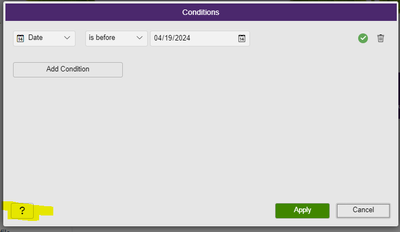
Thanks a lot in advance.
- CDS View Table functions Abap Class consume with parameters in Technology Q&A
- Comprehensive Guideline to SAP VMS in Technology Blogs by Members
- Workload Analysis for HANA Platform Series - 2. Analyze the CPU, Threads and Numa Utilizations in Technology Blogs by SAP
- How to get a "Display only" Fiori app from a "Manage" Fiori app in Technology Blogs by SAP
| User | Count |
|---|---|
| 81 | |
| 11 | |
| 10 | |
| 7 | |
| 7 | |
| 6 | |
| 6 | |
| 6 | |
| 5 | |
| 5 |
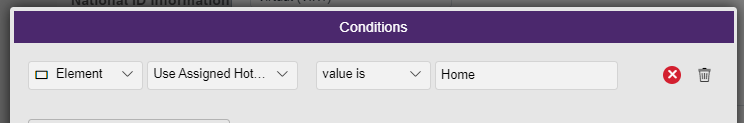

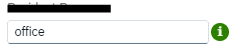
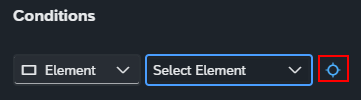
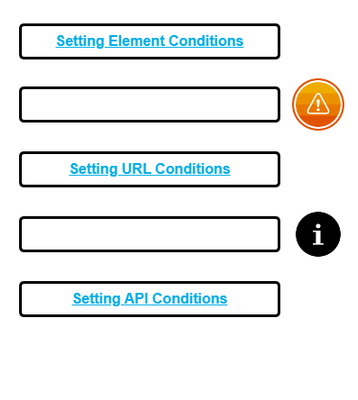
You must be a registered user to add a comment. If you've already registered, sign in. Otherwise, register and sign in.