- SAP Community
- Products and Technology
- Technology
- Technology Q&A
- ODBC 18 Driver - Invalid Argument for Database
- Subscribe to RSS Feed
- Mark Question as New
- Mark Question as Read
- Bookmark
- Subscribe
- Printer Friendly Page
- Report Inappropriate Content
ODBC 18 Driver - Invalid Argument for Database
- Subscribe to RSS Feed
- Mark Question as New
- Mark Question as Read
- Bookmark
- Subscribe
- Printer Friendly Page
- Report Inappropriate Content
on 03-21-2024 11:29 PM
Using ODBC 18 driver with an existing report [that runs fine when using ODBC 17 driver] on Crystal Runtime SP35 - the report will not work. It returns 'Invalid Argument for Database' error and several other errors in the log.
I have enabled Crystal Logging and attached the file to this post.
Does anybody have experience troubleshooting using the log files?
We have opened the report in Crystal Designer 2020, re-set the data source, verified the database, etc and the report runs perfectly from the designer... but when we run it from our application which targets SP35, we get the attached errors.
I have submitted a post recently about ODBC 18 Driver not working from the designer, but new patches have fixed that issue, so I wonder if there were changes made in the designer, that have not been applied into the runtime yet. Is there a 'beta' version of the Crystal Runtime that just hasn't been released yet to try, as SP35 was released in 2023 [before the designer fixes were even applied]
- SAP Managed Tags:
- SAP Crystal Reports,
- SAP Crystal Reports, version for Visual Studio
Accepted Solutions (0)
Answers (2)
Answers (2)
- Mark as New
- Bookmark
- Subscribe
- Subscribe to RSS Feed
- Report Inappropriate Content
Hello,
I have it now, thank you for the logs and report.
The report works for me.
I'm not sure why, older SP's would catch the error when a reserved character was used in a formula name, in your case it's the Parameter that has the character in it, but still applies.
See this KBA:
2042551 - The following characters are reserved for internal use only in Crystal Reports Designer formula names - ‘@’,’?’,’{‘,’}’
It could be because of the history of the report:
Try renaming the Parameter without the @ in it's name and see if that works for you.
Since the .NET SDK log does catch the error, CRD is more forgiving since it's a Design tool so it can deal with errors on the fly and work around them, SDK can't, it assumes the report is 100% valid:
2024-3-28-13-15-23 10164 ..\cserrinf.cpp 523 Error 31853 (..\..\src\data\datainterface.cpp, 7889): Invalid Argument provided.: 1
2024-3-28-13-15-23 10164 ..\cserrinf.cpp 523 Error 31853 (..\..\src\data\datainterface.cpp, 7889): Invalid Argument provided.: 1
But, I'll send the zip file over to R&D and see what they say.
Don
You must be a registered user to add a comment. If you've already registered, sign in. Otherwise, register and sign in.
- Mark as New
- Bookmark
- Subscribe
- Subscribe to RSS Feed
- Report Inappropriate Content
- Mark as New
- Bookmark
- Subscribe
- Subscribe to RSS Feed
- Report Inappropriate Content
What is the url to the one you posted for CR Designer?
And yes, since CR for VS only releases SP's every 6 months or so they may not be in sync.
And no there will not be a patch, never has been, for CR for VS. The fix will likely be in SP 36 but to confirm this I can check with the Developers but need details about the fix you got for CR Designer.
Can you run the same report in CR Designer and attach the CRLogger log file so we can compare them?
You must be a registered user to add a comment. If you've already registered, sign in. Otherwise, register and sign in.
- Mark as New
- Bookmark
- Subscribe
- Subscribe to RSS Feed
- Report Inappropriate Content
Here is the previous issue I reported, when Patch 100 for CR 2020 designer came out the problem went away, so not sure what was done.
The error I am reporting in this post is not the exact same issue. I am not sure what was done to 'fix' ODBC 18 issues from the designer, but after patch 100, the same report runs perfectly from the CR 2020 designer, so I guess I only hope the same type of fix is applied to the runtime also.
- Mark as New
- Bookmark
- Subscribe
- Subscribe to RSS Feed
- Report Inappropriate Content
- Mark as New
- Bookmark
- Subscribe
- Subscribe to RSS Feed
- Report Inappropriate Content
- Mark as New
- Bookmark
- Subscribe
- Subscribe to RSS Feed
- Report Inappropriate Content
| User | Count |
|---|---|
| 82 | |
| 10 | |
| 10 | |
| 9 | |
| 7 | |
| 6 | |
| 6 | |
| 5 | |
| 5 | |
| 4 |

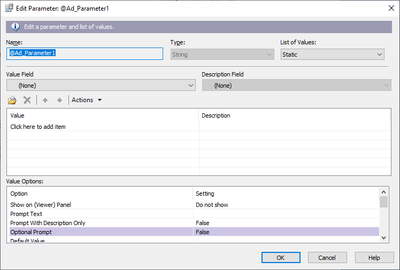
You must be a registered user to add a comment. If you've already registered, sign in. Otherwise, register and sign in.