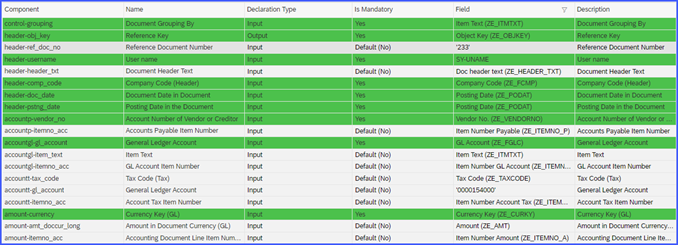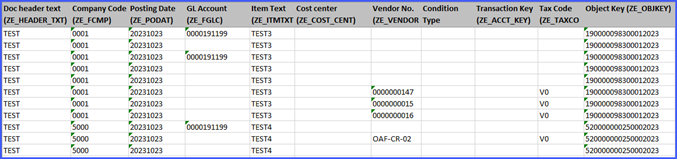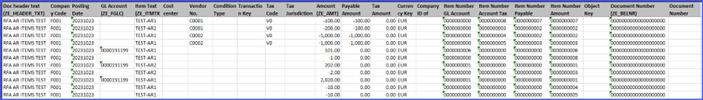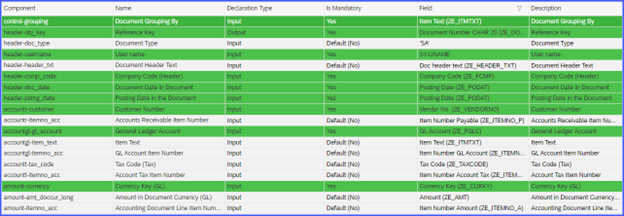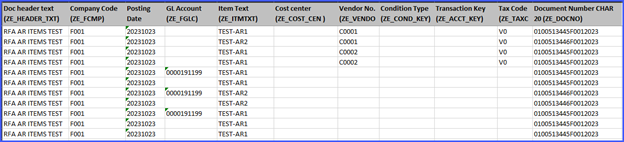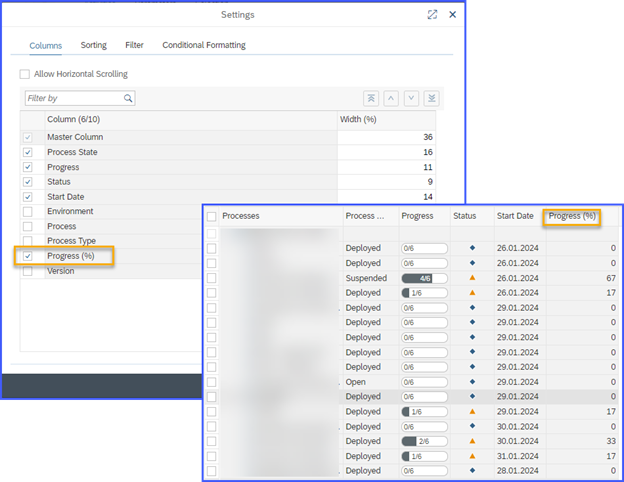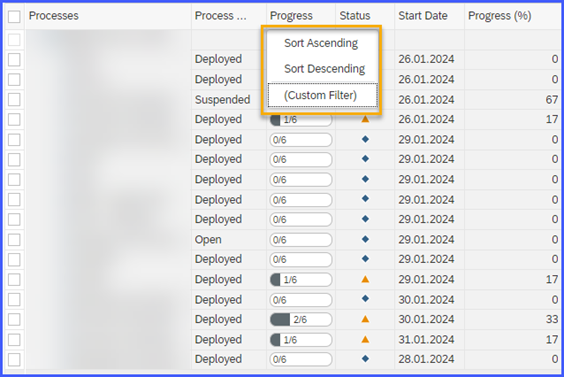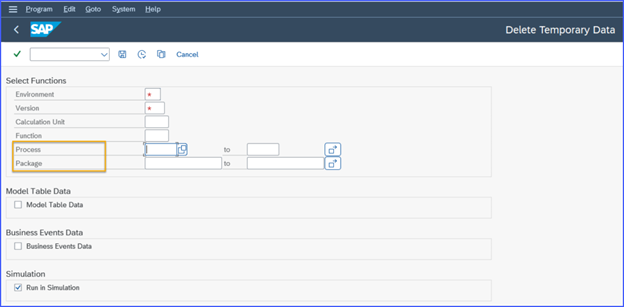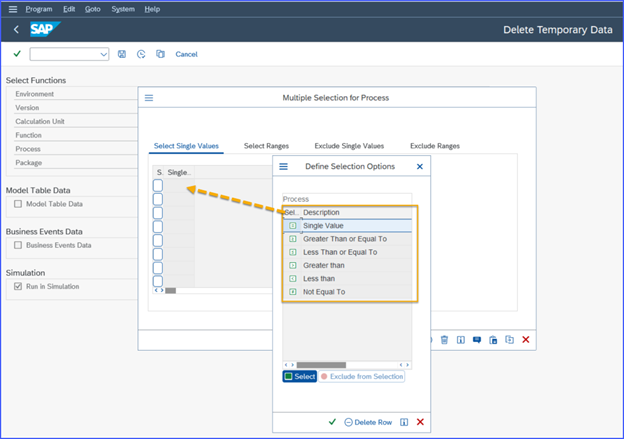- SAP Community
- Products and Technology
- Technology
- Technology Blogs by SAP
- What’s New in SAP Profitability and Performance Ma...
- Subscribe to RSS Feed
- Mark as New
- Mark as Read
- Bookmark
- Subscribe
- Printer Friendly Page
- Report Inappropriate Content
Hi Everyone.
SAP Profitability and Performance Management (PaPM) 3.0 is gearing up to unveil Support Package 24 (SP24) during the third week of March.
In this blog post, I'm thrilled to take you on an in-depth journey through the upcoming SAP PaPM SP24, highlighting features and enhancements that redefines how businesses harness the power of this innovative solution.
So, fasten your seatbelts as we explore the dynamic world of SAP PaPM, uncovering the transformative capabilities that SP24 brings to the table.
General Feature
Performance Improvements
Starting with SP24, the allocation logic has been optimized to significantly enhance the efficiency of the Allocation function’s processing.
Functions
Remote Function Adapter
We have introduced two new Remote Function Adapter (RFA) types designed for finance tasks: the “Finance Accounts Payable Items” and the “Finance Accounts Receivable Items”. Let me present you the functionalities of each RFA type.
Let’s start with “Finance Accounts Payable Items”. This new function type allows you to post an Accounts Payable entry to SAP ERP or SAP S/4HANA with multiple lines per document. It uses a grouping field to determine which lines are grouped together into one document. You can have multiple GL accounts or vendor accounts within each document. If an RFC destination is defined at the environment level, the entries are posted in that system.
Let me give you an example:
- Input Data
2. Configuration of the Remote Function Adapter
a. Header
i. Remote Function Adapter Type: Finance Accounts Payable Items
ii. RFC Destination: The system where you want to post the entries
iii. Field Length Extension Mode: Target Mode
b. Rules: You may use the mapping below for your reference
You will then be able to verify the successful posting through the Object Key field.
Now let’s continue with the second new RFA type, which is the “Finance Accounts Receivable Items”. This function type allows you to post an Accounts Receivable entry to SAP ERP or SAP S/4HANA. Each record is mapped to one posting, with a customer account on one side and a GL account on the other. If an RFC destination is defined at the environment level, the entries are posted in that system.
Let me give you an example:
1. Input Data
2. Configuration of the Remote Function Adapter
a. Header
i. Remote Function Adapter Type: Finance Accounts Receivable Items
ii. RFC Destination: The system where you want to post the entries
iii. Field Length Extension Mode: Target Mode
b. Rules: You may use the mapping below for your reference
The successful posting is then returned in the Document Number.
For more information about the new RFA types, see SAP Note 3389306.
Enhancements
The PaPM solution undergoes continuous improvement to enhance the user experience. Below, you will find the enhancements included in the SP24 Release.
Manage and Deploy Processes
These enhancements directly impact Sorting and Filtering in Manage and Deploy Processes and My Activities application.
On the Processes screen, we introduced a new column Progress (%), which displays the progress as a rounded percentage. Please note that the rounding is always done to the nearest whole number (integer).
Within the process tree, you can now sort and filter the values for each column, as long as it is technically feasible.
Delete Temporary Data
This enhancement provides you with the capability to choose the Process ID and Package ID in the Delete Temporary Data report. When using the Delete Temporary Data report (/NXI/P1_DELETE_TEMP_DATA), you can include the Process ID and Package ID as part of the selection criteria. Additionally, you have the flexibility to apply various conditions for both Inclusion and Exclusion, such as BETWEEN, EQUAL, CONTAINS PATTERN (using *), and so on.
For Inclusion:
This is available for Exclusion as well:
Sample Content
The sample content documentation offer insights and recommended approaches for structuring the system in relation to subjects and sectors.
Below, you will find the list of updated versions of standalone sample contents included in the SP24 Release
Sample Content | ID | Version |
| Corporate Sustainability Management | SXD | 7 |
| ESRS Disclosure Management | SXQ | 2 |
| EU Taxonomy Technical Screening | SXU | 6 |
| OECD BEPS 2.0 Tax Calculation and Reporting | SXE | 7 |
| OECD BEPS 2.0 Tax Calculation and Reporting Powered by SAP Group Reporting Data Collection | SXE | GR03 |
| Value Chain Sustainability Management | SXC | 17 |
I appreciate your time spent reading this blog post! Stay tuned for upcoming improvements in our future releases of SAP PaPM 3.0.
If you have any inquiries related to this topic within the SAP Community, you can find answers in the Q&A section using the provided tag Link.
- SAP Managed Tags:
- SAP Profitability and Performance Management
You must be a registered user to add a comment. If you've already registered, sign in. Otherwise, register and sign in.
-
ABAP CDS Views - CDC (Change Data Capture)
2 -
AI
1 -
Analyze Workload Data
1 -
BTP
1 -
Business and IT Integration
2 -
Business application stu
1 -
Business Technology Platform
1 -
Business Trends
1,658 -
Business Trends
93 -
CAP
1 -
cf
1 -
Cloud Foundry
1 -
Confluent
1 -
Customer COE Basics and Fundamentals
1 -
Customer COE Latest and Greatest
3 -
Customer Data Browser app
1 -
Data Analysis Tool
1 -
data migration
1 -
data transfer
1 -
Datasphere
2 -
Event Information
1,400 -
Event Information
67 -
Expert
1 -
Expert Insights
177 -
Expert Insights
301 -
General
1 -
Google cloud
1 -
Google Next'24
1 -
GraphQL
1 -
Kafka
1 -
Life at SAP
780 -
Life at SAP
13 -
Migrate your Data App
1 -
MTA
1 -
Network Performance Analysis
1 -
NodeJS
1 -
PDF
1 -
POC
1 -
Product Updates
4,577 -
Product Updates
346 -
Replication Flow
1 -
REST API
1 -
RisewithSAP
1 -
SAP BTP
1 -
SAP BTP Cloud Foundry
1 -
SAP Cloud ALM
1 -
SAP Cloud Application Programming Model
1 -
SAP Datasphere
2 -
SAP S4HANA Cloud
1 -
SAP S4HANA Migration Cockpit
1 -
Technology Updates
6,873 -
Technology Updates
429 -
Workload Fluctuations
1
- PM Notification Configuration from DMC to ERP in Technology Blogs by Members
- Improving Time Management in SAP S/4HANA Cloud: A GenAI Solution in Technology Blogs by SAP
- IoT - Ultimate Data Cyber Security - with Enterprise Blockchain and SAP BTP 🚀 in Technology Blogs by Members
- Introducing Blog Series of SAP Signavio Process Insights, discovery edition – An in-depth exploratio in Technology Blogs by SAP
- Unify your process and task mining insights: How SAP UEM by Knoa integrates with SAP Signavio in Technology Blogs by SAP
| User | Count |
|---|---|
| 34 | |
| 17 | |
| 15 | |
| 14 | |
| 11 | |
| 9 | |
| 8 | |
| 8 | |
| 8 | |
| 7 |