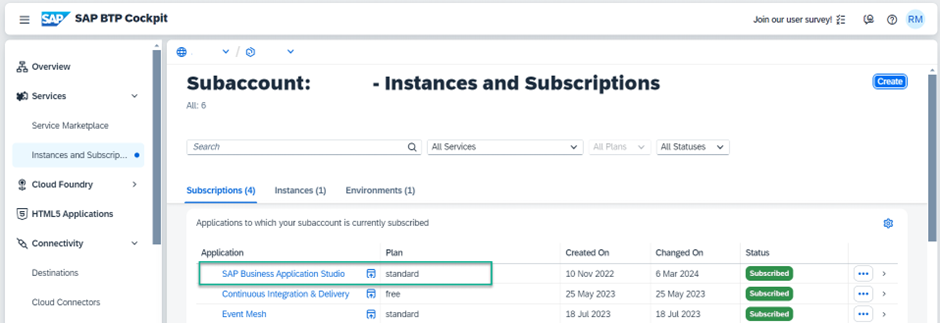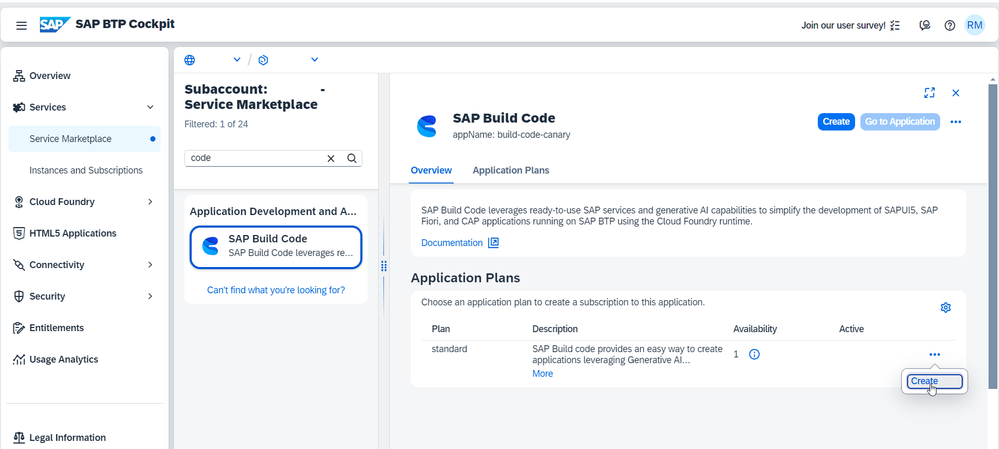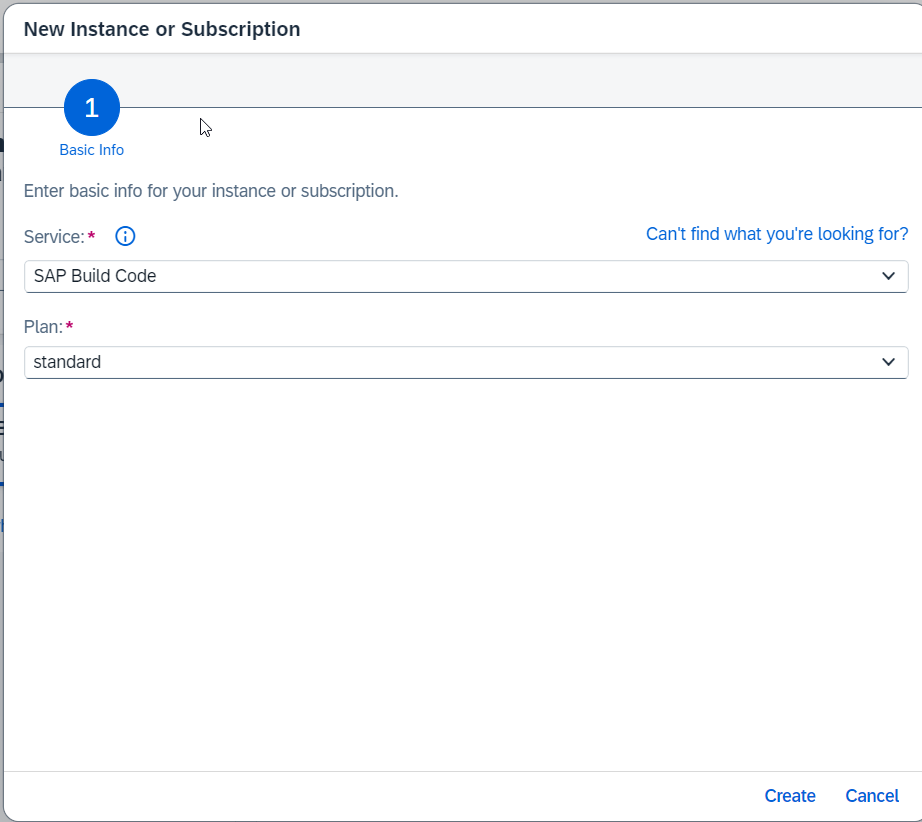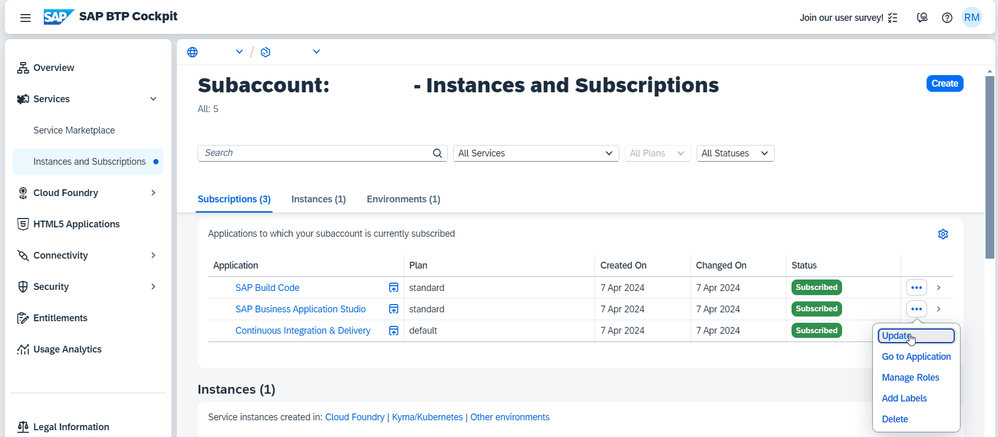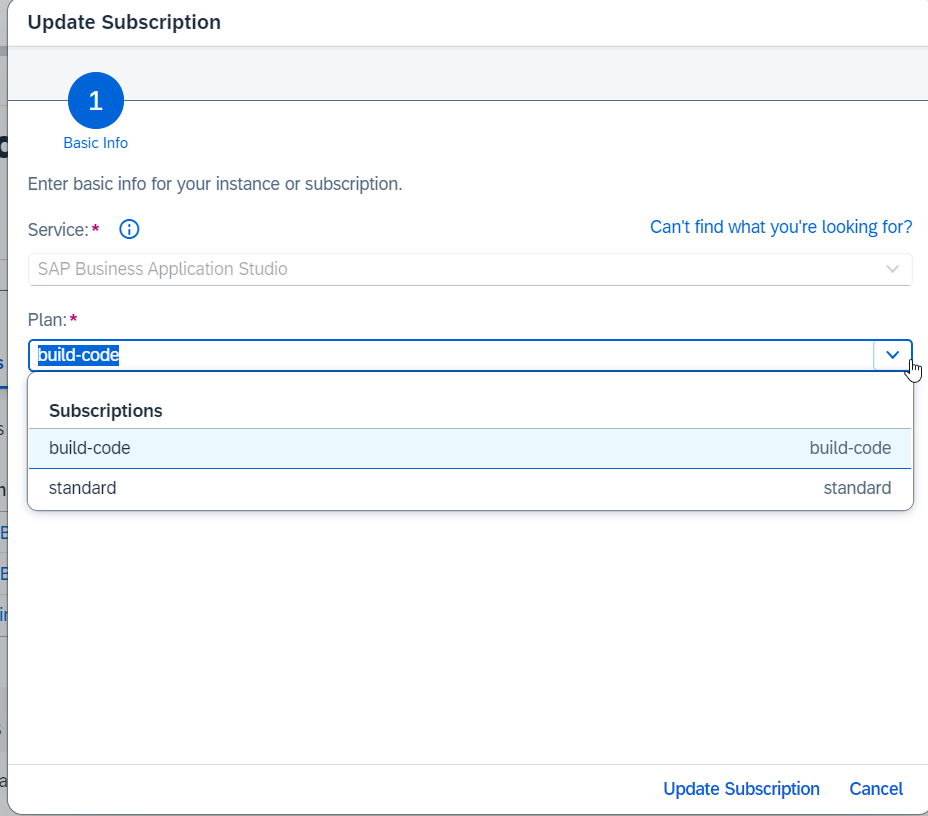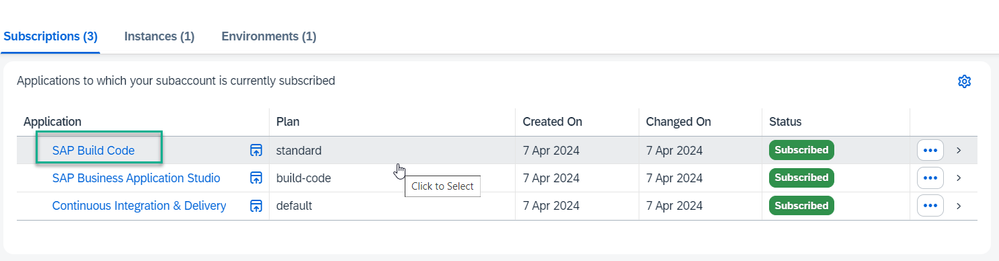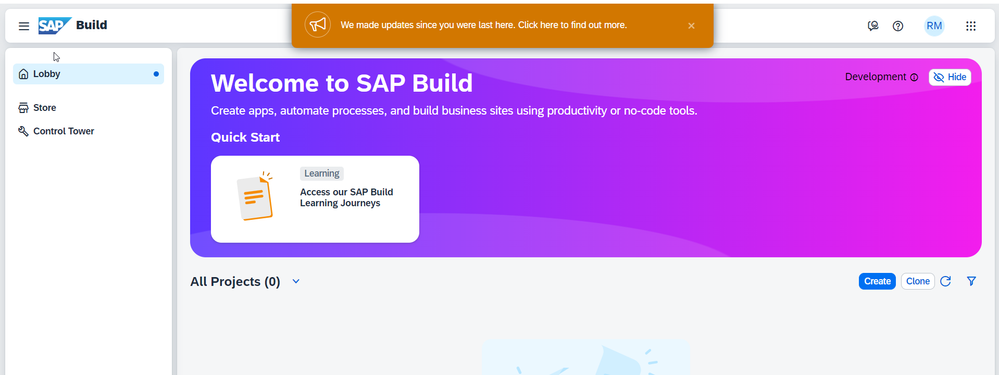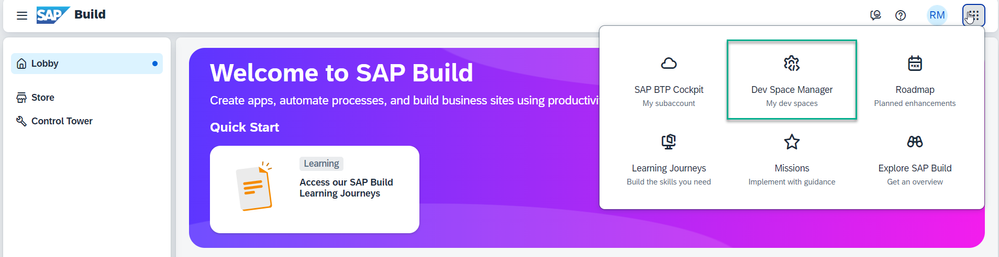- SAP Community
- Products and Technology
- Technology
- Technology Blogs by SAP
- Upgrade SAP Business Application Studio to SAP Bui...
- Subscribe to RSS Feed
- Mark as New
- Mark as Read
- Bookmark
- Subscribe
- Printer Friendly Page
- Report Inappropriate Content
Dear Community,
SAP Build Code was made generally available on March 27. Since then, we have been following your posts and comments on social media. We are excited to see so many of you trying out the Test Drive and exploring SAP Build Code.
We are already hearing a lot of great feedback that we plan to work on in the coming months.
One such customer request was to be able to migrate an existing SAP Business Application Studio instance to SAP Build Code.
We have now made this possible! Read on to migrate your SAP Business Application Studio instance to SAP Build Code.
We start with a subaccount where you have SAP Business Application Studio on the “standard” plan.
Note - This subaccount can contain various other SAP BTP services. For the purposes of this blog, we will keep those services untouched.
Let's begin!
- In your subaccount, go to Services > Service Marketplace and look for the SAP Build Code service.
- Select the “standard” plan, click the Actions button, and then click Create.
- Navigate back to the Instances and Subscriptions page. You should now see a new SAP Build Code entry in the Application section
In your subaccount, go to Entitlements and search for SAP Business Application Studio. Add the build-code plan to your subaccount
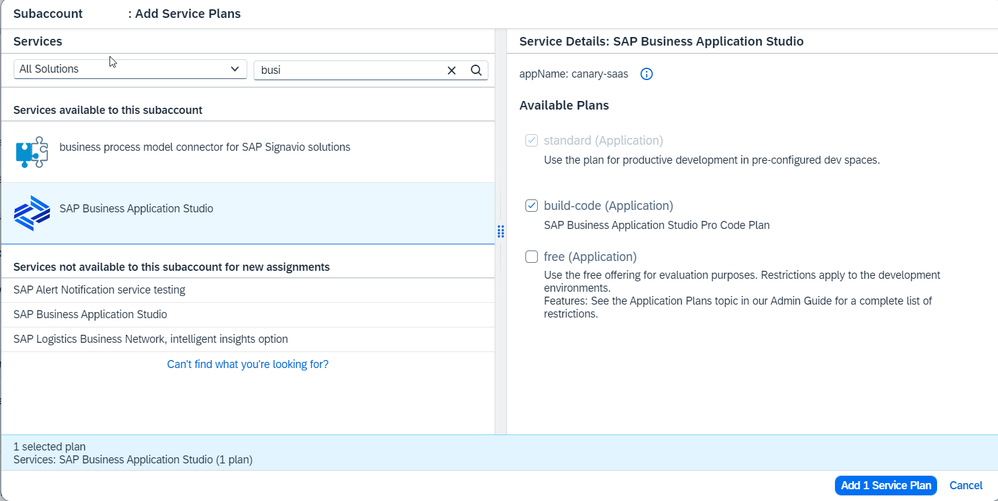
5. Select the “build-code” plan and click on Update Subscription
6. And that’s it! Click on SAP Build Code to navigate to the SAP Build Lobby.
7. You can now start creating your projects with SAP Build Code.
Note - If you want to access projects that you created in SAP Business Application Studio earlier, you can still do so via the Dev Space Manager.
We hope that this helps you make the move to SAP Build Code with ease.
We have many more great features coming up in the next few months, so keep an eye out for new releases.
And till then, happy coding!
- SAP Managed Tags:
- SAP Business Application Studio,
- SAP Build Code
You must be a registered user to add a comment. If you've already registered, sign in. Otherwise, register and sign in.
-
ABAP CDS Views - CDC (Change Data Capture)
2 -
AI
1 -
Analyze Workload Data
1 -
BTP
1 -
Business and IT Integration
2 -
Business application stu
1 -
Business Technology Platform
1 -
Business Trends
1,658 -
Business Trends
95 -
CAP
1 -
cf
1 -
Cloud Foundry
1 -
Confluent
1 -
Customer COE Basics and Fundamentals
1 -
Customer COE Latest and Greatest
3 -
Customer Data Browser app
1 -
Data Analysis Tool
1 -
data migration
1 -
data transfer
1 -
Datasphere
2 -
Event Information
1,400 -
Event Information
67 -
Expert
1 -
Expert Insights
177 -
Expert Insights
308 -
General
1 -
Google cloud
1 -
Google Next'24
1 -
GraphQL
1 -
Kafka
1 -
Life at SAP
780 -
Life at SAP
13 -
Migrate your Data App
1 -
MTA
1 -
Network Performance Analysis
1 -
NodeJS
1 -
PDF
1 -
POC
1 -
Product Updates
4,576 -
Product Updates
353 -
Replication Flow
1 -
REST API
1 -
RisewithSAP
1 -
SAP BTP
1 -
SAP BTP Cloud Foundry
1 -
SAP Cloud ALM
1 -
SAP Cloud Application Programming Model
1 -
SAP Datasphere
2 -
SAP S4HANA Cloud
1 -
SAP S4HANA Migration Cockpit
1 -
Technology Updates
6,873 -
Technology Updates
440 -
Workload Fluctuations
1
- API Management: Unlocking OAuth Strategies in Technology Blogs by SAP
- Connect SAP Business Application Studio and SAP S/4HANA Cloud System in Technology Q&A
- SAP BTP Innobytes – April 2024 in Technology Blogs by SAP
- MAXDB Upgrade in Technology Q&A
- 10+ ways to reshape your SAP landscape with SAP Business Technology Platform - Blog 6 in Technology Blogs by SAP
| User | Count |
|---|---|
| 22 | |
| 13 | |
| 13 | |
| 11 | |
| 10 | |
| 10 | |
| 9 | |
| 9 | |
| 9 | |
| 8 |