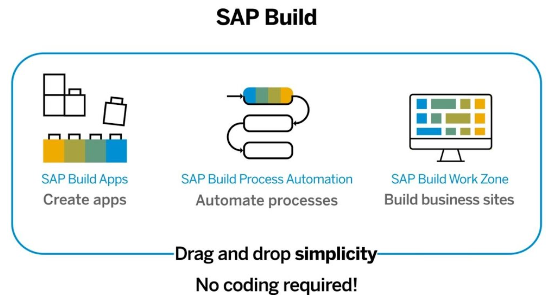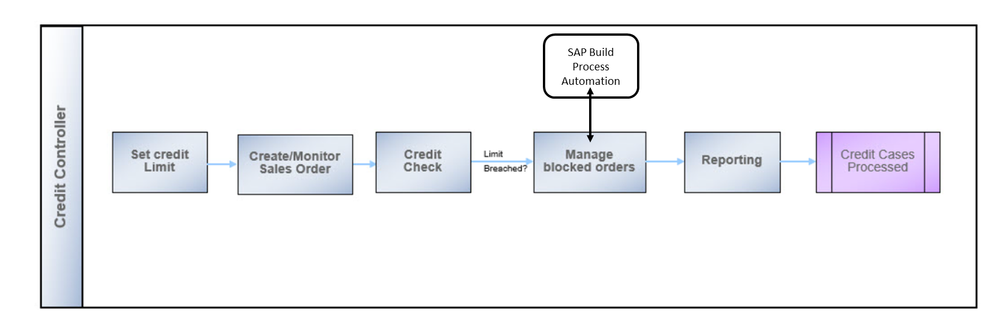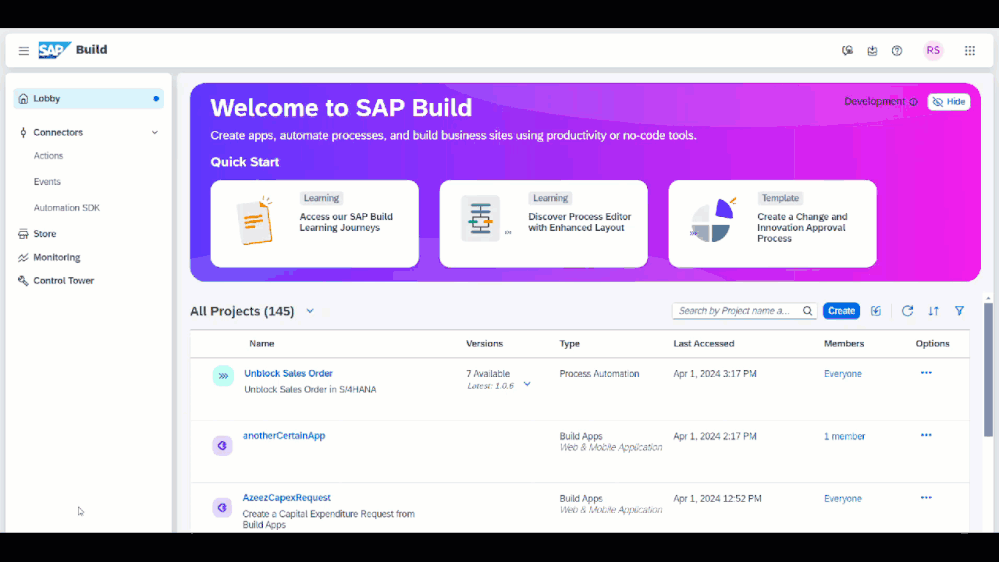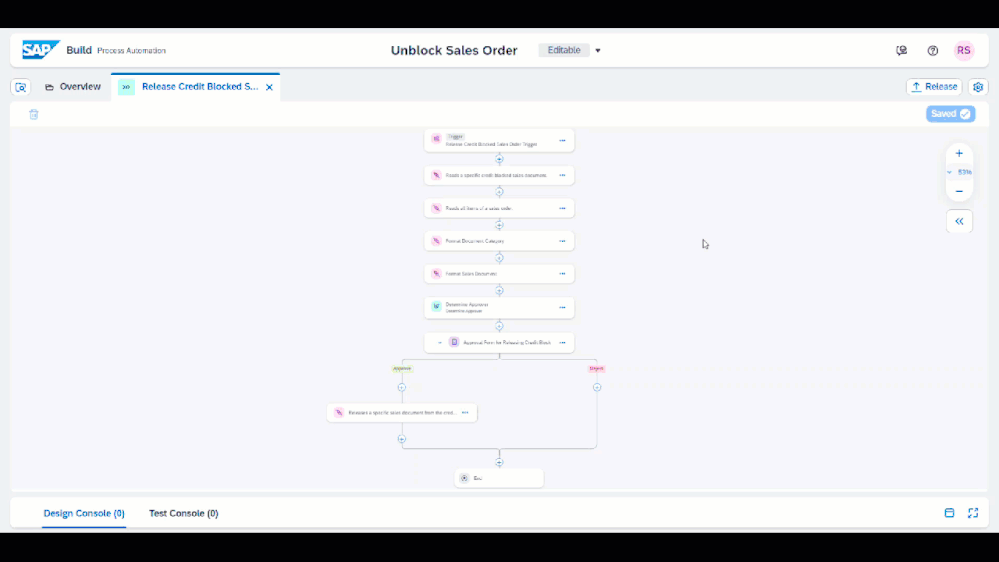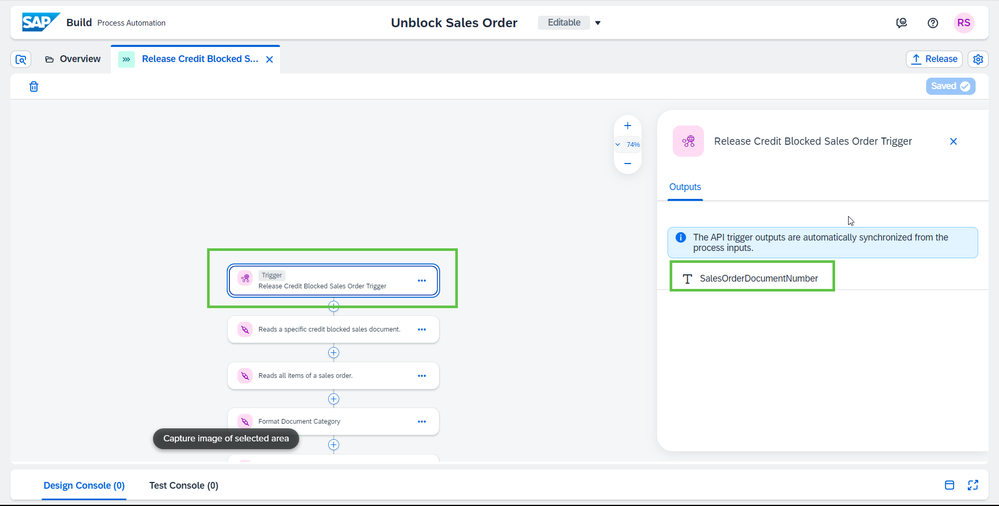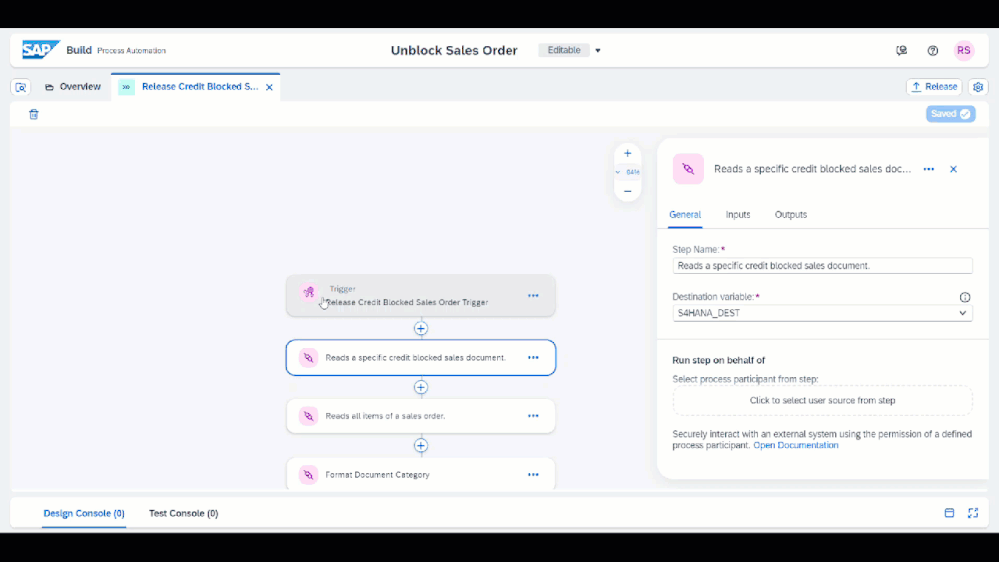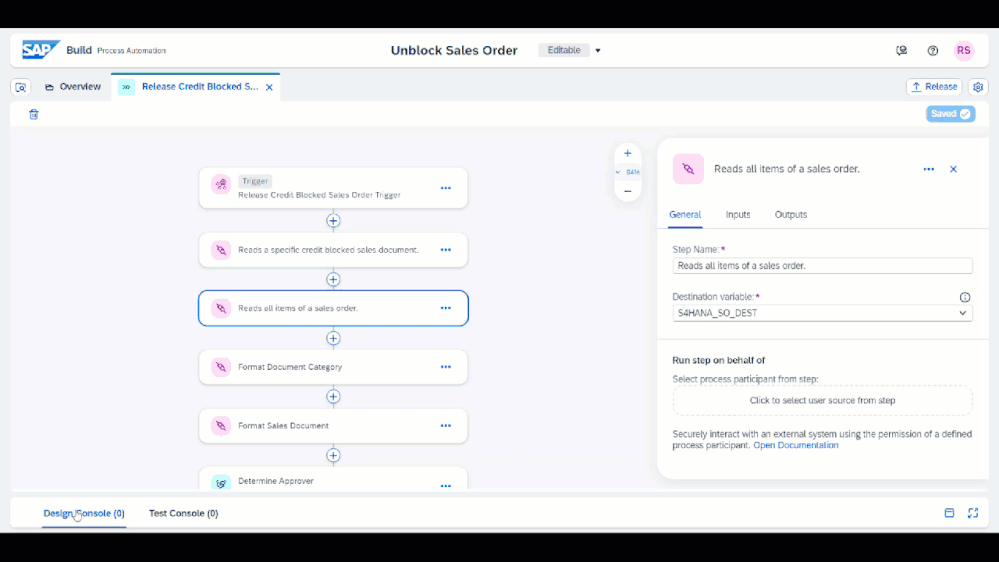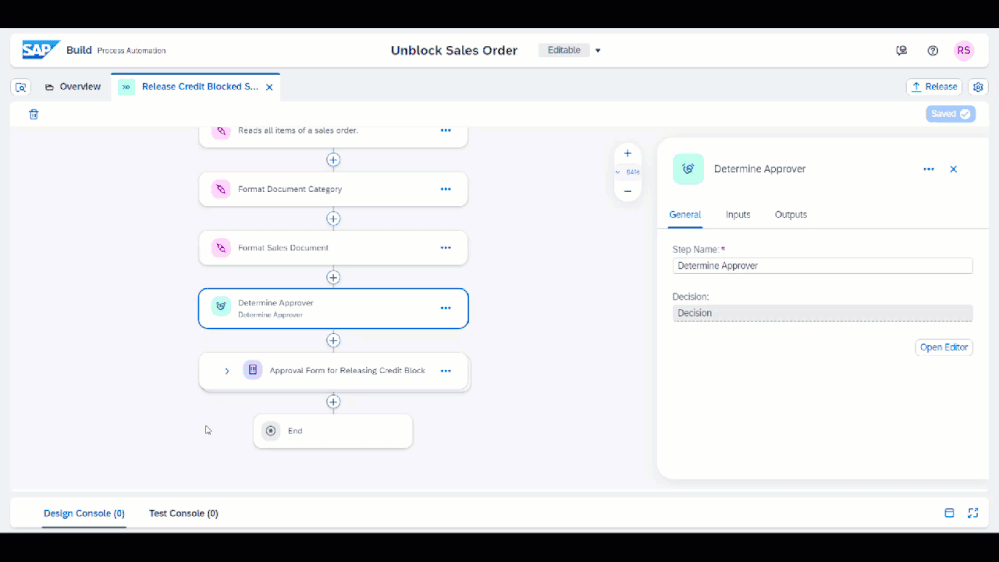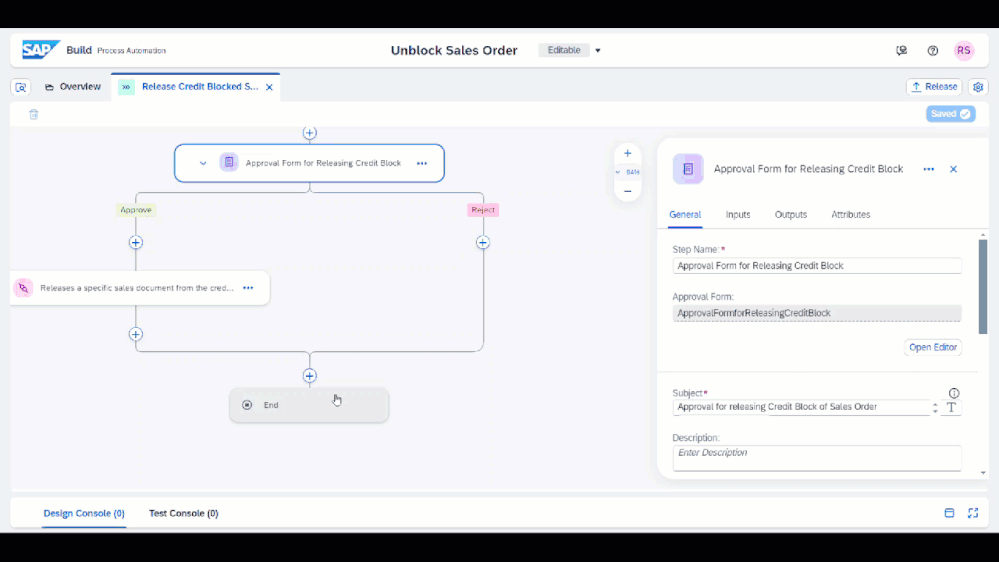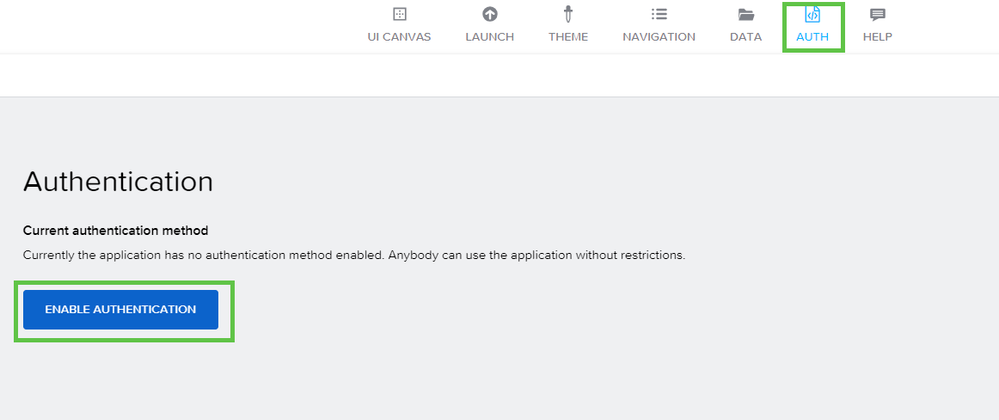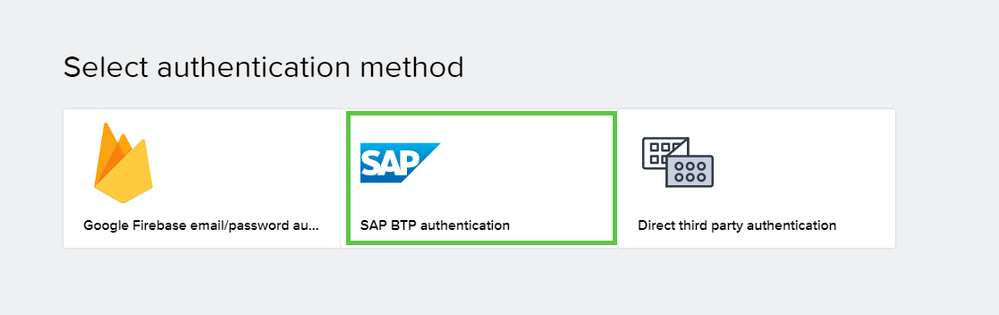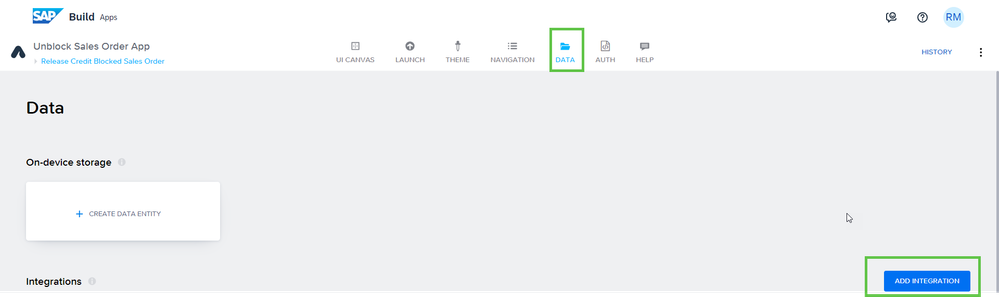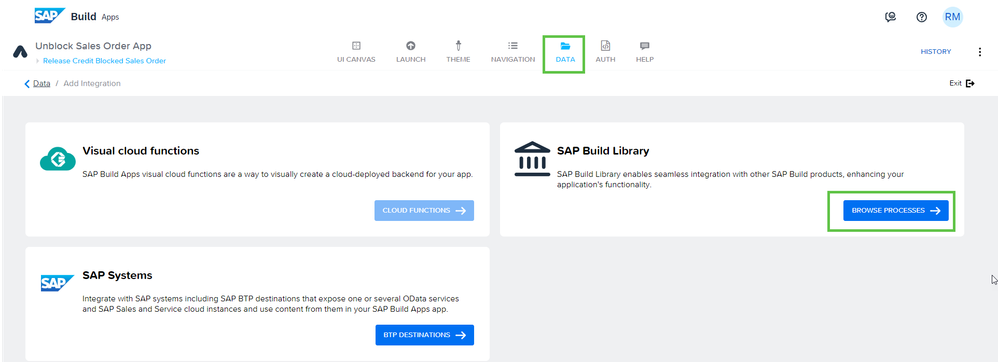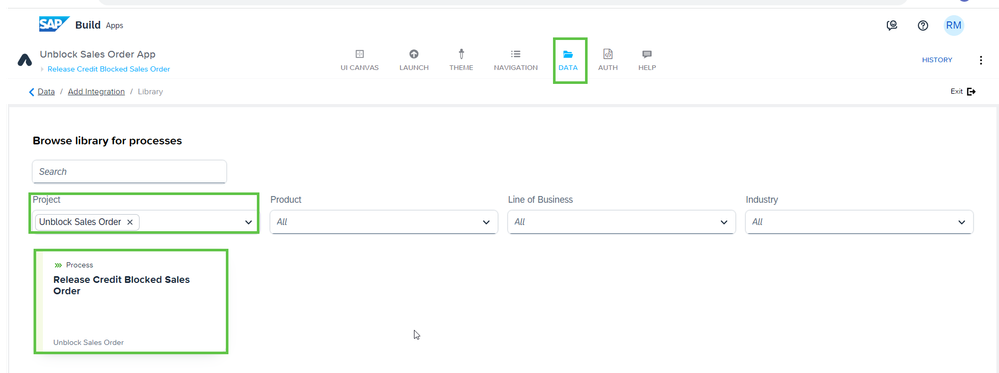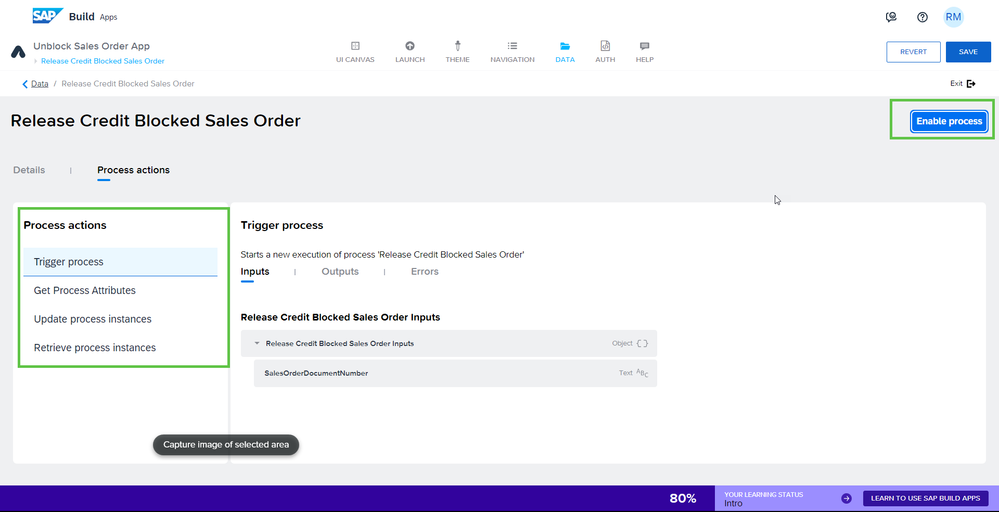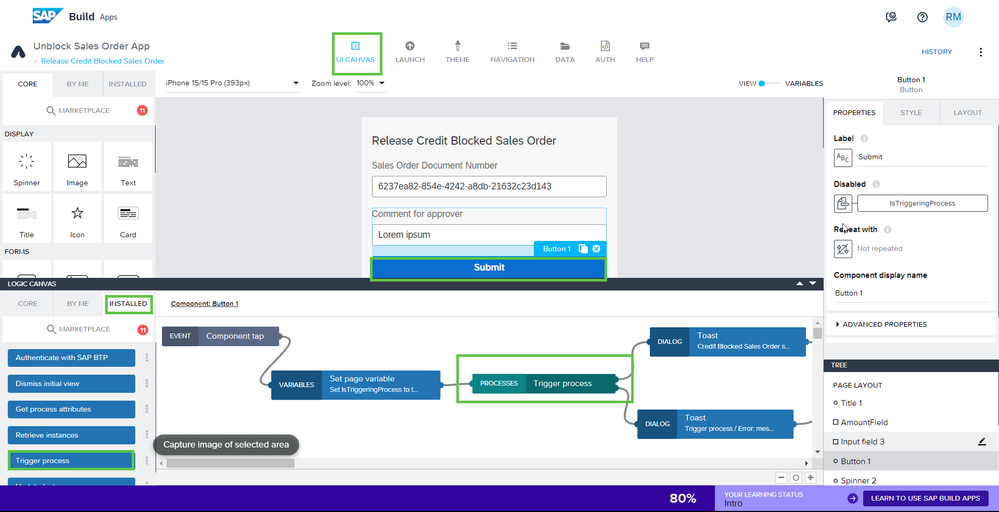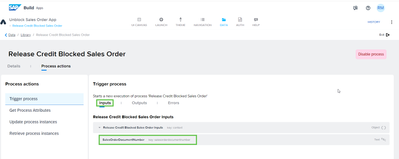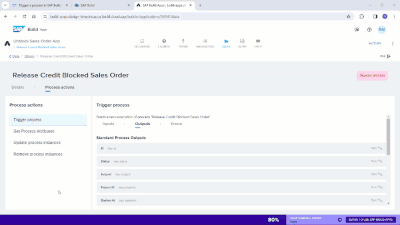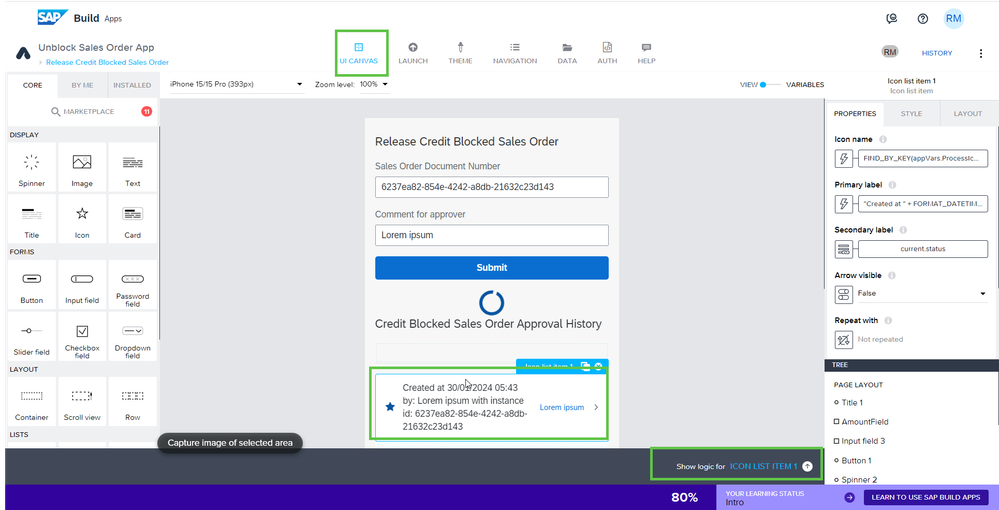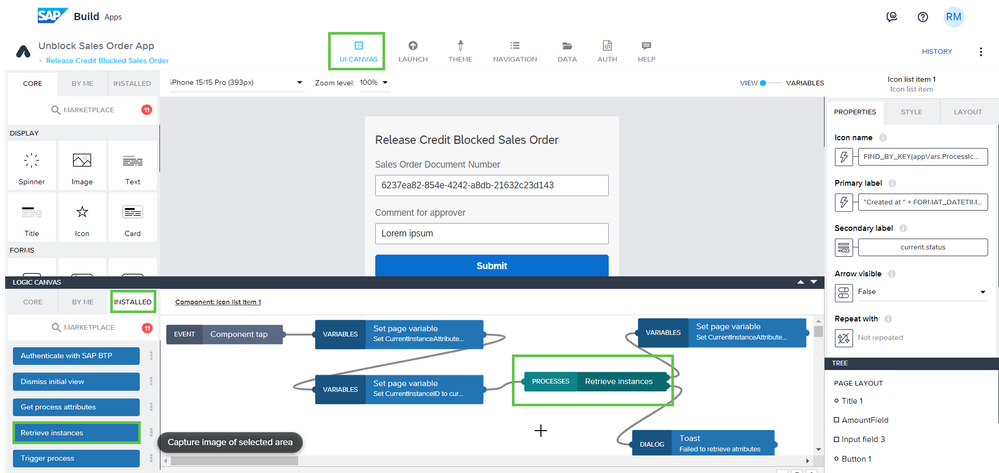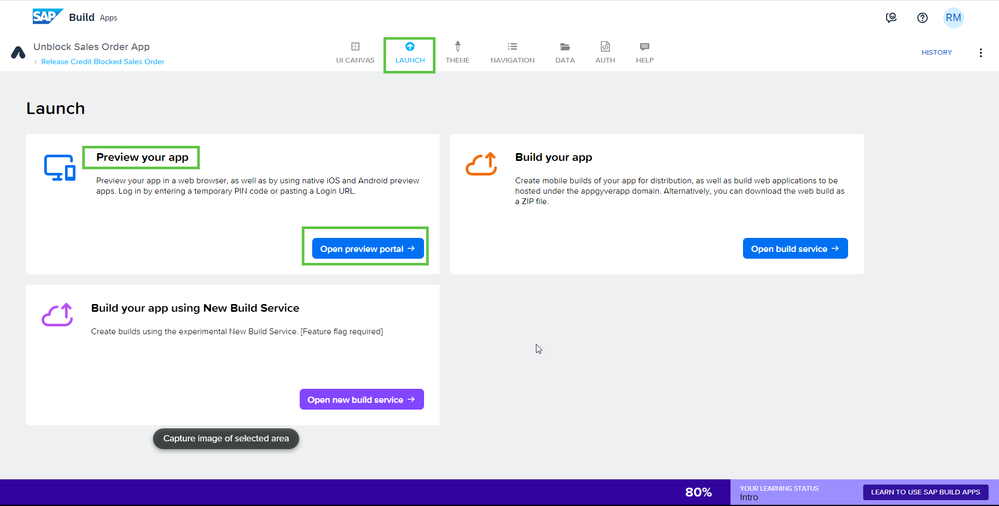- SAP Community
- Products and Technology
- Technology
- Technology Blogs by SAP
- Trigger a process in SAP Build Process Automation ...
- Subscribe to RSS Feed
- Mark as New
- Mark as Read
- Bookmark
- Subscribe
- Printer Friendly Page
- Report Inappropriate Content
SAP Build is a low-code solution that helps accelerate development and automation. It helps to
- Build visually: Create enterprise apps, automate processes, and design business sites without writing code.
- Integrate seamlessly: Accelerate Trigger the process
Get process attributes
Update process instances
Retrieve process instances development with prebuilt connectors and business content for SAP and non-SAP systems. - Collaborate securely: Foster collaboration between business and development teams with built-in governance and lifecycle management.
SAP Build Products :
- Build apps SAP Build Apps helps you create enterprise applications without code.
- Automate processes SAP Build Process Automation enables you to automate workflow processes and tasks with simple drag-and-drop capabilities
- Create business sites SAP Build Work Zone enables you to design engaging sites to get work done quickly across all your enterprise application
This blog will take you through how application built in Build Apps can easily integrate with SAP Build Process Automation and trigger a process in a Citizen Developer friendly way without the need to make direct API calls.
Refer to this blog if you would like to know on how to integrate SAP Build Apps with SAP Build Process Automation using API calls.
Need for the integration between SAP Build Apps and SAP Build Process Automation
- Citizen Developer of SAP Build Apps would want to have the option to model their application to trigger a Business process in SAP Build Process Automation project so that Business process can be automated with the capabilities of process, decisions and automations along with complete E2E insights of the process with Visibility scenarios
- Customers are looking for a native Android or iOS mobile application experience and not a web application for both triggering the process and for approvals as well .
- Customer Experience and Success Factors Work zone uses SAP Build Apps as Application Extension and they need forms to be modelled in SAP Build Apps with rich styles and UI capabilities and at the same time trigger approvals for their process in SAP Build Process Automation
How does this integration simplify the life of a Citizen Developer?
Build Apps developer can discover the published Build Process from Library and consume it in their application in a low code no code way and doesn’t have to configure the API endpoint and parameters as was the case before.
What are the pre-requisites for using this integration ?
BTP Subaccount should have the following service assignments under entitlements :
Click on the links below to do the initial setup for both the services.
Now, business process can be created in SAP Build Process Automation and the application can be created in SAP Build Apps.
Usecase –Release Credit Blocked Sales Order in S/4HANA
We will take the use case of Releasing a Credit Blocked Sales Order in S/4HANA to illustrate this integration scenario between SAP Build Apps and SAP Build Process Automation.
In S/4HANA, there are Business Partners for whom credit limit can be set .Now when the sales orders are created for these Business Partners with the total amount of sales orders exceeding the credit limit , the sales orders will get blocked automatically. To unblock these sales orders, approval will be required which can be done in SAP Build Process Automation.
Release Sales Order Credit Block process enables SAP S/4HANA customers to review the credit block on sales orders in SAP Build Apps application and send for approval to SAP Build Process Automation to decide about release, or reject of the credit blocked sales orders.
For all APIs for Credit Blocked Sales Order in S/4HANA , refer to the list on Business Accelerator Hub.
Sample Business Process Flow:
Lets go to the unified SAP Build Lobby and create a Project for Business Process to release a credit blocked sales order in S/4HANA
The sample business process looks like below. The Build Process Automation project needs to be released ,deployed and in addition, Published to Library also so that it can be discovered and triggered from Build Apps application.
Steps in the process :
- Create a process with API Trigger which takes a Credit Blocked Sales Order Number as input
- Read the Credit Blocked Sales Order Document details from S/4HANA using Actions
- Read the Sales Order Document Item details from S/4HANA using Actions
- Determine Approver using Decisions
- Create an Approval Form with relevant Sales Order details where the approver can Approve or Reject the Credit Block removal
- If its approved, Release the Credit Block in S/4HANA using Actions and End the process
- If its rejected , End the process
For complete explanation on this scenario and Build Process Automation project, you can refer to the Devtoberfest youtube video on “Start Automating your work with SAP Build Process Automation”
This is a sample flow but the complete flow can be customized and implemented as required.
Build Apps Application Flow:
Now that we have the Build Process Automation project ready, we can see what will be the configurations needed at Build Apps to enable triggering of a process in a low code no code fashion.
Please follow the blog What’s New in SAP Build – Seamless Integration of Processes and Apps from EsmeeX for steps to configure SAP Build Apps initial setup . Then, follow the below steps for project specific configurations.
- Enable BTP Authentication
BTP Authentication can be enabled in the Auth tab
- Add the process for integration
Discover the published process from library by searching with the Project name and add the process in the Data tab
- Enable process
Once the process is discovered and chosen as in the above step , Enable the process
By enabling the process, the process actions gets enabled which enables to
1) Trigger the process
2) Get process attributes
3) Update process instances
4) Retrieve process instances
- Trigger process
Trigger Process can be added in the UI Canvas tab . In the option to “Add Logic” to the Submit button , Trigger Process can be dragged and dropped from the tab “INSTALLED” in the Logic canvas and connect the input and output accordingly to the page variables.
Inputs of Trigger process
Outputs of Trigger process
- Retrieve process instances
In the application, we can retrieve process instances to see the current status of the triggered process. Go to the “Add Logic” of the ICONLIST ITEM in the UI Canvas.
In the “INSTALLED” tab of the Logic Canvas, “Retrieve instances” can be dragged and dropped and connect the input and output accordingly to the page variables as shown below.
On similar lines, the Build Apps application can be extended to use the Process Actions “Get process attributes” and “Update process instances” as well.
Launch Build Apps application
When the Unblock Credit Blocked Sales Orders application in Build Apps is launched in the Launch tab, it shows the History of previously triggered processes for Unblocking the Credit Blocked Sales Orders with their process instance id triggered with “Retrieve Instances” process Action and the user who triggered it ,on which date and the current status of the process if its Running or Completed or Erroneous and so on .
The user has the option to enter the Sales Order Document Number whose Credit Block needs to be removed and then Submit it to trigger the process in SAP Build Process Automation
We have seen now how easily a Citizen Developer can integrate Build Apps to SAP Build Process Automation without knowing the underlying API details and so on to trigger the business process.
- SAP Managed Tags:
- SAP Build Apps,
- SAP Build Process Automation
You must be a registered user to add a comment. If you've already registered, sign in. Otherwise, register and sign in.
-
ABAP CDS Views - CDC (Change Data Capture)
2 -
AI
1 -
Analyze Workload Data
1 -
BTP
1 -
Business and IT Integration
2 -
Business application stu
1 -
Business Technology Platform
1 -
Business Trends
1,658 -
Business Trends
94 -
CAP
1 -
cf
1 -
Cloud Foundry
1 -
Confluent
1 -
Customer COE Basics and Fundamentals
1 -
Customer COE Latest and Greatest
3 -
Customer Data Browser app
1 -
Data Analysis Tool
1 -
data migration
1 -
data transfer
1 -
Datasphere
2 -
Event Information
1,400 -
Event Information
67 -
Expert
1 -
Expert Insights
177 -
Expert Insights
307 -
General
1 -
Google cloud
1 -
Google Next'24
1 -
GraphQL
1 -
Kafka
1 -
Life at SAP
780 -
Life at SAP
13 -
Migrate your Data App
1 -
MTA
1 -
Network Performance Analysis
1 -
NodeJS
1 -
PDF
1 -
POC
1 -
Product Updates
4,576 -
Product Updates
349 -
Replication Flow
1 -
REST API
1 -
RisewithSAP
1 -
SAP BTP
1 -
SAP BTP Cloud Foundry
1 -
SAP Cloud ALM
1 -
SAP Cloud Application Programming Model
1 -
SAP Datasphere
2 -
SAP S4HANA Cloud
1 -
SAP S4HANA Migration Cockpit
1 -
Technology Updates
6,873 -
Technology Updates
435 -
Workload Fluctuations
1
- SAP BTP Innobytes – April 2024 in Technology Blogs by SAP
- 10+ ways to reshape your SAP landscape with SAP Business Technology Platform - Blog 6 in Technology Blogs by SAP
- SAP Build AppsとSAP Build Process Automationの連携(フォームトリガーの場合) in Technology Blogs by SAP
- probation status to be auto-updated based on rule in Technology Q&A
- The 2024 Developer Insights Survey: The Report in Technology Blogs by SAP
| User | Count |
|---|---|
| 26 | |
| 20 | |
| 12 | |
| 11 | |
| 9 | |
| 9 | |
| 8 | |
| 8 | |
| 7 | |
| 7 |