
- SAP Community
- Products and Technology
- Technology
- Technology Blogs by SAP
- SAP Sustainability Footprint Management: Q4-23 Upd...
- Subscribe to RSS Feed
- Mark as New
- Mark as Read
- Bookmark
- Subscribe
- Printer Friendly Page
- Report Inappropriate Content
Happy and Healthy New Year to you! Kicking off another exciting year, I’m continuing my quarterly blog post series highlighting the major new features and functions in SAP Sustainability Footprint Management. In this edition, I’m covering:
- Climate Action Integration
- GHG Scope 1, 2 & 3.3 Calculation in Energy Flow Model
- Calculation Variants
- Freight Transport Integration
- Outlook into 2024
- Additional Information
Climate Action Integration
One of the central features of SAP Sustainability Footprint Management is the seamless integration of business and emission data inbound that is used in the footprint calculation, as well as outbound for integrating and communicating calculated footprints.
Since the product launch, it’s possible to acquire business data from SAP S/4HANA, such as master and business transactional data (see my blog post Deep Dive: Data Acquisition in SAP Sustainability Footprint Management), and to publish calculated footprints back (see my blog post Deep Dive: Footprint Integration with SAP Sustainability Footprint Management). This also provides business users access to the calculated data, so that they can leverage sustainability criteria in their decision-making processes. To further improve this, we introduced the new Publish Product Footprints (Internal) app, which enables mass publishing of footprints.
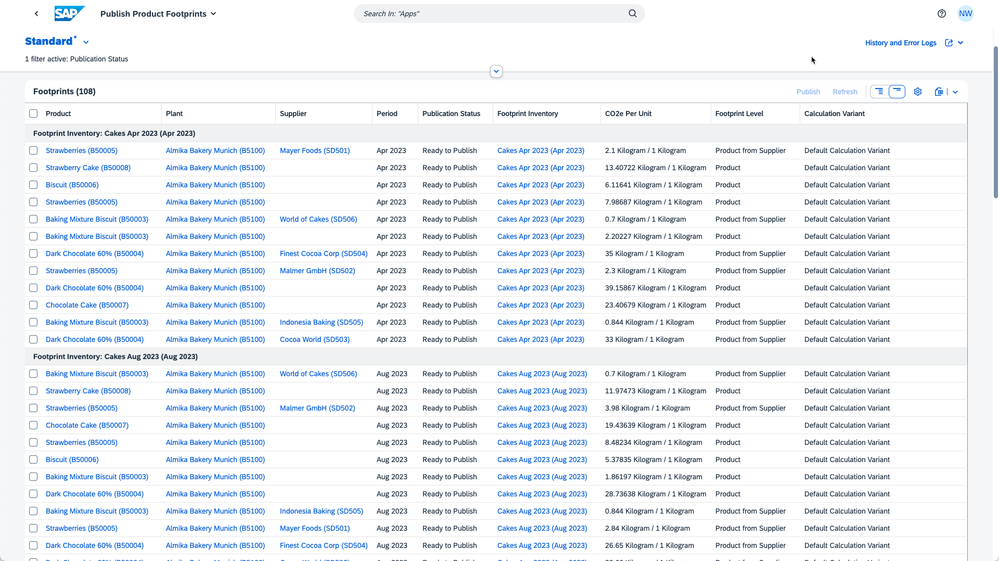
In the app, you can select footprint inventories to publish calculated product footprints into SAP S/4HANA for displaying and integrating into your end-to-end processes. If you want to publish only selected information, it’s also possible to filter on certain products, plants, or other criteria. For more information, see Using the Publish Product Footprints Application.
Besides the ERP integration, the latest product releases are now also bringing our SAP Sustainability Portfolio closer together by integrating our SAP solutions for Climate Action:
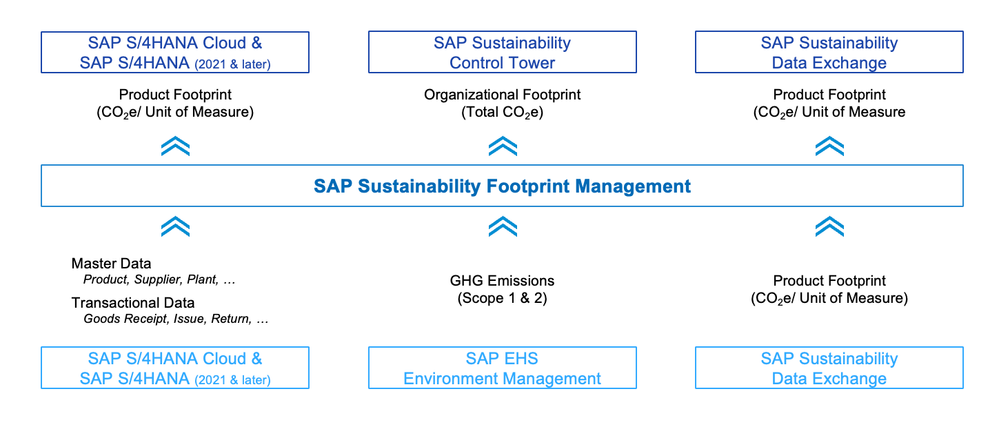
SAP EHS Environment Management
You can now reuse GHG Protocol Scope 1 & 2 emissions from SAP EHS Environment Management in your calculation in SAP Sustainability Footprint Management. Through importing direct and indirect emission data, you can calculate corporate and product footprints in a legal and regulatory compliance-driven manner. This integration works out-of-the-box with EHS in SAP S/4HANA Cloud and SAP S/4HANA (2022 & later). Follow the Integration Guide to perform the setup. Via APIs, publicly available in SAP Business Accelerator Hub, it’s also possible to connect Third Party EHS systems.
The data that is replicated from the EHS system includes master and transaction data. The master data is imported – as usual – via the Import Master Data app and consists of the newly added entities Location (location identifier, location type, and plant) and Emission Management Activity (identifier, activity type, and description). The Plant ID used in Sustainability Footprint Management must be maintained in the plant field of the EHS Environment Management Location. Imported locations are also reflected as Facilities in the Model Energy Flows app and can therefore also be used within your Energy Flow Model directly. Check the SAP Help Portal to find information on how to prepare your data in SAP EHS Environment Management before the import. For importing master data from Third Party EHS systems, the existing Import Master Data ODATA API has been enhanced by the new data objects accordingly.
The emissions that have been calculated with EHS Emission Management can be replicated as emission transactional data via the new Import Emission Data app. As with other transactional data, this periodic replication is done at a monthly level.
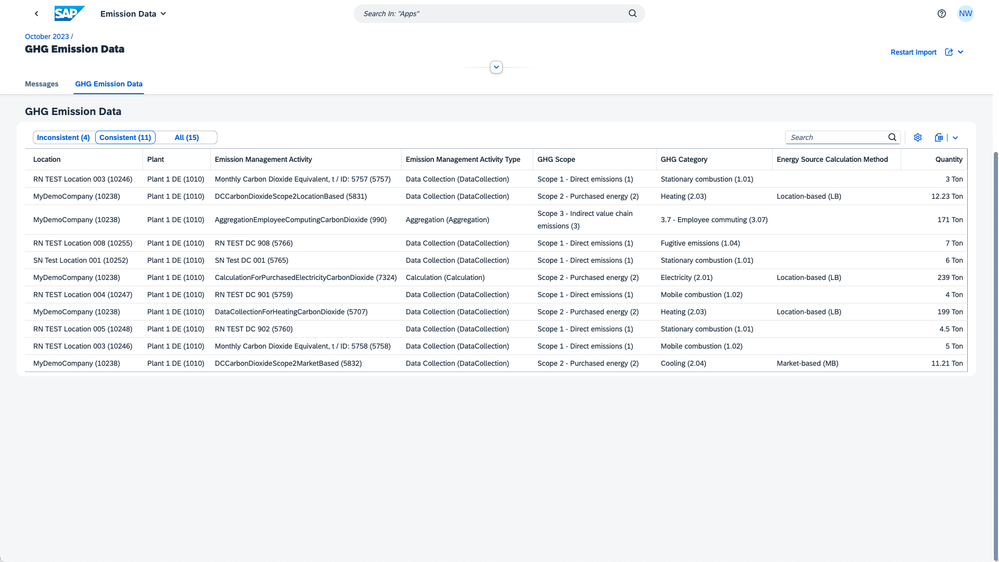
After successful import, the data can be leveraged within the monthly footprint calculation. The emissions are included in the overall organizational footprint results and are visible in the analytical reports.
For more details, see Using the Import Emission Data Application in the SAP Help Portal. For importing emission data from Third Party EHS systems, we published a new API on SAP Business Accelerator Hub that can be used.
SAP Sustainability Control Tower
Through the integration with SAP Sustainability Control Tower, corporate footprints that are calculated with SAP Sustainability Footprint Management can now also be integrated into the overall sustainability reporting and used for companywide holistic ESG reporting and steering. For setting up the connection between the two products, follow Integrating with SAP Sustainability Control Tower in the SAP Help Portal.
After running the periodic footprint calculations in SAP Sustainability Footprint Management, you can now determine which of the results you want to communicate. In the new Manage Footprint Communication app, you can select one or more footprint inventory scopes and specify the calculation variants that you want to make available. The footprints always represent corporate footprints, aggregated at plant level. Check out the SAP Help Portal for all details: Using the Manage Footprint Communication Application.
In SAP Sustainability Control Tower, you first need to ensure that the plants from Sustainability Footprint Management are maintained as Business Locations with matching IDs. Next, you can trigger the replication of the communicated footprint results via the Manage ESG Data app. Here you specify the time window and validate and publish the footprint results. After successful publishing, the footprints are available as Actuals in the Insights KPI tiles and for steering in the Our Ambition app. They’re further accessible in the View Emission Dashboard.
Watch this video for a first impression of how this is done and looks like in the two systems (click on the image to start the video):
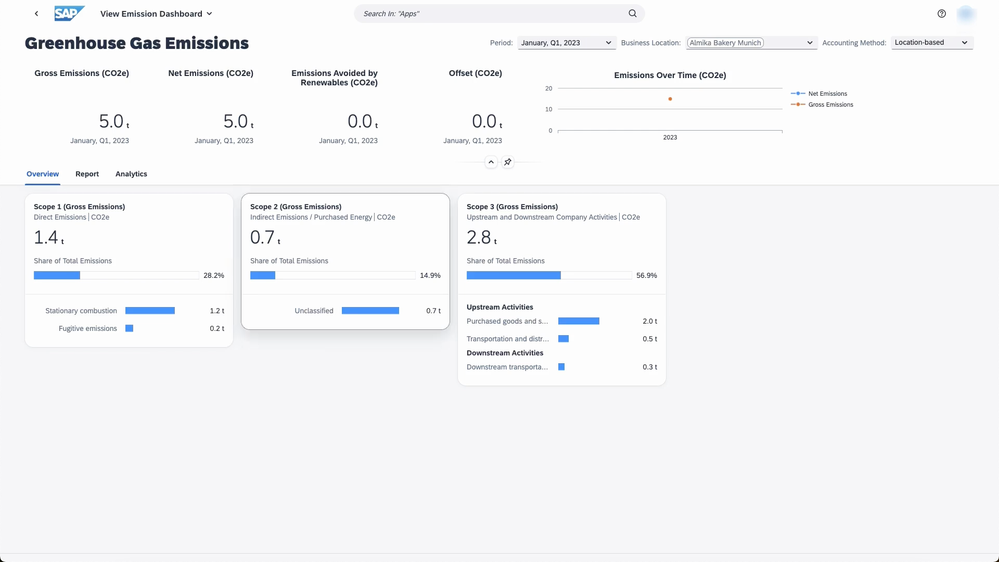
SAP Sustainability Data Exchange
With SAP Sustainability Data Exchange, footprints can be shared across the entire supply chain and thus primary data can be leveraged in the emission calculation. The product as well as the interfaces are created in compliance with the methodology and technical specifications for APIs by the World Business Council for Sustainable Development’s Partnership for Carbon Transparency (WBCSD PACT). SAP Sustainability Data Exchange officially confirms to the PACT 2.0 standard (see the PACT Catalog).
The inbound integration, collecting supplier footprints and pushing this actual data from SAP Sustainability Data Exchange into SAP Sustainability Footprint Management, is available since last summer. This already supports you in your journey from calculating emissions as aggregated averages based on secondary lifecycle assessment (LCA) data to acting on actual carbon outputs, based on primary supplier information. For more information on the inbound integration, check my blog post SAP Sustainability Footprint Management: Q3-23 Updates & Highlights.
On the outbound side, this quarter we plan to release a feature to publish product carbon footprints for carbon data exchange with your customers or other stakeholders. This applies to finished and semi-finished products and will also supports the PACT consortium's format for carbon data exchange. The footprints can be shared via an API, that we plan to publish on SAP Business Accelerator Hub, and of course also via SAP Sustainability Data Exchange.
GHG Scope 1, 2 & 3.3 Calculation in Energy Flow Model
The calculation of Scope 1 (direct emissions) and Scope 2 (indirect emissions – related to purchased electricity, steam, heat, and cooling) as per the Greenhouse Gas Protocol is available since the initial release of SAP Sustainability Footprint Management. This is done by adding information from the energy bills of your utility provider when maintaining the monthly footprint calculation. The required data includes the total consumed quantity of your respective energy sources and their corresponding CO2e values.
With the current release, we made major improvements to this calculation by integrating the maintenance of Scope 1 and 2 emissions into the Energy Flow Model. Further, we also added Scope 3.3: Fuel- and energy-related activities. Those activities include upstream emissions of purchased fuels or electricity, as well as transmission and distribution (T&D) losses. Check the GHG Protocol for more Information on this scope category.
In the Model Energy Flows application, it's now possible to assign energy sources to multiple plants and to assign fuel-related emission factors to your energy sources. Those emission factors can be entered manually into the interface or selected from lifecycle assessment (LCA) databases for fuels, referring to the LCA packages maintained in the Manage Emission Factors app. Based on your entered data, you can run fuel-based Scope 1 and 3.3 calculations for the footprint inventory scope (stationary combustion), and it enables you to track the respective emission contributions within your overall footprint.
In the same application, you can now also assign energy-related emission factors to the energy source as a basis for Scope 2 and 3.3 calculations, manually or selected from LCA databases for electricity. For Scope 2, you can maintain factors for both the location- and market-based calculation method. The location-based method refers to the grid average, whereas the market-based factors are coming directly from your energy provider or if not available, the residual mix can be taken. By including the different calculation methods, we’re confirming to the GHG Protocol. You can maintain different calculation variants for your footprint inventory scopes, which will be outlined in the next chapter.
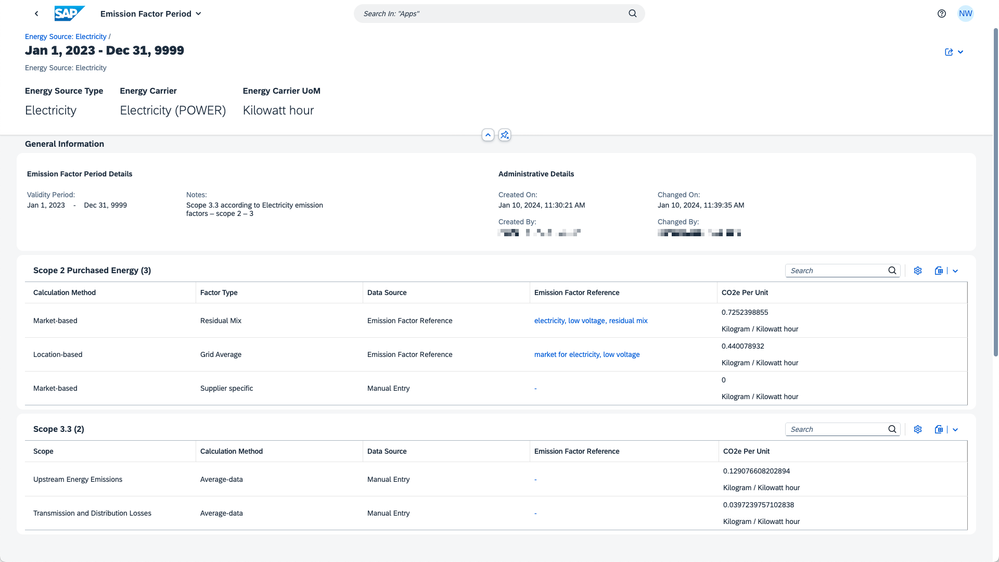
For Scope 3.3, you can choose the supplier-specific calculation method if you have primary data from your energy provider on the upstream emissions of the purchased energy. Alternatively, you can leverage average data, for example coming from LCA databases.
Through selecting fuel- and energy-related emission factors from LCA databases, we aren’t only improving usability, but also enhancing data provenance. We’re further empowering you to create a more detailed GHG Scope 1 footprint inventory, as well as to create market- and location-based footprint inventories for Scope 2, in line with the GHG Protocol guidance. For more information on the new functionalities, see Using the Model Energy Flows Application in SAP Help Portal.
Calculation Variants
Last quarter we also introduced Calculation Variants, which are specific characteristics defining how your footprint inventory is calculated. Every GHG category is related to a specific calculation method, with the current release, you can configure calculation methods for Scope 2. A calculation variant is formed by combining two or more calculation methods. The configuration is done in the new Manage Calculation Variants app, here you can create and define multiple variants.
In the Energy Source Footprint Calculation configuration, you can choose between Location-based and Market-based calculation. This is crucial for energy emissions accounting conforming to the GHG Protocol Scope 2 Guidance, which requires using both calculation methods.
The Product Footprint Calculation configuration involves two allocation methods: Physical Allocation and Economic allocation. These methods help set the allocation for co-products and by-products according to standards in your industry, and you can use this new app to choose the suitable method for your business needs. The GHG Protocol Product Life Cycle Accounting and Reporting Standard also provides guidance on when to use each method. When selecting Physical Allocation, you can also define if you want to allocate by Base Unit of Measure or Net Weight. Further, you can decide if you want to include or exclude by-products in your footprint calculation. For details, see SAP Help Portal: Using the Manage Calculation Variants Application.
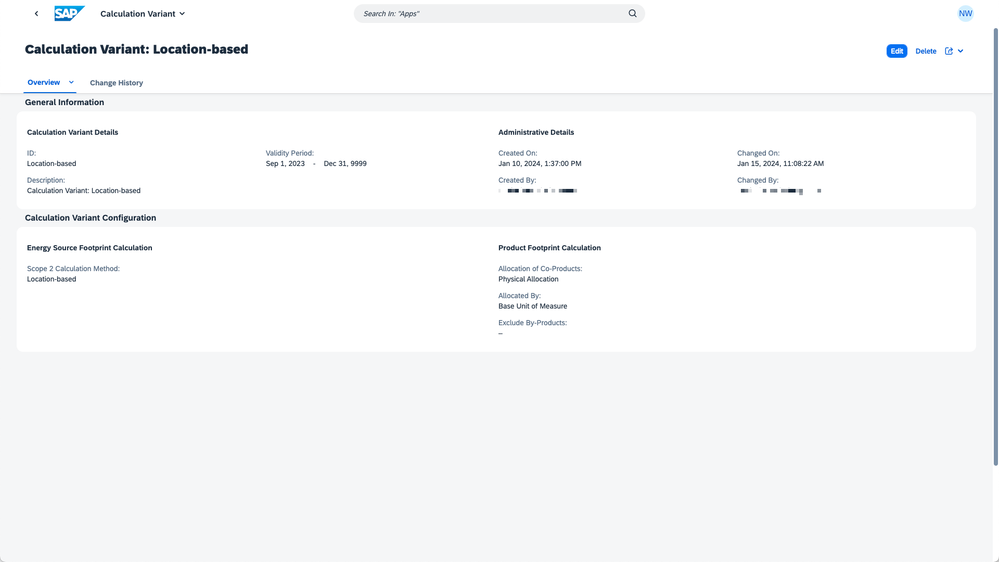
To apply the configured variants within your GHG Scope 2 calculation, you need to configure the Energy Sources in the Model Energy Flows app accordingly, as described in the previous chapter. When initiating the calculation in the Calculate Footprints app, you can then assign the Calculation Variant that you want to use. Of course, it’s also possible to create organizational or product footprint inventories using both calculation methods and compare the results. This new feature gives you the flexibility to perform calculations in multiple variations as for example needed to fulfil with requirements of different standards.
Freight Transport Integration
Since the launch of SAP Sustainability Footprint Management, calculating Freight Transport Footprints is one of the core capabilities (find more information in this blog post). The calculation is done in the separate Transport section and the results can be visualized in various dashboards, charts, and on a world map.
In Q4, we now also integrated the calculation results into the overall footprint calculation, enabling you to view freight transport emissions within your footprint inventory. For doing so, you need to include the relevant transport value chain steps in the Manage Footprint Inventory Scopes app. In the Calculate Footprints app, you must add the Transportation Scenario that you’ve defined for calculating the transport footprints. For more information, see Using the Manage Footprint Inventory Scopes Application and Calculating Organizational Footprint Inventory in the SAP Help Portal.
After successful calculation, the freight transport emissions are integrated in the Manage Footprint Results app, and you can view those in the respective tables as well as the Sankey chart. Additionally, the Footprint Overview app now includes the calculated transport emissions in the relevant charts.
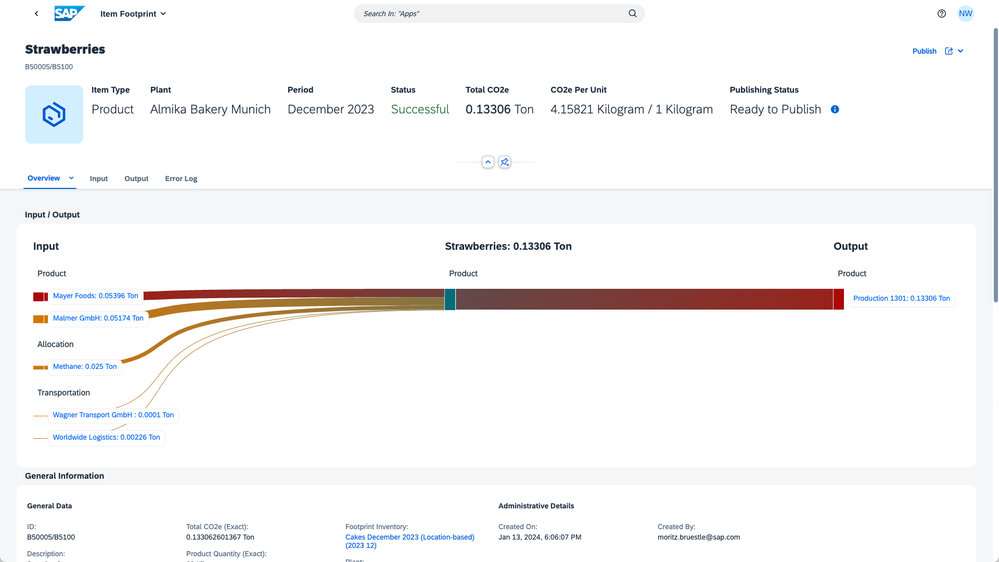
In the Transport section itself, we also enhanced and simplified the User Experience by merging the apps for starting and managing the calculation and its results into the unified Manage Calculations app. In this new app, you can now upload transport data, calculate transport footprints, and troubleshoot calculation errors.
First, you can import your shipment or stop data via file upload, a template is provided within the app. In the next step, the calculation is triggered, which involves leg creation, validation, and the actual calculation of the emissions. Leg creation is the process where transportation legs are created. The validation process ensures that the data is error-free, after which the calculation process is initiated. You can now view errors and notices that are encountered while processing the data, directly in the same app. Errors must be corrected for calculations to proceed, while notices are recommendations or informational messages that don’t halt the calculation process. In case of errors, you can download a file with all the information, correct the erroneous entries, and import the same file into the application. If the issue is within the configuration, you can correct or add the respective configuration in the Manage Data application and re-initiate the processes. If required, you also have the option to delete a request ID. For all details, see Using the Manage Calculations Application in the SAP Help Portal.
Outlook into 2024
There are many exciting features and functions on which we’re currently working and that we plan to release in SAP Sustainability Footprint Management during this year. In the following, I’ll go into some of the highlights. As always, have a look into SAP Road Map Explorer for an overview of all planned innovations and which benefits those will bring to you.
We already introduced calculation variants of footprint calculations last quarter, as described previously. Currently focusing on different energy model calculations (location- and market-based), we plan to enhance this function to run calculations for products and organizational footprints also based on different business transactional data, allocation rules, and energy flow models. Thus, addressing the specific requirements of your company, industry, or methodology.
As touched on before, we are enabling you to publish footprints to networks or portals, which will strengthen your customer relationships, optimize workflows through digital data exchange, and improve the clarity of information shared. We’re following the PACT standard for sharing carbon information and plan to integrate outbound with SAP Sustainability Data Exchange, so that actual emission data can be shared with customers via this channel as well.
One of the focus topics for this year will be enhancing the Corporate Carbon Footprint calculations. Our intention is to give more flexibility in collecting and importing relevant data, and to address all GHG Scope 3 categories. We plan to start with waste in operations (Scope 3.5), covering all calculation methods as per the GHG protocol: waste-type specific, average, spend-based. Besides the integration of waste-specific emission factors, we’ll also provide analytical insights on your calculated waste footprints, thus enabling transparency on the emissions to find hot spots and improvement potentials. Following, we’re targeting the calculation of people transport footprints, covering business travel (3.6) and employee commute (3.7). With regards to downstream emissions, we first plan to deliver the calculation of emissions related to the use of sold products (3.11).
To provide more flexibility in calculating Scope 3 emissions, also in the absence of activity data, we plan to enable spend-based calculations, using spend-based emission factors. Those factors can come from different content providers and can be assigned to relevant business data like product categories. You’ll benefit by running GHG Protocol compliant Scope 3 calculations using spend-based data efficiently. You can run a sensitivity analysis of different organizational footprint inventories, thus identifying key areas for improvement towards activity-based calculations. Importantly, it encourages a comprehensive corporate footprint consideration, even if lacking activity data.
Last, but certainly not the least: Generative AI has become top of mind for most of us these days. We’re working on exciting innovations that capitalize on SAP Business AI. These innovations won’t only substantially enhance data quality but will also boost productivity by automating the setup and minimizing manual process steps in SAP Sustainability Footprint Management. The first feature, planned for Q2 this year, encompasses Intelligent Emission Factor Mapping. This will automate the tedious manual process of mapping ERP and LCA data by providing intelligent suggestions based on various parameters.
Additional Information
For in-depth details on SAP Sustainability Footprint Management, including concepts, setup, and the application help, I recommend you browsing through the SAP Help Portal. For an overview of all new features and functions that have been released, check the What’s New section, which is updated with every new software release.
For exploring and experimenting in a live system, register for the free SAP Sustainability Footprint Management Trial. You’ll receive an e-mail with access information within seconds after your registration and can then test the solution at your own convenience within a 30-days trial period. It also includes a wide range of guided tours designed to help users navigate through all the features and functions comprehensively.
If you want to learn more about the product, check out our SAP Learning Journey: Taking Action on Climate Change with SAP Sustainability Footprint Management. This eLearning includes three comprehensive courses, each consisting of multiple units. These units will provide you with a general overview and introduction, detailed information on system setup and configuration, and thorough training on all apps used for calculating, monitoring, and analyzing sustainability footprints. The training is interactive, featuring numerous hands-on simulations and exercises. Upon successful completion of the program, you’ll be rewarded with a Record of Achievement and a digital badge.
To stay up to date on SAP Sustainability Footprint Management, follow me here in the SAP Community. In regular cadence, I’ll publish blog posts giving you updates on all the product’s new features and functions as well as deep dives into the product capabilities. I’m also looking forward to engaging with you directly, feel free to leave your feedback in the comment section.
You must be a registered user to add a comment. If you've already registered, sign in. Otherwise, register and sign in.
-
ABAP CDS Views - CDC (Change Data Capture)
2 -
AI
1 -
Analyze Workload Data
1 -
BTP
1 -
Business and IT Integration
2 -
Business application stu
1 -
Business Technology Platform
1 -
Business Trends
1,658 -
Business Trends
93 -
CAP
1 -
cf
1 -
Cloud Foundry
1 -
Confluent
1 -
Customer COE Basics and Fundamentals
1 -
Customer COE Latest and Greatest
3 -
Customer Data Browser app
1 -
Data Analysis Tool
1 -
data migration
1 -
data transfer
1 -
Datasphere
2 -
Event Information
1,400 -
Event Information
67 -
Expert
1 -
Expert Insights
177 -
Expert Insights
301 -
General
1 -
Google cloud
1 -
Google Next'24
1 -
GraphQL
1 -
Kafka
1 -
Life at SAP
780 -
Life at SAP
13 -
Migrate your Data App
1 -
MTA
1 -
Network Performance Analysis
1 -
NodeJS
1 -
PDF
1 -
POC
1 -
Product Updates
4,577 -
Product Updates
346 -
Replication Flow
1 -
REST API
1 -
RisewithSAP
1 -
SAP BTP
1 -
SAP BTP Cloud Foundry
1 -
SAP Cloud ALM
1 -
SAP Cloud Application Programming Model
1 -
SAP Datasphere
2 -
SAP S4HANA Cloud
1 -
SAP S4HANA Migration Cockpit
1 -
Technology Updates
6,873 -
Technology Updates
429 -
Workload Fluctuations
1
- 10+ ways to reshape your SAP landscape with SAP Business Technology Platform - Blog 5 in Technology Blogs by SAP
- Top Picks: Innovations Highlights from SAP Business Technology Platform (Q1/2024) in Technology Blogs by SAP
- What’s New in SAP Analytics Cloud Release 2024.08 in Technology Blogs by SAP
- It has never been easier to print from SAP with Microsoft Universal Print in Technology Blogs by Members
- Sneak Peek in to SAP Analytics Cloud release for Q2 2024 in Technology Blogs by SAP
| User | Count |
|---|---|
| 32 | |
| 17 | |
| 15 | |
| 14 | |
| 11 | |
| 9 | |
| 8 | |
| 8 | |
| 8 | |
| 7 |