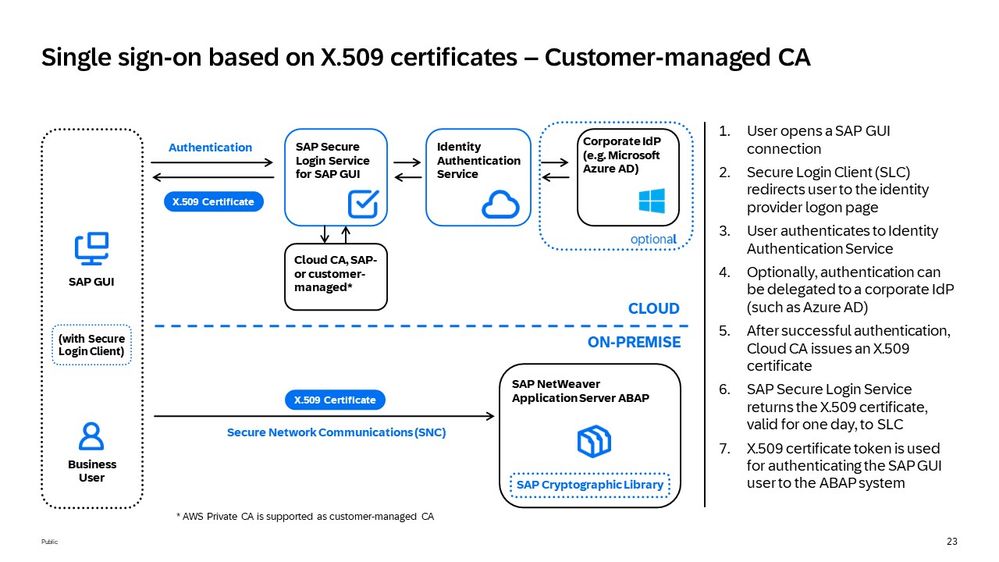- SAP Community
- Products and Technology
- Technology
- Technology Blogs by SAP
- SAP Secure Login Service for SAP GUI Now Supports ...
- Subscribe to RSS Feed
- Mark as New
- Mark as Read
- Bookmark
- Subscribe
- Printer Friendly Page
- Report Inappropriate Content
The SAP Secure Login Service for SAP GUI solution provides your SAP GUI users with simple and secure access to their ABAP-based business applications. In March 2024, we released the long-awaited Custom Certificate Authority (CA) feature. You can now integrate your own Public Key Infrastructure (PKI) by connecting to a private CA hosted on Amazon Web Services (AWS).
With the SAP Secure Login Service for SAP GUI, you can provide end users of SAP GUI with X.509 certificates that enable single sign-on (SSO) to ABAP-based business applications. After successful authentication, the SAP Secure Login Service provisions a short-lived X.509 certificate to the Secure Login Client on the end-user desktop. This certificate is then used for SSO to the ABAP systems. In the initial scope of the solution, the SAP-managed Cloud CA was used to sign these end user certificates.
What’s new?
With the newly released feature you now have the option to integrate your own PKI by connecting your cloud-based private CA running on Amazon Web Services (AWS) to the SAP Secure Login Service. After successful authentication of the end user, your private CA issues an X.509 certificate. And the SAP Secure Login Service then returns this X.509 certificate to the Secure Login Client on the end user desktop.
How does it work?
By connecting your cloud-based private CA running on AWS, the X.509 certificates will be signed by your own customer-managed CA. The SAP Secure Login Service will just reuse your CA setup and provision the certificates to the Secure Login Client of the end users.
Configuration required for the token exchange, credentials for accessing AWS, and which AWS Private CA to be used can be configured in the administration console of SAP Secure Login Service (via the new tab “Custom CA”). This configuration is needed for secure token exchange and to ensure that only your SAP Secure Login Service subscription can be used to access your custom CA. And at the same time, that the certificates can only be used for SAP GUI SSO.
Of course, the certificates that are signed by your custom CA will look differently from the ones that are signed by the SAP Cloud Root CA. You can decide about the root, how many levels you want to have in there, and the names.
For configuration information, please refer to the documentation that is available on SAP Help Portal here:
What are the benefits?
For compliance reasons you might not be allowed to use the SAP-managed Cloud CA to sign the end user certificates but have to use a CA that is fully under your control. With the new feature you can now integrate with your custom CA running on AWS thereby having full control how the CA is set up. For example, the root of the CA, whether it is in the AWS CA or offline, and how the signed certificates will look like.
More information
For more information about our SAP Secure Login Service for SAP GUI solution and to stay up to date on the latest developments, visit our topic page in SAP Community:
https://pages.community.sap.com/topics/single-sign-on
You must be a registered user to add a comment. If you've already registered, sign in. Otherwise, register and sign in.
-
ABAP CDS Views - CDC (Change Data Capture)
2 -
AI
1 -
Analyze Workload Data
1 -
BTP
1 -
Business and IT Integration
2 -
Business application stu
1 -
Business Technology Platform
1 -
Business Trends
1,658 -
Business Trends
95 -
CAP
1 -
cf
1 -
Cloud Foundry
1 -
Confluent
1 -
Customer COE Basics and Fundamentals
1 -
Customer COE Latest and Greatest
3 -
Customer Data Browser app
1 -
Data Analysis Tool
1 -
data migration
1 -
data transfer
1 -
Datasphere
2 -
Event Information
1,400 -
Event Information
67 -
Expert
1 -
Expert Insights
177 -
Expert Insights
310 -
General
1 -
Google cloud
1 -
Google Next'24
1 -
GraphQL
1 -
Kafka
1 -
Life at SAP
780 -
Life at SAP
13 -
Migrate your Data App
1 -
MTA
1 -
Network Performance Analysis
1 -
NodeJS
1 -
PDF
1 -
POC
1 -
Product Updates
4,576 -
Product Updates
353 -
Replication Flow
1 -
REST API
1 -
RisewithSAP
1 -
SAP BTP
1 -
SAP BTP Cloud Foundry
1 -
SAP Cloud ALM
1 -
SAP Cloud Application Programming Model
1 -
SAP Datasphere
2 -
SAP S4HANA Cloud
1 -
SAP S4HANA Migration Cockpit
1 -
Technology Updates
6,873 -
Technology Updates
441 -
Workload Fluctuations
1
- Top Picks: Innovations Highlights from SAP Business Technology Platform (Q1/2024) in Technology Blogs by SAP
- SAP GUI for Java 8.10 on the Horizon in Technology Blogs by SAP
- Single Sign On to SAP Cloud Integration (CPI runtime) from an external Identity Provider in Technology Blogs by SAP
- Overview: SAP Ariba SSO with SAP Cloud Identity Services - Identity Authentication in Technology Blogs by SAP
| User | Count |
|---|---|
| 21 | |
| 14 | |
| 13 | |
| 11 | |
| 10 | |
| 10 | |
| 9 | |
| 9 | |
| 8 | |
| 7 |