
- SAP Community
- Products and Technology
- Technology
- Technology Blogs by SAP
- SAP Analytics Cloud Customer Influence Q4 2023
Technology Blogs by SAP
Learn how to extend and personalize SAP applications. Follow the SAP technology blog for insights into SAP BTP, ABAP, SAP Analytics Cloud, SAP HANA, and more.
Turn on suggestions
Auto-suggest helps you quickly narrow down your search results by suggesting possible matches as you type.
Showing results for
Product and Topic Expert
Options
- Subscribe to RSS Feed
- Mark as New
- Mark as Read
- Bookmark
- Subscribe
- Printer Friendly Page
- Report Inappropriate Content
12-19-2023
2:19 PM
 It has been a very busy year for SAP Analytics Cloud and here we are at the last quarter with plenty of exciting new features. Let's take a look at all the feature inspired by you, our customers.
It has been a very busy year for SAP Analytics Cloud and here we are at the last quarter with plenty of exciting new features. Let's take a look at all the feature inspired by you, our customers.
Story Design
By far our most popular item in QRC4 2023 with over 600 votes is the support of area enriched dimensions for Geo Maps.
Geomaps – Area Enriched Dimensions
The optimized design experience now supports the consumption of Area Enriched Dimensions. This is supported for stories created in the optimized story experience and existing classic stories that are converted to the optimized experience.
In terms of model enrichments, with the New Model type we now provide an option to add various Geographical Properties to dimensions (Organization or Generic) which include:
- Country / Region
- Region
- Sub-Region
We limit the creation of each property once per dimension (i.e. Region cannot exist twice for a single dimension). This improvement is specific to the choropleth layer.

Composite widgets as reusable widgets in Optimized Story Experience
Sticking with Story Design we now give our users the ability to create a composite widget, which is a reusable building block that can be consumed like any other standard widget in stories. Composites are stored in the file repository as an artifact – allowing for filtering and ability to transport it to another tenant. The use of composites will help speed up development time.
A composite has its own authorization, therefore giving flexibility to assign the proper permission to each user.

Additional features delivered from Customer Requests for Story Design and Extensibility for this quarter include:
- Add Cross Calculation in dynamic text
- IBCS chart axes pattern in stacked column chart
- Frame Color for chart objects
- Search not possible on hierarchical filters in optimized view mode with BW live connection
- API for start version Edit mode with restricted scope
Administration & Service Management
An important topic voted for by SAP Analytics Cloud Administrators is the ability Transport of object-level security shared with teams in SAP Analytics Cloud through content network storage. This allows Admins to:
- Define object-level security for teams in SAP Analytics Cloud at the development tenants and transport it to the production tenants
- Avoid repeating object-level security for teams in the production tenant
We have also added a detailed report that shows when the User was created in the Admin Cockpit.
Microsoft Office Integration
We had a lot of great features for our Microsoft Add-in to excel in Q4 2023which closed 6 customer requests and more than 80 votes and one of the most voted for was the addition of support for SAP BW and SAP S/4HANA.
Support for SAP Business Warehouse (SAP BW) and SAP S/4HANA in Microsoft Excel
Provide a unified experience for users of Microsoft Excel with the SAP BW application and SAP S/4HANA application.
- Ability to connect to a live source (using Tunnel connection) of SAP BW and create Excel reports in it
- Ability to connect to a live source (using Tunnel connection) of SAP S/4HANA and create Excel reports in it
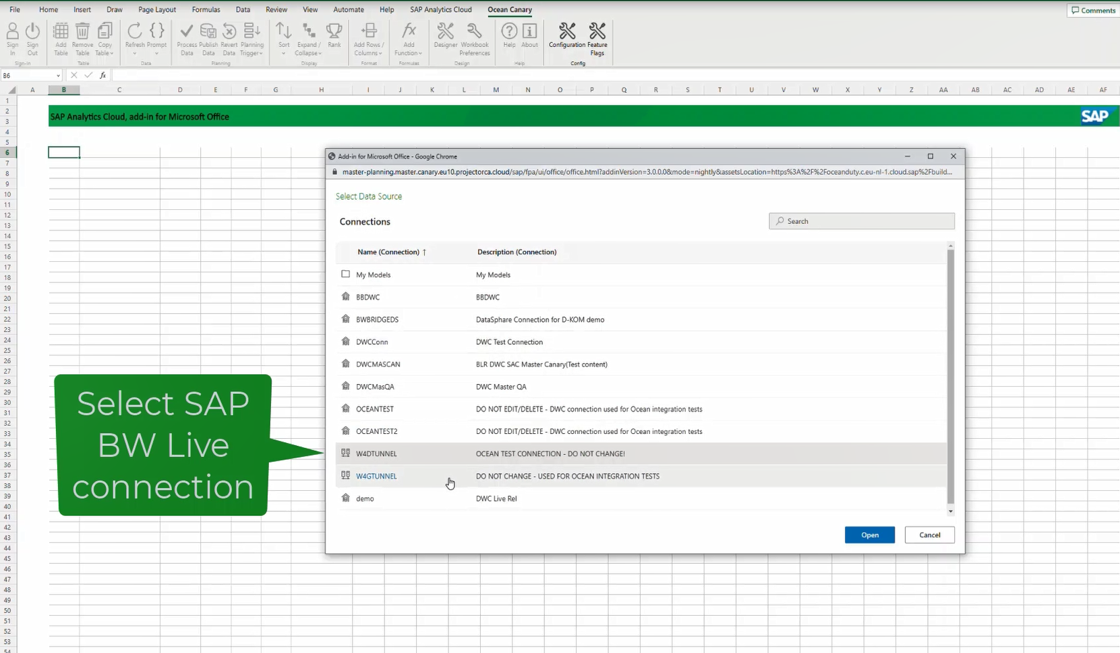
Next up we have support for “undo” and “redo” functionality in Microsoft Excel
Enable users to undo or redo the last action performed in changing a layout or the last change in the add-in for Microsoft Office for SAP Analytics Cloud. The undo/redo action is not related to planning – it does not undo/redo any planning entries.
Please note that there are two undo stacks: Microsoft Excel and Add-in for Microsoft Excel. This functionality is only related to actions done in the add-in for Microsoft Excel.
This feature is available to customers as of October 18, 2023.
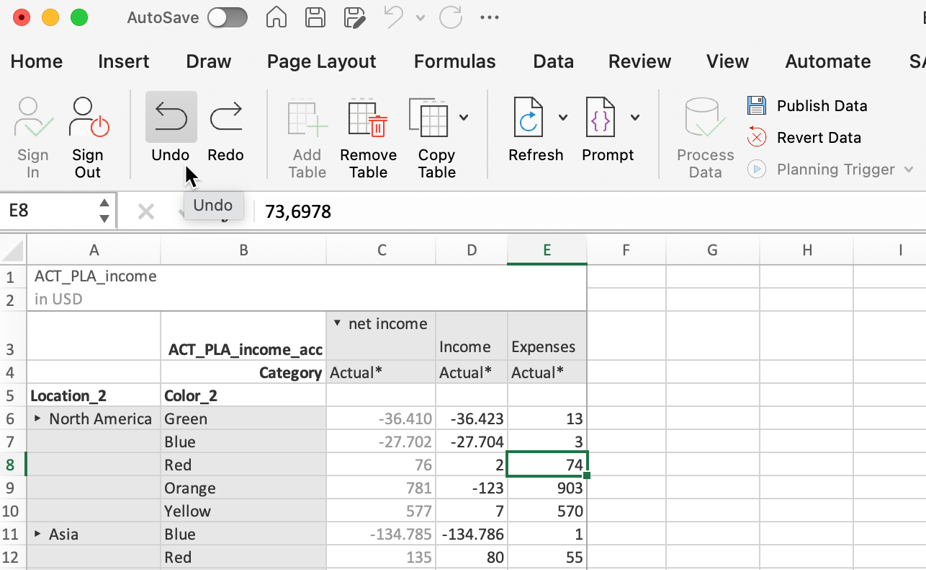
Selecting data action parameters dynamically in Microsoft Excel workbooks
Another popular enhancement to data actions this quarter enables users to run a data action dynamically, based on predefined report filters. This means that if a user has a filter on a table, it will take this as a parameter for the data action and will apply this as a filter for the data action as well.

Disable a model for planning
You can now disable a model for planning in a workbook.
You can see and change planning status model's context menu in the builder panel:

Keyboard shortcuts for the add-in
There is a new shortcut for refreshing the functions in your workbook.
The shortcut for Windows is Shift + Ctrl + Alt + F9 .
The shortcut for Mac is control + option + command + F9 .
Enterprise Planning
We have a number of new features this quarter to help manage the calendars in Planning.
Calendar: Time Zone Support for Calendar Series (DST)
First up we have had a lot of requests regarding management of Daylight Savings Time (DST). Users can now view the time zone in which a calendar task series was created. A series now always starts at the same time even after a daylight savings time (DST) change. Previously the DST change was taken into consideration and the series was executed one hour earlier/later.

Plan Entry – forecast of layout support of weekly time
Users can now set week as the granularity for forecast type look back or look ahead for forecasts and rolling forecasts.
Additionally, we are introducing a new range concept for forecast type to limit table colours. The default value of range is related to the selected granularity. For quarter and month, it’s set to year by default to keep the behavior aligned as before. And for week, the default range is quarter, which means if a user uses week as forecast granularity, all the weeks of that quarter will be displayed. The granularity of look back and look ahead is limited by the range. Only those granularities lower than range are allowed as look back or look ahead.

Data Actions – Support Parameters with “All Member” Selection
In data actions, users can now select the checkbox “All Members” as a parameter property. Parameters with the checkbox selected be consumed in step source contexts and MEMBERSET/BASEMEMBER formulas. Such parameters can now consume story filters and input controls with All-member selections without any limitations, and new members will be included automatically.

Customer Influence Portal
Finally, you can get the full list of all requests for SAP Analytics Cloud in the Customer Influence Portal. Here you can have your say by adding your own ideas and requests for new features in SAP Analytics Cloud.
Our customer requests Open for Voting have now over 3700+ requests so get in raise your requests and cast your votes to have your say.
If there is an area that is of particular interest to you for example Data Exploration, you can narrow your search to just these requests using the filter bar.

We want to continue hearing from you so get voting!
Labels:
2 Comments
You must be a registered user to add a comment. If you've already registered, sign in. Otherwise, register and sign in.
Labels in this area
-
ABAP CDS Views - CDC (Change Data Capture)
2 -
AI
1 -
Analyze Workload Data
1 -
BTP
1 -
Business and IT Integration
2 -
Business application stu
1 -
Business Technology Platform
1 -
Business Trends
1,658 -
Business Trends
114 -
CAP
1 -
cf
1 -
Cloud Foundry
1 -
Confluent
1 -
Customer COE Basics and Fundamentals
1 -
Customer COE Latest and Greatest
3 -
Customer Data Browser app
1 -
Data Analysis Tool
1 -
data migration
1 -
data transfer
1 -
Datasphere
2 -
Event Information
1,400 -
Event Information
76 -
Expert
1 -
Expert Insights
177 -
Expert Insights
351 -
General
1 -
Google cloud
1 -
Google Next'24
1 -
GraphQL
1 -
Kafka
1 -
Life at SAP
780 -
Life at SAP
14 -
Migrate your Data App
1 -
MTA
1 -
Network Performance Analysis
1 -
NodeJS
1 -
PDF
1 -
POC
1 -
Product Updates
4,575 -
Product Updates
392 -
Replication Flow
1 -
REST API
1 -
RisewithSAP
1 -
SAP BTP
1 -
SAP BTP Cloud Foundry
1 -
SAP Cloud ALM
1 -
SAP Cloud Application Programming Model
1 -
SAP Datasphere
2 -
SAP S4HANA Cloud
1 -
SAP S4HANA Migration Cockpit
1 -
Technology Updates
6,871 -
Technology Updates
487 -
Workload Fluctuations
1
Related Content
- SAP Analytics Business Intelligence Statement of Direction – May 2024 update in Technology Blogs by SAP
- Want to learn more about SAP Master Data Governance at SAP Sapphire 2024? in Technology Blogs by SAP
- Unleashing the Power of Custom Widgets in SAP Analytics Cloud in Technology Blogs by Members
- SAP Analytics Cloud - Planning using Validation Models in Technology Blogs by SAP
- Watch the SAP BW Modernization Webinar Series in Technology Blogs by SAP
Top kudoed authors
| User | Count |
|---|---|
| 19 | |
| 14 | |
| 11 | |
| 10 | |
| 9 | |
| 8 | |
| 7 | |
| 7 | |
| 7 | |
| 5 |