
- SAP Community
- Products and Technology
- Technology
- Technology Blogs by SAP
- Performance testing of Independent OData using HDB
Technology Blogs by SAP
Learn how to extend and personalize SAP applications. Follow the SAP technology blog for insights into SAP BTP, ABAP, SAP Analytics Cloud, SAP HANA, and more.
Turn on suggestions
Auto-suggest helps you quickly narrow down your search results by suggesting possible matches as you type.
Showing results for
Product and Topic Expert
Options
- Subscribe to RSS Feed
- Mark as New
- Mark as Read
- Bookmark
- Subscribe
- Printer Friendly Page
- Report Inappropriate Content
07-21-2023
4:50 AM
Hello ,
This blog will walk you through the concept of
Performance Improvement: $batch Parallelization
The performance optimizations for $batch processing described here are only available for a hub system NW release 7.0x or 7.3x SP08 or NW release 7.4x SP06 and backend system NW release 7.0x or 7.3x SP08 or NW release 7.4x SP06.
In older support package stacks, the SAP NetWeaver Gateway framework issues one separate Remote Function Call (RFC) for each retrieve operation or each change set.
In the newer support package stacks described above only one RFC is used to send all operations contained in a batch request to the backend system (batch at once). Due to the till now implementation of the etag handling in the REST/OData library and gateway framework, all modifying operations using etag in a batch request are delivered separately to the backend system. Based on the configuration settings in the backend system (via IMG, transaction SPRO see below), all consecutive retrieve operations are parallelized to improve the processing performance. The parallelization is active per default.
The processing performance increases with more number of consecutive retrieve operations in a $batch request.
The following performance trace summary shows the performance statistics and also illustrates how a $batch request is processed in the backend system.
The $batch example contains
From within a backend system you can use the SAP project reference object (transaction SPRO) to activate or deactivate the parallelization as follows:
SPRO -> SAP Reference IMG -> SAP NetWeaver -> Gateway Service Enablement -> Backend OData Channel -> Configuration Settings -> Define Parallelization of Batch Queries.
Changesets in Multiple Origin Composition
Changeset is a collection of one or more modifying operations having the feature "all or nothing" when processing (same meaning as Logical-Unit-of-Work in an ABAP system).
Multiple Origin Composition (MOC) is the ability to collect data from different backend systems, aggregate them in one single service and updating different backend systems while using the same user. Thus a service can be made available for several system aliases.
In the context of multiple origin composition, not only retrieve operations such as read entity, read entityset but now also changesets are supported. All operations of a changeset must be defined for one and the same system alias (SAP__Origin=<xx...x>). They are collected and sent to the backend defined by the system alias and via one RFC. You can find an example in SAP Note 1890049.
A changeset containing operations for different system aliases will be terminated with error text "Changeset containing different system aliases not supported".
SAP Fiori Apps are based on OData Services, One SAP Fiori application shall have one dedicated OData Service.
We continuously thrive to optimize Fiori applications/. functionality to run within sub-second timeframe which generates huge value addition to our customers when using SAP software to run their critical business scenarios
Developers who wish to develop new OData can easily run performance tests on their local Env to validate prior to pushing it into new/existing development or publishing it to SAP API Hub. During the test/delivery phase this solution/framework will have flexibility to configure the tests and then ODATA services are fired according to the user scenarios.
The parameters used in sap-statistics=true ( response headers of the HTTP request)
Other metrics
Status: Calculated after the excel is generated
Sample values:
"totalTime":"44","count":1,"elapsedTime":249,"icmTotal":"58","wdTotal":"63","gwapp":"10","gwappdb":"","contentLength":"556"
Solution (iTOP 1.0)
iTOP : independently test OData Performance
As users constantly need to validate the performance of an OData prior to deployment/during development our implementation addresses this requirement. The solution works together seamlessly and offers a consistent end-to-end experience.
OData calls are executed for these iterations = Main runs (10) + Buffered runs (3)
To test an OData call which leads to Performance identification, developers can start with this solution which helps them in identifying or pointing towards RCA
Identify and Report OData behaviour across releases
This blog will walk you through the concept of
Performance Improvement: $batch Parallelization
The performance optimizations for $batch processing described here are only available for a hub system NW release 7.0x or 7.3x SP08 or NW release 7.4x SP06 and backend system NW release 7.0x or 7.3x SP08 or NW release 7.4x SP06.
In older support package stacks, the SAP NetWeaver Gateway framework issues one separate Remote Function Call (RFC) for each retrieve operation or each change set.
In the newer support package stacks described above only one RFC is used to send all operations contained in a batch request to the backend system (batch at once). Due to the till now implementation of the etag handling in the REST/OData library and gateway framework, all modifying operations using etag in a batch request are delivered separately to the backend system. Based on the configuration settings in the backend system (via IMG, transaction SPRO see below), all consecutive retrieve operations are parallelized to improve the processing performance. The parallelization is active per default.
The processing performance increases with more number of consecutive retrieve operations in a $batch request.
The following performance trace summary shows the performance statistics and also illustrates how a $batch request is processed in the backend system.
The $batch example contains
- 3 consecutive retrieve operations
- 1 changeset with create, update and execute action
- 2 consecutive retrieve operations
- 1 changeset with delete
- 1 single retrieve operation
From within a backend system you can use the SAP project reference object (transaction SPRO) to activate or deactivate the parallelization as follows:
SPRO -> SAP Reference IMG -> SAP NetWeaver -> Gateway Service Enablement -> Backend OData Channel -> Configuration Settings -> Define Parallelization of Batch Queries.
Changesets in Multiple Origin Composition
Changeset is a collection of one or more modifying operations having the feature "all or nothing" when processing (same meaning as Logical-Unit-of-Work in an ABAP system).
Multiple Origin Composition (MOC) is the ability to collect data from different backend systems, aggregate them in one single service and updating different backend systems while using the same user. Thus a service can be made available for several system aliases.
In the context of multiple origin composition, not only retrieve operations such as read entity, read entityset but now also changesets are supported. All operations of a changeset must be defined for one and the same system alias (SAP__Origin=<xx...x>). They are collected and sent to the backend defined by the system alias and via one RFC. You can find an example in SAP Note 1890049.
A changeset containing operations for different system aliases will be terminated with error text "Changeset containing different system aliases not supported".
SAP Fiori Apps are based on OData Services, One SAP Fiori application shall have one dedicated OData Service.
We continuously thrive to optimize Fiori applications/. functionality to run within sub-second timeframe which generates huge value addition to our customers when using SAP software to run their critical business scenarios
Developers who wish to develop new OData can easily run performance tests on their local Env to validate prior to pushing it into new/existing development or publishing it to SAP API Hub. During the test/delivery phase this solution/framework will have flexibility to configure the tests and then ODATA services are fired according to the user scenarios.
To independently measure the Performance of an OData for S4HANA to build faster optimized applications : this solution approach through an application facilitates to automatically identify and performance test OData independently during a release. It can further be leveraged to be used only by Developers who are interested to test only API class use cases. The results of performance metrics are validated against the defined thresholds
The parameters used in sap-statistics=true ( response headers of the HTTP request)
- SAP NWGateway (OData request processing)
- GW Total = gwtotal
- GW DB= gwappdb
- App time = gwapp
Other metrics
- E2E Client time = Client specific time
- Content length
Status: Calculated after the excel is generated
Sample values:
"totalTime":"44","count":1,"elapsedTime":249,"icmTotal":"58","wdTotal":"63","gwapp":"10","gwappdb":"","contentLength":"556"
Solution (iTOP 1.0)
iTOP : independently test OData Performance
As users constantly need to validate the performance of an OData prior to deployment/during development our implementation addresses this requirement. The solution works together seamlessly and offers a consistent end-to-end experience.
OData calls are executed for these iterations = Main runs (10) + Buffered runs (3)
To test an OData call which leads to Performance identification, developers can start with this solution which helps them in identifying or pointing towards RCA
- The proposed model captures ODataServices automatically under test
- Users have a provision to add new OData/modify any existing
- The resulting performance metrics are validated against the thresholds and rendered back to UI and downloaded as an Excel
Identify and Report OData behaviour across releases
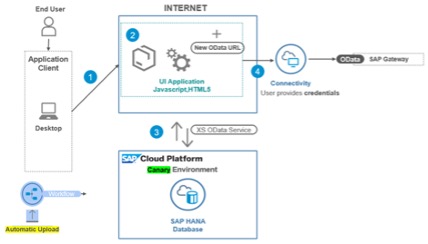
- SAP Managed Tags:
- API,
- OData,
- SAP HANA,
- NW ABAP Gateway (OData)
Labels:
You must be a registered user to add a comment. If you've already registered, sign in. Otherwise, register and sign in.
Labels in this area
-
ABAP CDS Views - CDC (Change Data Capture)
2 -
AI
1 -
Analyze Workload Data
1 -
BTP
1 -
Business and IT Integration
2 -
Business application stu
1 -
Business Technology Platform
1 -
Business Trends
1,658 -
Business Trends
110 -
CAP
1 -
cf
1 -
Cloud Foundry
1 -
Confluent
1 -
Customer COE Basics and Fundamentals
1 -
Customer COE Latest and Greatest
3 -
Customer Data Browser app
1 -
Data Analysis Tool
1 -
data migration
1 -
data transfer
1 -
Datasphere
2 -
Event Information
1,400 -
Event Information
74 -
Expert
1 -
Expert Insights
177 -
Expert Insights
348 -
General
1 -
Google cloud
1 -
Google Next'24
1 -
GraphQL
1 -
Kafka
1 -
Life at SAP
780 -
Life at SAP
14 -
Migrate your Data App
1 -
MTA
1 -
Network Performance Analysis
1 -
NodeJS
1 -
PDF
1 -
POC
1 -
Product Updates
4,575 -
Product Updates
391 -
Replication Flow
1 -
REST API
1 -
RisewithSAP
1 -
SAP BTP
1 -
SAP BTP Cloud Foundry
1 -
SAP Cloud ALM
1 -
SAP Cloud Application Programming Model
1 -
SAP Datasphere
2 -
SAP S4HANA Cloud
1 -
SAP S4HANA Migration Cockpit
1 -
Technology Updates
6,871 -
Technology Updates
482 -
Workload Fluctuations
1
Related Content
- Unleashing the Power of Custom Widgets in SAP Analytics Cloud in Technology Blogs by Members
- RingFencing & DeCoupling S/4HANA with Enterprise Blockchain and SAP BTP - Ultimate Cyber Security 🚀 in Technology Blogs by Members
- SAP Analytics Cloud Private Options - Memory impact on Performance in Technology Q&A
- First steps to work with SAP Cloud ALM Deployment scenario for SAP ABAP systems (7.40 or higher) in Technology Blogs by SAP
- SAP BTP FAQs - Part 2 (Application Development, Programming Models and Multitenancy) in Technology Blogs by SAP
Top kudoed authors
| User | Count |
|---|---|
| 15 | |
| 11 | |
| 10 | |
| 9 | |
| 8 | |
| 8 | |
| 7 | |
| 7 | |
| 7 | |
| 7 |