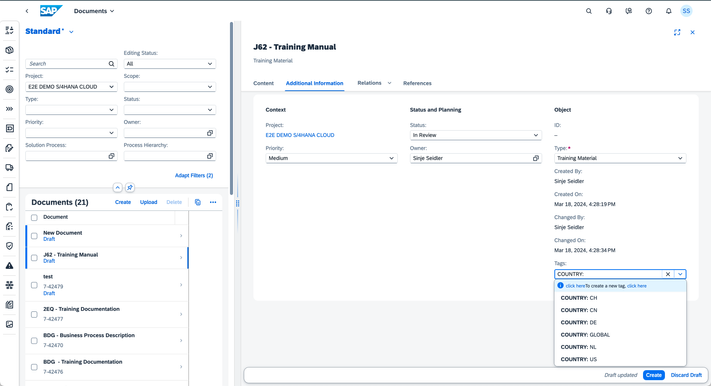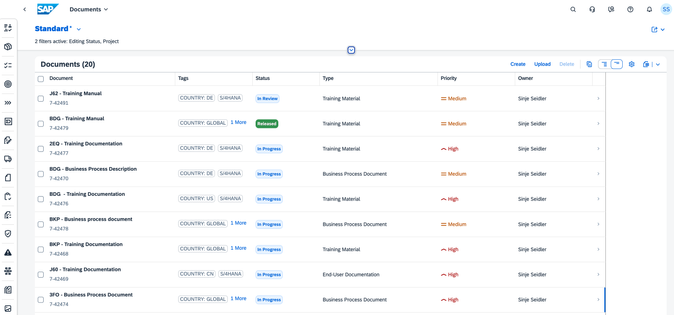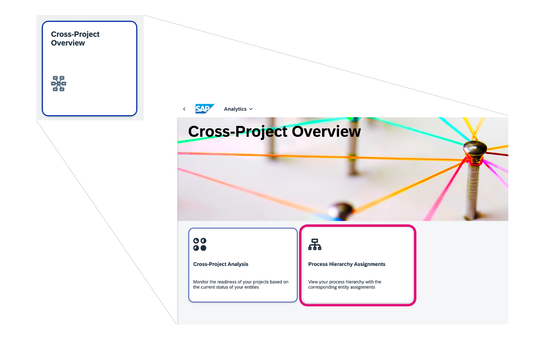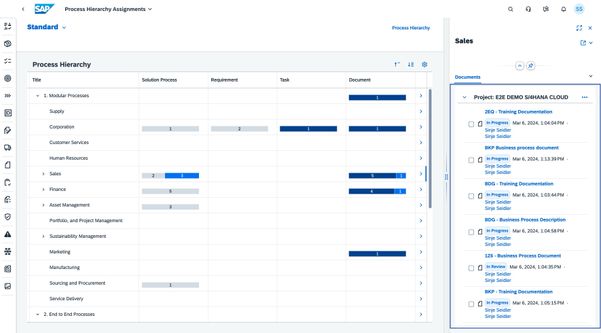- SAP Community
- Products and Technology
- Technology
- Technology Blogs by SAP
- New features for Documents in SAP Cloud ALM
- Subscribe to RSS Feed
- Mark as New
- Mark as Read
- Bookmark
- Subscribe
- Printer Friendly Page
- Report Inappropriate Content
Tagging of documents
Now, you have the ability to use Tags to better categorize or describe documents. You can use tags in a more controlled manner by defining tag groups. Certain tags should be centrally defined by the tag administrator in the Tag Management Application. This will assist project members in using the appropriate tags. Tags can also be used by end users to quickly add attributes to documents. Simply enter any text and press enter.
For more information on tags, please check out the application help:
https://help.sap.com/docs/cloud-alm/applicationhelp/tag-management?q=tag
Tags can be used to search or filter your documents.
Documents in Hierarchy Report
If you use the hierarchy in SAP Cloud ALM to organize your processes and documents, I would like to highlight the Process Hierarchy Assignment Report in the Cross-Project Overview.
This report displays all elements that are assigned to the process hierarchy across all projects. This view is particularly useful once the project is completed.
More capabilities will be introduced in the future to manage your processes and solution documentation across and beyond your projects.
Create document within Processes Application
This feature is not completely new, but you can assign documents to solution processes in the Documents and Processes App or directly create new documents from there. This ensures that all relevant documentation can be easily accessed from the processes. It also helps ensure that all relevant documentation per process is completed when you navigate to the solution traceability app.
Outlook:
We are currently working on relating Documents to Requirements, Tasks, Features and Defects.
Also be informed that we are planning to transfer the Notes to the Documents application. In case you are still using Notes, pleaser have a look into the Documents application, where you can find the document type Note. More information on this will be provided soon.
- SAP Managed Tags:
- SAP Cloud ALM
You must be a registered user to add a comment. If you've already registered, sign in. Otherwise, register and sign in.
-
ABAP CDS Views - CDC (Change Data Capture)
2 -
AI
1 -
Analyze Workload Data
1 -
BTP
1 -
Business and IT Integration
2 -
Business application stu
1 -
Business Technology Platform
1 -
Business Trends
1,658 -
Business Trends
94 -
CAP
1 -
cf
1 -
Cloud Foundry
1 -
Confluent
1 -
Customer COE Basics and Fundamentals
1 -
Customer COE Latest and Greatest
3 -
Customer Data Browser app
1 -
Data Analysis Tool
1 -
data migration
1 -
data transfer
1 -
Datasphere
2 -
Event Information
1,399 -
Event Information
67 -
Expert
1 -
Expert Insights
177 -
Expert Insights
307 -
General
1 -
Google cloud
1 -
Google Next'24
1 -
GraphQL
1 -
Kafka
1 -
Life at SAP
780 -
Life at SAP
13 -
Migrate your Data App
1 -
MTA
1 -
Network Performance Analysis
1 -
NodeJS
1 -
PDF
1 -
POC
1 -
Product Updates
4,576 -
Product Updates
349 -
Replication Flow
1 -
REST API
1 -
RisewithSAP
1 -
SAP BTP
1 -
SAP BTP Cloud Foundry
1 -
SAP Cloud ALM
1 -
SAP Cloud Application Programming Model
1 -
SAP Datasphere
2 -
SAP S4HANA Cloud
1 -
SAP S4HANA Migration Cockpit
1 -
Technology Updates
6,873 -
Technology Updates
435 -
Workload Fluctuations
1
- SAP BTP Innobytes – April 2024 in Technology Blogs by SAP
- The 2024 Developer Insights Survey: The Report in Technology Blogs by SAP
- Explore the SAP HANA Cloud vector engine with a free learning experience in Technology Blogs by SAP
- SAP Datasphere + SAP S/4HANA: Your Guide to Seamless Data Integration in Technology Blogs by SAP
- SAP CAP: Best VSCode extensions for TypeScript development (UI5 & NodeJS) in Technology Blogs by Members
| User | Count |
|---|---|
| 26 | |
| 20 | |
| 12 | |
| 11 | |
| 9 | |
| 9 | |
| 8 | |
| 8 | |
| 7 | |
| 7 |