
- SAP Community
- Products and Technology
- Technology
- Technology Blogs by SAP
- New Asynchronous Export to Spreadsheet Feature for...
- Subscribe to RSS Feed
- Mark as New
- Mark as Read
- Bookmark
- Subscribe
- Printer Friendly Page
- Report Inappropriate Content
Dear SAP Community,
In 2021, the Web Dynpro Multidimensional Data Grid App replaced the SAP Design Studio app as default reporting tool for drill-down reporting in SAP S/4HANA.
Initially designed for human interaction, this web application offers an export feature that has been continuously improved and streamlined over time:
- Export of PDF files
- Streamlining of export to improve performance
- Google workspace integration with the possibility to export spreadsheets to Google directly
- etc.
However, there always was the possibility that the amount of data cells simply was too large, and the system would run out of memory, or into a timeout. SAP Note 2547776 introduced a popup message that warned a user of these risks in case more than 100.000 cells would be exported.
Now the next step in terms of performance optimization has been taken by offering to export large amounts of data in a background task. Furthermore, the user can trigger the export in the background (see Figure 1), and continue working in the application without having to wait until the export has finished, with or without the application still alive and running.
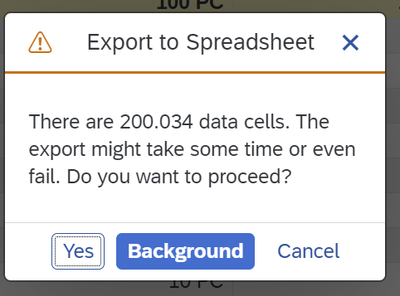
Once the background task has finished, if the application that has triggered it is still running, the user is informed of the success (or failure) of the export. The exported file is then available for download for the next 72 hours. Expired files will be deleted automatically from the database table.
The files can be accessed either in a new tab “Downloads” (e.g. in the generic FPM_BICS_OVP apps), or in a dialog window that can be accessed via the download button choice for applications that do not offer the new tab directly (see Figure 2). In both cases, the same component is used, and the layout is the same.
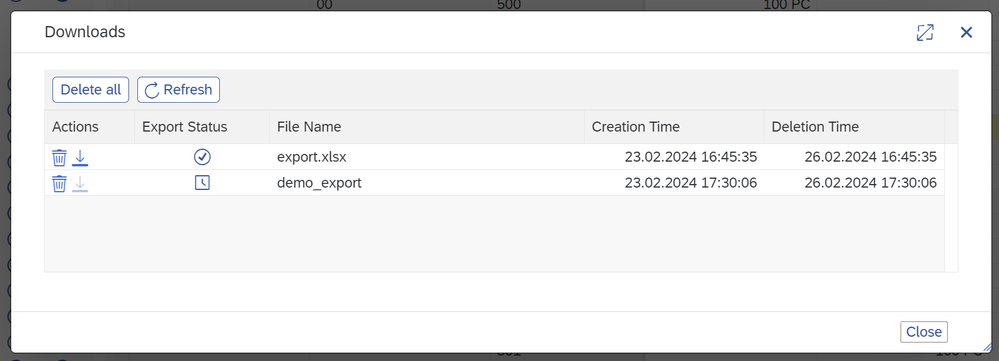
In the list of downloads in this example, the first file “export.xlsx” already has been exported successfully, while the second file “demo_export” is currently being exported. Download is possible only for successfully exported files, while deletion is possible also for entries where the export has failed or is currently in progress. However, deleting an unfinished export does not abort the background process.
During a single user session, only one background export can be executed at any given time. If you start an export in background while there is still another process running, the new process will not be started, and an error message will be displayed.
It should be noted that this does not mean that unlimited amounts of data can be exported from the grid now. There are still scenarios where the amount of data required to export a file is outside the boundaries of memory allocation for a work process. This depends not only on the number of cells in the grid, but also on their (conditional) formatting and merging, variables, and filters, down to the definition of the query and the used database tables. Even the database technology may have an influence on how much data can be processed at once.
The feature is available with SAP Note 3427386 for SAP_BW 757 and 758, and SAP Note 3434831 for BW/4HANA 400, and it is planned to be contained in the 2408 updates of SAP S/4HANA Cloud Public Edition and SAP BW/4HANA Cloud Public Edition.
[A previous version of this blog stated that it will be contained in the 2408 update. Since this is current state of planning and may be changed by SAP at any time without notice, the wording has been adopted.]
With this new feature, you can more easily export data from a Multidimensional Data Grid Apps without blocking the application and reduce the risk of running into error situations.
- SAP Managed Tags:
- SAP S/4HANA,
- SAP S/4HANA Embedded Analytics,
- UI Floorplan Manager for Web Dynpro ABAP,
- User Interface
You must be a registered user to add a comment. If you've already registered, sign in. Otherwise, register and sign in.
-
ABAP CDS Views - CDC (Change Data Capture)
2 -
AI
1 -
Analyze Workload Data
1 -
BTP
1 -
Business and IT Integration
2 -
Business application stu
1 -
Business Technology Platform
1 -
Business Trends
1,658 -
Business Trends
95 -
CAP
1 -
cf
1 -
Cloud Foundry
1 -
Confluent
1 -
Customer COE Basics and Fundamentals
1 -
Customer COE Latest and Greatest
3 -
Customer Data Browser app
1 -
Data Analysis Tool
1 -
data migration
1 -
data transfer
1 -
Datasphere
2 -
Event Information
1,400 -
Event Information
67 -
Expert
1 -
Expert Insights
177 -
Expert Insights
310 -
General
1 -
Google cloud
1 -
Google Next'24
1 -
GraphQL
1 -
Kafka
1 -
Life at SAP
780 -
Life at SAP
13 -
Migrate your Data App
1 -
MTA
1 -
Network Performance Analysis
1 -
NodeJS
1 -
PDF
1 -
POC
1 -
Product Updates
4,576 -
Product Updates
353 -
Replication Flow
1 -
REST API
1 -
RisewithSAP
1 -
SAP BTP
1 -
SAP BTP Cloud Foundry
1 -
SAP Cloud ALM
1 -
SAP Cloud Application Programming Model
1 -
SAP Datasphere
2 -
SAP S4HANA Cloud
1 -
SAP S4HANA Migration Cockpit
1 -
Technology Updates
6,873 -
Technology Updates
441 -
Workload Fluctuations
1
- SAP S/4HANA Cloud for group reporting 2308 is generally available in Technology Blogs by SAP
- SAP Fiori for SAP S/4HANA – Fit evaluation resources worth knowing in Technology Blogs by SAP
- SAP BI 4.3 SP2: What’s New In Web Intelligence and Semantic Layer in Technology Blogs by SAP
- SAP spreadsheet export with non-scriptable window in Technology Q&A
| User | Count |
|---|---|
| 21 | |
| 14 | |
| 13 | |
| 11 | |
| 10 | |
| 10 | |
| 9 | |
| 9 | |
| 8 | |
| 7 |