
- SAP Community
- Products and Technology
- Technology
- Technology Blogs by SAP
- Interplay between Vite and SAP Approuter
- Subscribe to RSS Feed
- Mark as New
- Mark as Read
- Bookmark
- Subscribe
- Printer Friendly Page
- Report Inappropriate Content
Hi there folks,
not too long ago we wanted to utilize the UI5 Web Components in React . In their documentation they recommend to use Vite—a relatively new frontend-tooling framework—to create an initial app as a starting point based on one of its templates.
At the same time, we commonly use the SAP Approuter during development to require authorization, authentication—also locally. So, we wanted to use both in combination. After some research and exploring the possible configuration options of Vite, we came up with a setup that has been working quite well for us so far. Therefore, I want to share it here.
First, I will link to the respective git repository which showcases this setup, in case you want to jump there immediately.
Now, Vite is a tooling which is used for frontend development. It focuses on speed and developer happiness and for that it leverages the fact that the latest stable versions of browsers support Native ES Modules out of the box. Think of them as normal JavaScript Modules for simplicity. This eliminates the need for a large part of bundling. Interestingly, during development, Vite does not seem to create a dist folder or any bundled files at all—unlike many other tooling.
As for the Approuter, it is what's called a reverse-proxy server. It acts as the central entry point to the app, meaning it is the first thing the client's browser makes contact with. Here it forwards any incoming requests coming from the browser, the client, to the respective service in the backend. Later on, it returns the responses
of those services back to the browser of the client.
More importantly for our scenario, it ensures you as a developer also need to authenticate and be authorized to access the app—even when developing locally. This is useful if you need to access some data in the backend which requires authorization anyway.
The other main benefit is that the structure of the app and the authentication flow locally is basically the same as for the deployed version of the app later on. Just imagine a scenario in which you want to have a standalone Approuter and later on deploy your app to Business Technology Platform (BTP) on the Cloud-Foundry environment. Lastly, you can still benefit from the speed and Hot Module Replacement (HMR) of Vite's development server (dev server).
To be fair, the Approuter of course does not handle authentication/authorization completely alone, but rather makes use of the XSUAA service (extended services for UAA, where the latter stands for User Account and Authentication) for that. I won't go into the details of the XSUAA, but you should by now have a basic idea as to why we wanted to use the Approuter during local development as well.
Let's get now to the details of the setup. The following is going to be the folder structure. The ui/ folder containing the UI was generated with the help of the frontend-tooling Vite and its react-ts template for React and Typescript. The router/ folder is intended for everything related to the Approuter.
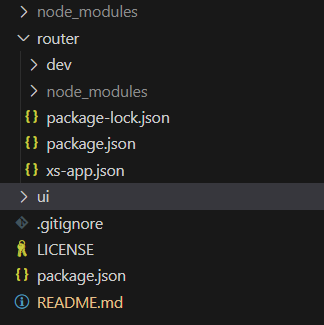
Approuter Configuration
The configuration for the Approuter used locally is stored separately in the router/dev folder. Firstly, define a dummy destination for local use in router/dev/default-env.json that points to the locally running Vite dev server. In the same way, you can define one for any backend web server, e.g., a server for the Cloud Application Programming Model (CAP), that requires authentication to access it.
{
"destinations": [
{
"name": "api",
"url": "http://localhost:4004",
"forwardAuthToken": true
},
{
"name": "vite-dev-server",
"url": "http://localhost:5173"
}
]
}
Next, tell the Approuter to forward any incoming requests to one of the two destinations. This is done in the router/dev/xs-app.json.
{
"welcomeFile": "/index.html",
"routes": [
{
"source": "^/api(.*)$",
"target": "$1",
"destination": "api",
"csrfProtection": false
},
{
"source": "^/(.*)$",
"target": "/$1",
"destination": "vite-dev-server",
"authenticationType": "none"
}
]
}
This configuration is only used locally. When it comes time to deploy the app later on to BTP on Cloud Foundry you can ignore it. To do that, add the line ignore: [./dev] to the build-parameters section of your module definition inside the respective mta.yaml descriptor file (say you deploy your app to BTP later on).
Vite Configuration
As for Vite you only need to change the port of Vite's web socket used for Hot Module Replacement (HMR) (i.e., to 5174 in our case). This way the web socket runs on its own separate port. You do this inside the ui/vite.config.ts.
For production, you can create a build as usual with the build command. Here you configure Vite to store the build output in router/dist/. This way, the Approuter can point to the created build in a productive scenario (see router/xs-app.json for that).
export default defineConfig({
plugins: [react()],
server: {
hmr: {
port: 5174,
},
},
build: {
outDir: "../router/dist",
emptyOutDir: true,
},
});
Requirements
For this setup Node version 18 was used, but any newer Node LTS version should work as well.
Installation and Startup
If you do not already have TypeScript support installed, install ts-node and typescript globally with:
npm install --global typescript ts-node
Next, install all packages which are required locally by running the following—while being in the root project folder:
npm run setup
Then you can start both the Vite dev server and the Approuter by running in the same folder:
npm run start
You should now be able to open up the application at http://localhost:5000 and see the UI there.
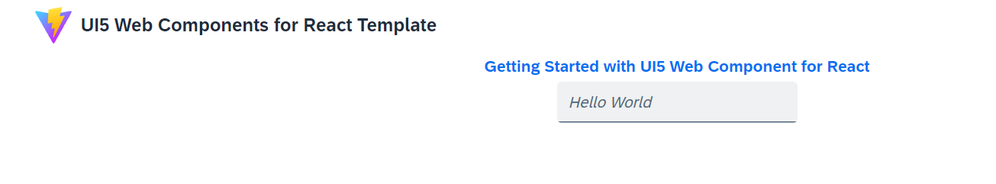
And that's it. To conclude, you now should have a working setup for local development to develop your UI with the UI5 Webcomponents in React. At the same time, you already account for authentication/authorization to limit access from your UI to any data in the backend. Lastly, one can easily extend the setup with a separate service, e.g., one that uses CAP and provides endpoints to access the data.
Cheers,
Julian
- SAP Managed Tags:
- SAPUI5,
- SAP BTP, Cloud Foundry runtime and environment
You must be a registered user to add a comment. If you've already registered, sign in. Otherwise, register and sign in.
-
ABAP CDS Views - CDC (Change Data Capture)
2 -
AI
1 -
Analyze Workload Data
1 -
BTP
1 -
Business and IT Integration
2 -
Business application stu
1 -
Business Technology Platform
1 -
Business Trends
1,658 -
Business Trends
93 -
CAP
1 -
cf
1 -
Cloud Foundry
1 -
Confluent
1 -
Customer COE Basics and Fundamentals
1 -
Customer COE Latest and Greatest
3 -
Customer Data Browser app
1 -
Data Analysis Tool
1 -
data migration
1 -
data transfer
1 -
Datasphere
2 -
Event Information
1,400 -
Event Information
67 -
Expert
1 -
Expert Insights
177 -
Expert Insights
301 -
General
1 -
Google cloud
1 -
Google Next'24
1 -
GraphQL
1 -
Kafka
1 -
Life at SAP
780 -
Life at SAP
13 -
Migrate your Data App
1 -
MTA
1 -
Network Performance Analysis
1 -
NodeJS
1 -
PDF
1 -
POC
1 -
Product Updates
4,577 -
Product Updates
346 -
Replication Flow
1 -
REST API
1 -
RisewithSAP
1 -
SAP BTP
1 -
SAP BTP Cloud Foundry
1 -
SAP Cloud ALM
1 -
SAP Cloud Application Programming Model
1 -
SAP Datasphere
2 -
SAP S4HANA Cloud
1 -
SAP S4HANA Migration Cockpit
1 -
Technology Updates
6,873 -
Technology Updates
429 -
Workload Fluctuations
1
- Developing & Deploying the UI5 App to Cloud Foundry and Accessing from App-router End-to-End Steps in Technology Blogs by Members
- CF Deployment Error: Error getting tenant t0 in Technology Q&A
- Kerberos Error when task "deploy" from db-deployer in Technology Q&A
- Unlocking Full-Stack Potential using SAP build code - Part 1 in Technology Blogs by Members
- 403 Forbidden Error on CAP Service when running UI5 app on locally in Technology Q&A
| User | Count |
|---|---|
| 34 | |
| 17 | |
| 15 | |
| 14 | |
| 11 | |
| 9 | |
| 8 | |
| 8 | |
| 8 | |
| 7 |