
- SAP Community
- Products and Technology
- Technology
- Technology Blogs by SAP
- Integrate Qualtrics Surveys directly with SAP Emar...
Technology Blogs by SAP
Learn how to extend and personalize SAP applications. Follow the SAP technology blog for insights into SAP BTP, ABAP, SAP Analytics Cloud, SAP HANA, and more.
Turn on suggestions
Auto-suggest helps you quickly narrow down your search results by suggesting possible matches as you type.
Showing results for
carsten_heuer1
Participant
Options
- Subscribe to RSS Feed
- Mark as New
- Mark as Read
- Bookmark
- Subscribe
- Printer Friendly Page
- Report Inappropriate Content
06-07-2023
10:59 PM
Introduction
Are you using SAP Emarsys Engagement Platform and Qualtrics XM in your organisation? Combine the advantages of both solutions and receive personal experience feedback!
Learn here, how to integrate SAP Emarsys with Qualtrics directly by using SAP Integration Suite and standard extensibility features. SAP Emarsys is an engagement platform best suited for omnichannel and highly personalized marketing use cases. A frequently used marketing scenario is to interact with customers by sending out any kind of surveys to collect experience feedback for different purposes. Qualtrics XM is an experience management platform and among other surveys can be created, run, and evaluated. With SAP Emarsys an email campaign with an embedded personalized link to a Qualtrics survey is send out to customers and the survey response data are pushed back from Qualtrics to SAP Emarsys custom fields for further marketing activities like segmentation or automation program triggering.
This blogpost outlines the process flow and uses standard capabilities of SAP Emarsys, SAP Integration Suite on SAP Business Technology Platform (SAP BTP) and Qualtrics XM. My thank goes to rafael.creutz for configuring and setting up all described technical steps and the great collaboration and support. His documentation on step-by-step technical details together with the used Integration Flow (iFlow) as a template for free download are located on SAP Business Accelerator Hub as Community Content (consider the disclaimer for any use of these content assets). There is no guarantee or support for any information or code in this blog post. Please test any content that you may want to use yourself.
Table of Content
- Use Case
- Process Flow – Overview
- Integration Scenario – Detailed Steps
- Recommendations
- Summary
- Related Articles
Use Case
Surveys are a great activity in marketing to engage with your customers and let them express their perception on your brand, get an understanding if they are happy with the usage of a recently bought product, or any other kind of customer feedback. This can reactivate inactive customers, increase retention, and help to collect useful additional data to better understand the needs of your customers.
To illustrate our integration scenario of SAP Emarsys and Qualtrics, we will use a Brand Survey scenario to measure the brand perception with a NPS score. For this, an Email campaign is sent from SAP Emarsys to customers with an embedded personalized link targeting to the brand survey in Qualtrics. The customer receives the Email, clicks the link to the survey and completes the survey. The survey responses are stored in Qualtrics. The customers response to the question on Brand NPS is replicated from Qualtrics to a custom field at SAP Emarsys. The individual Brand NPS score value can be used in SAP Emarsys segmentation to identify brand promoters and brand detractors for further follow-up activities.
Process Flow – Overview
The above use case can be realized by a direct integration of SAP Emarsys and Qualtrics, which is done in two parts.
Part I – Launch personalized Email campaign with individual survey links
- For each customer of a segment a personalized link to the Qualtrics survey is generated by Qualtrics triggered from an SAP Emarsys automation program (Webhook node). This is done via API calls from SAP Emarsys to Qualtrics member by member for the given segment. SAP Integration Suite is used for authentication, field mapping and some logical steps.
- On Qualtrics side an individual survey link is generated and replicated from Qualtrics to SAP Emarsys as payload of an external event.
- The external event launches the trigger Email campaign on Emarsys side per customer.
- The personalization service of SAP Emarsys ensures that the personalized survey link is inserted to the corresponding token during email launch. The Email goes out to the customer.

Process Diagram – Part I
Part II – Push survey response data from Qualtrics to SAP Emarsys
- The customer receives the Email with the personalized survey link.
- By clicking on the personalized survey link in the Email the customer navigates to the survey on the Qualtrics platform, enters some answers and completes the survey.
- With the completion of the survey a Qualtrics survey workflow is started which calls a second iFlow to handle SAP Emarsys authentication and storing the NPS score to the corresponding custom field at SAP Emarsys.
- Depending on the individual NPS score value the customer is assigned to the Brand Promoter or Brand Detractor segment.

Process Diagram – Part II
Every process step is described in more detail in the next chapter.
Integration Scenario – Detailed Steps
Part I – Launch personalized Email campaign with individual survey links
Qualtrics: Survey creation and setup
A Brand Survey needs to be created, designed, configured, and published on Qualtrics side. Follow the Qualtrics documentation and brand guidance of your company.
One of the questions in your survey could be about Brand Net Promoter Score (NPS) – see an example here:

Once the questionnaire is complete, activate the survey. Make a copy of the Survey ID, which you find in the browser URL when you are navigating to the survey via the Qualtrics menu. Or you go to your Qualtrics account settings and from there to Qualtrics ID, where you find the Survey IDs in the corresponding box. You will need the Survey ID in the SAP Emarsys Webhook node, which will be explained later.
In the Qualtrics ID section of the account settings you also find the box “API”. Here, please generate a token, if not already done. Copy this token, which you will need in the iFlow. Do not generate the token again later, because then the iFlow will not function anymore and you would need to update the iFlow with the new token.
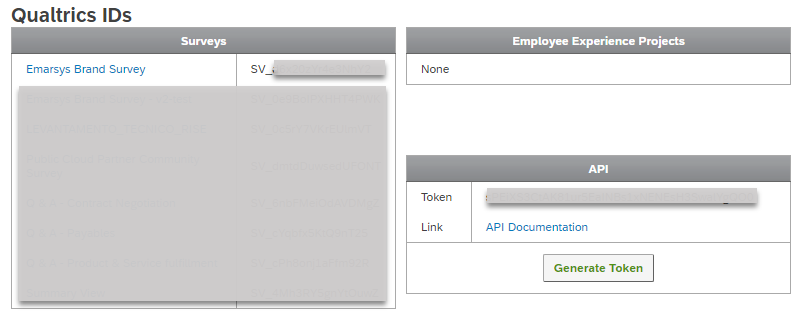
SAP Emarsys: Automation Program and Email Campaign
Create a segment with all customers who will be included in the Email campaign to ask for feedback on their brand perception.
Create the two custom fields “Brand Survey ID” and “Brand NPS Score”. Create an external event “Trigger_Survey_Sendout”.
Create a Webhook node with the iFlow URL as endpoint and the handover of all relevant customer attributes. In our example we are handing over the customer’s name, the email-address as customer-ID and the survey ID. Here a screenshot from our Webhook node example.


In an Automation Center program, the entry point is in our example the segment “Brand Survey Segment”. In the SetValue node the Qualtrics Survey ID is entered manually by the Marketer to fill the customer field “Brand Survey ID”, which is then processed in the Webhook node “Trigger Brand Survey”. Customer by customer the Webhook node is processed to call the iFlow with the customer attributes (firstName, lastName, email, surveyId). Here a screenshot of the related automation flow.

Finally, create the Email campaign with nice content to motivate the customer to maintain the Brand Survey.

With clicking the button “Brand Survey” at the bottom of the Email a custom personalization token “Survey Link” is processed, which gets filled during launch of the Email by the individual survey link of the customer.

See below the token creation screen, where the token is assigned to the External data “surveyLink” which is a payload attribute of the External Event “Trigger_Survey_Sendout”.

SAP BTP Integration Suite: System Integration
The SAP BTP Integration Suite serves as middleware between SAP Emarsys and Qualtrics for authentication, field mapping, a few logical steps, event processing and data exchange. This is required in the first place due to the fact, that SAP Emarsys does not support the same authentication process. Emarsys requires WSSE header for external access but does not support OAuth today.
The two iFlows are publicly available for download on the SAP Business Accelerator Hub. A comprehensive documentation is available, where all the technical details of iFlows of the two integration scenarios are documented. For access follow this link: Integration Flow | SAP Emarsys Integration with SAP Qualtrics | SAP Business Accelerator Hub
Recommendations
Integration Variants
Variant 1: “personalized link in real-time”
This is the variant which is described in detail in this blogpost. Per customer a personalized survey URL is generated by Qualtrics via an iFlow and transferred to SAP Emarsys. The advantage is, that the response of each customer is known to Qualtrics and all reporting capabilities of Qualtrics can be leveraged for detailed response analytics. Disadvantage is a high number of Qualtrics API calls and slow performance.
Variant 2: “anonymous link in real-time”
Use the anonymous link of the Qualtrics survey, which can be copied from Qualtrics UI and be embedded in the Emarsys Email. Attach an URL parameter to the survey-link with the customer ID (e.g. hashed Email-address) using an Emarsys personalization token. When the customer navigates to the Qualtrics survey the customer ID can be stored together with the response data. With the survey workflow the selected response data are send back to SAP Emarsys together with the customer ID so that on Emarsys side the responses per customer are stored in the corresponding custom fields. Segmentation and automation based on the custom fields function in the same way as for variant 1. The advantage is clearly the simplified processing and improved performance. The disadvantage is that the customer responses cannot be analyzed by customer attributes as they are anonymous.
Variant 3: “batch processing for mass handling”
Export the SAP Emarsys segment with relevant customer attributes to an csv-file and upload it to Qualtrics. Run the Email campaign with Qualtrics. Disadvantage is repeating manual work and no usage of SAP Emarsys automation, omnichannel and personalization capabilities.
Variant 4: “use CDP-integration with Qualtrics”
- Use the integration of SAP CDP with SAP Emarsys and Qualtrics and leverage the existing and evolving capabilities. See this blog for architectural details: An Architectural Look at Integrations with SAP CDP | SAP Blogs
Performance / Scalability
- The approach we are describing here processes the generation of individual survey links by Qualtrics contact by contact through an iFlow. Be aware that this approach cost performance and might face throughput limitations.
- Qualtrics enforces a limit on how rapidly APIs can be called. See the official Qualtrics page on limits here: https://api.qualtrics.com/a5e9a1a304902-limits. According to this document the limit per brand is 3000 API calls per minute.
- In case of large customer numbers, you could implement a buffer in the iFlow to process the API calls in packages.
Summary
Engage with you customers with surveys to give them the opportunity to share their opinion and experience with your brand, products, and services. Learn from your customers assessment and use their feedback data to react with appropriate measures. SAP Emarsys as the omnichannel engagement platform for personalized customer interaction is ideal for such use cases. Qualtrics XM is a platform for experience management and can be integrated with existing capabilities to run and process surveys. SAP Business Technology Platform (SAP BTP) offers a great infrastructure to integrate these two platforms directly. A natural extension would be to add Customer Data Platform to leverage all its capabilities and existing CX system integration with SAP Emarsys and other entities. I would appreciate to get your feedback and ideas around the described integration and alternatives.
Related Articles
- SAP Managed Tags:
- Cloud Integration,
- SAP Marketing,
- Qualtrics CoreXM,
- SAP Emarsys Customer Engagement
Labels:
You must be a registered user to add a comment. If you've already registered, sign in. Otherwise, register and sign in.
Labels in this area
-
ABAP CDS Views - CDC (Change Data Capture)
2 -
AI
1 -
Analyze Workload Data
1 -
BTP
1 -
Business and IT Integration
2 -
Business application stu
1 -
Business Technology Platform
1 -
Business Trends
1,658 -
Business Trends
93 -
CAP
1 -
cf
1 -
Cloud Foundry
1 -
Confluent
1 -
Customer COE Basics and Fundamentals
1 -
Customer COE Latest and Greatest
3 -
Customer Data Browser app
1 -
Data Analysis Tool
1 -
data migration
1 -
data transfer
1 -
Datasphere
2 -
Event Information
1,400 -
Event Information
67 -
Expert
1 -
Expert Insights
177 -
Expert Insights
301 -
General
1 -
Google cloud
1 -
Google Next'24
1 -
GraphQL
1 -
Kafka
1 -
Life at SAP
780 -
Life at SAP
13 -
Migrate your Data App
1 -
MTA
1 -
Network Performance Analysis
1 -
NodeJS
1 -
PDF
1 -
POC
1 -
Product Updates
4,577 -
Product Updates
346 -
Replication Flow
1 -
REST API
1 -
RisewithSAP
1 -
SAP BTP
1 -
SAP BTP Cloud Foundry
1 -
SAP Cloud ALM
1 -
SAP Cloud Application Programming Model
1 -
SAP Datasphere
2 -
SAP S4HANA Cloud
1 -
SAP S4HANA Migration Cockpit
1 -
Technology Updates
6,873 -
Technology Updates
430 -
Workload Fluctuations
1
Related Content
- Know Your Unknown Customer and Improve Customer Experience! in Technology Blogs by Members
- Partner Innovation - eMudhra's Co-Innovation Journey with SAP in Technology Blogs by SAP
- SAP Business Technology Platform: “Change Agent” or “Scale Agent” Part 2 – BTP Strategy in Technology Blogs by SAP
- Artificial Intelligence meets SAP Customer Engagement Initiative - Register until March 08, 2024! in Technology Blogs by SAP
- CSS Designs for a Stylish and Optimized SAP Analytics Cloud Experience in Technology Blogs by Members
Top kudoed authors
| User | Count |
|---|---|
| 28 | |
| 17 | |
| 15 | |
| 13 | |
| 11 | |
| 9 | |
| 8 | |
| 8 | |
| 8 | |
| 7 |