
- SAP Community
- Products and Technology
- Technology
- Technology Blogs by SAP
- How to better utilize SAP HANA cockpit performance...
Technology Blogs by SAP
Learn how to extend and personalize SAP applications. Follow the SAP technology blog for insights into SAP BTP, ABAP, SAP Analytics Cloud, SAP HANA, and more.
Turn on suggestions
Auto-suggest helps you quickly narrow down your search results by suggesting possible matches as you type.
Showing results for
Advisor
Options
- Subscribe to RSS Feed
- Mark as New
- Mark as Read
- Bookmark
- Subscribe
- Printer Friendly Page
- Report Inappropriate Content
12-05-2019
1:41 PM
Introduction
SAP HANA Cockpit provides Performance Monitor app to monitoring the various KPIs for Host level and SAP HANA DB service level. This post contains an example to better utilize the features in the Performance Monitor app for the KPI value monitoring.
DIY the Performance Monitoring Layout
We may need to monitor many KPIs to detect the system abnormal situation. For example, CPU related KPIs, memory related KPIs, disk related KPIs, workload related KPIs and so on. It could be difficult to monitor different kinds of KPIs in one chart. Different colors in the chart represent selected KPIs, you may find out it starts to be confusing which line refers to which KPI as the selected KPI number grows.

To display the KPIs easier to be monitored, Add Chart feature could be used. We could categorize KPIs as small groups and display them using separate charts.
For example, CPU KPI chart, memory&disk KPI chart, workload KPI chart and admission control KPI chart.

CPU chart, Memory&Disk chart
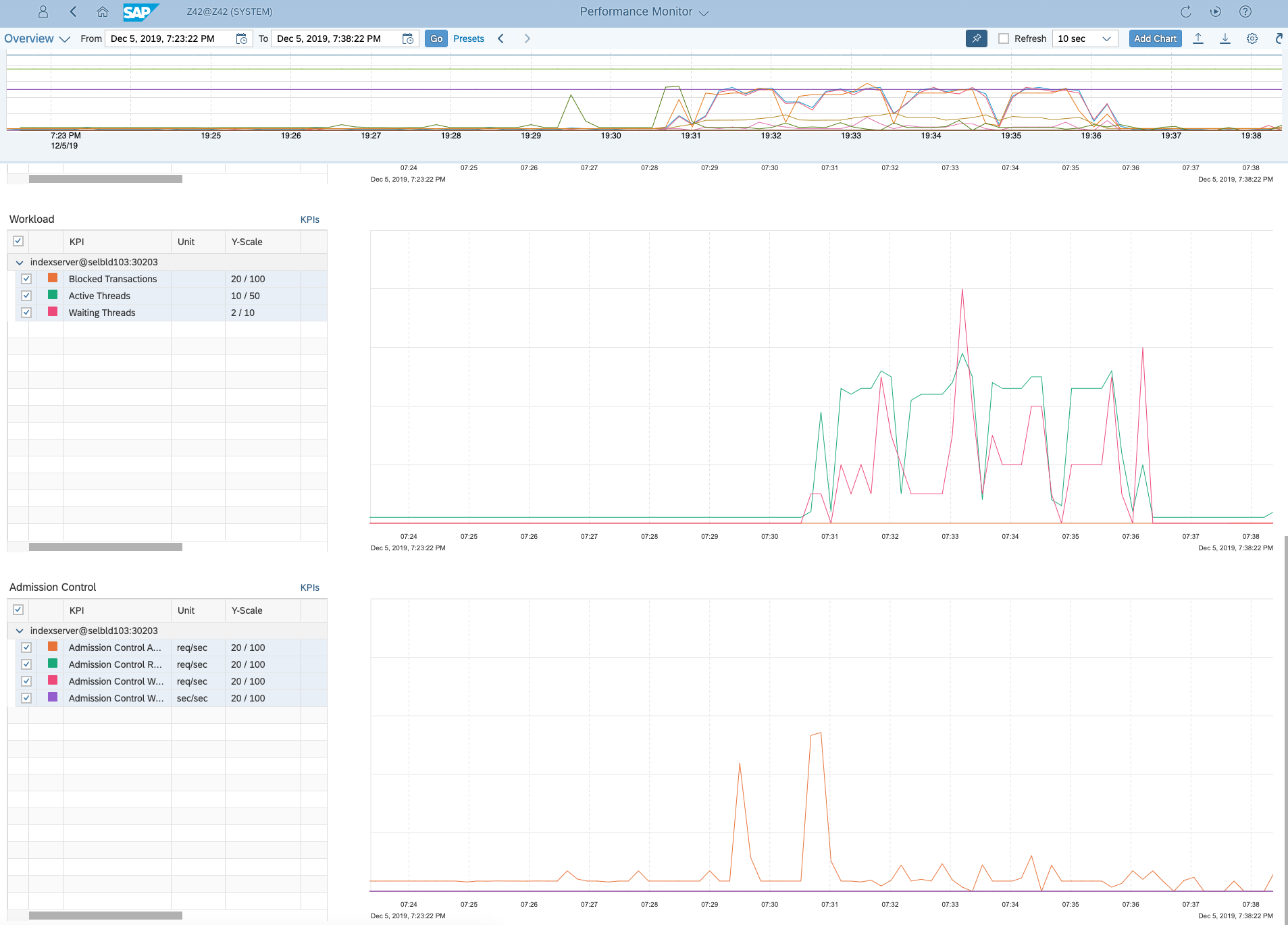
Workload chart, Admission Control chart
Conclusion
By dividing the KPIs groups in the SAP HANA Cockpit Performance Monitor, we could monitor related KPIs in separated charts. It's much clear to monitor the related KPI value change so that a faster decision could be made when there is abnormal KPI value change situation.
- SAP Managed Tags:
- SAP HANA
Labels:
You must be a registered user to add a comment. If you've already registered, sign in. Otherwise, register and sign in.
Labels in this area
-
ABAP CDS Views - CDC (Change Data Capture)
2 -
AI
1 -
Analyze Workload Data
1 -
BTP
1 -
Business and IT Integration
2 -
Business application stu
1 -
Business Technology Platform
1 -
Business Trends
1,658 -
Business Trends
105 -
CAP
1 -
cf
1 -
Cloud Foundry
1 -
Confluent
1 -
Customer COE Basics and Fundamentals
1 -
Customer COE Latest and Greatest
3 -
Customer Data Browser app
1 -
Data Analysis Tool
1 -
data migration
1 -
data transfer
1 -
Datasphere
2 -
Event Information
1,400 -
Event Information
70 -
Expert
1 -
Expert Insights
177 -
Expert Insights
337 -
General
1 -
Google cloud
1 -
Google Next'24
1 -
GraphQL
1 -
Kafka
1 -
Life at SAP
780 -
Life at SAP
14 -
Migrate your Data App
1 -
MTA
1 -
Network Performance Analysis
1 -
NodeJS
1 -
PDF
1 -
POC
1 -
Product Updates
4,575 -
Product Updates
379 -
Replication Flow
1 -
REST API
1 -
RisewithSAP
1 -
SAP BTP
1 -
SAP BTP Cloud Foundry
1 -
SAP Cloud ALM
1 -
SAP Cloud Application Programming Model
1 -
SAP Datasphere
2 -
SAP S4HANA Cloud
1 -
SAP S4HANA Migration Cockpit
1 -
Technology Updates
6,872 -
Technology Updates
469 -
Workload Fluctuations
1
Related Content
- Unveiling SAP Analytics Cloud Performance Analysis Insights for Optimal Performance in Technology Blogs by Members
- Digital Twins of an Organization: why worth it and why now in Technology Blogs by SAP
- SAP BTP FAQs - Part 1 (General Topics in SAP BTP) in Technology Blogs by SAP
- B2B Business Processes - Ultimate Cyber Data Security - with Blockchain and SAP BTP 🚀 in Technology Blogs by Members
- SAP GUI - Transaction Code - DBACOCKPIT (Load History) in Technology Blogs by SAP
Top kudoed authors
| User | Count |
|---|---|
| 18 | |
| 12 | |
| 9 | |
| 8 | |
| 7 | |
| 6 | |
| 6 | |
| 6 | |
| 6 | |
| 6 |