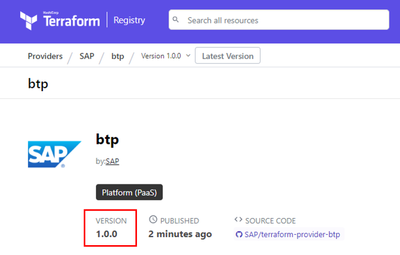- SAP Community
- Products and Technology
- Technology
- Technology Blogs by SAP
- Here we go: The Terraform provider for SAP BTP rel...
- Subscribe to RSS Feed
- Mark as New
- Mark as Read
- Bookmark
- Subscribe
- Printer Friendly Page
- Report Inappropriate Content
Welcome version 1.0.0
The journey of the Terraform provider for SAP BTP started less than a year ago when the provider was first announced for non-productive usage (Terraform provider for SAP BTP now available for n... - SAP Community). Since then, the Terraform provider team worked on improvements, bug fixes and features.
After seven months of work together with multiple SAP customers to cover their use cases, comprising eight beta releases and two release candidates, we proudly present the first generally available release of the Terraform provider for SAP BTP with version 1.0.0:
You find the latest version including the documentation in the Terraform registry: https://registry.terraform.io/providers/SAP/btp/latest
Rules of game
The rules of the game for the Terraform provider do not change with release 1.0.0: it remains an open-source project (like for all other Terraform providers) under Apache 2.0-license. All interaction with us is channeled via the GitHub repository https://github.com/SAP/terraform-provider-btp:
- If you want to file a bug, please open an issue in the repository.
- If you have a feature request, please file it in the repository.
- If you have a question, want to discuss ideas or do some “show & tell”, feel free to start a GitHub Discussion.
And of course: contributions from the community are welcome!
Most importantly we want to offer a Terraform provider for SAP BTP that covers the requirements of the SAP customers, partners, and the overall SAP community.
Getting started
Terraform is a very powerful tool and you know “with great power comes great responsibility”. If you are new to Terraform, we highly recommend making yourself familiar with the tool and its concepts first. You find extensive information in the official documentation of Terraform.
In addition, we offer a tutorial “Get Started with the Terraform Provider for BTP” on developers.sap.com to walk you through some basics of the Terraform provider for SAP BTP.
Samples, samples, samples
If you are looking for some samples on how to leverage the provider, we recommend taking a look at our samples repository https://github.com/SAP-samples/btp-terraform-samples. Here you find scenarios that showcase the usage of the provider for different setups.
As for the provider repository, we would love to see the community providing samples here.
Some word about OpenTofu
Maybe you have heard about OpenTofu as an alternative to Hashicorp Terraform that was created after Hashicorp changed the licensing for its products last year (see HashiCorp adopts Business Source License and the FAQ). The question you might have: “Do you also support OpenTofu?”
In a nutshell: as of today we do not officially support OpenTofu.
We of course did some tests and from a provider perspective OpenTofu is a drop-in replacement for Terraform, so the provider should be fully compatible. However, this heavily depends on your configuration and the features you are using with respect to the Terraform CLI. Here a short comparison of the latest versions of OpenTofu and Terraform: “Comparing OpenTofu And Terraform”.
We are internally discussing how to proceed with OpenTofu and would of course love to get feedback on this topic from you as an SAP customer, partner or as part of the SAP community.
What’s next?
We look forward to your feedback on the Terraform provider and will improve it further. We will try to stick to the monthly release cadence depending on the feature requests and bugs that we receive.
We will of course assure that all upcoming versions landing after the generally available release are a hassle-free upgrade experience for you.
And with that there is nothing more to say than … Happy Terraforming with release 1.0.0!
- SAP Managed Tags:
- SAP Business Technology Platform
You must be a registered user to add a comment. If you've already registered, sign in. Otherwise, register and sign in.
-
ABAP CDS Views - CDC (Change Data Capture)
2 -
AI
1 -
Analyze Workload Data
1 -
BTP
1 -
Business and IT Integration
2 -
Business application stu
1 -
Business Technology Platform
1 -
Business Trends
1,658 -
Business Trends
93 -
CAP
1 -
cf
1 -
Cloud Foundry
1 -
Confluent
1 -
Customer COE Basics and Fundamentals
1 -
Customer COE Latest and Greatest
3 -
Customer Data Browser app
1 -
Data Analysis Tool
1 -
data migration
1 -
data transfer
1 -
Datasphere
2 -
Event Information
1,400 -
Event Information
67 -
Expert
1 -
Expert Insights
177 -
Expert Insights
301 -
General
1 -
Google cloud
1 -
Google Next'24
1 -
GraphQL
1 -
Kafka
1 -
Life at SAP
780 -
Life at SAP
13 -
Migrate your Data App
1 -
MTA
1 -
Network Performance Analysis
1 -
NodeJS
1 -
PDF
1 -
POC
1 -
Product Updates
4,577 -
Product Updates
346 -
Replication Flow
1 -
REST API
1 -
RisewithSAP
1 -
SAP BTP
1 -
SAP BTP Cloud Foundry
1 -
SAP Cloud ALM
1 -
SAP Cloud Application Programming Model
1 -
SAP Datasphere
2 -
SAP S4HANA Cloud
1 -
SAP S4HANA Migration Cockpit
1 -
Technology Updates
6,873 -
Technology Updates
429 -
Workload Fluctuations
1
- Govern SAP APIs living in various API Management gateways in a single place with Azure API Center in Technology Blogs by Members
- How-to-guide for SAP GUI Scripting in Technology Q&A
- Consuming on-Premise Service in CAP Project in Technology Q&A
- SAP Cloud ALM and Identity Authentication Service (IAS) in Technology Blogs by SAP
- Configuring SAP CI/CD pipeline for Deploying ReactJS application in Cloud Foundry in Technology Q&A
| User | Count |
|---|---|
| 34 | |
| 17 | |
| 15 | |
| 14 | |
| 11 | |
| 9 | |
| 8 | |
| 8 | |
| 8 | |
| 7 |