
- SAP Community
- Products and Technology
- Technology
- Technology Blogs by SAP
- EP: Portal - Allowing Users To Change Their Own Pa...
Technology Blogs by SAP
Learn how to extend and personalize SAP applications. Follow the SAP technology blog for insights into SAP BTP, ABAP, SAP Analytics Cloud, SAP HANA, and more.
Turn on suggestions
Auto-suggest helps you quickly narrow down your search results by suggesting possible matches as you type.
Showing results for
troy_cronin2
Active Contributor
Options
- Subscribe to RSS Feed
- Mark as New
- Mark as Read
- Bookmark
- Subscribe
- Printer Friendly Page
- Report Inappropriate Content
06-17-2017
7:15 PM
The Enterprise Portal as we know serves as a central conduit channel through which we can access essential information, business applications and all associated business data. Within an organizational environment a Portal environment is built upon the NW platform which in turn is utilized by large end-users bases meaning system flow can on occasion be heavy & process-complex.
In the modern world of computing, IT Security is perhaps one of the important aspects of assured business practices and conformance to business practices. Without necessary security measures and protection mechanisms as we know the consequences can be consequential in all walks of life and the Enterprise Portal is no different.
In my experience with the Enterprise Portal I’ve dealt with many different scenarios in which customers have been performed security scans and updates in a bid to identify vulnerabilities and make correction measures were necessary.
Users & Their Passwords

To access the Enterprise Portal Logon Screen you utilize a support Web Browser Platform. Here as per your organizations business requirements you will almost certainly be using a proposed and recommended Web Browser which has been deemed as standard by your Portal Administrator through a list of supported browsers.
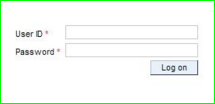
The process of logging onto the Portal ordinarily involves a standard credential input mechanism for authorized users via a password and username declaration. Upon following the URL link through internal shortcuts or browser setups you will be presented with the Enterprise Portal Logon Screen.
Can Users Change Their Own Passwords?
At present do your end-users have "Personalization" enabled and configured?
If personalization is setup and maintained accordingly end-users should be able to see an option labelled "User * and this will allow you to change your logon password * to enhance portal security.
Additional guidance information can be found within the following help documentation:
Password Tips (If Applicable)
You can find a full walk-through and comprehensive guidance on achieving this functionality (allowing users to change/reset their
In the modern world of computing, IT Security is perhaps one of the important aspects of assured business practices and conformance to business practices. Without necessary security measures and protection mechanisms as we know the consequences can be consequential in all walks of life and the Enterprise Portal is no different.
In my experience with the Enterprise Portal I’ve dealt with many different scenarios in which customers have been performed security scans and updates in a bid to identify vulnerabilities and make correction measures were necessary.
Users & Their Passwords

To access the Enterprise Portal Logon Screen you utilize a support Web Browser Platform. Here as per your organizations business requirements you will almost certainly be using a proposed and recommended Web Browser which has been deemed as standard by your Portal Administrator through a list of supported browsers.
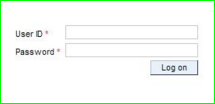
The process of logging onto the Portal ordinarily involves a standard credential input mechanism for authorized users via a password and username declaration. Upon following the URL link through internal shortcuts or browser setups you will be presented with the Enterprise Portal Logon Screen.
Can Users Change Their Own Passwords?
At present do your end-users have "Personalization" enabled and configured?
If personalization is setup and maintained accordingly end-users should be able to see an option labelled "User * and this will allow you to change your logon password * to enhance portal security.
- Personalizing Your Portal: http://help.sap.com/saphelp_nw73ehp1/helpdata/en/48/bebdad8697307ce10000000a42189b/frameset.htm
Additional guidance information can be found within the following help documentation:
- Configuring the Security Policy for User Profiles and Passwords
https://help.sap.com/saphelp_nw73/helpdata/en/49/386a11c657200be10000000a42189c/frameset.htm
Password Tips (If Applicable)
- Dictionary Words Combination
- Lowercase & Uppercase
- Numbers & Symbols
- If you have further queries upon this the recommendation is to contact your System Administrator
You can find a full walk-through and comprehensive guidance on achieving this functionality (allowing users to change/reset their
- SAP Managed Tags:
- SAP Enterprise Portal
You must be a registered user to add a comment. If you've already registered, sign in. Otherwise, register and sign in.
Labels in this area
-
ABAP CDS Views - CDC (Change Data Capture)
2 -
AI
1 -
Analyze Workload Data
1 -
BTP
1 -
Business and IT Integration
2 -
Business application stu
1 -
Business Technology Platform
1 -
Business Trends
1,658 -
Business Trends
105 -
CAP
1 -
cf
1 -
Cloud Foundry
1 -
Confluent
1 -
Customer COE Basics and Fundamentals
1 -
Customer COE Latest and Greatest
3 -
Customer Data Browser app
1 -
Data Analysis Tool
1 -
data migration
1 -
data transfer
1 -
Datasphere
2 -
Event Information
1,400 -
Event Information
70 -
Expert
1 -
Expert Insights
177 -
Expert Insights
337 -
General
1 -
Google cloud
1 -
Google Next'24
1 -
GraphQL
1 -
Kafka
1 -
Life at SAP
780 -
Life at SAP
14 -
Migrate your Data App
1 -
MTA
1 -
Network Performance Analysis
1 -
NodeJS
1 -
PDF
1 -
POC
1 -
Product Updates
4,575 -
Product Updates
380 -
Replication Flow
1 -
REST API
1 -
RisewithSAP
1 -
SAP BTP
1 -
SAP BTP Cloud Foundry
1 -
SAP Cloud ALM
1 -
SAP Cloud Application Programming Model
1 -
SAP Datasphere
2 -
SAP S4HANA Cloud
1 -
SAP S4HANA Migration Cockpit
1 -
Technology Updates
6,872 -
Technology Updates
469 -
Workload Fluctuations
1
Related Content
- Tracking HANA Machine Learning experiments with MLflow: A technical Deep Dive in Technology Blogs by SAP
- Notes to Documents Migration in Technology Blogs by SAP
- Digital Twins of an Organization: why worth it and why now in Technology Blogs by SAP
- Replication Flow Blog Part 6 – Confluent as Replication Target in Technology Blogs by SAP
- How to configure HANA DB connections using SSL from ABAP instance in Technology Blogs by SAP
Top kudoed authors
| User | Count |
|---|---|
| 18 | |
| 11 | |
| 8 | |
| 8 | |
| 7 | |
| 7 | |
| 6 | |
| 6 | |
| 6 | |
| 6 |