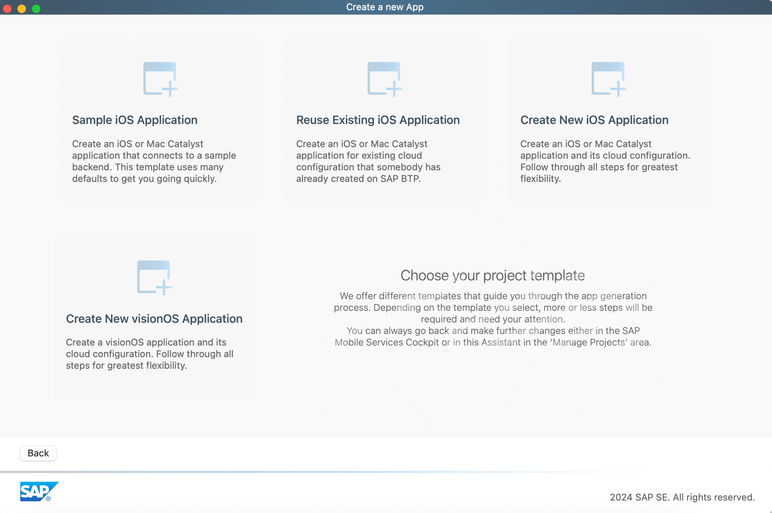- SAP Community
- Products and Technology
- Technology
- Technology Blogs by SAP
- Enter the era of spatial computing for enterprise ...
- Subscribe to RSS Feed
- Mark as New
- Mark as Read
- Bookmark
- Subscribe
- Printer Friendly Page
- Report Inappropriate Content
Introduction
Since the advent of computers, engineers have continually sought to enhance human-computer interaction. We progressed from clicking buttons on a keyboard to the point-and-click method with a mouse, to utilizing our sense of touch. Throughout this evolution, we've unlocked more natural forms of interaction.
Apple recently introduced Apple Vision Pro, offering new and immersive ways to interact with digital elements in three dimensions with a user’s eyes, hands, and voice.
Enterprises worldwide are exploring the potential for building new experiences for their employees. Picture yourself taking a deep dive into your data, with charts covering your entire living room to infer insights or envision designing hardware components from multiple angles with agility to achieve unmatched precision.
The SAP BTP SDK for iOS, a part of the SAP Build Code, already accelerates app development for enterprise developers building for iPhone, iPad, and Apple Watch. With the 24.4 release, developers have the same seamless capability while building for Apple Vision Pro. Developers can now build native experiences for their business processes on visionOS by securely interacting with their enterprise data through SAP Mobile Services on SAP BTP, making their essential SAP systems ready for the future.
SAP BTP SDK for iOS Capability Overview
Developers who have previously used SAP BTP SDK for iOS are familiar with its frameworks. Some of these frameworks have now been enhanced to provide fundamental support to developers for building native apps for Apple Vision Pro.
SAPFoundation: Configure the authentication mechanism of the app, securely communicate with SAP and 3rd Party systems over the network, and cache necessary information on the device.
SAPFioriFlows: Customize the end-user onboarding experience common to most enterprise apps by leveraging the SAP Fiori for iOS design guidelines. For in-app screens, be sure to check out the “Designing for visionOS” guide published by Apple.
SAPOData: Create apps on Apple Vision Pro that interact with enterprise OData APIs for apps running in online mode. You can rest assured about your enterprise data being safe as all the on-device data is persisted in a Secure Store.
SAPCommon: Leverage fundamental capabilities used by developers and other frameworks, like logging and error handling.
You can see all of these frameworks at play by using the SAP BTP SDK Assistant for iOS shipped with the 24.4 release to create a starting application with the code for user-onboarding already in place. For example, you can configure Optic ID for the app passcode right out of the box.
Spatial Apps by SAP
SAP Mobile Start has been available in the App Store for Apple Vision Pro since its launch in February, bringing an enterprise user’s content, tasks and apps to the infinite canvas of Apple Vision Pro. Under the hood, SAP Mobile Start is built using the SAP BTP SDK for iOS, serving as a testament to the kind of experiences developers can now build themselves, too!
SAP Analytics Cloud is also available, allowing SAP Analytics Cloud users to experience their mobile-ready stories on Apple Vision Pro.
Next Steps
Get ready to explore the possibilities of building spatial enterprise applications for Apple Vision Pro with the latest SAP BTP SDK for iOS 24.4 release. Download Xcode 15.2 or later to run the apps built with the SDK on an Apple Vision Pro simulator now!
Stay tuned for more blog posts and tutorials in the SAP Community.
Important Links
- SAP Managed Tags:
- iOS,
- SAP BTP SDK for iOS,
- SAP Build Code
You must be a registered user to add a comment. If you've already registered, sign in. Otherwise, register and sign in.
-
ABAP CDS Views - CDC (Change Data Capture)
2 -
AI
1 -
Analyze Workload Data
1 -
BTP
1 -
Business and IT Integration
2 -
Business application stu
1 -
Business Technology Platform
1 -
Business Trends
1,658 -
Business Trends
94 -
CAP
1 -
cf
1 -
Cloud Foundry
1 -
Confluent
1 -
Customer COE Basics and Fundamentals
1 -
Customer COE Latest and Greatest
3 -
Customer Data Browser app
1 -
Data Analysis Tool
1 -
data migration
1 -
data transfer
1 -
Datasphere
2 -
Event Information
1,400 -
Event Information
67 -
Expert
1 -
Expert Insights
177 -
Expert Insights
307 -
General
1 -
Google cloud
1 -
Google Next'24
1 -
GraphQL
1 -
Kafka
1 -
Life at SAP
780 -
Life at SAP
13 -
Migrate your Data App
1 -
MTA
1 -
Network Performance Analysis
1 -
NodeJS
1 -
PDF
1 -
POC
1 -
Product Updates
4,576 -
Product Updates
350 -
Replication Flow
1 -
REST API
1 -
RisewithSAP
1 -
SAP BTP
1 -
SAP BTP Cloud Foundry
1 -
SAP Cloud ALM
1 -
SAP Cloud Application Programming Model
1 -
SAP Datasphere
2 -
SAP S4HANA Cloud
1 -
SAP S4HANA Migration Cockpit
1 -
Technology Updates
6,873 -
Technology Updates
436 -
Workload Fluctuations
1
- Vectorize your data for Infuse AI in to Business using Hana Vector and Generative AI in Technology Blogs by Members
- It’s Official - SAP BTP is Again a Leader in G2’s Reports in Technology Blogs by SAP
- Empowering Retail Business with a Seamless Data Migration to SAP S/4HANA in Technology Blogs by Members
- 10+ ways to reshape your SAP landscape with SAP Business Technology Platform - Blog 5 in Technology Blogs by SAP
- SAP BTP SDK for iOS 24.4.0 is now available in Technology Blogs by SAP
| User | Count |
|---|---|
| 25 | |
| 17 | |
| 11 | |
| 11 | |
| 9 | |
| 9 | |
| 9 | |
| 8 | |
| 8 | |
| 7 |