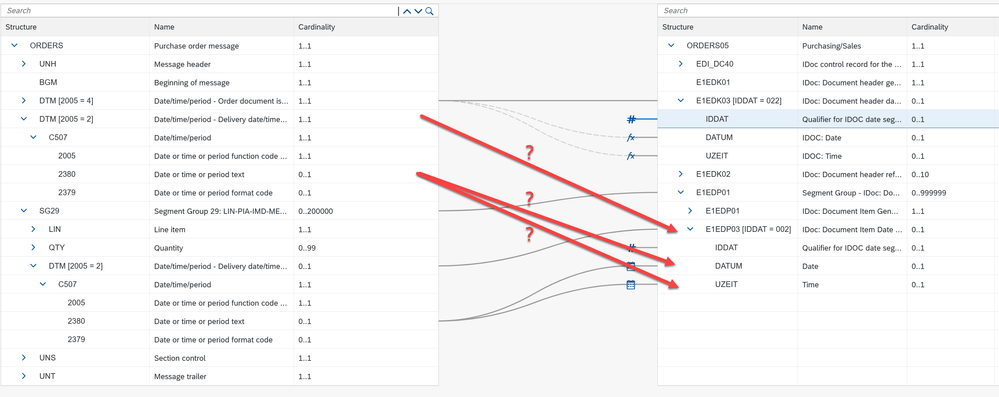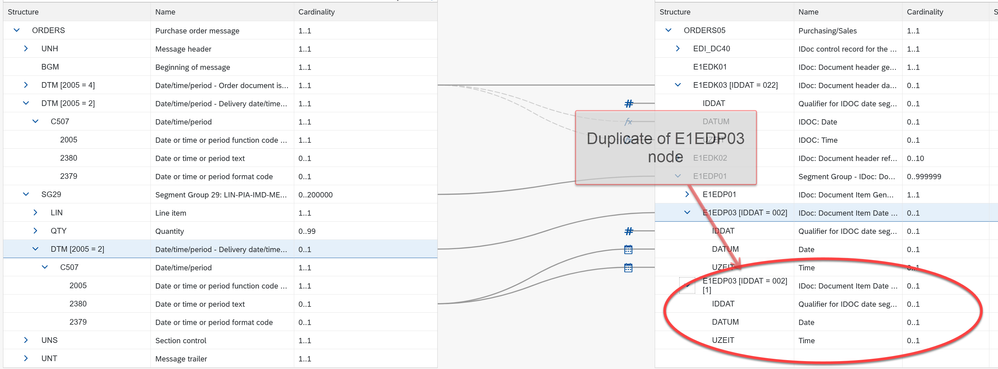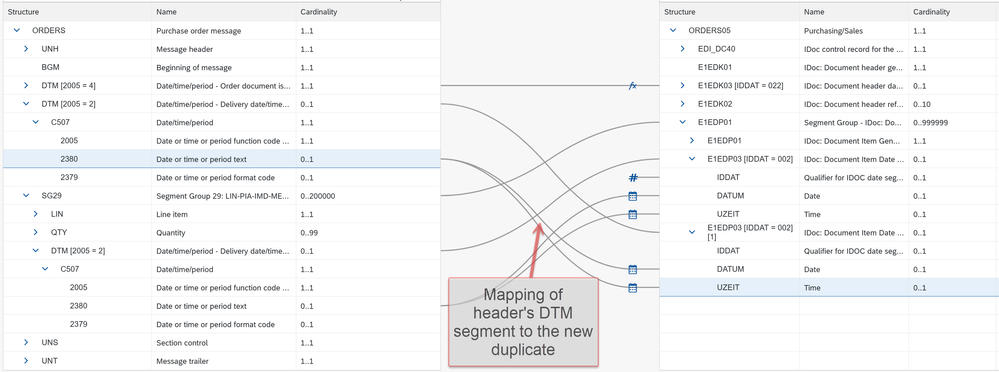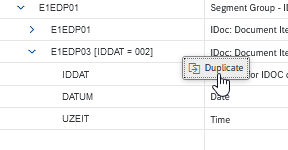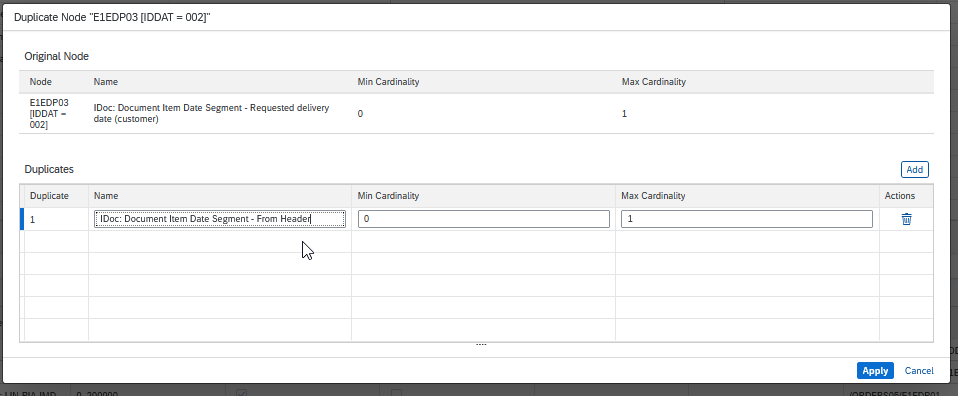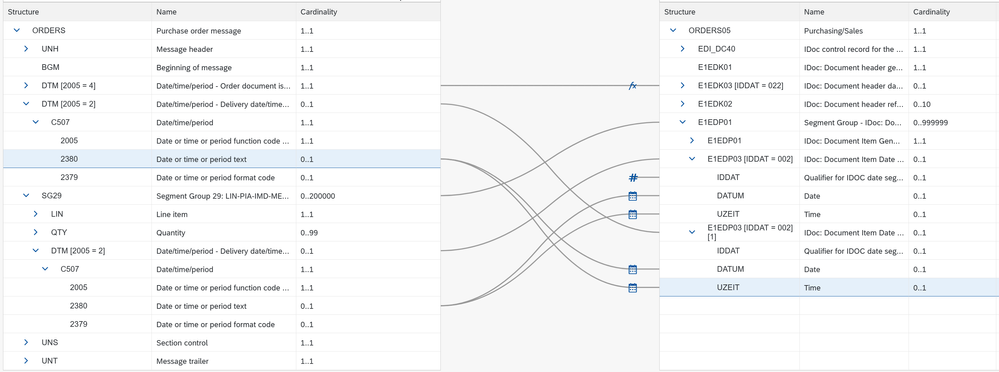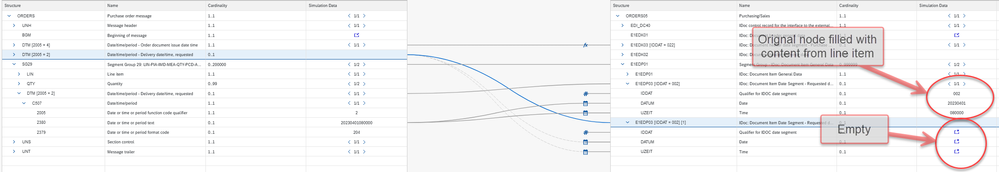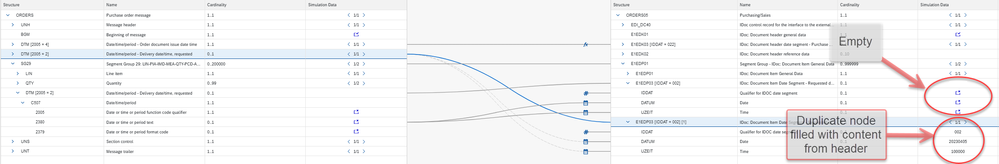- SAP Community
- Products and Technology
- Technology
- Technology Blogs by SAP
- Duplication of Target Nodes in Integration Advisor...
- Subscribe to RSS Feed
- Mark as New
- Mark as Read
- Bookmark
- Subscribe
- Printer Friendly Page
- Report Inappropriate Content
Introduction
Recently, we have introduced a new feature in Integration Advisor for the duplication of target nodes. This feature allows the duplication of leaf as well as group nodes of a target Message Implementation Guideline (MIG) in the Message Guideline (MAG) editor. This feature helps in special mapping situations where you have two sources which must be mapped to (multiple instances of) the same target node.
In this blog post, I will show a scenario which illustrates some of the benefits of this new feature when applying it to the duplication of group nodes. In a follow up article, a scenario with leaf nodes will be presented.
Scenario
As an example we use the following scenario: Assume you have a source MIG based on UN/EDIFACT message ORDERS (version D.21B S3, e.g.) which shall be mapped to an SAP IDoc ORDERS.ORDERS05. Furthermore, you agreed with your partner, which sends the UN/EDIFACT ORDERS message, that they can either use the DTM segment in the header to specify the expected delivery date for all items or the DTM segment of each item separately. However, on your own side you want to have the expected delivery date in segment E1EDP03 of each item independent of the decision of your partner.
Challenge
Now start the mapping design in the following way: You map the child DTM segment of segment group SG29 to E1EDP03. This would give the expected result when your partner sends the DTM segment with each item:
But what happens if the information is contained in the header? Then E1EDP03 will remain empty. Somehow you would like to map the header's DTM segment to E1EDP03 as well, but that was not possible so far.
Solution
Now, our new feature kicks in: You can duplicate the E1EDP03 group node at the target side and map both DTM segments to different duplicates. This looks as follows:
Now, you can map the header's DTM segment to the new duplicate and you are done. On message level both duplicates look the same, there are only distinguished in the MAG editor:
How to do it on your own?
Create a MIG based on UN/EDIFACT message ORDERS version D.21B S3 as source MIG (see Creating a New Message Implementation Guideline). Then select segment group SG29, the child DTM of SG29, and the 2380 fields of both DTM segments (header and line item). As last step you qualify both DTM segments with qualifier 2005 and value 2 (Delivery date/time, requested), see also Qualifying Nodes.This should look similar to the source MIG shown in the screenshots above. Then create a second MIG based on SAP IDoc ORDERS.ORDERS05 (version 1809_FPS02) as target MIG. Select nodes E1EDP01 and E1EDP03 and all child nodes of E1EDP03. Similar to the source MIG qualify the E1EDP03 node with qualifier IDDAT and value 002 (Requested delivery date (customer)). The resulting MIG shall look like the target MIG in the screenshots above.
Now you can create a MAG using both MIGs (see Creating a New Mapping Guideline). Before you can draw the mapping lines you can now duplicate the node E1EDP03 of your target MIG: In Edit mode hover over the E1EDP03 node, press the overflow button, and select "Duplicate":
In the duplicate editor add one duplicate by pressing the "Add" button and give the new duplicate a speaking name so that you can recognize it later:
After pressing the "Apply" button you can use the new duplicate and design your mapping:
Note that we also used the date time mapping feature of Integration Advisor in this example (see Date Time Conversion). Now you can simulate the mapping with the attached example payloads:
Summary
In this blog article we showed how we can use the new duplicate target nodes feature for solving a mapping challenge which previously was not possible. In a follow up article we will present another use case where in contrast to this example leaf nodes instead of group nodes are involved. We also would be happy to know more about your use cases for this new feature.
Please, share your ideas and feedback in a comment. Furthermore, you can follow the SAP Integration Suite topic page to get to know more about Integration Suite in general, or read other posts on Integration Advisor. You can also follow my profile if you want to read similar content in the future.
Appendix
In case you agreed with your partner that they can use the DTM segment in the header to specify the expected delivery date as default for all items but can override that date via the DTM segment of single items, the situation becomes a little bit more complex but can still be solved with Integration Advisor: Just use the conditional mapping, delete the mapping line between the groups DTM [2005 = 2] in the header (source) and E1EDP03 [IDDAT = 002] [1] (duplicated target node), and add a new mapping line between the groups SG29 (source) and E1EDP03 [IDDAT = 002] [1] (target). Then you can use the field 2005 of the line item as a conditional node for the new group-to-group mapping by drawing a line from it to the same target node E1EDP03 [IDDAT = 002] [1]:
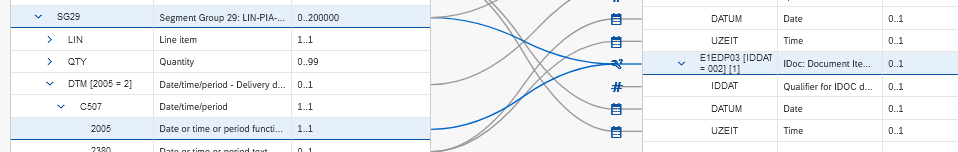
Finally, enter
not(boolean($nodes_in/D_2005))
as a condition. This will create the target node instance only if the DTM segment of the line item is not available in the corresponding line item. I attached a sample payload also for this case.
- SAP Managed Tags:
- SAP Integration Suite,
- Cloud Integration,
- SAP Process Integration
You must be a registered user to add a comment. If you've already registered, sign in. Otherwise, register and sign in.
-
ABAP CDS Views - CDC (Change Data Capture)
2 -
AI
1 -
Analyze Workload Data
1 -
BTP
1 -
Business and IT Integration
2 -
Business application stu
1 -
Business Technology Platform
1 -
Business Trends
1,658 -
Business Trends
93 -
CAP
1 -
cf
1 -
Cloud Foundry
1 -
Confluent
1 -
Customer COE Basics and Fundamentals
1 -
Customer COE Latest and Greatest
3 -
Customer Data Browser app
1 -
Data Analysis Tool
1 -
data migration
1 -
data transfer
1 -
Datasphere
2 -
Event Information
1,400 -
Event Information
67 -
Expert
1 -
Expert Insights
177 -
Expert Insights
301 -
General
1 -
Google cloud
1 -
Google Next'24
1 -
GraphQL
1 -
Kafka
1 -
Life at SAP
780 -
Life at SAP
13 -
Migrate your Data App
1 -
MTA
1 -
Network Performance Analysis
1 -
NodeJS
1 -
PDF
1 -
POC
1 -
Product Updates
4,577 -
Product Updates
346 -
Replication Flow
1 -
REST API
1 -
RisewithSAP
1 -
SAP BTP
1 -
SAP BTP Cloud Foundry
1 -
SAP Cloud ALM
1 -
SAP Cloud Application Programming Model
1 -
SAP Datasphere
2 -
SAP S4HANA Cloud
1 -
SAP S4HANA Migration Cockpit
1 -
Technology Updates
6,873 -
Technology Updates
430 -
Workload Fluctuations
1
- Hack2Build on Business AI – Highlighted Use Cases in Technology Blogs by SAP
- 10+ ways to reshape your SAP landscape with SAP Business Technology Platform – Blog 4 in Technology Blogs by SAP
- Top Picks: Innovations Highlights from SAP Business Technology Platform (Q1/2024) in Technology Blogs by SAP
- Value Unlocked! How customers benefit from SAP HANA Cloud in Technology Blogs by SAP
- What’s New in SAP Analytics Cloud Release 2024.07 in Technology Blogs by SAP
| User | Count |
|---|---|
| 28 | |
| 17 | |
| 15 | |
| 13 | |
| 11 | |
| 9 | |
| 8 | |
| 8 | |
| 8 | |
| 7 |