
- SAP Community
- Products and Technology
- Technology
- Technology Blogs by SAP
- Deep Dive into SAP Build Work Zone
Technology Blogs by SAP
Learn how to extend and personalize SAP applications. Follow the SAP technology blog for insights into SAP BTP, ABAP, SAP Analytics Cloud, SAP HANA, and more.
Turn on suggestions
Auto-suggest helps you quickly narrow down your search results by suggesting possible matches as you type.
Showing results for
Product and Topic Expert
Options
- Subscribe to RSS Feed
- Mark as New
- Mark as Read
- Bookmark
- Subscribe
- Printer Friendly Page
- Report Inappropriate Content
05-23-2023
12:10 PM
In my previous blog Demystifying SAP Build for Beginners, we learnt what SAP Build is and how it helps both Citizen Developers as well as professional developers build enterprise applications on SAP BTP. We also had an overview of the three components of SAP Build which are – SAP Build Apps, SAP Build Process Automation, and SAP Build Work Zone. In this blog, we will dive deep into SAP Build Work Zone.
Note: If you are new to SAP BTP and looking for a simple explanation of what it is and what problem it solves, see see Explaining SAP Business Technology Platform (SAP BTP) to a Beginner
SAP Build Work Zone combines the capabilities of two earlier SAP BTP services SAP Launchpad and SAP Work Zone into one solution, facilitating the rapid creation of engaging and personalized business sites.
SAP Build Work Zone is available in two different editions.
Before launch of SAP Build Work Zone in 2022, there were 2 digital experience services on SAP BTP – SAP Launchpad Service and SAP Work Zone.
SAP Launchpad service provides personalized, role-based, centralized access point to SAP and non-SAP applications.
SAP Work Zone already included most of the SAP Launchpad service capabilities along with some additional capabilities like managing unstructured content, allow business users to create & publish content etc.
However, SAP Work Zone and SAP Launchpad were still separate products. Starting with SAP Teched 2022, both products came together with two editions under a new brand called SAP Build Work Zone, having two editions:
It's important to note that SAP Work Zone and SAP Launchpad service has just been rebranded. These two are still the same products/services regarding capabilities, features and the commercial point of view, only the naming was changed.
For example, if a customer had created a site with SAP Launchpad service, this would work seamlessly with SAP Build Work Zone, standard edition. No actions need to be taken from customers regarding this.
SAP Build is SAP's unified low-code offering built on SAP BTP that enables everyone to create and augment enterprise applications, automate processes, and design business sites with drag-and-drop simplicity.
SAP Build brings together three previously separate SAP solutions now into a unified development environment:
In simple words, SAP Build Work Zone is part of the SAP Build portfolio, running on SAP BTP.
In today's world, most of the organization has complex enterprise landscapes, which is heterogeneous and fragmented across a vast number of content types, UI tools, IT systems, content repositories, applications, and channels as shown below.
In such landscape, business users struggle to find the relevant information they are looking for. Employees often mention that they find it difficult to switch between applications and feels lost when finding the relevant application, they need to accomplish a given task as shown below.
The employee experience is often fragmented. Decisions and actions are taken without a complete view. As a result, recommendations and insights cannot be based on the full context.
Users instead desire a unified, intelligent work experience that increases their productivity, engagement, and efficiency.
SAP Build Work Zone offers a solution to this problem. It enables companies, IT departments and employees to improve this situation by bringing it all together and making it easier to consume. SAP Build Work Zone delivers consistent and engaging user experiences across all channels, business processes, and applications.
SAP Build Work Zone enables non-technical professionals to navigate complex enterprise technology systems, landscapes, and tools.
On a high level, the SAP Work Zone, standard edition is focused on users working in the system on their own, not being aware of other users on the platform or interacting with them.
In contrast, the advanced edition focuses more on structured user engagement, allowing users to directly interact and collaborate with one another on the platform.
Let’s have a close look into the features of both these editions.
In terms of the key capabilities, the Standard Edition primarily focuses on the following four pillars.
The following diagram lists the major benefits of SAP Build Work Zone, standard edition:
Here is a screenshot of a business site created using SAP Build Work Zone, standard edition.
Building on top of standard edition aspects, the SAP Build Work Zone advanced edition offers the following key capabilities.
Looking closer at the capabilities of the advanced edition, four main categories of features stand out, compared to standard:
SAP Business Technology Platform provides a lot of powerful services. Many of the services have a simple onboarding procedure and overall architecture. SAP Build Work Zone however is little different in this regard: it consists of multiple architectural components.
SAP Build Work Zone consists of multiple architectural components. While some of them are optional (for example: SAP Business Application Studio), others are either included by default and/or are vital for even onboarding to the solution.
The below diagram shows a high level architecture of SAP Build Work Zone.
Nowadays software products need information about users in one form or another, and SAP Build Work Zone is not an exception here. While information about currently logged on user can be obtained from SAML Assertion or JSON Web Token within authentication process, SAP Build Work Zone, advanced edition needs information about all other users to properly show user profiles in blog posts, comments, feeds, search results, etc. This is where Identity Provisioning (IPS) comes to the picture. IPS helps to extract users’ information from a source system, for example, SAP SuccessFactors or Microsoft Azure Active Directory, transform the data and then create or update users’ profiles in SAP Build Work Zone, advanced edition.
Similarly, since there are many components/services which are used seamlessly with SAP Work Zone, AE, we need Identity Authentication (IAS) and Identity Provisioning (IPS) to ensure the user/developer is able to access them without having to key in the password and also not worry about manually creating the user in all the components.
In the previous section, we learnt that there are 4 major components of SAP Build Work Zone, advanced edition, which are:
Let’s have a close look into them.
Digital workplace service, or DWS, is one of the major component of SAP Build Work Zone, advanced edition. Sometimes it's also called SAP Build Work Zone core component.
It provides features and functions to set up scenarios like a modern Intranet by creating homepages and workspaces with a grid-based layout. While homepages and workspaces have intuitive built-in page editor and settings, e.g. to restrict page access, translate content, track page changes.
DWS also has a dedicated menu for overall administration, called Administration Console.
The Administration Console is available in the user menu to users with role Area Admin, Support Admin and Company Admin.
Depending on the scope of implementation project and corporate strategy and vision for digital experience, there might be a need to have more segregated access to homepages and workspaces. For instance, SAP Build Work Zone will be used by multiple independent subsidiaries of company worldwide to support it.
DWS provides the concept of administrative areas, or simply admin areas. By default, there is only one global Admin Area, Company area. It cannot be deleted. Only users with role support admin or company admin can manage features and functions in this admin area. They can also nominate users to maintain homepages of this company area by assigning the role Page Content Admin. The design and use of admin areas fall under content structure and overall information architecture.
‘Applications’ Launchpad is another default component of SAP Build Work Zone, advanced edition. It provides features and functions to organize central point of access to SAP and third-party business applications, both cloud and on-premise.
The immediate question that comes to mind is how this Launchpad component of SAP Build Work Zone, advanced edition is different from SAP Build Work Zone, standard edition (previously known as SAP Launchpad service).
Let’s check this.
The key questions related to both the launchpad are:
First and foremost, it's not necessary to set up both SAP Build Work Zone, advanced edition and SAP Build Work Zone, standard edition in the same landscape.
The right solution for digital experience is driven by a company's strategy, vision, and goals.
SAP Build Work Zone, standard edition is a powerful solution to establish central point of access to SAP and third-party business applications. But it doesn't offer capabilities to build and run modern intranet with homepages and workspaces (where both internal and external users can collaborate on information) like SAP Build Work Zone, advanced edition.
On the other side, SAP Build Work Zone, advanced edition include almost all capabilities offered by SAP Build Work Zone, standard edition (this is what we simply call "launchpad" in the context of SAP Build Work Zone, advanced edition architecture). Plus , SAP Build Work Zone, advanced edition provides some new features which are might be very useful for organizations. All these features we have discussed earlier.
Major technical differences between SAP Build Work Zone, standard edition and Launchpad component of SAP Build Work Zone, advanced edition include:
Sap Build Work Zone uses SAP UI5 framework and follows SAP Fiori design system for user interface and user experience. Therefore, it looks and works awesome on all platforms where the web browser with Internet access is available.
It works awesome on all platforms where the web browser with Internet access is available. There are no special settings required to enable mobile experience.
There is also an option to use native mobile application. SAP Build Work Zone offers the app for two mobile platforms, iOS, and Android, and it can be downloaded from respective stores. When the mobile app is installed, the users get access to the key capabilities of SAP Build Work Zone: access both personal and team workspaces, invite colleagues to workspaces, upload information and share with others, view contents created by others, exchange ideas, comments, and feedback in workspaces.
Here is a preview of SAP Build Work Zone native mobile apps.
The last option for mobile experience is the SAP mobile cards application. It's a wallet style app used to mobilize enterprise data as micro apps.
Here is a preview of SAP Mobile Cards.
SAP Build Work Zone Ui theme designer enables us to create our own themes to adapt the visual appearance as per our unique need. Using this we can create our own themes and apply our corporate branding to the sites.
Technically UI Theme designer is a browser-based tool which has a WYSIWYG designer to make it easy to create and maintain custom themes. By simply changing theme parameter values, images, and other resources, we can create our own themes with our corporate brand, corporate colors, and company logo.
Here are some learning materials to know more about SAP Build Work Zone and do some hands-on.
Get started with SAP Build Work Zone, standard edition and build a site.
Step-by-Step guide to activate SAP Build Work Zone, advanced edition
Further, check this SAP learning journey Implement and Administer SAP Build Work Zone which will guide you in implementing SAP Build Work Zone, from initial deployment and system administration to integration setups and extensibility.
You may also check the SAP learning page for SAP Build Work Zone to get list of other learning materials.
Note: If you are new to SAP BTP and looking for a simple explanation of what it is and what problem it solves, see see Explaining SAP Business Technology Platform (SAP BTP) to a Beginner
What is SAP Build Work Zone?
SAP Build Work Zone combines the capabilities of two earlier SAP BTP services SAP Launchpad and SAP Work Zone into one solution, facilitating the rapid creation of engaging and personalized business sites.

SAP Build Work Zone is available in two different editions.
- SAP Build Work Zone, standard edition (previously SAP Launchpad service)
- SAP Build Work Zone, advanced edition (previously SAP Work Zone service)

Before launch of SAP Build Work Zone in 2022, there were 2 digital experience services on SAP BTP – SAP Launchpad Service and SAP Work Zone.
SAP Launchpad service provides personalized, role-based, centralized access point to SAP and non-SAP applications.
SAP Work Zone already included most of the SAP Launchpad service capabilities along with some additional capabilities like managing unstructured content, allow business users to create & publish content etc.
However, SAP Work Zone and SAP Launchpad were still separate products. Starting with SAP Teched 2022, both products came together with two editions under a new brand called SAP Build Work Zone, having two editions:
- SAP Launchpad service is rebranded to SAP Build Work Zone, standard edition
- SAP Work Zone is rebranded to SAP Build Work Zone, advanced edition
It's just rebranding - No change in feature or capabilities
It's important to note that SAP Work Zone and SAP Launchpad service has just been rebranded. These two are still the same products/services regarding capabilities, features and the commercial point of view, only the naming was changed.
For example, if a customer had created a site with SAP Launchpad service, this would work seamlessly with SAP Build Work Zone, standard edition. No actions need to be taken from customers regarding this.
How is SAP Build Work Zone related with SAP Build?
SAP Build is SAP's unified low-code offering built on SAP BTP that enables everyone to create and augment enterprise applications, automate processes, and design business sites with drag-and-drop simplicity.
SAP Build brings together three previously separate SAP solutions now into a unified development environment:
- SAP Build Apps (formerly SAP AppGyver),
- SAP Build Process Automation (formerly SAP Process Automation)
- SAP Build Work Zone (formerly SAP Work Zone and SAP Launchpad service)

In simple words, SAP Build Work Zone is part of the SAP Build portfolio, running on SAP BTP.
Why SAP Build Work Zone is a Must-Have for Organizations?
In today's world, most of the organization has complex enterprise landscapes, which is heterogeneous and fragmented across a vast number of content types, UI tools, IT systems, content repositories, applications, and channels as shown below.

In such landscape, business users struggle to find the relevant information they are looking for. Employees often mention that they find it difficult to switch between applications and feels lost when finding the relevant application, they need to accomplish a given task as shown below.

The employee experience is often fragmented. Decisions and actions are taken without a complete view. As a result, recommendations and insights cannot be based on the full context.
Users instead desire a unified, intelligent work experience that increases their productivity, engagement, and efficiency.
SAP Build Work Zone offers a solution to this problem. It enables companies, IT departments and employees to improve this situation by bringing it all together and making it easier to consume. SAP Build Work Zone delivers consistent and engaging user experiences across all channels, business processes, and applications.
SAP Build Work Zone enables non-technical professionals to navigate complex enterprise technology systems, landscapes, and tools.
Major Features of SAP Build Work Zone
On a high level, the SAP Work Zone, standard edition is focused on users working in the system on their own, not being aware of other users on the platform or interacting with them.
In contrast, the advanced edition focuses more on structured user engagement, allowing users to directly interact and collaborate with one another on the platform.

Let’s have a close look into the features of both these editions.
Major Features of SAP Build Work Zone, Standard Edition
In terms of the key capabilities, the Standard Edition primarily focuses on the following four pillars.

- Providing a secure, centralized access point to SAP and non-SAP applications, tasks, and processes. For example, access S/4HANA apps, SAP BTP Apps and third-party apps from the same launchpad.
- Personalized, role-based setup and ability for users to further personalize their experience.
- Flexibility for administrators to customize and extend the platform. For example, match the corporate design guidelines, add customized logo
- Ability to connect to integration content from SAP, as well as third-party business applications.
The following diagram lists the major benefits of SAP Build Work Zone, standard edition:

Here is a screenshot of a business site created using SAP Build Work Zone, standard edition.

Major Features of SAP Build Work Zone, Advanced Edition
Building on top of standard edition aspects, the SAP Build Work Zone advanced edition offers the following key capabilities.

- Empowers business users with powerful page building experience and content authoring tools for information sharing and enablement.
- Engaging workspaces that allow for decentralized topic ownership and enable users to create interactive, one-stop shop experiences.
- Blending of business data with structured and unstructured information across different formats and channels.
- Extensibility framework and capabilities to create a customized user experience by integrating business data through content widgets, context aware UI integration cards, and more.
Key differences between SAP Build Work Zone, advanced edition and standard edition
Looking closer at the capabilities of the advanced edition, four main categories of features stand out, compared to standard:
- Empower (key) users from lines of business.
- Blend business data and unstructured content.
- Increase user engagement.
- Customize and extend to your needs.

Architecture of SAP Build Work Zone, advanced edition
SAP Business Technology Platform provides a lot of powerful services. Many of the services have a simple onboarding procedure and overall architecture. SAP Build Work Zone however is little different in this regard: it consists of multiple architectural components.
SAP Build Work Zone consists of multiple architectural components. While some of them are optional (for example: SAP Business Application Studio), others are either included by default and/or are vital for even onboarding to the solution.
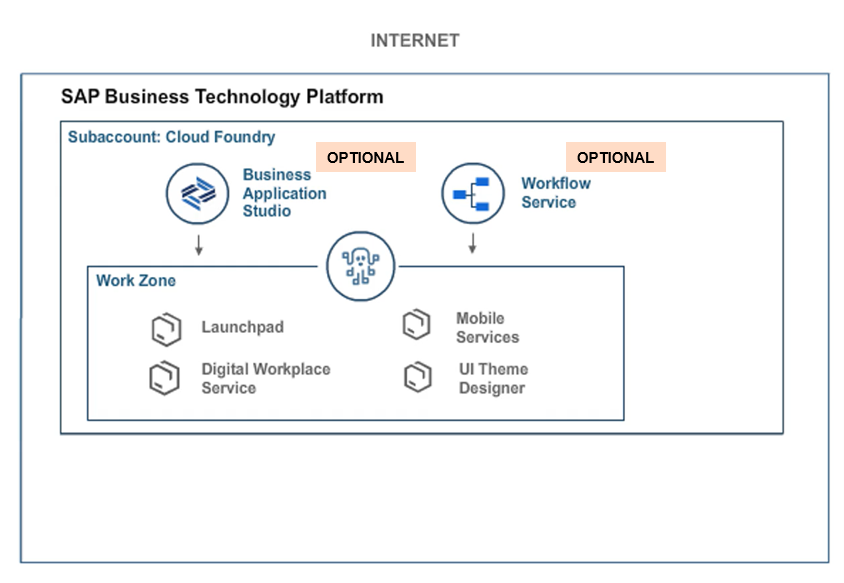
- Business Applications studio and Workflow service are optional components of SAP Build Work Zone.
- They complement several default components of work zone which are
- Launchpad
- Digital Workplace Services or DWS
- Mobile services
- UI theme designer
The below diagram shows a high level architecture of SAP Build Work Zone.

- SAP Build Work Zone acts as a central entry point and allows to set up integrations with SAP Cloud, and third-party applications.
- It comes with an out-of-the-box integration into Microsoft Teams and Microsoft SharePoint Online.
- It can furthermore integrate into on-premise business applications like SAP S4/HANA , in which case, the SAP Cloud Connector is ensuring a secure tunnel from SAP BTP into the on-premise deployment.
- BTP connectivity services handles aspects like authentication when integrating with SAP Cloud, On-premise and 3rd party applications.
- To ensure a secure login and User Lifecycle Management, Work Zone leverages SAP Cloud Identity Services, specifically Identity Authentication (IAS) and Identity Provisioning (IPS).
Why SAP Cloud Identity Services are mandatory for SAP Build Work Zone, advanced edition
Nowadays software products need information about users in one form or another, and SAP Build Work Zone is not an exception here. While information about currently logged on user can be obtained from SAML Assertion or JSON Web Token within authentication process, SAP Build Work Zone, advanced edition needs information about all other users to properly show user profiles in blog posts, comments, feeds, search results, etc. This is where Identity Provisioning (IPS) comes to the picture. IPS helps to extract users’ information from a source system, for example, SAP SuccessFactors or Microsoft Azure Active Directory, transform the data and then create or update users’ profiles in SAP Build Work Zone, advanced edition.
Similarly, since there are many components/services which are used seamlessly with SAP Work Zone, AE, we need Identity Authentication (IAS) and Identity Provisioning (IPS) to ensure the user/developer is able to access them without having to key in the password and also not worry about manually creating the user in all the components.
Default Components of SAP Build Work Zone, advanced edition
In the previous section, we learnt that there are 4 major components of SAP Build Work Zone, advanced edition, which are:
- Digital Workplace Services or DWS
- Launchpad
- Mobile services
- UI theme designer
Let’s have a close look into them.
Digital Workplace Service (DWS)
Digital workplace service, or DWS, is one of the major component of SAP Build Work Zone, advanced edition. Sometimes it's also called SAP Build Work Zone core component.
It provides features and functions to set up scenarios like a modern Intranet by creating homepages and workspaces with a grid-based layout. While homepages and workspaces have intuitive built-in page editor and settings, e.g. to restrict page access, translate content, track page changes.
DWS also has a dedicated menu for overall administration, called Administration Console.
The Administration Console is available in the user menu to users with role Area Admin, Support Admin and Company Admin.
Depending on the scope of implementation project and corporate strategy and vision for digital experience, there might be a need to have more segregated access to homepages and workspaces. For instance, SAP Build Work Zone will be used by multiple independent subsidiaries of company worldwide to support it.
DWS provides the concept of administrative areas, or simply admin areas. By default, there is only one global Admin Area, Company area. It cannot be deleted. Only users with role support admin or company admin can manage features and functions in this admin area. They can also nominate users to maintain homepages of this company area by assigning the role Page Content Admin. The design and use of admin areas fall under content structure and overall information architecture.
Launchpad
‘Applications’ Launchpad is another default component of SAP Build Work Zone, advanced edition. It provides features and functions to organize central point of access to SAP and third-party business applications, both cloud and on-premise.
The immediate question that comes to mind is how this Launchpad component of SAP Build Work Zone, advanced edition is different from SAP Build Work Zone, standard edition (previously known as SAP Launchpad service).
Let’s check this.
Launchpad of SAP Build Work Zone, advanced edition Vs SAP Build Work Zone, standard edition
The key questions related to both the launchpad are:
- What's the difference?
- When to use what?
- Is it necessary to set up both - SAP Build Work Zone, advanced edition and SAP Build Work Zone, standard edition?
First and foremost, it's not necessary to set up both SAP Build Work Zone, advanced edition and SAP Build Work Zone, standard edition in the same landscape.
The right solution for digital experience is driven by a company's strategy, vision, and goals.
SAP Build Work Zone, standard edition is a powerful solution to establish central point of access to SAP and third-party business applications. But it doesn't offer capabilities to build and run modern intranet with homepages and workspaces (where both internal and external users can collaborate on information) like SAP Build Work Zone, advanced edition.
On the other side, SAP Build Work Zone, advanced edition include almost all capabilities offered by SAP Build Work Zone, standard edition (this is what we simply call "launchpad" in the context of SAP Build Work Zone, advanced edition architecture). Plus , SAP Build Work Zone, advanced edition provides some new features which are might be very useful for organizations. All these features we have discussed earlier.

Major technical differences between SAP Build Work Zone, standard edition and Launchpad component of SAP Build Work Zone, advanced edition include:
- SAP build work zone, standard edition allows to create multiple sites while SAP Build Work Zone, advanced edition has only one default site.
- SAP Build Work Zone, advanced edition has additional menu item, Work Zone Configurator used during onboarding procedure. SAP Build Work Zone, standard edition has some additional settings and menu settings, e.g. Notifications.
- The last thing is the difference for end-users. When users open SAP Build Work Zone, standard edition, they immediately see the familiar SAP Fiori apps and groups. While SAP Builds Work Zone, advanced edition starts with Home Page, with grid-based layout.

Mobile Services
Sap Build Work Zone uses SAP UI5 framework and follows SAP Fiori design system for user interface and user experience. Therefore, it looks and works awesome on all platforms where the web browser with Internet access is available.
It works awesome on all platforms where the web browser with Internet access is available. There are no special settings required to enable mobile experience.

There is also an option to use native mobile application. SAP Build Work Zone offers the app for two mobile platforms, iOS, and Android, and it can be downloaded from respective stores. When the mobile app is installed, the users get access to the key capabilities of SAP Build Work Zone: access both personal and team workspaces, invite colleagues to workspaces, upload information and share with others, view contents created by others, exchange ideas, comments, and feedback in workspaces.

Here is a preview of SAP Build Work Zone native mobile apps.

The last option for mobile experience is the SAP mobile cards application. It's a wallet style app used to mobilize enterprise data as micro apps.

Here is a preview of SAP Mobile Cards.

UI theme designer
SAP Build Work Zone Ui theme designer enables us to create our own themes to adapt the visual appearance as per our unique need. Using this we can create our own themes and apply our corporate branding to the sites.
Technically UI Theme designer is a browser-based tool which has a WYSIWYG designer to make it easy to create and maintain custom themes. By simply changing theme parameter values, images, and other resources, we can create our own themes with our corporate brand, corporate colors, and company logo.
What’s Next?
Here are some learning materials to know more about SAP Build Work Zone and do some hands-on.
Get started with SAP Build Work Zone, standard edition and build a site.
Step-by-Step guide to activate SAP Build Work Zone, advanced edition
Further, check this SAP learning journey Implement and Administer SAP Build Work Zone which will guide you in implementing SAP Build Work Zone, from initial deployment and system administration to integration setups and extensibility.
You may also check the SAP learning page for SAP Build Work Zone to get list of other learning materials.
Hope you enjoyed reading this blog. Let me know your feedback in comment. In case of any queries, let me know in comment or get in touch with me at LinkedIn!
Labels:
7 Comments
You must be a registered user to add a comment. If you've already registered, sign in. Otherwise, register and sign in.
Labels in this area
-
ABAP CDS Views - CDC (Change Data Capture)
2 -
AI
1 -
Analyze Workload Data
1 -
BTP
1 -
Business and IT Integration
2 -
Business application stu
1 -
Business Technology Platform
1 -
Business Trends
1,658 -
Business Trends
93 -
CAP
1 -
cf
1 -
Cloud Foundry
1 -
Confluent
1 -
Customer COE Basics and Fundamentals
1 -
Customer COE Latest and Greatest
3 -
Customer Data Browser app
1 -
Data Analysis Tool
1 -
data migration
1 -
data transfer
1 -
Datasphere
2 -
Event Information
1,400 -
Event Information
67 -
Expert
1 -
Expert Insights
177 -
Expert Insights
301 -
General
1 -
Google cloud
1 -
Google Next'24
1 -
GraphQL
1 -
Kafka
1 -
Life at SAP
780 -
Life at SAP
13 -
Migrate your Data App
1 -
MTA
1 -
Network Performance Analysis
1 -
NodeJS
1 -
PDF
1 -
POC
1 -
Product Updates
4,577 -
Product Updates
346 -
Replication Flow
1 -
REST API
1 -
RisewithSAP
1 -
SAP BTP
1 -
SAP BTP Cloud Foundry
1 -
SAP Cloud ALM
1 -
SAP Cloud Application Programming Model
1 -
SAP Datasphere
2 -
SAP S4HANA Cloud
1 -
SAP S4HANA Migration Cockpit
1 -
Technology Updates
6,873 -
Technology Updates
430 -
Workload Fluctuations
1
Related Content
- Sapphire 2024 user experience and application development sessions in Technology Blogs by SAP
- Getting Analytical Data on different Dates in one CDS Cube in Technology Blogs by SAP
- SAP BTP, ABAP in the Cloud Custom Code Transformation using abapGit and gCTS in Technology Blogs by Members
- Print Array in email, Fiori application - (webcontent) SAP BUILD automation, not working in Technology Q&A
- Expanding Our Horizons: SAP's Build-Out and Datacenter Strategy for SAP Business Technology Platform in Technology Blogs by SAP
Top kudoed authors
| User | Count |
|---|---|
| 29 | |
| 17 | |
| 15 | |
| 13 | |
| 11 | |
| 9 | |
| 8 | |
| 8 | |
| 8 | |
| 7 |