
- SAP Community
- Products and Technology
- Technology
- Technology Blogs by SAP
- BI Platform OData Service for SAP Fiori Launchpad
Technology Blogs by SAP
Learn how to extend and personalize SAP applications. Follow the SAP technology blog for insights into SAP BTP, ABAP, SAP Analytics Cloud, SAP HANA, and more.
Turn on suggestions
Auto-suggest helps you quickly narrow down your search results by suggesting possible matches as you type.
Showing results for
former_member23
Active Contributor
Options
- Subscribe to RSS Feed
- Mark as New
- Mark as Read
- Bookmark
- Subscribe
- Printer Friendly Page
- Report Inappropriate Content
05-15-2017
2:43 AM
BI Platform OData Service introduced Form SAP BOE 4.2 SP04.
BI Platform OData Services
where <host> is the name of the web server for BI platform and <port> is the port number for the platform.
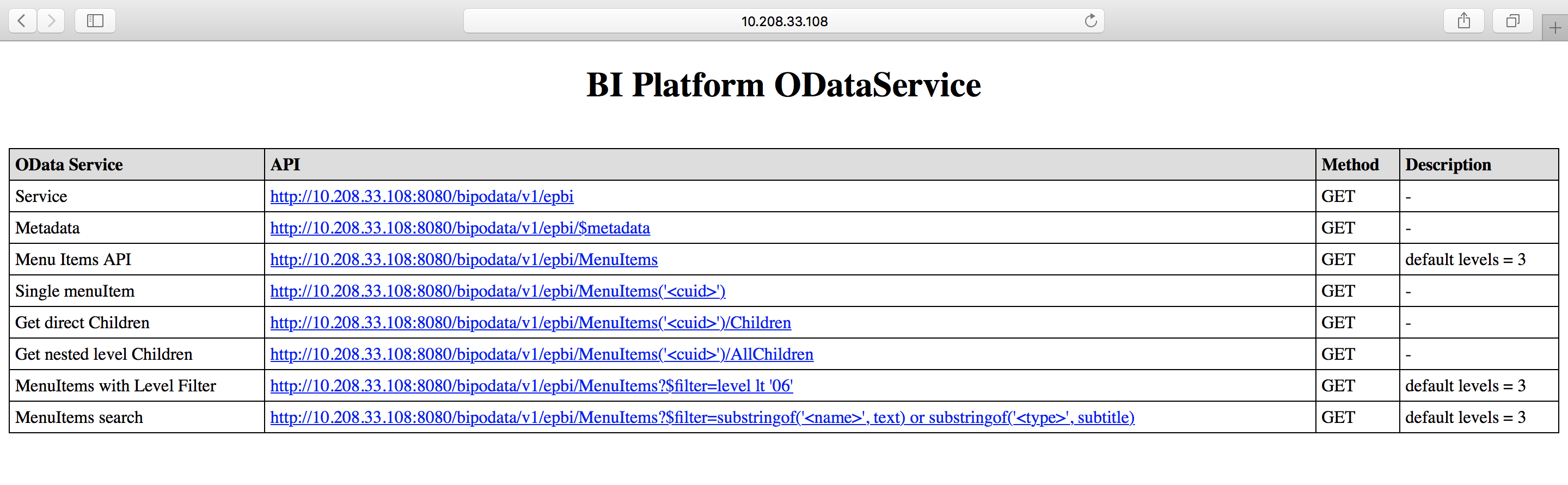
Version1 of OData is introduced from 4.2SP04.
Supported Servers : Tomcat
OData APIs URI v1 : http://<host>:<port>/bipodata/v1/
Data Formats : XML and JSON
Authentication support :
AD SSO (4.2 SP04 OData Services works only with win ad sso auth and no other authentication supported)
BI Platform OData Services are used internally to integrate the BI Platform and SAP Enterprise Portal (EP) (NetWeaver 7.50 SP7+)
BOE in Enterprise Portal(EP):
Supported workflows:

Video :
https://www.youtube.com/watch?v=dNDm6HaIDmc
Web Application:
name : bipodata
BI Platform OData services will be deployed as webapp in web server (tomcat) like AdminTools, dswsbobje.....
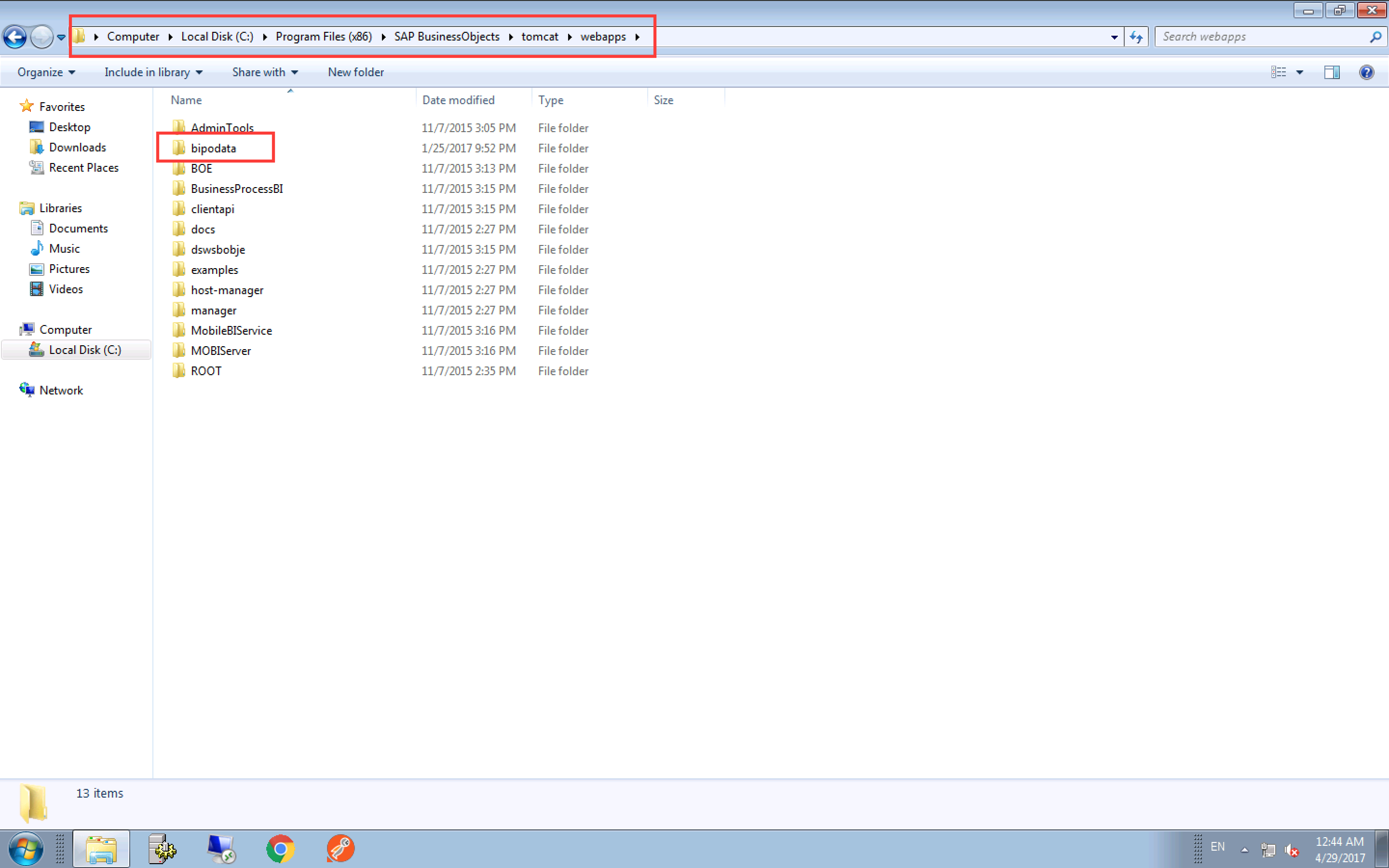
configuration in web.xml :

Reference: https://launchpad.support.sap.com/#/notes/0001631734
Related Links :
https://blogs.sap.com/2017/05/14/business-objects-enterprise-integration-with-sap-fiori-launchpad-on...
https://help.sap.com/viewer/f2f3f4b4543a4803b9023e8c31f1e72a/7.5.7/en-US/5f9248fa1d224c6ca783344a3e9...
OData Services:
BI Platform OData Services
where <host> is the name of the web server for BI platform and <port> is the port number for the platform.
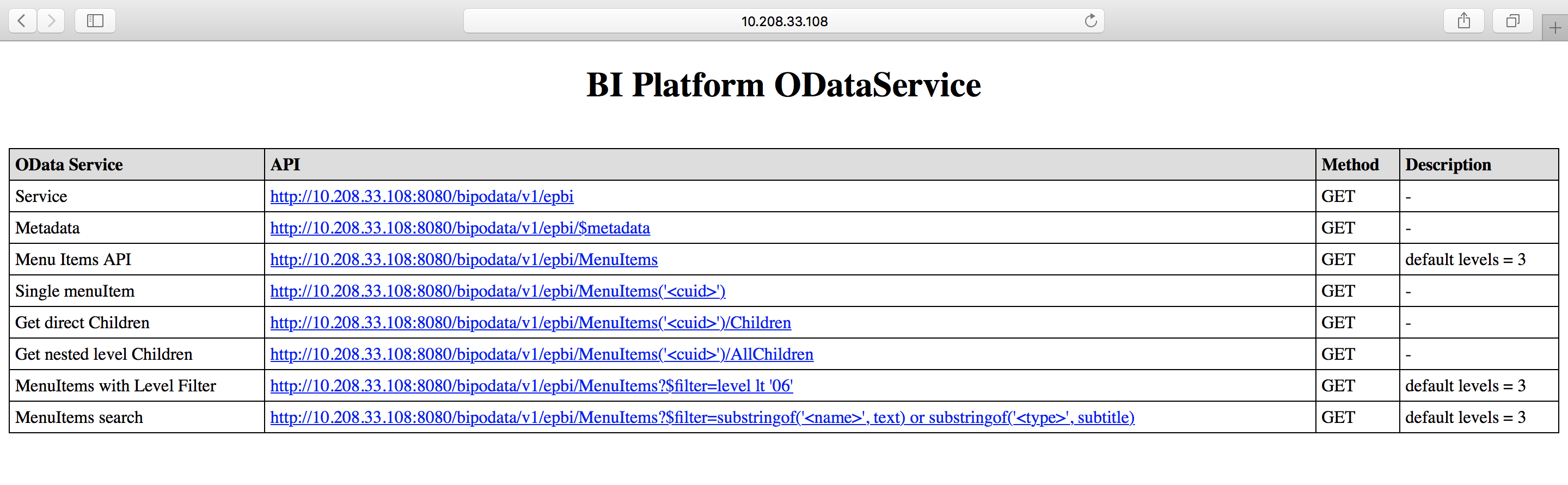
Version1 of OData is introduced from 4.2SP04.
Supported Servers : Tomcat
OData APIs URI v1 : http://<host>:<port>/bipodata/v1/
Data Formats : XML and JSON
Authentication support :
AD SSO (4.2 SP04 OData Services works only with win ad sso auth and no other authentication supported)
EP BI Integration:
BI Platform OData Services are used internally to integrate the BI Platform and SAP Enterprise Portal (EP) (NetWeaver 7.50 SP7+)
BOE in Enterprise Portal(EP):
Supported workflows:
- Select BOE system in App Finder (User Menu)
- View BOE public folders
- Select a folder, and view reports within
- Search for a BI report
- Launch a report (according to language set)
- Add a BI report to the FLP homepage

Video :
https://www.youtube.com/watch?v=dNDm6HaIDmc
Web Application:
name : bipodata
BI Platform OData services will be deployed as webapp in web server (tomcat) like AdminTools, dswsbobje.....
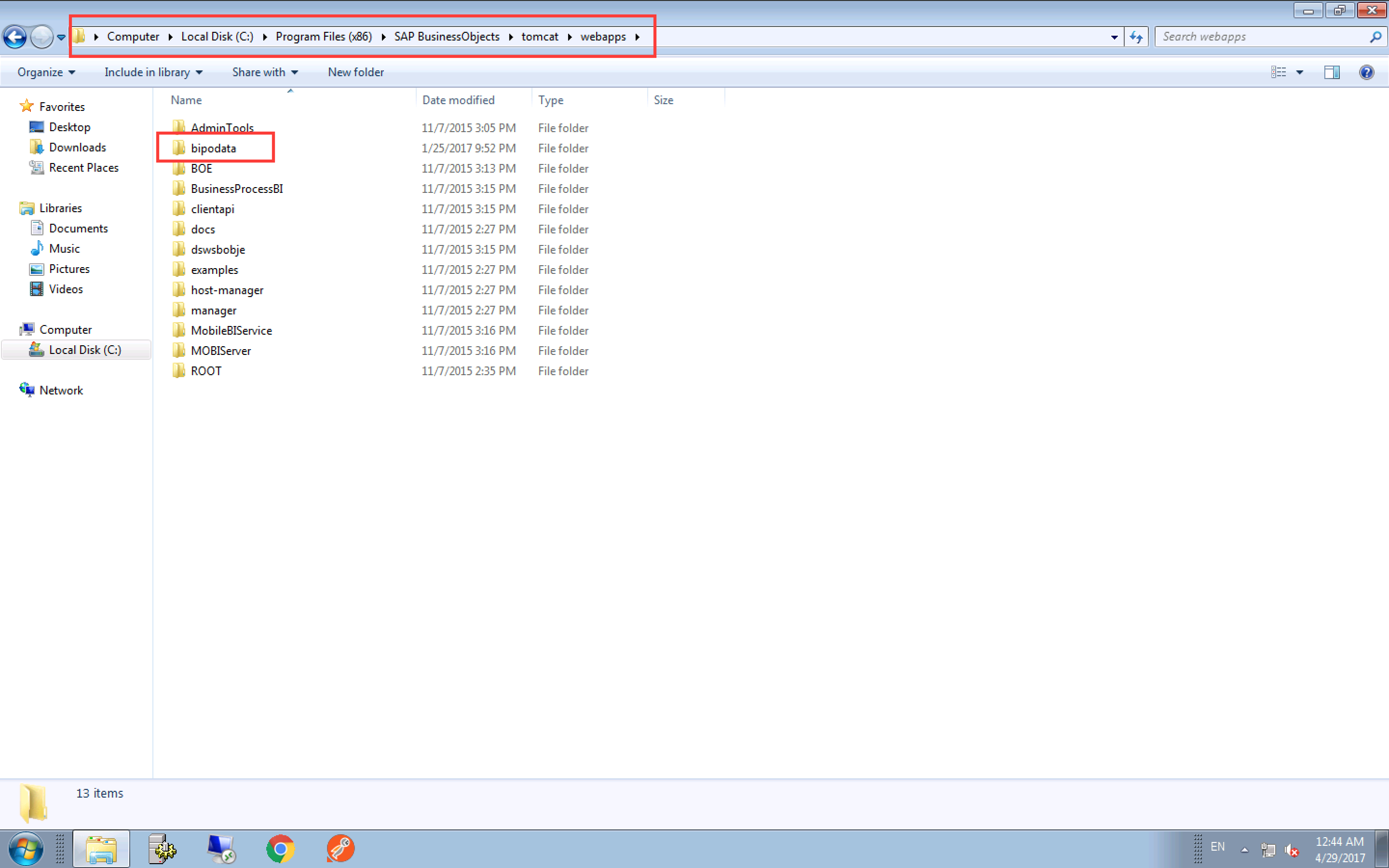
Configuration:
configuration in web.xml :
- set the type of Authentication
- set AD SSO parameters

Reference: https://launchpad.support.sap.com/#/notes/0001631734
Related Links :
https://blogs.sap.com/2017/05/14/business-objects-enterprise-integration-with-sap-fiori-launchpad-on...
https://help.sap.com/viewer/f2f3f4b4543a4803b9023e8c31f1e72a/7.5.7/en-US/5f9248fa1d224c6ca783344a3e9...
- analytics
- BI and Enterprise Portal
- BI and Enterprise Portal Fiori Launchpad
- BI OData
- BI Platform OData Service
- BI PLATFROM
- BI Platfrom and Fiori Launchpad
- bip odata
- bip OData Service
- BO Odata
- boe 4.2
- BOE and enterprise portal
- boe and enterprise portal fiori launchpad
- BOE and EP Fiori Launchpad
- boe and fiori
- boe and sap portal
- boe bi platform odata
- boe BI Platform OData Service
- boe bi platform odata services
- BOE OData
- boe odata service
- boe odata services
- boe odata services for ep
- business intelligence
- business intelligence platform data service
- business intelligence platform data services
- data services
- enterprise portal and boe
- ep-bi
- epbi
- NetWeaver 7.50 SP7
- SAP BusinessObjects Integration with SAP Fiori Launchpad on SAP Enterprise Portal
- sap ep-bi
- sap epbi
- sap portal and boe
- sap portal and sap boe
11 Comments
You must be a registered user to add a comment. If you've already registered, sign in. Otherwise, register and sign in.
Labels in this area
-
ABAP CDS Views - CDC (Change Data Capture)
2 -
AI
1 -
Analyze Workload Data
1 -
BTP
1 -
Business and IT Integration
2 -
Business application stu
1 -
Business Technology Platform
1 -
Business Trends
1,658 -
Business Trends
110 -
CAP
1 -
cf
1 -
Cloud Foundry
1 -
Confluent
1 -
Customer COE Basics and Fundamentals
1 -
Customer COE Latest and Greatest
3 -
Customer Data Browser app
1 -
Data Analysis Tool
1 -
data migration
1 -
data transfer
1 -
Datasphere
2 -
Event Information
1,400 -
Event Information
74 -
Expert
1 -
Expert Insights
177 -
Expert Insights
348 -
General
1 -
Google cloud
1 -
Google Next'24
1 -
GraphQL
1 -
Kafka
1 -
Life at SAP
780 -
Life at SAP
14 -
Migrate your Data App
1 -
MTA
1 -
Network Performance Analysis
1 -
NodeJS
1 -
PDF
1 -
POC
1 -
Product Updates
4,575 -
Product Updates
391 -
Replication Flow
1 -
REST API
1 -
RisewithSAP
1 -
SAP BTP
1 -
SAP BTP Cloud Foundry
1 -
SAP Cloud ALM
1 -
SAP Cloud Application Programming Model
1 -
SAP Datasphere
2 -
SAP S4HANA Cloud
1 -
SAP S4HANA Migration Cockpit
1 -
Technology Updates
6,871 -
Technology Updates
482 -
Workload Fluctuations
1
Related Content
- RingFencing & DeCoupling S/4HANA with Enterprise Blockchain and SAP BTP - Ultimate Cyber Security 🚀 in Technology Blogs by Members
- IoT: RFID integration with SAP HANA Cloud via SAP BTP in Technology Blogs by Members
- Adding Custom Fields to Standard Fiori App of S/4HANA in Technology Blogs by Members
- SSO not working in Production but UAT is fine in Technology Q&A
- BODS migration in Technology Blogs by Members
Top kudoed authors
| User | Count |
|---|---|
| 15 | |
| 11 | |
| 10 | |
| 9 | |
| 8 | |
| 8 | |
| 7 | |
| 7 | |
| 7 | |
| 7 |