
- SAP Community
- Products and Technology
- Technology
- Technology Blogs by Members
- Your SAP on Azure – Part 24 – Simplified high avai...
Technology Blogs by Members
Explore a vibrant mix of technical expertise, industry insights, and tech buzz in member blogs covering SAP products, technology, and events. Get in the mix!
Turn on suggestions
Auto-suggest helps you quickly narrow down your search results by suggesting possible matches as you type.
Showing results for
BJarkowski
Active Contributor
Options
- Subscribe to RSS Feed
- Mark as New
- Mark as Read
- Bookmark
- Subscribe
- Printer Friendly Page
- Report Inappropriate Content
03-10-2020
1:08 PM
SAP is one of the most critical business systems deployed to the company landscape. It holds the most valuable data and many organizations fully relay on the availability of their SAP ERP or SAP S/4HANA solutions. Even a small disruption could cause big challenges and lead to disruptions in business operations. Therefore many organizations decide to implement the system running in a highly available mode, which means all components of SAP system: database, central services instance and application servers are redundant, so even a hardware failure doesn’t stop the system.
I already covered the topic of high availability for SAP NetWeaver-based systems. It requires failover clusters that are not easy to configure and maintain. As each component of the SAP system is a Single Point of Failure you need to ensure each of them is protected and accessible even in case of hardware failure. A sample architecture includes three failover cluster to protect each system layer:
Failover clusters require additional resources to work properly. Firstly you need load balancers to route the user traffic to the correct node. Depending on the configuration you will also need a cluster witness that consists of several small Linux VMs. Quite often such complex architecture undermines your effort and, in the end, decreases the overall availability of your SAP system.

In today’s blog, I’ll try to answer if the above sample architecture could be simplified when running SAP in Azure. I’ll focus on two areas – Central Services instance and shared storage.
Before I present my solution, let’s have a closer look at the Central Services instance architecture. It consists of two processes:
Temporary unavailability of a message server prevents new users from accessing the SAP system, but it won’t drop existing connections. But whenever Enqueue Server is restarted the content of the lock table is lost and you can’t ensure the system consistency any longer.
To solve this challenge a highly available installation of Central Services instance includes an additional component that runs on the secondary node of the cluster. Enqueue Replication Server keeps a replica of lock table in the shared memory of the passive node and in case of failover all lock entries can be retrieved and the consistency of the system is ensured even in case of Enqueue Server restart. But as the lock table is stored in shared memory and there is no possibility to retrieve it over the network the Central Services instance has to be started on the same node as Enqueue Replication Service is running. So far it was a big limitation and basically enforced the usage of clustering.

When you deploy a virtual machine to Azure the hypervisor continuously monitors its status. If there is an issue with the power state, the virtual machine will be automatically restarted. If the failure happens on the physical host your workload will be redeployed to another server and data stored on permanent disks is preserved. The service healing is enabled by default for all virtual machines running in all locations. It ensures that your workload continues operations as soon as possible even in case of underlying hardware failure.
Starting with SAP NetWeaver 7.52 you can use an updated version of the enqueue framework. The requirement to start the Central Services instance on the same host as the Enqueue Replication Server is no longer valid, as the lock table can be retrieved over the network. When you combine it with a Microsoft Azure service healing feature you can design a simplified architecture of a highly available SAP system without complex cluster configuration. In case of failure, your virtual machine will be restarted and the Standalone Enqueue Server 2 will automatically connect to the Enqueue Replication Server 2 and fetch the content of the lock table.

The Standalone Enqueue Server 2 and Enqueue Replication Server 2 are only available for systems running on SAP NetWeaver 7.52 and newer. Depending on your system release it may be activated by default or you need to activate it manually.
As the Central Services instance is restarted on the same virtual machine preserving all data stored on permanent disks, you don’t have to worry about the shared filesystem. You can create an NFS server and share the /sapmnt directory from the same host – and drop another failover cluster which is especially appreciated if you had to configure DRBD replication.

By using new features that come with the new enqueue framework we are able to eliminate two out of three clusters in a highly available deployment. The configuration and maintenance are much easier if you don’t have to run Pacemaker. In addition, such deployment is also much friendlier to replicate to the secondary region using Azure Site Recovery and no additional post failover activities are required.
As usual all the good things come with some limitations. In this case, the simplified high availability configuration allows you to continue operations in case of temporary unavailability of virtual machines which can be automatically resolved by the Azure Resource Manager. It won't help you in case of misconfiguration - for example if you provide wrong IP configuration or manually stop the services. From the Azure perspective the virtual machine would be still running without a problem. There is also no guarantee on how quickly the server would be rebooted - in the example bellow it took less than 2 minutes to restart the server, but you should always refer to the SLA to get the maximum values depending on your configuration.
Please remember that this is my private view on clustering and this blog doesn't follow the official Microsoft recommendation which you can find here: https://docs.microsoft.com/en-us/azure/virtual-machines/workloads/sap/get-started
SYSTEM DEPLOYMENT
In my test scenario, I deployed a standard (non-HA) installation of SAP S/4HANA FOUNDATION 1909 that by default uses the Standalone Enqueue Server 2 on three virtual machines in single availability zones. Instead of manual deployment of Azure resources, I decided to use quickstart templates available on GitHub.

I have manually created an additional virtual machine for the Enqueue Replication Server in the availability zone 2.
Once the deployment of virtual machines is completed I configured NFS cluster on the Central Services instance host and attached it on all virtual machines that are part of the SAP NetWeaver.

Create the directory and mount it on all servers:
I install SAP S/4HANA FOUNDATION 1909 and the Enqueue Replication Server on four deployed virtual machines.
There were no surprises during the installation of the system. The only thing I would like to highlight is that the Software Provisioning Manager is not fully prepared for the simple HA scenario. Before starting the installation of the Enqueue Replication Server execute the Prepare Additional Cluster Node task - even that we’re not building the cluster. It creates the directory structure on the host and without it, the ERS installation fails.
Once the installation of all four components is completed you can verify the release of the Standalone Enqueue Server on the Central Services Instance using following command:

Similarly, you can display the process list on the Enqueue Replication Server:
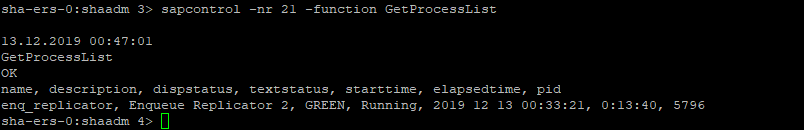
If you look at the system, you notice that after installing the ERS instance there is couple new parameters:
Default profile (DEFAULT.PFL):
New entries enable replication with the remote Enqueue Replication Server and point to the host where the service is running.
We need to ensure that the ASCS and ERS services are automatically started during the system boot. We can achieve that by setting Autostart parameter to the profile files:
Now in case of unexpected server reboot both services are started automatically.
TESTING
Having all services up and running we can begin testing. I logged into the application server and opened the SU01 to set a lock on table USR04. With the new Enqueue Service 2 you can display lock entries using the new t-code SMENQ that provide additional monitoring capabilities:

Let’s start with something easy. Firstly, I would like to ensure the lock entries are preserved when the Central Services Instance is manually stopped.

And refresh the lock table:

The lock entry is still there!
But that’s only half of the success. We should also check how the Central Services Instance behaves after an unexpected failure. I want to simulate a real virtual machine failure which was a bit of a challenge on Azure. When you restart the virtual machine using Azure Portal or the operating system command reboot, the procedure follows the graceful approach which means the it firstly tries to stop all services running on the host. Such approach wouldn’t give meaningful results, as there is a chance the Central Services Instance sends some signals to the Enqueue Replicator in the background which wouldn’t be the case for sudden virtual machine failure. After research I decided to use the az command line interface as it implements the Fast Kill option that simulates power off scenarios.
I would also like to measure how long did it take to restart the Central Services Instance. After I ensured the time is in sync I rebooted the remote server:

It took 1 minute and 41 seconds to restart the virtual machine and bring the central services online. I’m impressed by this result. The entire process was probably quicker than regular failover.
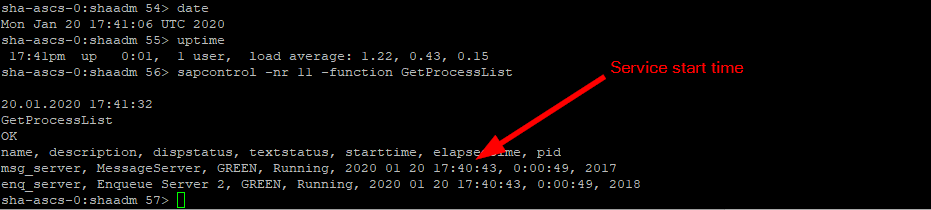
Quick look at the lock table. The USR04 entry is still there:

The objective of the last test is to verify the Enqueue Replicator Service will reload the lock table in case something wrong happens to the virtual machine where it is hosted. The new SMENQ transaction allows to display the lock table kept by the Replicator – previously we’d have to use a command line interface. I followed the same restart approach as I did for the Central Services instance. When I tried to refresh lock entries while the Enqueue Replicator Service is unavailable I received an error message:

But after two minutes the service was back online. You can see the lock entry is still there.

Developer Trace provides more details. The Enqueue Replicator fetched the lock entries and continue operations:

Migrating your SAP to the cloud gives you new opportunities to streamline system operations and maintenance. Physical hardware failures are not so important any longer, as the cloud platform can immediately restart virtual machines on a new host. Microsoft Azure is the only cloud platform that provides 99.9% SLA for a single virtual machine when it uses premium storage. Together with the improved enqueue framework, you can design a highly available SAP system without building unnecessary clusters.
I already covered the topic of high availability for SAP NetWeaver-based systems. It requires failover clusters that are not easy to configure and maintain. As each component of the SAP system is a Single Point of Failure you need to ensure each of them is protected and accessible even in case of hardware failure. A sample architecture includes three failover cluster to protect each system layer:
- Central Services instance
- Shared storage
- Database workload
Failover clusters require additional resources to work properly. Firstly you need load balancers to route the user traffic to the correct node. Depending on the configuration you will also need a cluster witness that consists of several small Linux VMs. Quite often such complex architecture undermines your effort and, in the end, decreases the overall availability of your SAP system.

In today’s blog, I’ll try to answer if the above sample architecture could be simplified when running SAP in Azure. I’ll focus on two areas – Central Services instance and shared storage.
Before I present my solution, let’s have a closer look at the Central Services instance architecture. It consists of two processes:
- Message server is responsible for load balancing of user connections and communication between SAP instances.
- Standalone Enqueue Server holds the user lock table
Temporary unavailability of a message server prevents new users from accessing the SAP system, but it won’t drop existing connections. But whenever Enqueue Server is restarted the content of the lock table is lost and you can’t ensure the system consistency any longer.
To solve this challenge a highly available installation of Central Services instance includes an additional component that runs on the secondary node of the cluster. Enqueue Replication Server keeps a replica of lock table in the shared memory of the passive node and in case of failover all lock entries can be retrieved and the consistency of the system is ensured even in case of Enqueue Server restart. But as the lock table is stored in shared memory and there is no possibility to retrieve it over the network the Central Services instance has to be started on the same node as Enqueue Replication Service is running. So far it was a big limitation and basically enforced the usage of clustering.

When you deploy a virtual machine to Azure the hypervisor continuously monitors its status. If there is an issue with the power state, the virtual machine will be automatically restarted. If the failure happens on the physical host your workload will be redeployed to another server and data stored on permanent disks is preserved. The service healing is enabled by default for all virtual machines running in all locations. It ensures that your workload continues operations as soon as possible even in case of underlying hardware failure.
Starting with SAP NetWeaver 7.52 you can use an updated version of the enqueue framework. The requirement to start the Central Services instance on the same host as the Enqueue Replication Server is no longer valid, as the lock table can be retrieved over the network. When you combine it with a Microsoft Azure service healing feature you can design a simplified architecture of a highly available SAP system without complex cluster configuration. In case of failure, your virtual machine will be restarted and the Standalone Enqueue Server 2 will automatically connect to the Enqueue Replication Server 2 and fetch the content of the lock table.

The Standalone Enqueue Server 2 and Enqueue Replication Server 2 are only available for systems running on SAP NetWeaver 7.52 and newer. Depending on your system release it may be activated by default or you need to activate it manually.
| NetWeaver release | Standalone Enqueue Server 2 |
| Lower than 7.50 | Not supported |
| 7.50 | Not supported |
| 7.51 | Supported, but without replication |
| 7.52 | Supported |
| ABAP Platform 1809 | Supported |
| SAP S/4HANA Foundation 1909 | Supported |
As the Central Services instance is restarted on the same virtual machine preserving all data stored on permanent disks, you don’t have to worry about the shared filesystem. You can create an NFS server and share the /sapmnt directory from the same host – and drop another failover cluster which is especially appreciated if you had to configure DRBD replication.

By using new features that come with the new enqueue framework we are able to eliminate two out of three clusters in a highly available deployment. The configuration and maintenance are much easier if you don’t have to run Pacemaker. In addition, such deployment is also much friendlier to replicate to the secondary region using Azure Site Recovery and no additional post failover activities are required.
As usual all the good things come with some limitations. In this case, the simplified high availability configuration allows you to continue operations in case of temporary unavailability of virtual machines which can be automatically resolved by the Azure Resource Manager. It won't help you in case of misconfiguration - for example if you provide wrong IP configuration or manually stop the services. From the Azure perspective the virtual machine would be still running without a problem. There is also no guarantee on how quickly the server would be rebooted - in the example bellow it took less than 2 minutes to restart the server, but you should always refer to the SLA to get the maximum values depending on your configuration.
Please remember that this is my private view on clustering and this blog doesn't follow the official Microsoft recommendation which you can find here: https://docs.microsoft.com/en-us/azure/virtual-machines/workloads/sap/get-started
SYSTEM DEPLOYMENT
In my test scenario, I deployed a standard (non-HA) installation of SAP S/4HANA FOUNDATION 1909 that by default uses the Standalone Enqueue Server 2 on three virtual machines in single availability zones. Instead of manual deployment of Azure resources, I decided to use quickstart templates available on GitHub.

I have manually created an additional virtual machine for the Enqueue Replication Server in the availability zone 2.
Once the deployment of virtual machines is completed I configured NFS cluster on the Central Services instance host and attached it on all virtual machines that are part of the SAP NetWeaver.

Create the directory and mount it on all servers:
mkdir /sapmnt
vi /etc/fstab
sha-ascs-0:/sapmnt /sapmnt nfs rw,hard,rsize=65536,wsize=65536,vers=3,tcp 0 0I install SAP S/4HANA FOUNDATION 1909 and the Enqueue Replication Server on four deployed virtual machines.
| VM Name | Instance number | Instance type |
| sha-ascs-0 | 11 | Central services |
| sha-di-0 | 10 | Dialog instance |
| sha-db-0 | 00 | Database instance |
| sha-ers-0 | 21 | Enqueue Replication Server |
There were no surprises during the installation of the system. The only thing I would like to highlight is that the Software Provisioning Manager is not fully prepared for the simple HA scenario. Before starting the installation of the Enqueue Replication Server execute the Prepare Additional Cluster Node task - even that we’re not building the cluster. It creates the directory structure on the host and without it, the ERS installation fails.
Once the installation of all four components is completed you can verify the release of the Standalone Enqueue Server on the Central Services Instance using following command:
sapcontrol -nr 11 -function GetProcessList
Similarly, you can display the process list on the Enqueue Replication Server:
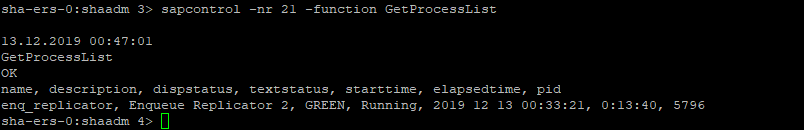
If you look at the system, you notice that after installing the ERS instance there is couple new parameters:
Default profile (DEFAULT.PFL):
enq/replicatorhost = sha-ers-0
enq/replicatorinst = 21
ERS profile (ERS_SHA_ASCS11_sha-ascs-0):
enq/server/replication/enable = true
New entries enable replication with the remote Enqueue Replication Server and point to the host where the service is running.
We need to ensure that the ASCS and ERS services are automatically started during the system boot. We can achieve that by setting Autostart parameter to the profile files:
vi SHA_ERS21_sha-ers-0
Autostart = 1
vi SHA_ASCS11_sha-ascs-0
Autostart = 1
Now in case of unexpected server reboot both services are started automatically.
TESTING
Having all services up and running we can begin testing. I logged into the application server and opened the SU01 to set a lock on table USR04. With the new Enqueue Service 2 you can display lock entries using the new t-code SMENQ that provide additional monitoring capabilities:

Let’s start with something easy. Firstly, I would like to ensure the lock entries are preserved when the Central Services Instance is manually stopped.
sapcontrol -nr 11 -function Stop
sapcontrol -nr 11 -function GetProcessList

And refresh the lock table:

The lock entry is still there!
But that’s only half of the success. We should also check how the Central Services Instance behaves after an unexpected failure. I want to simulate a real virtual machine failure which was a bit of a challenge on Azure. When you restart the virtual machine using Azure Portal or the operating system command reboot, the procedure follows the graceful approach which means the it firstly tries to stop all services running on the host. Such approach wouldn’t give meaningful results, as there is a chance the Central Services Instance sends some signals to the Enqueue Replicator in the background which wouldn’t be the case for sudden virtual machine failure. After research I decided to use the az command line interface as it implements the Fast Kill option that simulates power off scenarios.
I would also like to measure how long did it take to restart the Central Services Instance. After I ensured the time is in sync I rebooted the remote server:
date
az vm restart --force --name <ASCS-VM> --resource-group <ResourceGroup>

It took 1 minute and 41 seconds to restart the virtual machine and bring the central services online. I’m impressed by this result. The entire process was probably quicker than regular failover.
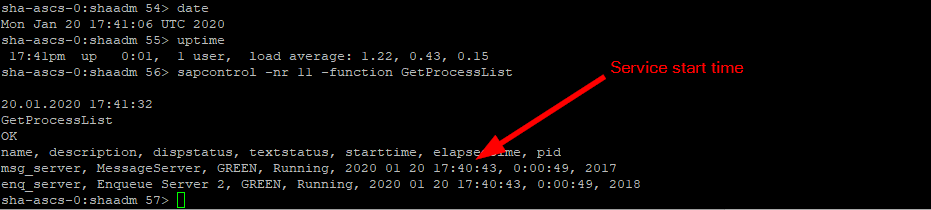
Quick look at the lock table. The USR04 entry is still there:

The objective of the last test is to verify the Enqueue Replicator Service will reload the lock table in case something wrong happens to the virtual machine where it is hosted. The new SMENQ transaction allows to display the lock table kept by the Replicator – previously we’d have to use a command line interface. I followed the same restart approach as I did for the Central Services instance. When I tried to refresh lock entries while the Enqueue Replicator Service is unavailable I received an error message:

But after two minutes the service was back online. You can see the lock entry is still there.

Developer Trace provides more details. The Enqueue Replicator fetched the lock entries and continue operations:

Migrating your SAP to the cloud gives you new opportunities to streamline system operations and maintenance. Physical hardware failures are not so important any longer, as the cloud platform can immediately restart virtual machines on a new host. Microsoft Azure is the only cloud platform that provides 99.9% SLA for a single virtual machine when it uses premium storage. Together with the improved enqueue framework, you can design a highly available SAP system without building unnecessary clusters.
7 Comments
You must be a registered user to add a comment. If you've already registered, sign in. Otherwise, register and sign in.
Labels in this area
-
"automatische backups"
1 -
"regelmäßige sicherung"
1 -
"TypeScript" "Development" "FeedBack"
1 -
505 Technology Updates 53
1 -
ABAP
14 -
ABAP API
1 -
ABAP CDS Views
2 -
ABAP CDS Views - BW Extraction
1 -
ABAP CDS Views - CDC (Change Data Capture)
1 -
ABAP class
2 -
ABAP Cloud
3 -
ABAP Development
5 -
ABAP in Eclipse
1 -
ABAP Platform Trial
1 -
ABAP Programming
2 -
abap technical
1 -
abapGit
1 -
absl
2 -
access data from SAP Datasphere directly from Snowflake
1 -
Access data from SAP datasphere to Qliksense
1 -
Accrual
1 -
action
1 -
adapter modules
1 -
Addon
1 -
Adobe Document Services
1 -
ADS
1 -
ADS Config
1 -
ADS with ABAP
1 -
ADS with Java
1 -
ADT
2 -
Advance Shipping and Receiving
1 -
Advanced Event Mesh
3 -
Advanced formula
1 -
AEM
1 -
AI
8 -
AI Launchpad
1 -
AI Projects
1 -
AIML
9 -
Alert in Sap analytical cloud
1 -
Amazon S3
1 -
Analytical Dataset
1 -
Analytical Model
1 -
Analytics
1 -
Analyze Workload Data
1 -
annotations
1 -
API
1 -
API and Integration
3 -
API Call
2 -
API security
1 -
Application Architecture
1 -
Application Development
5 -
Application Development for SAP HANA Cloud
3 -
Applications and Business Processes (AP)
1 -
Artificial Intelligence
1 -
Artificial Intelligence (AI)
5 -
Artificial Intelligence (AI) 1 Business Trends 363 Business Trends 8 Digital Transformation with Cloud ERP (DT) 1 Event Information 462 Event Information 15 Expert Insights 114 Expert Insights 76 Life at SAP 418 Life at SAP 1 Product Updates 4
1 -
Artificial Intelligence (AI) blockchain Data & Analytics
1 -
Artificial Intelligence (AI) blockchain Data & Analytics Intelligent Enterprise
1 -
Artificial Intelligence (AI) blockchain Data & Analytics Intelligent Enterprise Oil Gas IoT Exploration Production
1 -
Artificial Intelligence (AI) blockchain Data & Analytics Intelligent Enterprise sustainability responsibility esg social compliance cybersecurity risk
1 -
ASE
1 -
ASR
2 -
ASUG
1 -
Attachments
1 -
Authentication
1 -
Authorisations
1 -
Automating Processes
1 -
Automation
2 -
aws
2 -
Azure
2 -
Azure AI Studio
1 -
Azure API Center
1 -
Azure API Management
1 -
B2B Integration
1 -
Backorder Processing
1 -
Backpropagation
1 -
Backup
1 -
Backup and Recovery
1 -
Backup schedule
1 -
BADI_MATERIAL_CHECK error message
1 -
Bank
1 -
Bank Communication Management
1 -
BAS
1 -
basis
2 -
Basis Monitoring & Tcodes with Key notes
2 -
Batch Management
1 -
BDC
1 -
Best Practice
1 -
bitcoin
1 -
Blockchain
3 -
bodl
1 -
BOP in aATP
1 -
BOP Segments
1 -
BOP Strategies
1 -
BOP Variant
1 -
BPC
1 -
BPC LIVE
1 -
BTP
13 -
BTP AI Launchpad
1 -
BTP Destination
2 -
Business AI
1 -
Business and IT Integration
1 -
Business application stu
1 -
Business Application Studio
1 -
Business Architecture
1 -
Business Communication Services
1 -
Business Continuity
2 -
Business Data Fabric
3 -
Business Fabric
1 -
Business Partner
12 -
Business Partner Master Data
10 -
Business Technology Platform
2 -
Business Trends
4 -
BW4HANA
1 -
CA
1 -
calculation view
1 -
CAP
4 -
Capgemini
1 -
CAPM
1 -
Catalyst for Efficiency: Revolutionizing SAP Integration Suite with Artificial Intelligence (AI) and
1 -
CCMS
2 -
CDQ
12 -
CDS
2 -
Cental Finance
1 -
Certificates
1 -
CFL
1 -
Change Management
1 -
chatbot
1 -
chatgpt
3 -
CL_SALV_TABLE
2 -
Class Runner
1 -
Classrunner
1 -
Cloud ALM Monitoring
1 -
Cloud ALM Operations
1 -
cloud connector
1 -
Cloud Extensibility
1 -
Cloud Foundry
4 -
Cloud Integration
6 -
Cloud Platform Integration
2 -
cloudalm
1 -
communication
1 -
Compensation Information Management
1 -
Compensation Management
1 -
Compliance
1 -
Compound Employee API
1 -
Configuration
1 -
Connectors
1 -
Consolidation Extension for SAP Analytics Cloud
2 -
Control Indicators.
1 -
Controller-Service-Repository pattern
1 -
Conversion
1 -
Cosine similarity
1 -
cryptocurrency
1 -
CSI
1 -
ctms
1 -
Custom chatbot
3 -
Custom Destination Service
1 -
custom fields
1 -
Customer Experience
1 -
Customer Journey
1 -
Customizing
1 -
cyber security
4 -
cybersecurity
1 -
Data
1 -
Data & Analytics
1 -
Data Aging
1 -
Data Analytics
2 -
Data and Analytics (DA)
1 -
Data Archiving
1 -
Data Back-up
1 -
Data Flow
1 -
Data Governance
5 -
Data Integration
2 -
Data Quality
12 -
Data Quality Management
12 -
Data Synchronization
1 -
data transfer
1 -
Data Unleashed
1 -
Data Value
8 -
database tables
1 -
Databricks
1 -
Dataframe
1 -
Datasphere
3 -
datenbanksicherung
1 -
dba cockpit
1 -
dbacockpit
1 -
Debugging
2 -
Defender
1 -
Delimiting Pay Components
1 -
Delta Integrations
1 -
Destination
3 -
Destination Service
1 -
Developer extensibility
1 -
Developing with SAP Integration Suite
1 -
Devops
1 -
digital transformation
1 -
Disaster Recovery
1 -
Documentation
1 -
Dot Product
1 -
DQM
1 -
dump database
1 -
dump transaction
1 -
e-Invoice
1 -
E4H Conversion
1 -
Eclipse ADT ABAP Development Tools
2 -
edoc
1 -
edocument
1 -
ELA
1 -
Embedded Consolidation
1 -
Embedding
1 -
Embeddings
1 -
Employee Central
1 -
Employee Central Payroll
1 -
Employee Central Time Off
1 -
Employee Information
1 -
Employee Rehires
1 -
Enable Now
1 -
Enable now manager
1 -
endpoint
1 -
Enhancement Request
1 -
Enterprise Architecture
1 -
Entra
1 -
ESLint
1 -
ETL Business Analytics with SAP Signavio
1 -
Euclidean distance
1 -
Event Dates
1 -
Event Driven Architecture
1 -
Event Mesh
2 -
Event Reason
1 -
EventBasedIntegration
1 -
EWM
1 -
EWM Outbound configuration
1 -
EWM-TM-Integration
1 -
Existing Event Changes
1 -
Expand
1 -
Expert
2 -
Expert Insights
2 -
Exploits
1 -
Fiori
15 -
Fiori Elements
2 -
Fiori SAPUI5
12 -
first-guidance
1 -
Flask
2 -
FTC
1 -
Full Stack
8 -
Funds Management
1 -
gCTS
1 -
GenAI hub
1 -
General
2 -
Generative AI
1 -
Getting Started
1 -
GitHub
9 -
Google cloud
1 -
Grants Management
1 -
groovy
1 -
GTP
1 -
HANA
6 -
HANA Cloud
2 -
Hana Cloud Database Integration
2 -
HANA DB
2 -
Hana Vector Engine
1 -
HANA XS Advanced
1 -
Historical Events
1 -
home labs
1 -
HowTo
1 -
HR Data Management
1 -
html5
8 -
HTML5 Application
1 -
Identity cards validation
1 -
idm
1 -
Implementation
1 -
Infuse AI
1 -
input parameter
1 -
instant payments
1 -
Integration
3 -
Integration Advisor
1 -
Integration Architecture
1 -
Integration Center
1 -
Integration Suite
1 -
intelligent enterprise
1 -
iot
1 -
Java
1 -
job
1 -
Job Information Changes
1 -
Job-Related Events
1 -
Job_Event_Information
1 -
joule
4 -
Journal Entries
1 -
Just Ask
1 -
Kerberos for ABAP
9 -
Kerberos for JAVA
8 -
KNN
1 -
Launch Wizard
1 -
Learning Content
2 -
Life at SAP
5 -
lightning
1 -
Linear Regression SAP HANA Cloud
1 -
Loading Indicator
1 -
local tax regulations
1 -
LP
1 -
Machine Learning
4 -
Marketing
1 -
Master Data
3 -
Master Data Management
14 -
Maxdb
2 -
MDG
1 -
MDGM
1 -
MDM
1 -
Message box.
1 -
Messages on RF Device
1 -
Microservices Architecture
1 -
Microsoft
1 -
Microsoft Universal Print
1 -
Middleware Solutions
1 -
Migration
5 -
ML Model Development
1 -
MLFlow
1 -
Modeling in SAP HANA Cloud
8 -
Monitoring
3 -
MTA
1 -
Multi-factor-authentication
1 -
Multi-Record Scenarios
1 -
Multilayer Perceptron
1 -
Multiple Event Triggers
1 -
Myself Transformation
1 -
Neo
1 -
Neural Networks
1 -
New Event Creation
1 -
New Feature
1 -
Newcomer
1 -
NodeJS
3 -
ODATA
2 -
OData APIs
1 -
odatav2
1 -
ODATAV4
1 -
ODBC
1 -
ODBC Connection
1 -
Onpremise
1 -
open source
2 -
OpenAI API
1 -
Oracle
1 -
PaPM
1 -
PaPM Dynamic Data Copy through Writer function
1 -
PaPM Remote Call
1 -
Partner Built Foundation Model
1 -
PAS-C01
1 -
Pay Component Management
1 -
PGP
1 -
Pickle
1 -
PLANNING ARCHITECTURE
1 -
Popup in Sap analytical cloud
1 -
PostgrSQL
1 -
POSTMAN
1 -
Prettier
1 -
Process Automation
2 -
Product Updates
6 -
PSM
1 -
Public Cloud
1 -
Python
5 -
python library - Document information extraction service
1 -
Qlik
1 -
Qualtrics
1 -
RAP
3 -
RAP BO
2 -
Record Deletion
1 -
Recovery
1 -
recurring payments
1 -
redeply
1 -
Release
1 -
Remote Consumption Model
1 -
Replication Flows
1 -
research
1 -
Resilience
1 -
REST
1 -
REST API
1 -
Retagging Required
1 -
Risk
1 -
rolandkramer
1 -
Rolling Kernel Switch
1 -
route
1 -
rules
1 -
S4 HANA
1 -
S4 HANA Cloud
1 -
S4 HANA On-Premise
1 -
S4HANA
4 -
S4HANA Cloud
1 -
S4HANA_OP_2023
2 -
SAC
10 -
SAC PLANNING
9 -
SAP
4 -
SAP ABAP
1 -
SAP Advanced Event Mesh
1 -
SAP AI Core
9 -
SAP AI Launchpad
8 -
SAP Analytic Cloud Compass
1 -
Sap Analytical Cloud
1 -
SAP Analytics Cloud
4 -
SAP Analytics Cloud for Consolidation
3 -
SAP Analytics Cloud Story
1 -
SAP analytics clouds
1 -
SAP API Management
1 -
SAP BAS
1 -
SAP Basis
6 -
SAP BODS
1 -
SAP BODS certification.
1 -
SAP BTP
23 -
SAP BTP Build Work Zone
2 -
SAP BTP Cloud Foundry
7 -
SAP BTP Costing
1 -
SAP BTP CTMS
1 -
SAP BTP Generative AI
1 -
SAP BTP Innovation
1 -
SAP BTP Migration Tool
1 -
SAP BTP SDK IOS
1 -
SAP BTPEA
1 -
SAP Build
11 -
SAP Build App
1 -
SAP Build apps
1 -
SAP Build CodeJam
1 -
SAP Build Process Automation
3 -
SAP Build work zone
10 -
SAP Business Objects Platform
1 -
SAP Business Technology
2 -
SAP Business Technology Platform (XP)
1 -
sap bw
1 -
SAP CAP
2 -
SAP CDC
1 -
SAP CDP
1 -
SAP CDS VIEW
1 -
SAP Certification
1 -
SAP Cloud ALM
4 -
SAP Cloud Application Programming Model
1 -
SAP Cloud Integration for Data Services
1 -
SAP cloud platform
8 -
SAP Companion
1 -
SAP CPI
3 -
SAP CPI (Cloud Platform Integration)
2 -
SAP CPI Discover tab
1 -
sap credential store
1 -
SAP Customer Data Cloud
1 -
SAP Customer Data Platform
1 -
SAP Data Intelligence
1 -
SAP Data Migration in Retail Industry
1 -
SAP Data Services
1 -
SAP DATABASE
1 -
SAP Dataspher to Non SAP BI tools
1 -
SAP Datasphere
9 -
SAP DRC
1 -
SAP EWM
1 -
SAP Fiori
3 -
SAP Fiori App Embedding
1 -
Sap Fiori Extension Project Using BAS
1 -
SAP GRC
1 -
SAP HANA
1 -
SAP HANA PAL
1 -
SAP HANA Vector
1 -
SAP HCM (Human Capital Management)
1 -
SAP HR Solutions
1 -
SAP IDM
1 -
SAP Integration Suite
9 -
SAP Integrations
4 -
SAP iRPA
2 -
SAP LAGGING AND SLOW
1 -
SAP Learning Class
1 -
SAP Learning Hub
1 -
SAP Master Data
1 -
SAP Odata
2 -
SAP on Azure
2 -
SAP PAL
1 -
SAP PartnerEdge
1 -
sap partners
1 -
SAP Password Reset
1 -
SAP PO Migration
1 -
SAP Prepackaged Content
1 -
SAP Process Automation
2 -
SAP Process Integration
2 -
SAP Process Orchestration
1 -
SAP Router
1 -
SAP S4HANA
2 -
SAP S4HANA Cloud
2 -
SAP S4HANA Cloud for Finance
1 -
SAP S4HANA Cloud private edition
1 -
SAP Sandbox
1 -
SAP STMS
1 -
SAP successfactors
3 -
SAP SuccessFactors HXM Core
1 -
SAP Time
1 -
SAP TM
2 -
SAP Trading Partner Management
1 -
SAP UI5
1 -
SAP Upgrade
1 -
SAP Utilities
1 -
SAP-GUI
8 -
SAP_COM_0276
1 -
SAPBTP
1 -
SAPCPI
1 -
SAPEWM
1 -
sapfirstguidance
2 -
SAPHANAService
1 -
SAPIQ
1 -
sapmentors
1 -
saponaws
2 -
saprouter
1 -
SAPRouter installation
1 -
SAPS4HANA
1 -
SAPUI5
5 -
schedule
1 -
Script Operator
1 -
Secure Login Client Setup
8 -
security
9 -
Selenium Testing
1 -
Self Transformation
1 -
Self-Transformation
1 -
SEN
1 -
SEN Manager
1 -
service
1 -
SET_CELL_TYPE
1 -
SET_CELL_TYPE_COLUMN
1 -
SFTP scenario
2 -
Simplex
1 -
Single Sign On
8 -
Singlesource
1 -
SKLearn
1 -
Slow loading
1 -
soap
1 -
Software Development
1 -
SOLMAN
1 -
solman 7.2
2 -
Solution Manager
3 -
sp_dumpdb
1 -
sp_dumptrans
1 -
SQL
1 -
sql script
1 -
SSL
8 -
SSO
8 -
Substring function
1 -
SuccessFactors
1 -
SuccessFactors Platform
1 -
SuccessFactors Time Tracking
1 -
Sybase
1 -
system copy method
1 -
System owner
1 -
Table splitting
1 -
Tax Integration
1 -
Technical article
1 -
Technical articles
1 -
Technology Updates
15 -
Technology Updates
1 -
Technology_Updates
1 -
terraform
1 -
Testing
1 -
Threats
2 -
Time Collectors
1 -
Time Off
2 -
Time Sheet
1 -
Time Sheet SAP SuccessFactors Time Tracking
1 -
Tips and tricks
2 -
toggle button
1 -
Tools
1 -
Trainings & Certifications
1 -
Transformation Flow
1 -
Transport in SAP BODS
1 -
Transport Management
1 -
TypeScript
3 -
ui designer
1 -
unbind
1 -
Unified Customer Profile
1 -
UPB
1 -
Use of Parameters for Data Copy in PaPM
1 -
User Unlock
1 -
VA02
1 -
Validations
1 -
Vector Database
2 -
Vector Engine
1 -
Vectorization
1 -
Visual Studio Code
1 -
VSCode
2 -
VSCode extenions
1 -
Vulnerabilities
1 -
Web SDK
1 -
work zone
1 -
workload
1 -
xsa
1 -
XSA Refresh
1
- « Previous
- Next »
Related Content
- Unlock the Future of Clean Core at SAP Sapphire 2024 Orlando! in Technology Blogs by SAP
- On the lookout with SAP BTP Core services. Cis patrol. in Technology Blogs by SAP
- revamped SAP First Guidance Collection in Technology Blogs by Members
- What’s New for SAP Start – May 2024 in Technology Blogs by SAP
- Cost optimized SAP HANA DR options on Google Cloud in Technology Blogs by Members
Top kudoed authors
| User | Count |
|---|---|
| 6 | |
| 4 | |
| 4 | |
| 4 | |
| 4 | |
| 4 | |
| 3 | |
| 3 | |
| 3 | |
| 2 |