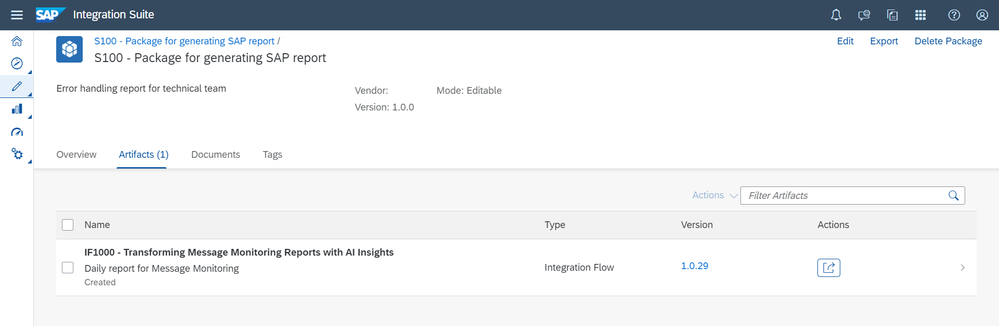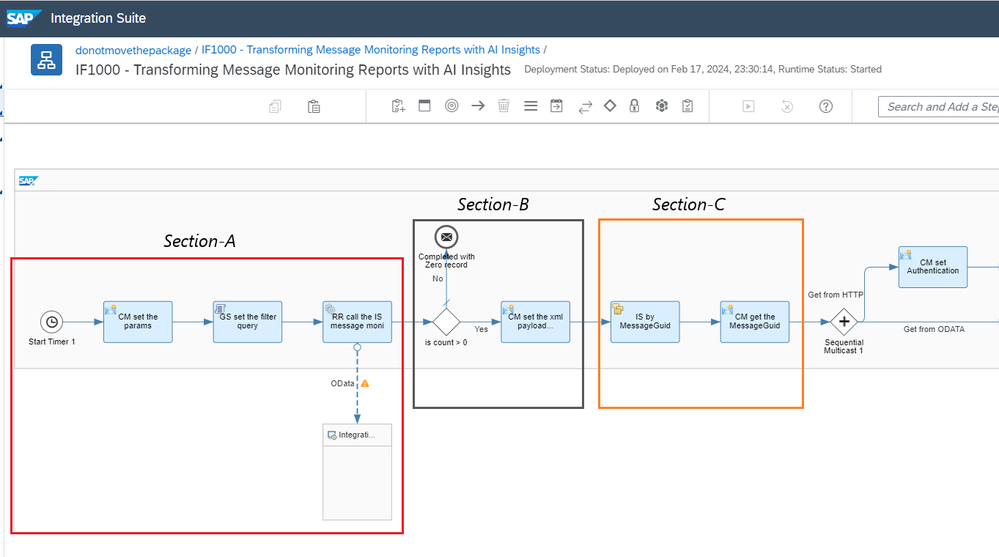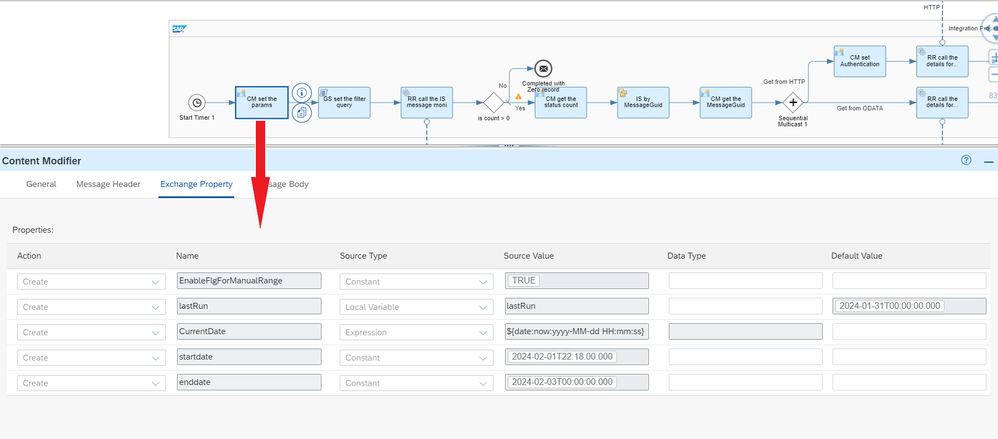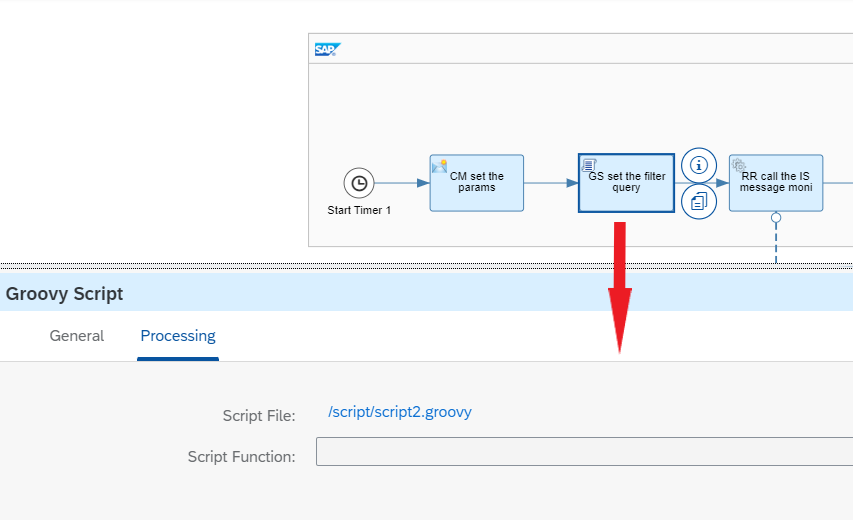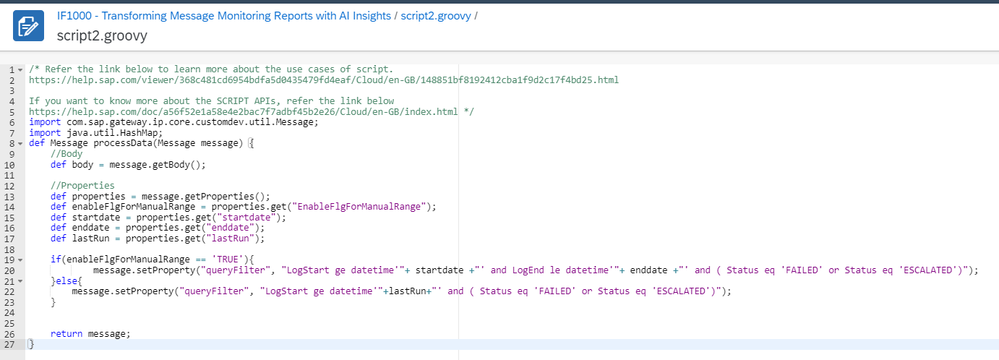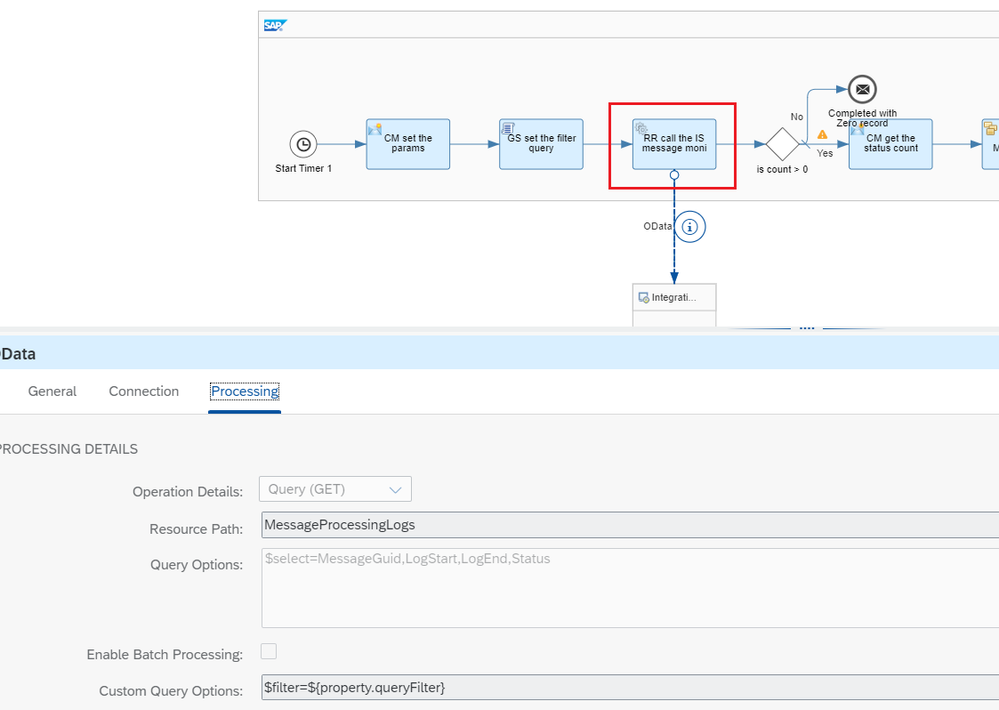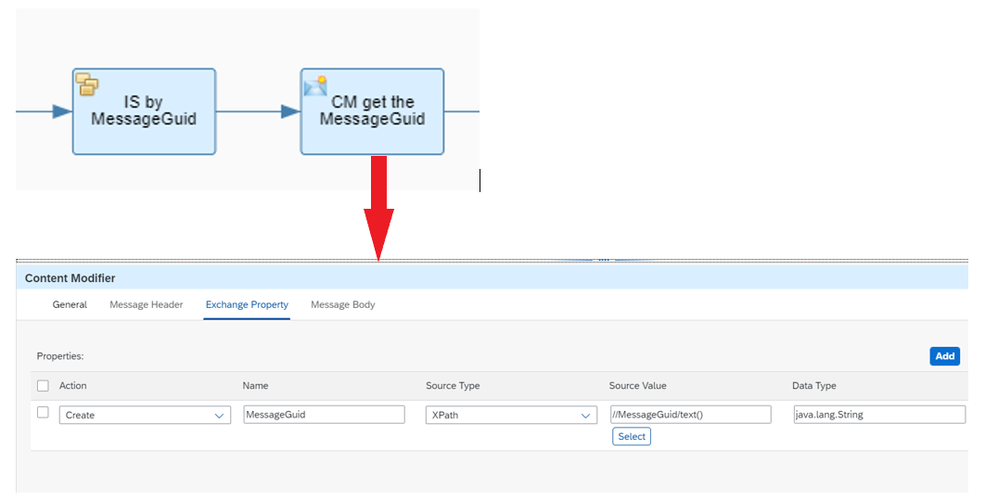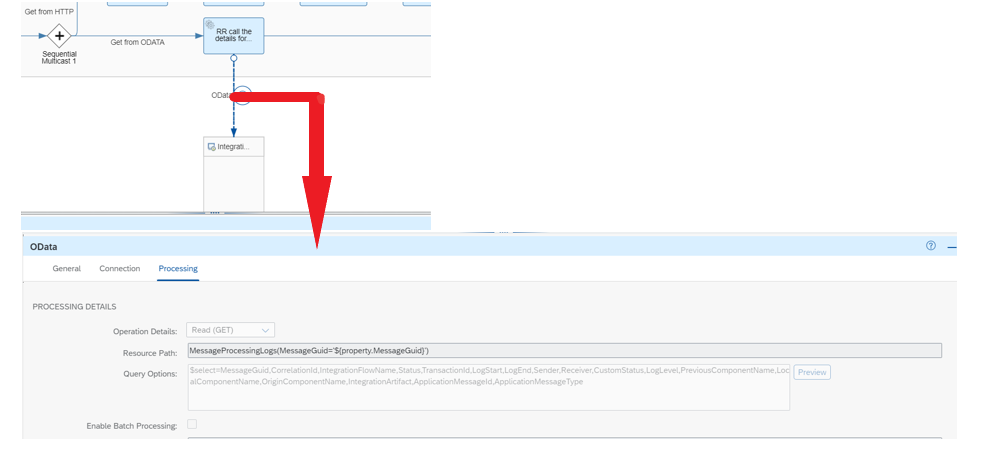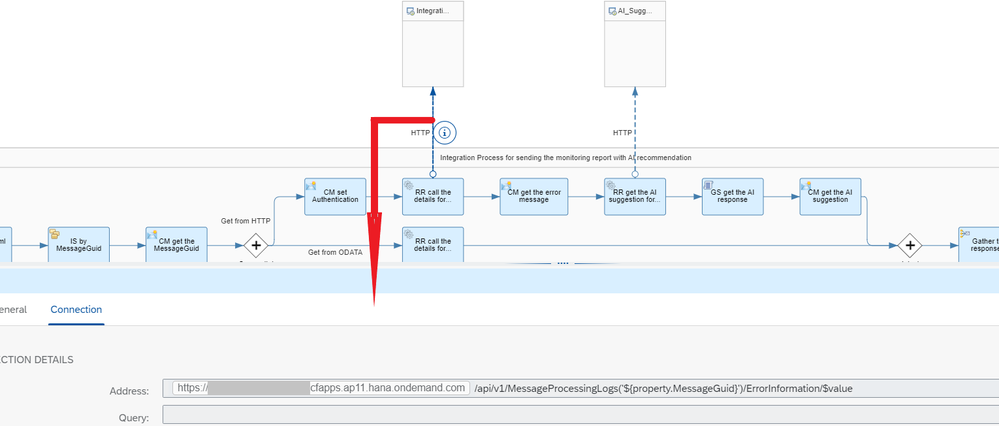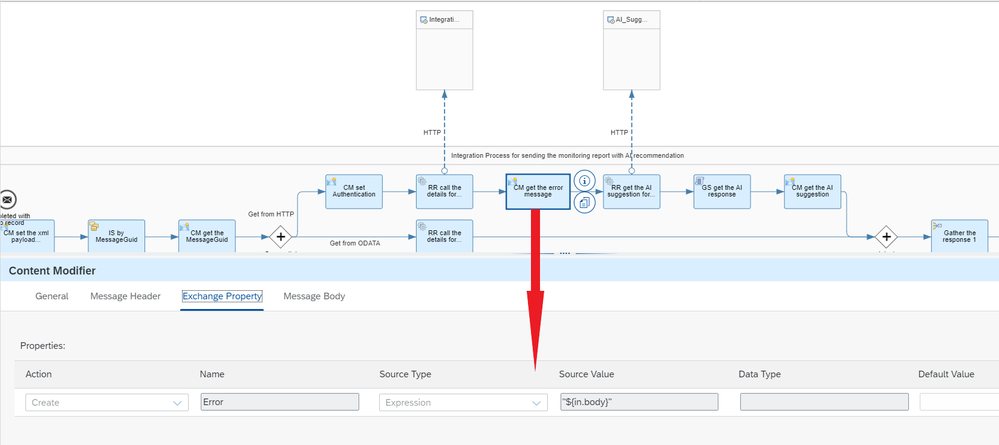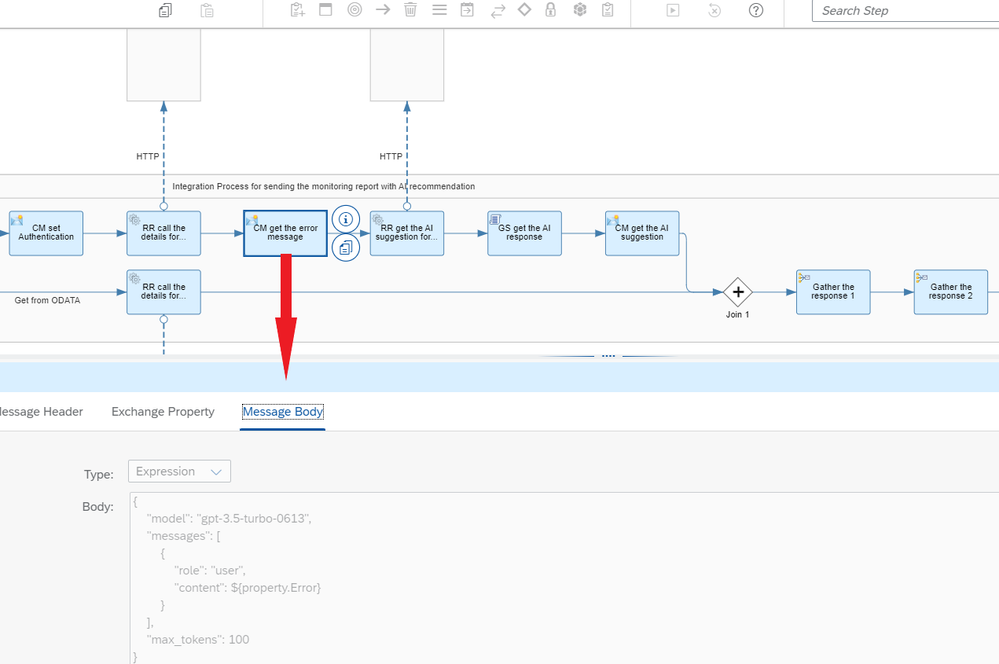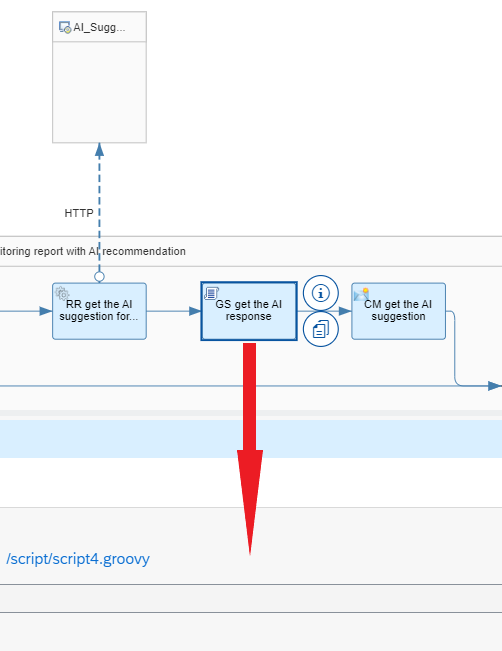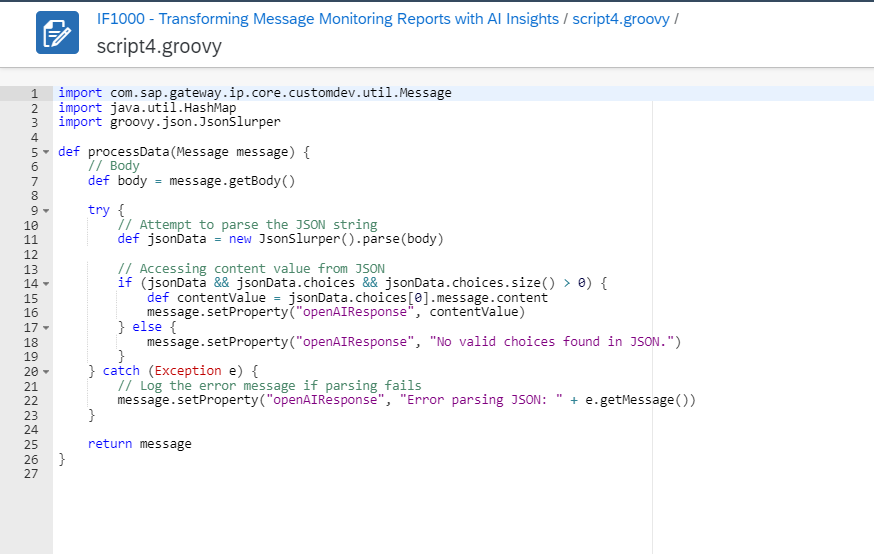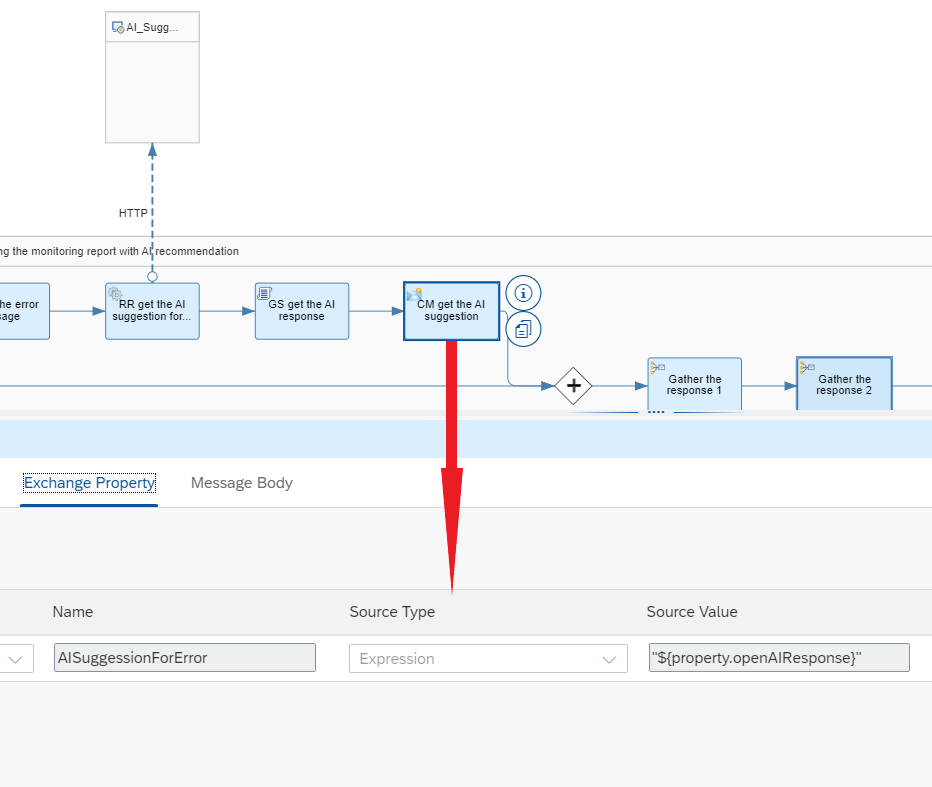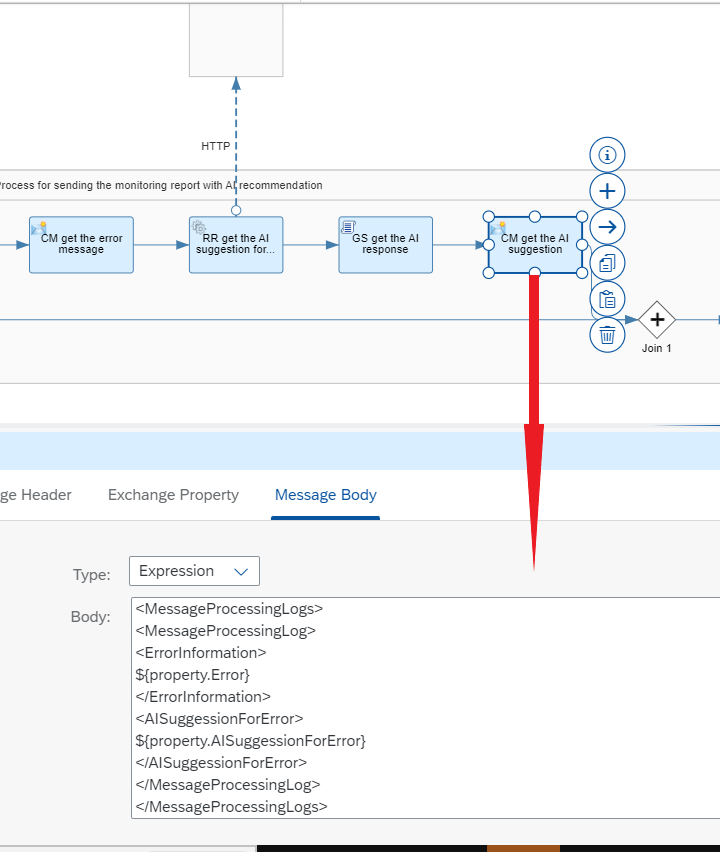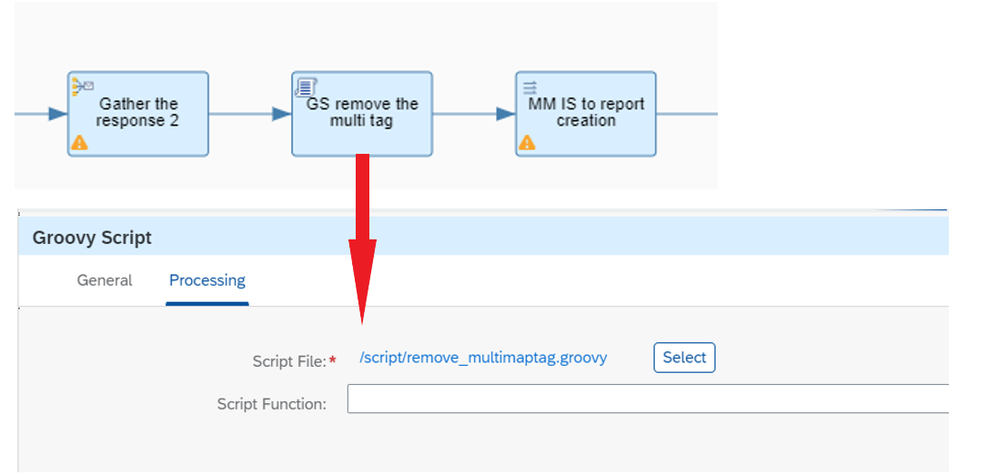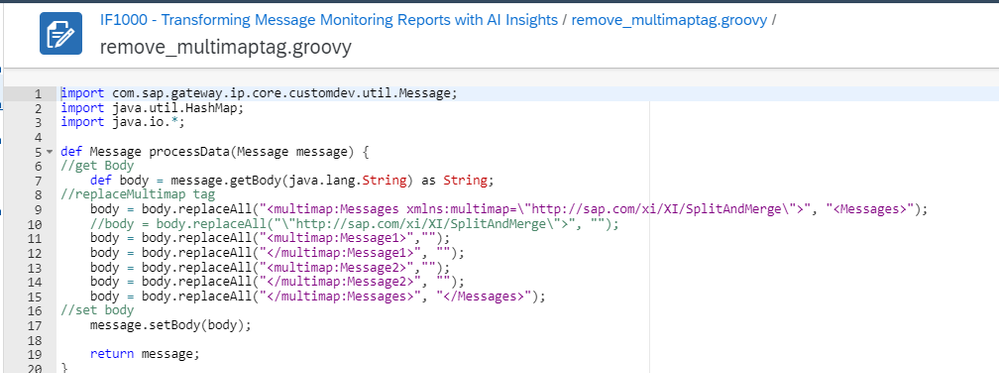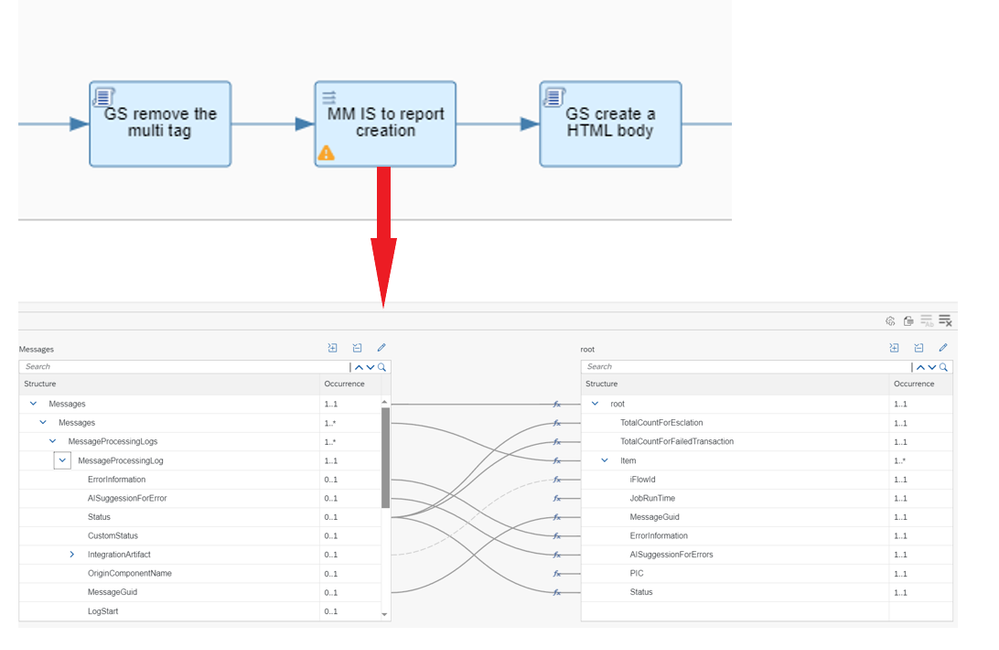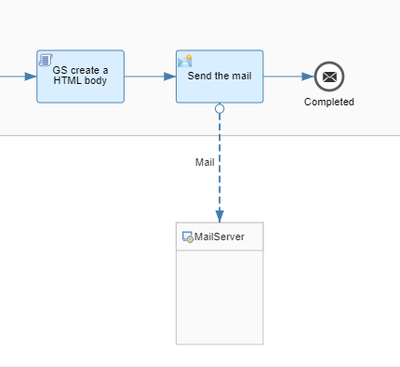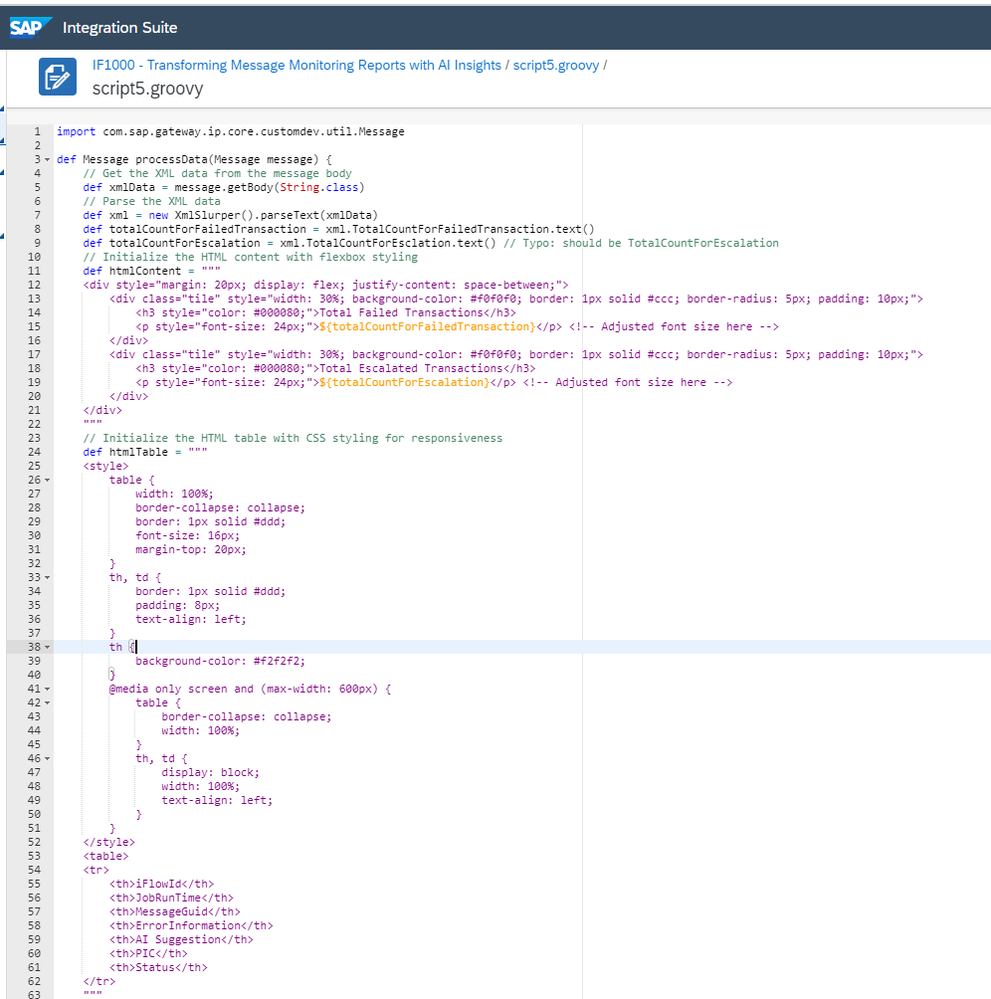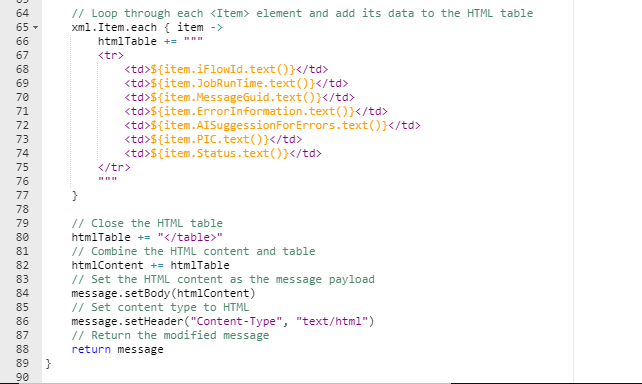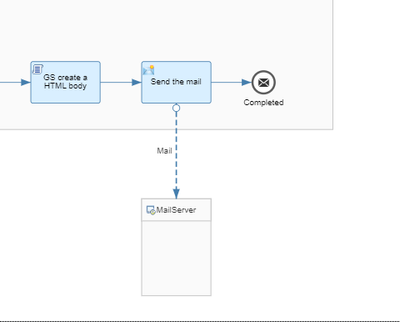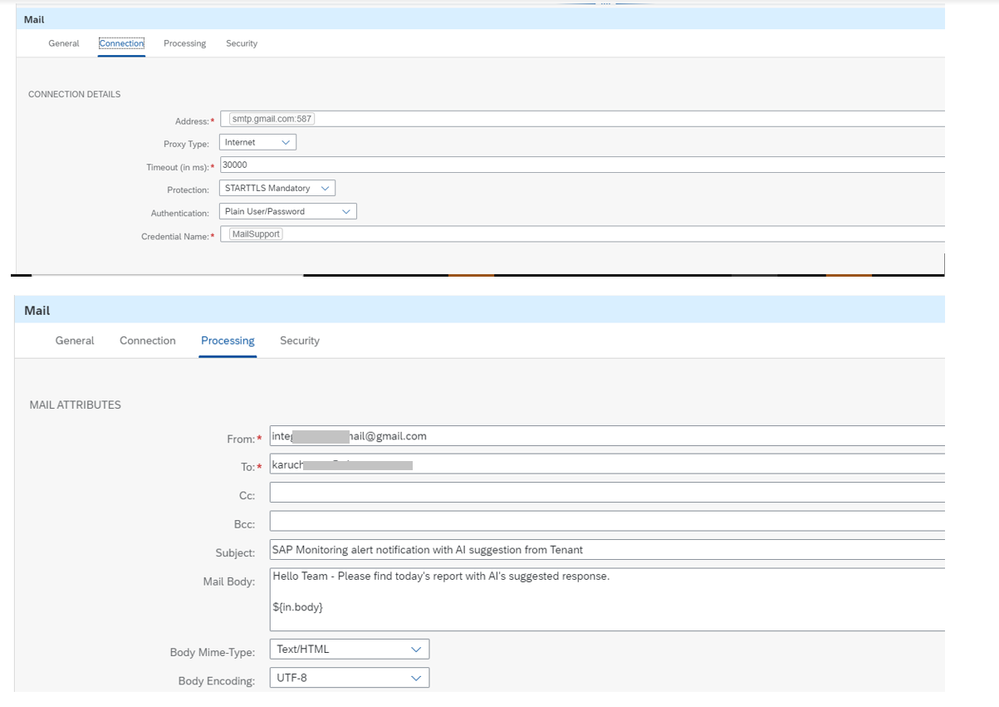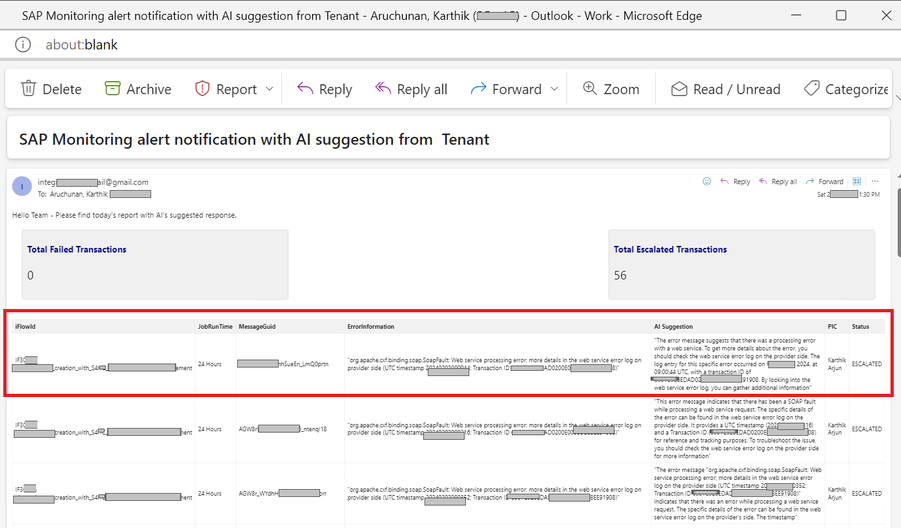- SAP Community
- Products and Technology
- Technology
- Technology Blogs by Members
- Catalyst for Efficiency: Revolutionizing SAP Integ...
- Subscribe to RSS Feed
- Mark as New
- Mark as Read
- Bookmark
- Subscribe
- Printer Friendly Page
- Report Inappropriate Content
I) Introduction:
While there are already many blogs online about message monitoring reports in the SAP Integration Suite, I want to add my own perspective and share some useful files for developers. In today's world, Artificial Intelligence models (such as Gemini and ChatGPT) and automation are becoming important everywhere, even in SAP.
Have you ever found yourself in need of checking a daily transactional report at your enterprise business? With the SAP Integration Suite, there's a handy tool called message monitoring for just that. However, here's the snag: after a while, the transaction seems to disappear. Many companies desire these reports emailed (for logs) and seek suggestions for failed messages, especially in cases of failed transactions.
Picture this: you rely on these reports, but they mysteriously vanish. Frustrating, isn't it? Well, fear not! Artificial Intelligence (AI) and Integration Suite (IS)-API have the solution. They detect transaction issues and offer solutions, alleviating your time and stress burdens.
In this blog, we'll explore how we can revolutionize SAP Integration Suite reports, making your job simpler and more efficient. Let's dive in!
II) Agenda:
- Cost Background: Explaining the Financial Aspect
- Overview: Exploring the Background Story
- Technical Architecture Diagram: Visualizing the System Design
- Technical Implementation: Step-by-Step Integration Details
- Conclusion: Reflecting on the Key Takeaways and Future Directions
- Additional Resources: Providing Research Material Links for Further Exploration
III) Cost Background: Explaining the Financial Aspect
While SAP offers a multitude of features including HANADB with Fiori screen report, ALM, SAC, and analytic tools, it's important to note that the solution discussed here is a zero-cost option for accessing reports via email. The only scenario where additional expenses may arise is if AI suggestions are required for productive use. Apart from that, the daily report functionality is completely free of charge when utilizing the solution outlined below.
IV) Overview: Exploring the Background Story
Imagine Tamil Selvan, a newly hired SAP Analyst at XYZ organization. One of Tamil's primary responsibilities is to compile and send a daily report of failed transactions to the relevant teams. Each morning at 8 AM, Tamil diligently logs into the SAP Integration Suite to review the list of failed and escalated messages. He then meticulously copies these details into Excel tables, which he shares with the technical team for investigation. Concurrently, the Application Management Services (AMS) team logs a ticket for further action.
This daily routine consumes a significant amount of Tamil's time, typically ranging from 1 to 1.5 hours. Extrapolating this across a week, Tamil spends approximately 7 to 10.5 hours dedicated solely to this task. Over the course of a year, this translates to a staggering 336 to 504 hours invested in creating these reports.
TimeFrame | TimeSpentPerDay | TimeSpentPerWeek | TimeSpentPerYear |
Daily | 1 - 1.5 hours |
|
|
Weekly |
| 7 - 10.5 hours |
|
Yearly |
|
| 336 - 504 hours |
Considering the broader perspective, Tamil's annual commitment to generating these reports amounts to nearly two months of full-time work for individual client. Additionally, this is merely the initial step in addressing the identified issues. Following the report creation, the support team invests another 30+ days in diagnosing the problems and implementing solutions, often requiring additional iterations.
This inefficiency is striking; Tamil alone dedicates nearly 48 days per year solely to report creation, not including the subsequent resolution efforts by the support team. It's evident that the current process is time-consuming and resource-intensive, highlighting the urgent need for optimization.
The forthcoming blog aims to revolutionize these workflows, promising to enhance efficiency by over 98%. By implementing the proposed improvements for automation iFlow, the number of days spent on these tasks will be drastically reduced to Zero days, providing much-needed support to consultants, and expediting issue resolution processes.
V) Technical Architecture Diagram: Visualizing the System Design
VI) Technical Implementation: Step-by-Step Integration Details
Before proceeding, please ensure the following prerequisites are met:
- Obtain the API key by registering on the ChatGPT website. Please purchase credit for production use.
- Enable the Integration Suite API plan within the SAP BTP entitlement.
- Obtain the mail server credentials from the respective domains. For educational purposes, Gmail is used in this example.
Step 1: Establishing an Integration Package with Proper Naming Conventions, Followed by iFlow Creation within the Artifacts.
Step 2:
Step two has been divided into three sections, each detailed below:
- Section-A: Setting the Parameters, Creating the Queries, and Calling the APIs
- Section-B: Establishing Conditions to Determine the Response Route
- Section-C: Iterating Through the Responses
Section-A: Setting the Parameters, Creating the Queries, and Calling the APIs
Configure the parameters mentioned above in the content modifier. These parameters serve as the initial declarations for the iFlow properties, which will be utilized in later stages within the Groovy scripts.
The Groovy script above enhances the query to filter statuses such as failed or escalated. Additionally, it incorporates a manual flag check. For instance, if the manual flag is set to true, the configured value in the iFlow will be used. Conversely, if the manual load flag is set to false, the script will utilize the last successful runtime to retrieve results from the Integration Suite API.
Utilize the message processing log API to retrieve the pertinent response from the Integration Suite for escalated and failed messages. Refer this link: https://api.sap.com/api/MessageProcessingLogs/resource/Logs
Section-B: Establishing Conditions to Determine the Response Route
Verify whether the inbound response contains valid records. If the record count is valid, proceed with further actions. Otherwise, transition it to a completed state with a marker indicating zero records.
Section-C: Iterating Through the Responses
One of the notable features in the SAP Integration Suite is the Iteration Splitter (IS), which allows us to iterate through messages and obtain their respective IDs. These IDs can then be used to query additional APIs within the Integration Suite using exchange parameters and the XPATH mechanism. Below is an example where we capture the messageGuid to fetch more details from subsequent APIs within the Integration Suite.
Step-3:
Step three is divided into three sections, outlined as follows:
- Section-D: Utilizing the messageGUID to retrieve the relevant message details.
- Section-E: Employing the messageGUID to retrieve the relevant error message from another API.
- Section-F: Leveraging Artificial Intelligence (AI) to receive suggestions for errors.
Section-D: Utilizing the messageGUID to retrieve the relevant message details.
Utilizing the OData protocol to retrieve pertinent details from the Integration Suite server involves accessing artifact information and transaction status. This includes identifying the iFlow name and message GUID, aiding developers in locating transactions within the message monitoring dashboard.
- Operation: Read (GET)
- Resource Path: MessageProcessingLogs(MessageGuid='${property.MessageGuid}')
- Query Option: $select=MessageGuid,CorrelationId,IntegrationFlowName,Status,TransactionId,LogStart,LogEnd,Sender,Receiver,CustomStatus,LogLevel,PreviousComponentName,LocalComponentName,OriginComponentName,IntegrationArtifact,ApplicationMessageId,ApplicationMessageType
Section-E: Employing the messageGUID to retrieve the relevant error message from another API.
Ensure to utilize the HTTP protocol when accessing error message details through the SAP API, as it currently supports the HTTP protocol for this purpose. While it's possible that this method may transition to being embedded within OData entities in the future, for now, HTTP remains the preferred protocol.
Store the returned message in the "error" property, as indicated above. The subsequent step involves utilizing this property value in the AI models to generate the response.
Section-F: Leveraging Artificial Intelligence (AI) to receive suggestions for errors.
In this section, we leverage the openAI models to provide suggestions for the errors encountered in the systems.
- Address: https://api.openai.com/v1/chat/completions
- Protocol: Http
Utilize the provided script to capture the AI-suggested response and store it in a property named "openAIResponse."
Store the AI response in the “AISuggessionForError” property in the content modifier. And set the below XML format in the Content modified body
The XML payload resulting from message processing will be merged with the original payload, facilitating the creation of a consolidated report. This report, presented in a table format, enhances the readability and presentation of the details for email recipients.
Step-4:
Step four is subdivided into two sections, each outlined as follows:
- Section G: Gather the response, and execute message mapping.
- Section H: Generate HTML content for report creation and initiate email dispatch.
Section G: Gather the response, and execute message mapping.
In this section, we are gathering the responses from the respective sources. Since we are utilizing iteration splitter and multicasting, we have collected and halted the loop by employing a gather functionality.
During this gathering process, additional components may be added, which may not be suitable for message mapping. Therefore, we are using a Groovy Script to remove the unwanted headers using Groovy to remove multi tag script.
With the message mapping described above, the consolidated report has been formatted in a manner suitable for HTML. This formatted report includes tables, headers, and relevant information, providing a detailed and beautified result set.
Section H: Generate HTML content for report creation and initiate email dispatch.
Creating an HTML table response with Groovy to include transaction errors, iFlow names, AI suggestions, and job details.
The HTML content is delivered via the mail adapter from the Integration Suite, providing automated daily reports for failed and escalated transactions, along with Artificial Intelligence (AI) suggestions.
Step-5:
The program automatically generates an email containing details of the report, including failed and escalated transactions. Additionally, it provides solutions for the failed transactions within the report, facilitated by AI.
If you find this information helpful, please consider clicking the "Like" button on this blog and sharing your thoughts in the comments section below. You can also connect with the author on their LinkedIn profile: [Author's LinkedIn Profile]
VII) Conclusion: Reflecting on the Key Takeaways and Future Directions
- Embracing Core Concepts of the Integration Suite
- Grasping the Fundamentals of AI and Automation within SAP Integration Suite
- Simplifying Error Handling Reports and Utilizing AI for Issue Identification and Resolution
- Prioritizing Understanding of Business Problems, Root Cause Analysis, and Storytelling for Accessibility to All, Regardless of Technical Background
VIII) Additional Resources: Providing Research Material Links for Further Exploration
- https://community.sap.com/t5/technology-blogs-by-members/sap-cloud-integration-message-monitoring-re...
- https://api.sap.com/api/MessageProcessingLogs/resource/Logs
- https://blogs.sap.com/2021/11/01/sap-cloud-integration-custom-email-notification/
- https://community.sap.com/t5/technology-blogs-by-sap/using-integration-suite-piper-commands-in-githu...
You must be a registered user to add a comment. If you've already registered, sign in. Otherwise, register and sign in.
-
"automatische backups"
1 -
"regelmäßige sicherung"
1 -
"TypeScript" "Development" "FeedBack"
1 -
505 Technology Updates 53
1 -
ABAP
14 -
ABAP API
1 -
ABAP CDS Views
2 -
ABAP CDS Views - BW Extraction
1 -
ABAP CDS Views - CDC (Change Data Capture)
1 -
ABAP class
2 -
ABAP Cloud
3 -
ABAP Development
5 -
ABAP in Eclipse
1 -
ABAP Platform Trial
1 -
ABAP Programming
2 -
abap technical
1 -
abapGit
1 -
absl
2 -
access data from SAP Datasphere directly from Snowflake
1 -
Access data from SAP datasphere to Qliksense
1 -
Accrual
1 -
action
1 -
adapter modules
1 -
Addon
1 -
Adobe Document Services
1 -
ADS
1 -
ADS Config
1 -
ADS with ABAP
1 -
ADS with Java
1 -
ADT
2 -
Advance Shipping and Receiving
1 -
Advanced Event Mesh
3 -
AEM
1 -
AI
7 -
AI Launchpad
1 -
AI Projects
1 -
AIML
9 -
Alert in Sap analytical cloud
1 -
Amazon S3
1 -
Analytical Dataset
1 -
Analytical Model
1 -
Analytics
1 -
Analyze Workload Data
1 -
annotations
1 -
API
1 -
API and Integration
3 -
API Call
2 -
API security
1 -
Application Architecture
1 -
Application Development
5 -
Application Development for SAP HANA Cloud
3 -
Applications and Business Processes (AP)
1 -
Artificial Intelligence
1 -
Artificial Intelligence (AI)
5 -
Artificial Intelligence (AI) 1 Business Trends 363 Business Trends 8 Digital Transformation with Cloud ERP (DT) 1 Event Information 462 Event Information 15 Expert Insights 114 Expert Insights 76 Life at SAP 418 Life at SAP 1 Product Updates 4
1 -
Artificial Intelligence (AI) blockchain Data & Analytics
1 -
Artificial Intelligence (AI) blockchain Data & Analytics Intelligent Enterprise
1 -
Artificial Intelligence (AI) blockchain Data & Analytics Intelligent Enterprise Oil Gas IoT Exploration Production
1 -
Artificial Intelligence (AI) blockchain Data & Analytics Intelligent Enterprise sustainability responsibility esg social compliance cybersecurity risk
1 -
ASE
1 -
ASR
2 -
ASUG
1 -
Attachments
1 -
Authorisations
1 -
Automating Processes
1 -
Automation
2 -
aws
2 -
Azure
1 -
Azure AI Studio
1 -
Azure API Center
1 -
Azure API Management
1 -
B2B Integration
1 -
Backorder Processing
1 -
Backup
1 -
Backup and Recovery
1 -
Backup schedule
1 -
BADI_MATERIAL_CHECK error message
1 -
Bank
1 -
BAS
1 -
basis
2 -
Basis Monitoring & Tcodes with Key notes
2 -
Batch Management
1 -
BDC
1 -
Best Practice
1 -
bitcoin
1 -
Blockchain
3 -
bodl
1 -
BOP in aATP
1 -
BOP Segments
1 -
BOP Strategies
1 -
BOP Variant
1 -
BPC
1 -
BPC LIVE
1 -
BTP
13 -
BTP Destination
2 -
Business AI
1 -
Business and IT Integration
1 -
Business application stu
1 -
Business Application Studio
1 -
Business Architecture
1 -
Business Communication Services
1 -
Business Continuity
1 -
Business Data Fabric
3 -
Business Fabric
1 -
Business Partner
12 -
Business Partner Master Data
10 -
Business Technology Platform
2 -
Business Trends
4 -
BW4HANA
1 -
CA
1 -
calculation view
1 -
CAP
4 -
Capgemini
1 -
CAPM
1 -
Catalyst for Efficiency: Revolutionizing SAP Integration Suite with Artificial Intelligence (AI) and
1 -
CCMS
2 -
CDQ
12 -
CDS
2 -
Cental Finance
1 -
Certificates
1 -
CFL
1 -
Change Management
1 -
chatbot
1 -
chatgpt
3 -
CL_SALV_TABLE
2 -
Class Runner
1 -
Classrunner
1 -
Cloud ALM Monitoring
1 -
Cloud ALM Operations
1 -
cloud connector
1 -
Cloud Extensibility
1 -
Cloud Foundry
4 -
Cloud Integration
6 -
Cloud Platform Integration
2 -
cloudalm
1 -
communication
1 -
Compensation Information Management
1 -
Compensation Management
1 -
Compliance
1 -
Compound Employee API
1 -
Configuration
1 -
Connectors
1 -
Consolidation Extension for SAP Analytics Cloud
2 -
Control Indicators.
1 -
Controller-Service-Repository pattern
1 -
Conversion
1 -
Cosine similarity
1 -
cryptocurrency
1 -
CSI
1 -
ctms
1 -
Custom chatbot
3 -
Custom Destination Service
1 -
custom fields
1 -
Customer Experience
1 -
Customer Journey
1 -
Customizing
1 -
cyber security
3 -
cybersecurity
1 -
Data
1 -
Data & Analytics
1 -
Data Aging
1 -
Data Analytics
2 -
Data and Analytics (DA)
1 -
Data Archiving
1 -
Data Back-up
1 -
Data Flow
1 -
Data Governance
5 -
Data Integration
2 -
Data Quality
12 -
Data Quality Management
12 -
Data Synchronization
1 -
data transfer
1 -
Data Unleashed
1 -
Data Value
8 -
database tables
1 -
Datasphere
3 -
datenbanksicherung
1 -
dba cockpit
1 -
dbacockpit
1 -
Debugging
2 -
Defender
1 -
Delimiting Pay Components
1 -
Delta Integrations
1 -
Destination
3 -
Destination Service
1 -
Developer extensibility
1 -
Developing with SAP Integration Suite
1 -
Devops
1 -
digital transformation
1 -
Documentation
1 -
Dot Product
1 -
DQM
1 -
dump database
1 -
dump transaction
1 -
e-Invoice
1 -
E4H Conversion
1 -
Eclipse ADT ABAP Development Tools
2 -
edoc
1 -
edocument
1 -
ELA
1 -
Embedded Consolidation
1 -
Embedding
1 -
Embeddings
1 -
Employee Central
1 -
Employee Central Payroll
1 -
Employee Central Time Off
1 -
Employee Information
1 -
Employee Rehires
1 -
Enable Now
1 -
Enable now manager
1 -
endpoint
1 -
Enhancement Request
1 -
Enterprise Architecture
1 -
ESLint
1 -
ETL Business Analytics with SAP Signavio
1 -
Euclidean distance
1 -
Event Dates
1 -
Event Driven Architecture
1 -
Event Mesh
2 -
Event Reason
1 -
EventBasedIntegration
1 -
EWM
1 -
EWM Outbound configuration
1 -
EWM-TM-Integration
1 -
Existing Event Changes
1 -
Expand
1 -
Expert
2 -
Expert Insights
2 -
Exploits
1 -
Fiori
14 -
Fiori Elements
2 -
Fiori SAPUI5
12 -
first-guidance
1 -
Flask
1 -
FTC
1 -
Full Stack
8 -
Funds Management
1 -
gCTS
1 -
General
1 -
Generative AI
1 -
Getting Started
1 -
GitHub
9 -
Grants Management
1 -
groovy
1 -
GTP
1 -
HANA
6 -
HANA Cloud
2 -
Hana Cloud Database Integration
2 -
HANA DB
2 -
HANA XS Advanced
1 -
Historical Events
1 -
home labs
1 -
HowTo
1 -
HR Data Management
1 -
html5
8 -
HTML5 Application
1 -
Identity cards validation
1 -
idm
1 -
Implementation
1 -
input parameter
1 -
instant payments
1 -
Integration
3 -
Integration Advisor
1 -
Integration Architecture
1 -
Integration Center
1 -
Integration Suite
1 -
intelligent enterprise
1 -
iot
1 -
Java
1 -
job
1 -
Job Information Changes
1 -
Job-Related Events
1 -
Job_Event_Information
1 -
joule
4 -
Journal Entries
1 -
Just Ask
1 -
Kerberos for ABAP
8 -
Kerberos for JAVA
8 -
KNN
1 -
Launch Wizard
1 -
Learning Content
2 -
Life at SAP
5 -
lightning
1 -
Linear Regression SAP HANA Cloud
1 -
Loading Indicator
1 -
local tax regulations
1 -
LP
1 -
Machine Learning
2 -
Marketing
1 -
Master Data
3 -
Master Data Management
14 -
Maxdb
2 -
MDG
1 -
MDGM
1 -
MDM
1 -
Message box.
1 -
Messages on RF Device
1 -
Microservices Architecture
1 -
Microsoft Universal Print
1 -
Middleware Solutions
1 -
Migration
5 -
ML Model Development
1 -
Modeling in SAP HANA Cloud
8 -
Monitoring
3 -
MTA
1 -
Multi-Record Scenarios
1 -
Multiple Event Triggers
1 -
Myself Transformation
1 -
Neo
1 -
New Event Creation
1 -
New Feature
1 -
Newcomer
1 -
NodeJS
3 -
ODATA
2 -
OData APIs
1 -
odatav2
1 -
ODATAV4
1 -
ODBC
1 -
ODBC Connection
1 -
Onpremise
1 -
open source
2 -
OpenAI API
1 -
Oracle
1 -
PaPM
1 -
PaPM Dynamic Data Copy through Writer function
1 -
PaPM Remote Call
1 -
PAS-C01
1 -
Pay Component Management
1 -
PGP
1 -
Pickle
1 -
PLANNING ARCHITECTURE
1 -
Popup in Sap analytical cloud
1 -
PostgrSQL
1 -
POSTMAN
1 -
Prettier
1 -
Process Automation
2 -
Product Updates
5 -
PSM
1 -
Public Cloud
1 -
Python
4 -
python library - Document information extraction service
1 -
Qlik
1 -
Qualtrics
1 -
RAP
3 -
RAP BO
2 -
Record Deletion
1 -
Recovery
1 -
recurring payments
1 -
redeply
1 -
Release
1 -
Remote Consumption Model
1 -
Replication Flows
1 -
research
1 -
Resilience
1 -
REST
1 -
REST API
1 -
Retagging Required
1 -
Risk
1 -
Rolling Kernel Switch
1 -
route
1 -
rules
1 -
S4 HANA
1 -
S4 HANA Cloud
1 -
S4 HANA On-Premise
1 -
S4HANA
3 -
S4HANA_OP_2023
2 -
SAC
10 -
SAC PLANNING
9 -
SAP
4 -
SAP ABAP
1 -
SAP Advanced Event Mesh
1 -
SAP AI Core
8 -
SAP AI Launchpad
8 -
SAP Analytic Cloud Compass
1 -
Sap Analytical Cloud
1 -
SAP Analytics Cloud
4 -
SAP Analytics Cloud for Consolidation
3 -
SAP Analytics Cloud Story
1 -
SAP analytics clouds
1 -
SAP API Management
1 -
SAP BAS
1 -
SAP Basis
6 -
SAP BODS
1 -
SAP BODS certification.
1 -
SAP BTP
21 -
SAP BTP Build Work Zone
2 -
SAP BTP Cloud Foundry
6 -
SAP BTP Costing
1 -
SAP BTP CTMS
1 -
SAP BTP Innovation
1 -
SAP BTP Migration Tool
1 -
SAP BTP SDK IOS
1 -
SAP BTPEA
1 -
SAP Build
11 -
SAP Build App
1 -
SAP Build apps
1 -
SAP Build CodeJam
1 -
SAP Build Process Automation
3 -
SAP Build work zone
10 -
SAP Business Objects Platform
1 -
SAP Business Technology
2 -
SAP Business Technology Platform (XP)
1 -
sap bw
1 -
SAP CAP
2 -
SAP CDC
1 -
SAP CDP
1 -
SAP CDS VIEW
1 -
SAP Certification
1 -
SAP Cloud ALM
4 -
SAP Cloud Application Programming Model
1 -
SAP Cloud Integration for Data Services
1 -
SAP cloud platform
8 -
SAP Companion
1 -
SAP CPI
3 -
SAP CPI (Cloud Platform Integration)
2 -
SAP CPI Discover tab
1 -
sap credential store
1 -
SAP Customer Data Cloud
1 -
SAP Customer Data Platform
1 -
SAP Data Intelligence
1 -
SAP Data Migration in Retail Industry
1 -
SAP Data Services
1 -
SAP DATABASE
1 -
SAP Dataspher to Non SAP BI tools
1 -
SAP Datasphere
9 -
SAP DRC
1 -
SAP EWM
1 -
SAP Fiori
3 -
SAP Fiori App Embedding
1 -
Sap Fiori Extension Project Using BAS
1 -
SAP GRC
1 -
SAP HANA
1 -
SAP HCM (Human Capital Management)
1 -
SAP HR Solutions
1 -
SAP IDM
1 -
SAP Integration Suite
9 -
SAP Integrations
4 -
SAP iRPA
2 -
SAP LAGGING AND SLOW
1 -
SAP Learning Class
1 -
SAP Learning Hub
1 -
SAP Master Data
1 -
SAP Odata
2 -
SAP on Azure
2 -
SAP PartnerEdge
1 -
sap partners
1 -
SAP Password Reset
1 -
SAP PO Migration
1 -
SAP Prepackaged Content
1 -
SAP Process Automation
2 -
SAP Process Integration
2 -
SAP Process Orchestration
1 -
SAP S4HANA
2 -
SAP S4HANA Cloud
1 -
SAP S4HANA Cloud for Finance
1 -
SAP S4HANA Cloud private edition
1 -
SAP Sandbox
1 -
SAP STMS
1 -
SAP successfactors
3 -
SAP SuccessFactors HXM Core
1 -
SAP Time
1 -
SAP TM
2 -
SAP Trading Partner Management
1 -
SAP UI5
1 -
SAP Upgrade
1 -
SAP Utilities
1 -
SAP-GUI
8 -
SAP_COM_0276
1 -
SAPBTP
1 -
SAPCPI
1 -
SAPEWM
1 -
sapfirstguidance
1 -
SAPHANAService
1 -
SAPIQ
1 -
sapmentors
1 -
saponaws
2 -
SAPS4HANA
1 -
SAPUI5
5 -
schedule
1 -
Script Operator
1 -
Secure Login Client Setup
8 -
security
9 -
Selenium Testing
1 -
Self Transformation
1 -
Self-Transformation
1 -
SEN
1 -
SEN Manager
1 -
service
1 -
SET_CELL_TYPE
1 -
SET_CELL_TYPE_COLUMN
1 -
SFTP scenario
2 -
Simplex
1 -
Single Sign On
8 -
Singlesource
1 -
SKLearn
1 -
Slow loading
1 -
soap
1 -
Software Development
1 -
SOLMAN
1 -
solman 7.2
2 -
Solution Manager
3 -
sp_dumpdb
1 -
sp_dumptrans
1 -
SQL
1 -
sql script
1 -
SSL
8 -
SSO
8 -
Substring function
1 -
SuccessFactors
1 -
SuccessFactors Platform
1 -
SuccessFactors Time Tracking
1 -
Sybase
1 -
system copy method
1 -
System owner
1 -
Table splitting
1 -
Tax Integration
1 -
Technical article
1 -
Technical articles
1 -
Technology Updates
15 -
Technology Updates
1 -
Technology_Updates
1 -
terraform
1 -
Threats
2 -
Time Collectors
1 -
Time Off
2 -
Time Sheet
1 -
Time Sheet SAP SuccessFactors Time Tracking
1 -
Tips and tricks
2 -
toggle button
1 -
Tools
1 -
Trainings & Certifications
1 -
Transformation Flow
1 -
Transport in SAP BODS
1 -
Transport Management
1 -
TypeScript
3 -
ui designer
1 -
unbind
1 -
Unified Customer Profile
1 -
UPB
1 -
Use of Parameters for Data Copy in PaPM
1 -
User Unlock
1 -
VA02
1 -
Validations
1 -
Vector Database
2 -
Vector Engine
1 -
Visual Studio Code
1 -
VSCode
2 -
VSCode extenions
1 -
Vulnerabilities
1 -
Web SDK
1 -
work zone
1 -
workload
1 -
xsa
1 -
XSA Refresh
1
- « Previous
- Next »
- SAP BW/4 - revamp and true to the line 2024 in Technology Blogs by Members
- Govern SAP APIs living in various API Management gateways in a single place with Azure API Center in Technology Blogs by Members
- Enhance your SAP Datasphere Experience with API Access in Technology Blogs by SAP
- SAP Build Apps - より簡単になったSAP Build Process Automationとの連携 in Technology Blogs by SAP
- Expanding Our Horizons: SAP's Build-Out and Datacenter Strategy for SAP Business Technology Platform in Technology Blogs by SAP
| User | Count |
|---|---|
| 8 | |
| 7 | |
| 5 | |
| 4 | |
| 4 | |
| 4 | |
| 4 | |
| 3 | |
| 3 | |
| 3 |