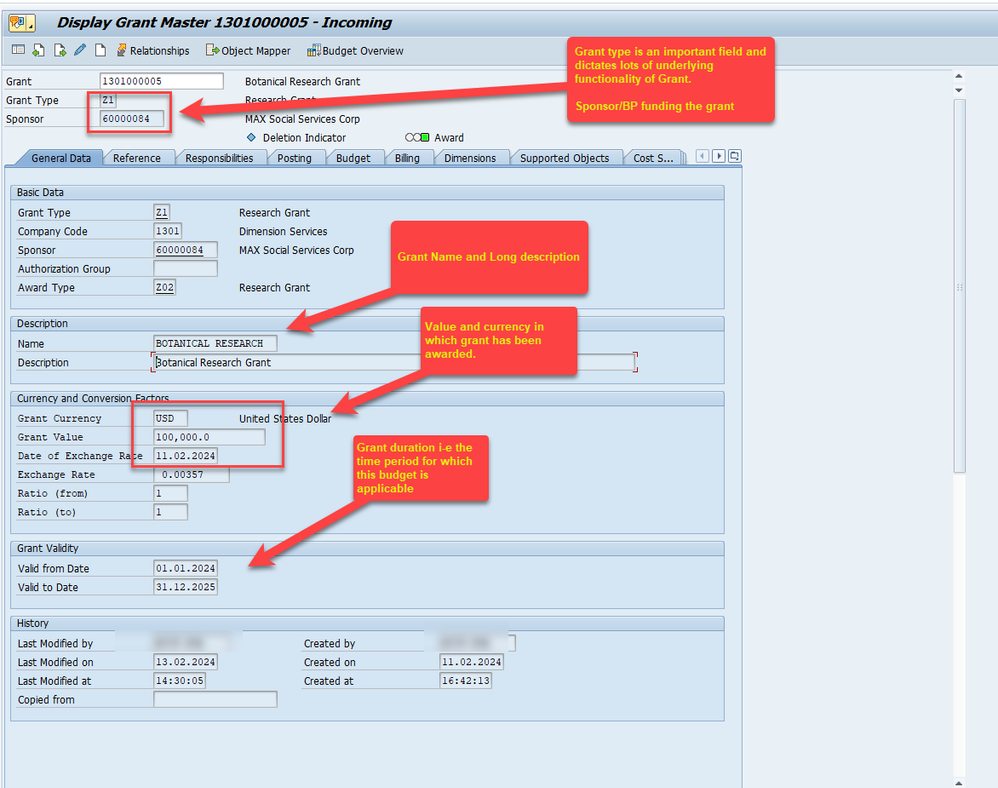- SAP Community
- Products and Technology
- Technology
- Technology Blogs by Members
- An Introduction to SAP Grants Management for Grant...
- Subscribe to RSS Feed
- Mark as New
- Mark as Read
- Bookmark
- Subscribe
- Printer Friendly Page
- Report Inappropriate Content
In my SAP career, I was fortunate enough to have a chance to learn and implement the SAP Grants Management for Grantee hereinafter referred to as SAP (GM-GTE) solution for two public sector companies, it was an amazing experience to implement the SAP GM-GTE which was integrated with SAP PSM-FM, HCM, MM, FI & Travel Management.
There are two areas/modules within SAP Grants Management,
- Grantee Management (GM-GTE)
- Grantor Management (GM-GTR)
In this blog, I am going to focus on Grantee Solution of SAP which is often termed as SAP Grants Management for Grantee GM-GTE.
I believe all of us must have heard about the Grants and donation. Donations are for free and an unrestricted contribution by an organization or individual while Grants are given for a specific purpose with terms and conditions.
SAP GM-GTE solution covers end to end process of Grants from planning to final payment.
Overview of SAP GM-GTE:
SAP GM-GTE ensures external funding is managed in accordance with the sponsor’s administrative guidelines and support. It optimizes the utilization of external funding by eliminating unallowable costs and ensures accurate and timely reporting to sponsors.
From the architectural standpoint, SAP GM-GTE solution provides a separate view of the sponsored programs, this is done by creating a structure within the boundaries of SAM GM-GTE (Sponsored programs, sponsored classes, budget validity period, fiscal year and currency) which corresponds to the Organization structures such as (projects, GL, Cost elements, fiscal year and currency). SAP GM-GTE lets you generate Grants versus consumption report without compromising SAP Financials Chart of accounts and Organization’s own budget structure.
The activities of GM-GTE are streamlined from proposal to award to close out of the grant. Posting controls are configured to ensure grant postings are allowable and within budget based on the sponsor’s administrative guidelines.
SAP GM-GTE provides a profound solution to map sponsor budget reporting requirements and complete Grant life Cyle management process. Today billions of dollars are available to grantee organizations through investment and the generosity of governmental, private sector, and not-for profit sponsors. Traditionally, sponsors make funding opportunities available via block grants or a competitive review process and then award those grants to organizations that submit the proposals that best meet the grantor’s programs and goals. This complete process is mapped in SAP GM-GTE solution to record various phases of Grants life cycle.
SAP GM-GTE Master Data:
Following are the essential master data objects within SAP GM-GTE which are integral to the process of any grant which is received and recorded in SAP GM-GTE.
Sponsored Programs:
This master object is used to collect costs and reflects a Grantee Organization sponsored projects e.g., a university has initiated a 2-year research program to research on Botanical Ecology, this program has been given a code GM_SPSSE_BOTANICAL. It been sponsored by a Sponsor MAX Social Services Corp.
Sponsored Program Master data is created using T Code GMPROGRAM.
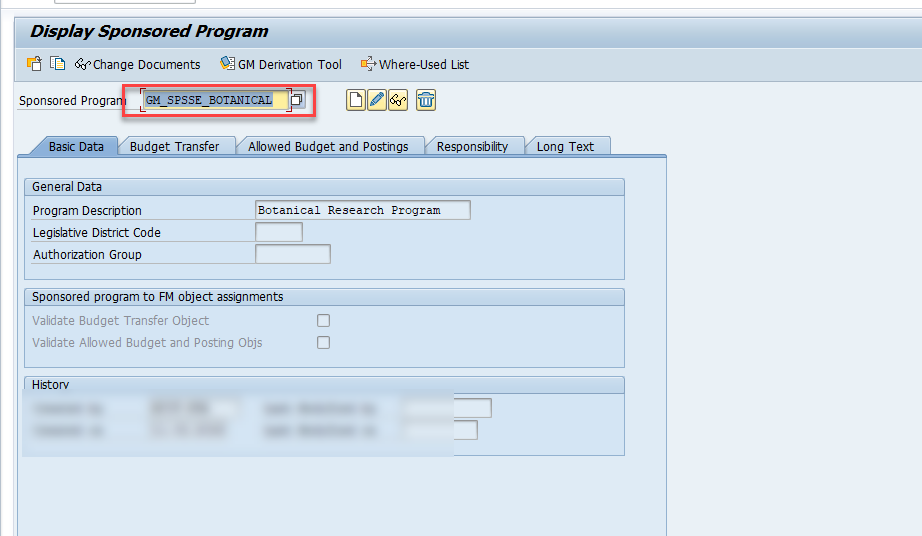
Sponsored program master data also defines the integration with Funds management object which we are not going to cover in this blog.
Sponsored Class:
Sponsored classes are created based on the guidelines from Sponsor who is sponsoring the grant to grantee, Sponsored class is a dimension on which revenue and expenditures can be reported as per the reporting guidelines from Sponsor. In nature Sponsored Class is similar to commitment item which is used in PSM-FM to do budgeting and actual reporting in combination with Fund Center.
MAX Social Services Corp has given a grant to sponsor a Botanical Ecology research 2 years project against three main expenditure heads e.g., Principal Researcher Salary, R&D and Travel Costs with below codes.
SPSSBOTAN_R&D_COST
SPSSBOTAN_PI_COST
SPSSBOTAN_TRV_COST
We need to record grant related expenses on the above three Sponsored classes with type E(expenses).
Sponsored Class master data is created using T Code GMCLASS
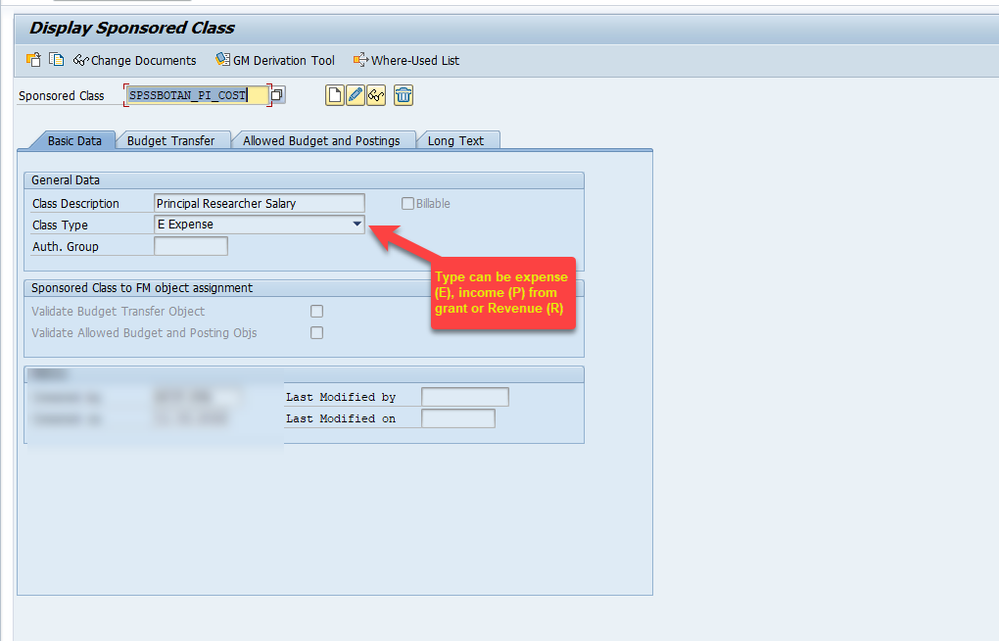
Sponsor/Grantor Master Data:
SAP GM-GTE makes use of BP functionality even for those who are in ECC, they need to setup BP configuration for the BP Role PSSP01. Sponsor master data is nothing, but customer master data created to be used in Grants Management process. Sponsor can be an individual or an institution who provided funding. Grants are always created with reference to the Sponsor.
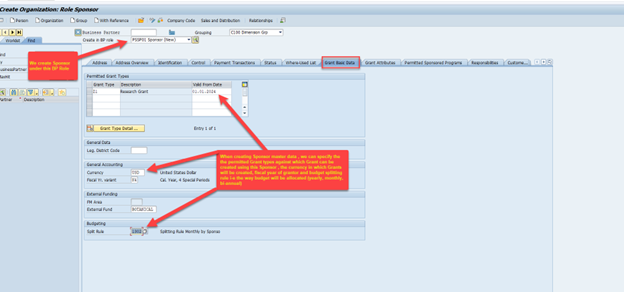
You can specify the way Grantor will be billed for any receivables he committed to provide for Grant by specifying the billing rule in Sponsor master, billing can be done either manually using FB70 or using SD module where we have Resource related billing, milestone billing or periodic billing.
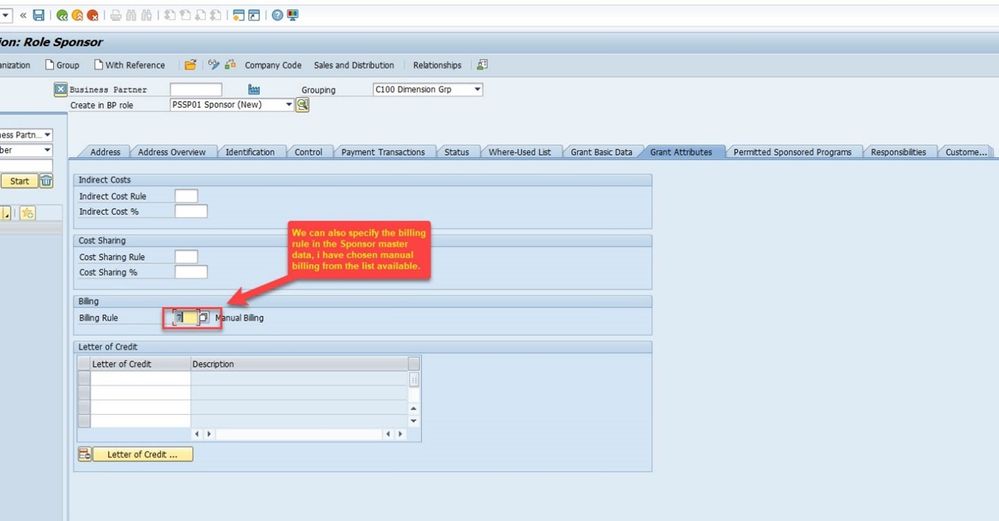
Sponsored program related specification can be maintained at the Sponsor level. Sponsored program are the projects funded by Grantor/Sponsor.
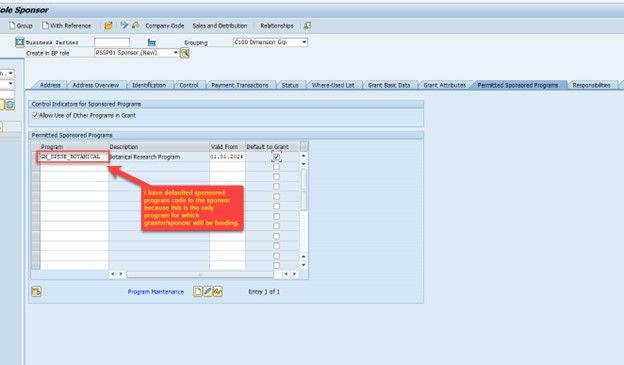
Fund Master:
SAP GM-GTE requires use of Fund Master data for grant creation, fund defines the source of funding (external or internal) and it is an integral part of the grant process. Assignment of the fund to commitment or actuals must flow from Funds management derivation rules values.
External funds are created to reflect the sponsor award amount and while fund master created with internal type represents the Grantee funds and resources which are used in Cost sharing scenario.
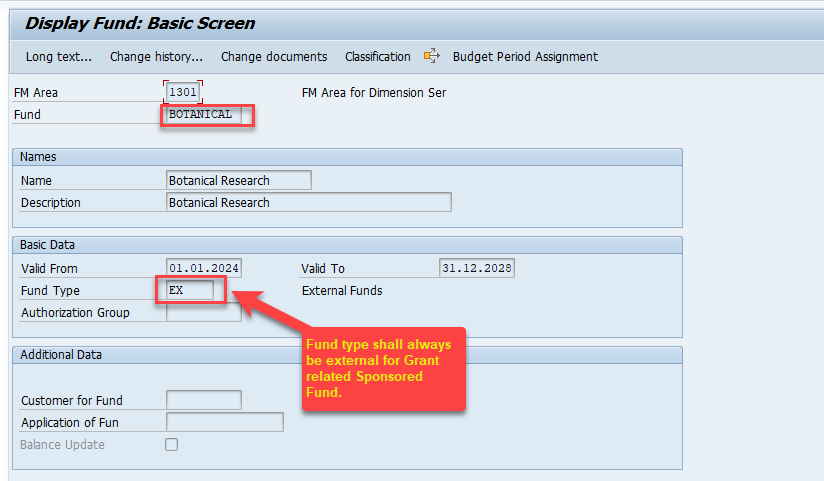
For our test case, as shown in earlier screenshot for the Sponsor master, I have created a Fund master with fund type external BOTANICAL. T Code to create Fund master is FM5I
Grant Master:
Grant Master is one of the important master data objects in SAP GM-GTE, Using GMGRANT T code you can create a new grant from scratch or copy a grant from an existing Grant, we specify the important attributes like below.
- Sponsor who will be funding the grant
- Grant life cycle phases from Initial proposal to Award then to closure phase.
- Currency in which Grant budget will be managed.
- Validity for which Grant is given.
- Budget splitting rules within the validity rule period given in point 5.
- Grant fiscal year variant
- Important dimensions like Fund, Sponsored Programs and Sponsored Classes
- Billing Rule
Most of above details will be explained concisely in the screenshots to come.
Grant General data tab contains specification like Grant type, sponsor who is funding the grant, name of the grant, value of grant. currency and most importantly the validity of the Grant.
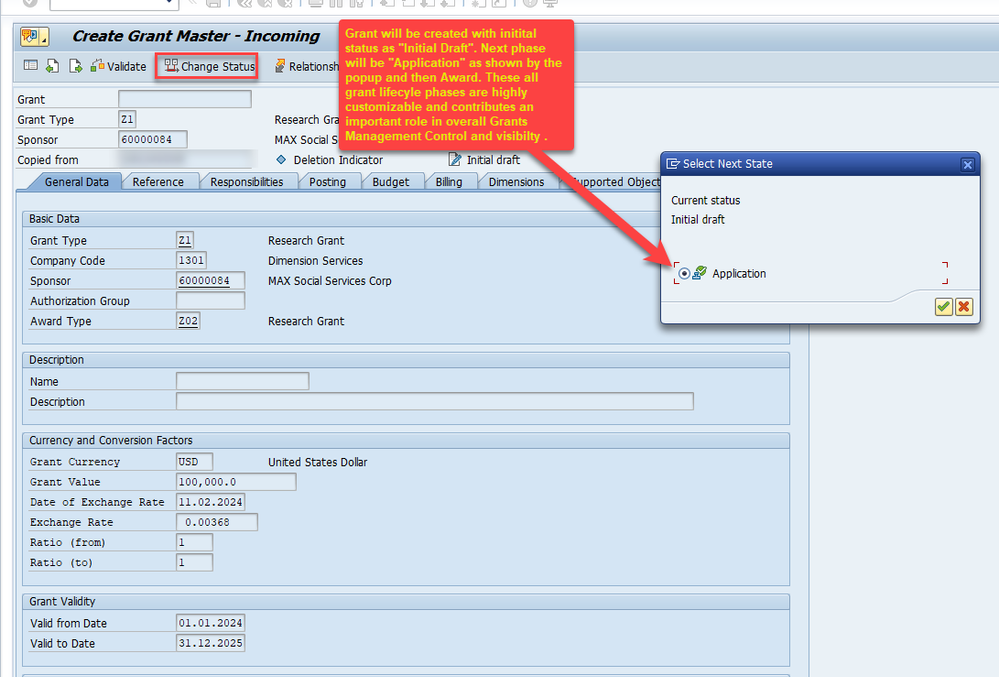
I have saved the below grant and changed the status from Application to Awarded stage to simplify the process.
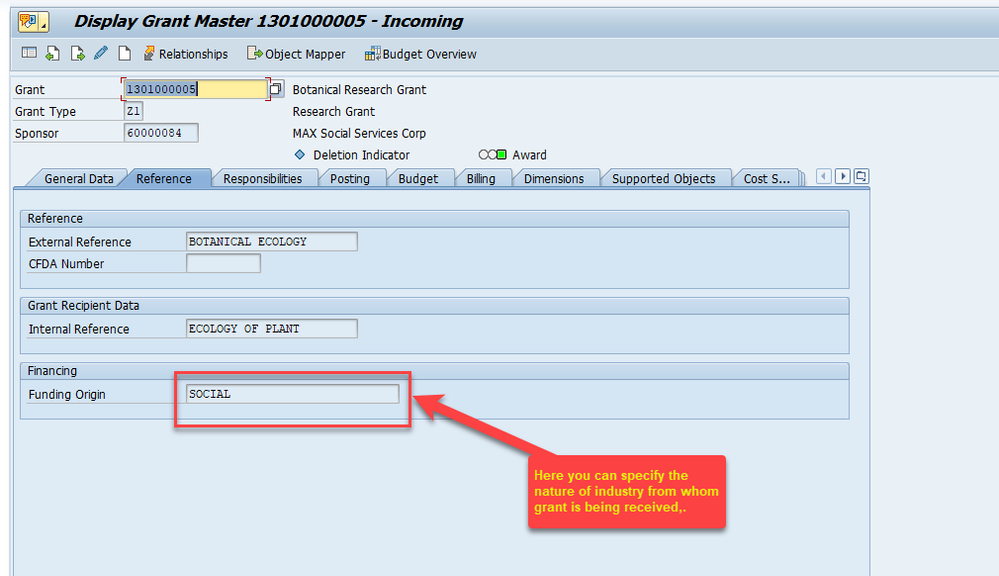
Reference tab contains basic Grant info like its funding origin, external and internal reference if any.
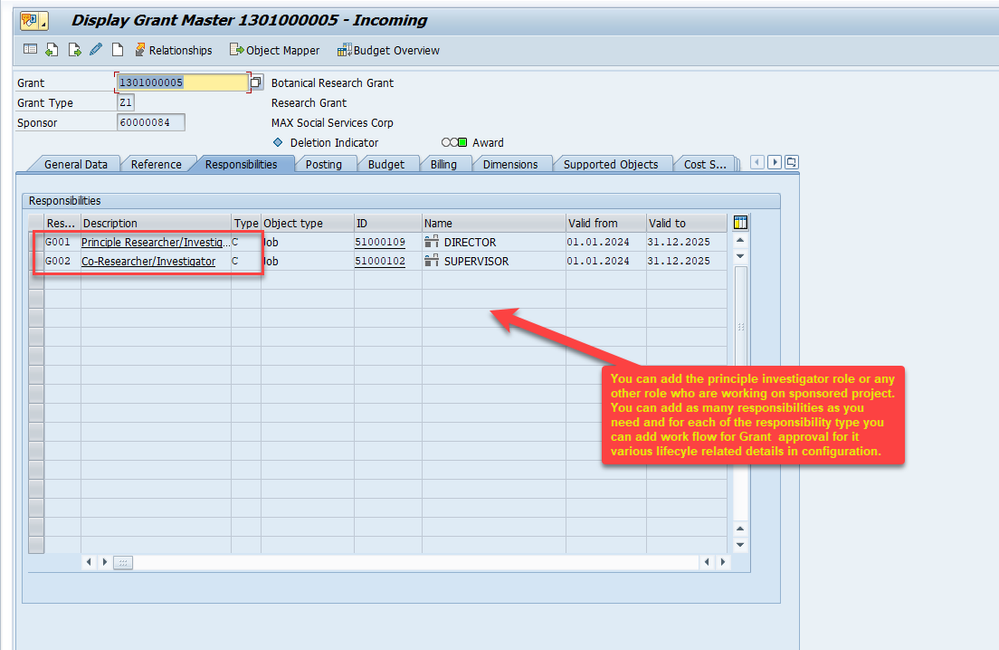
Grants are always managed by some Principal Investigator-Investigator, Researcher or Grant Manager, they can be maintained in the responsibilities tab.

You can specify what is allowed and what is not allowed in Grants posting by setting up a block on any of above posting activities. We can also set Pre-Award posting that allows incurrence of expenses against Grant before award is granted.
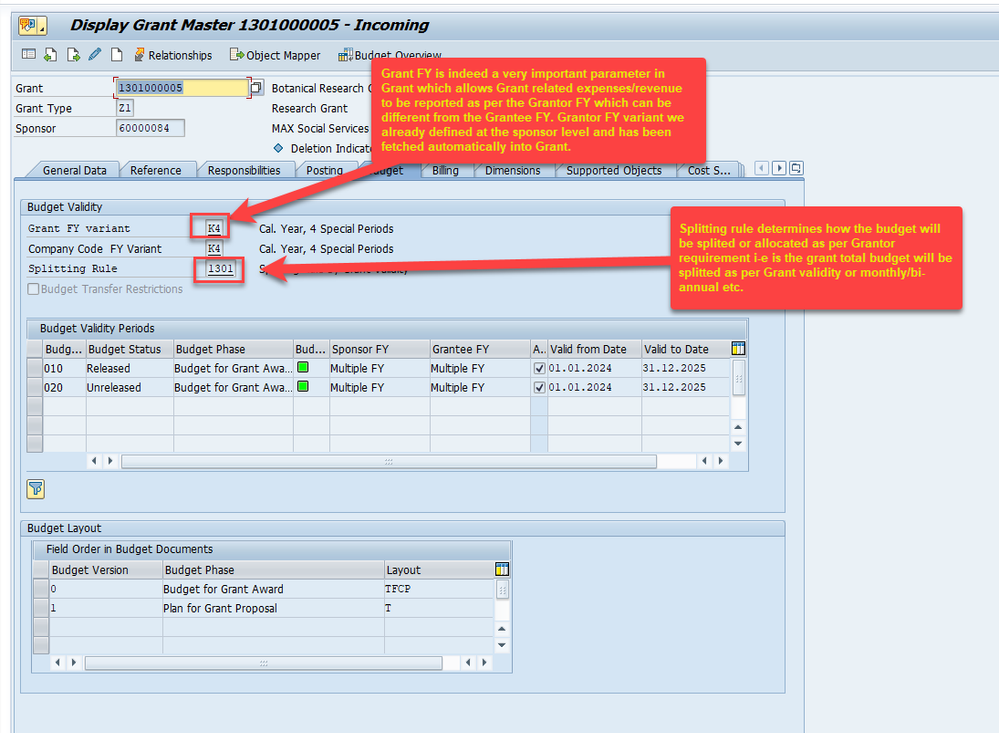
Grant budget tab will contain how the budget will split in relation to the Grant validity and how it will be reported. If we assign a splitting rule which allows bi-annual allocation of budget, then budget time slice will be split in to two for a grant which is valid for one year. Splitting rules plays a very important tab in Grant Master.
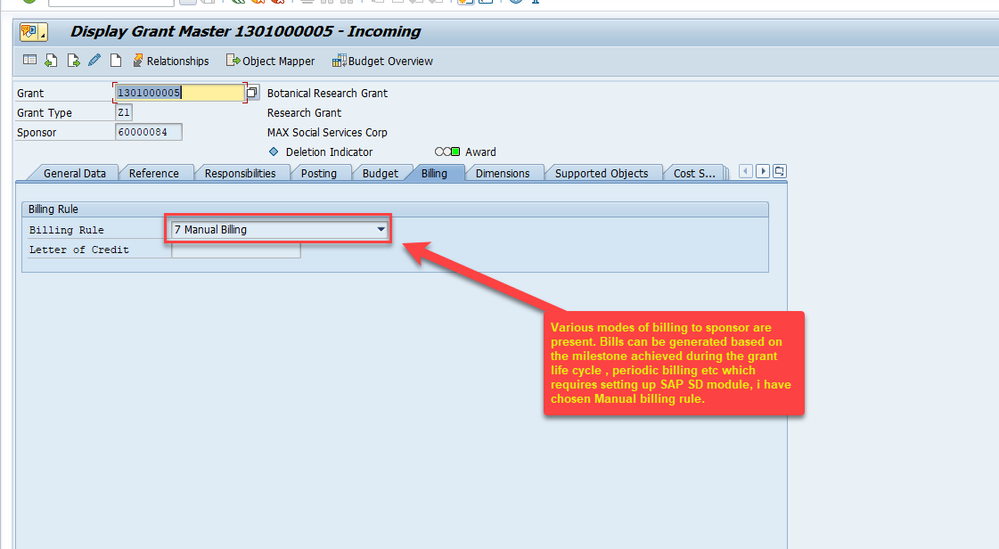
Grant billing rule specification already explained in Sponsor Master data.
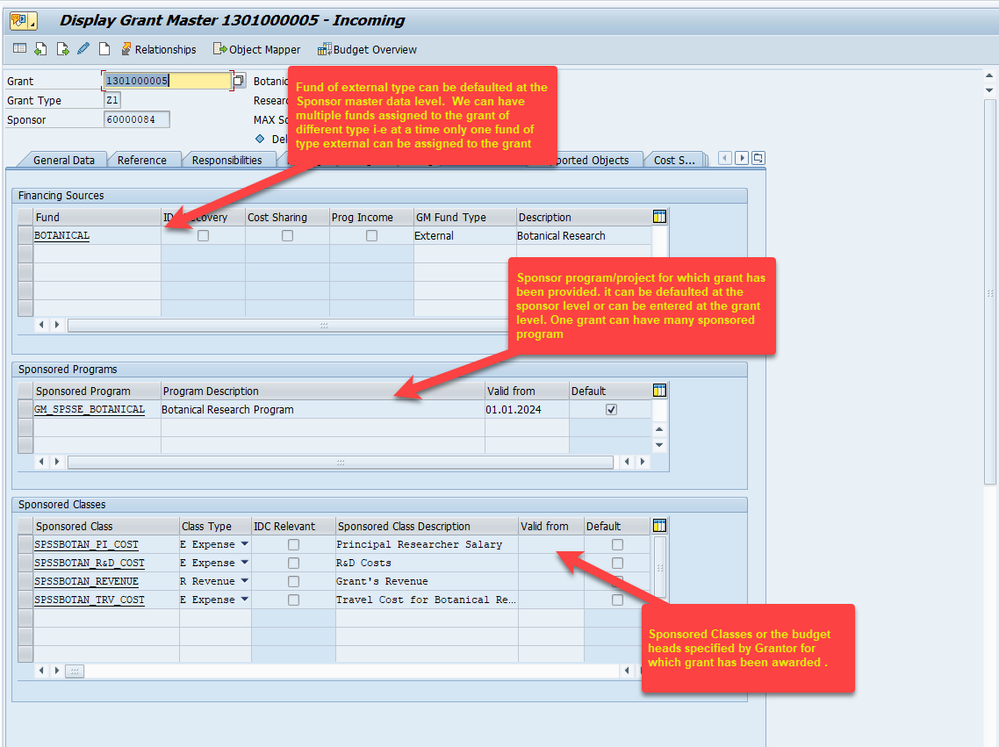
Grant important dimension on which budget will be posted in addition to Grant itself are captured in the dimensions tab of the Grant. Fund & Sponsored Programs are derived from Sponsor master data.
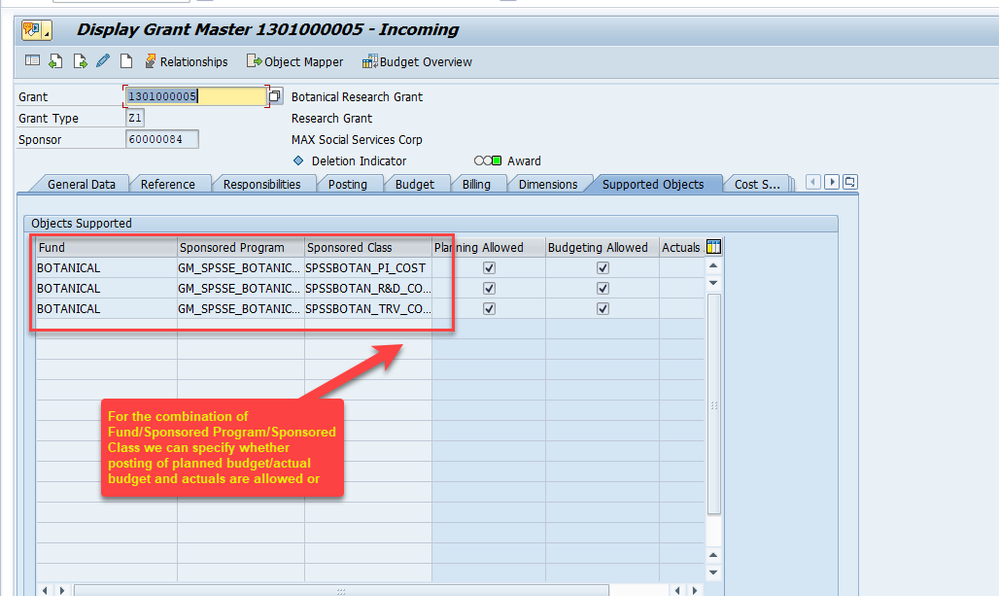
Using Supported objects tab, we can allow/disallow planning, budgeting or actuals posting on the given combination.
Budget Posting in Grants Management:
After an overview of GM-GTE master data objects, lets us get into real business 😀 i-e posting budget and then recording their related commitment and actuals.
It is imperative to note that once Grant has been awarded , we need to raise a bill to the sponsor/grantor to record receivable and hence receipts in to FI-AR and Banking respectively. Billing can be done as per the billing rules set in the grant master data.
Budget will be posted initially in an unreleased state using the appropriate document type. T Cod for the budget posting and release is GM_CREATE_BUDGET
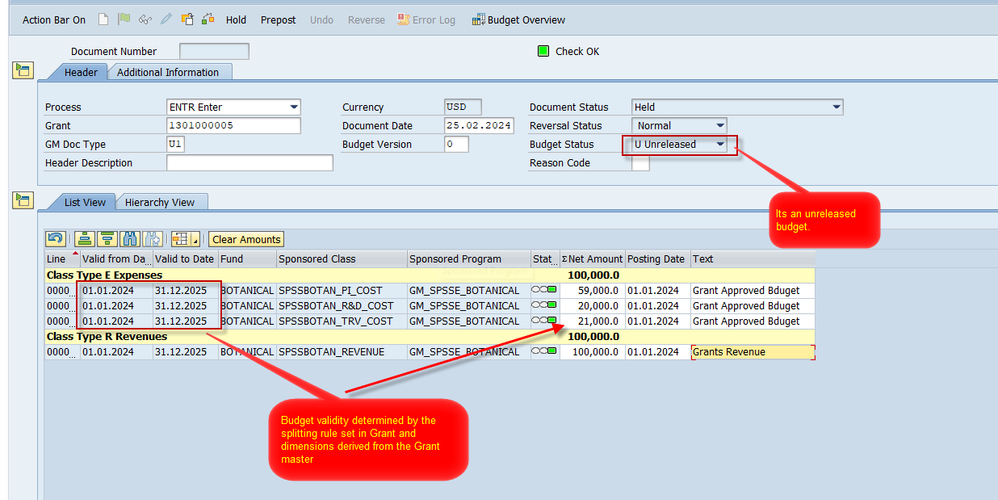
We have posted unreleased budget of 100,00 USD as per the guidelines or allocation received from Grantor/Sponsor. We will now release the whole budget using same t code GM_CREATE_BUDGET.
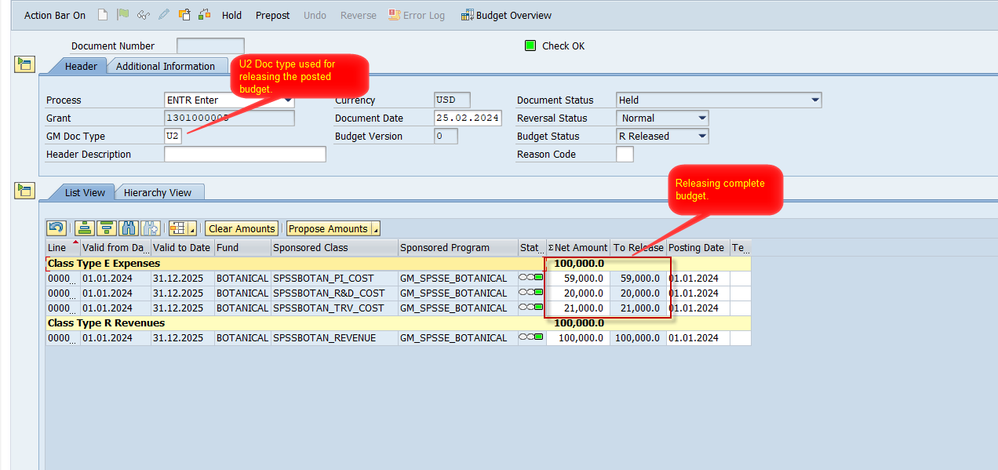
Note: You can use standard workflow to pre-post budget first and then approve it.
Report GMAVCOVRW - Overview of GM AVC Values:
Various reports are available within Grants management to show posted/released budget and related actuals and commitments. One of such report is GMAVCOVRW.
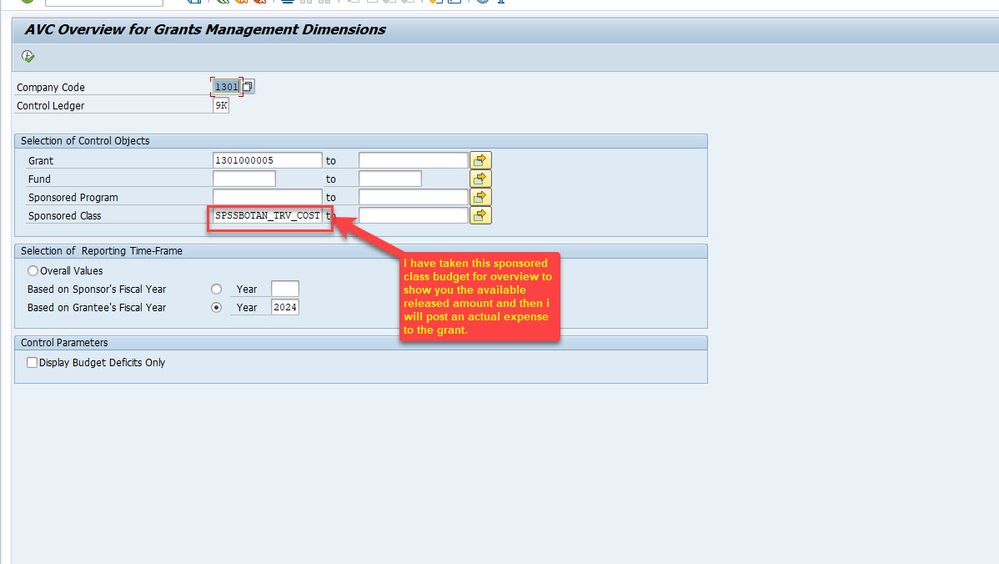
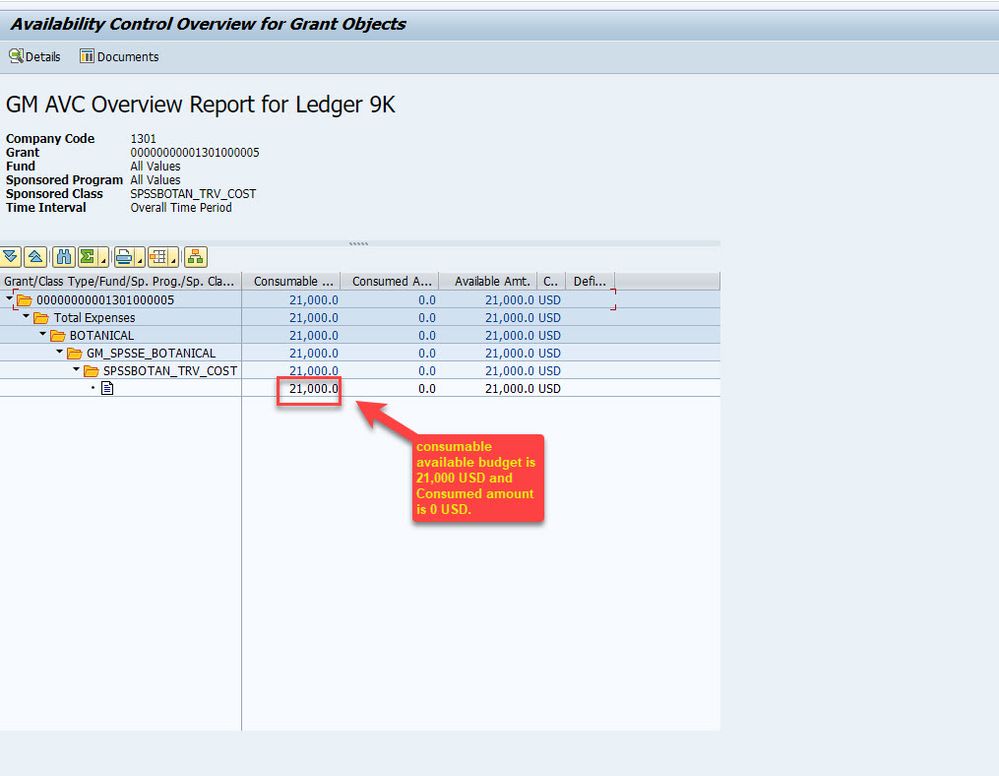
Recording Commitment/Actual in SAP GM-GTE:
You can easily find the Internal orders assigned to derive grant and associated fund from FMWHEREUSED and Cost element or expense account assigned to the sponsored class using GMWHEREUSED, alternatively you can go to FMDERIVER or GMDERIVER to find these objects.
GMWHEREUSED T code to find related derivation rules values for sponsored class.
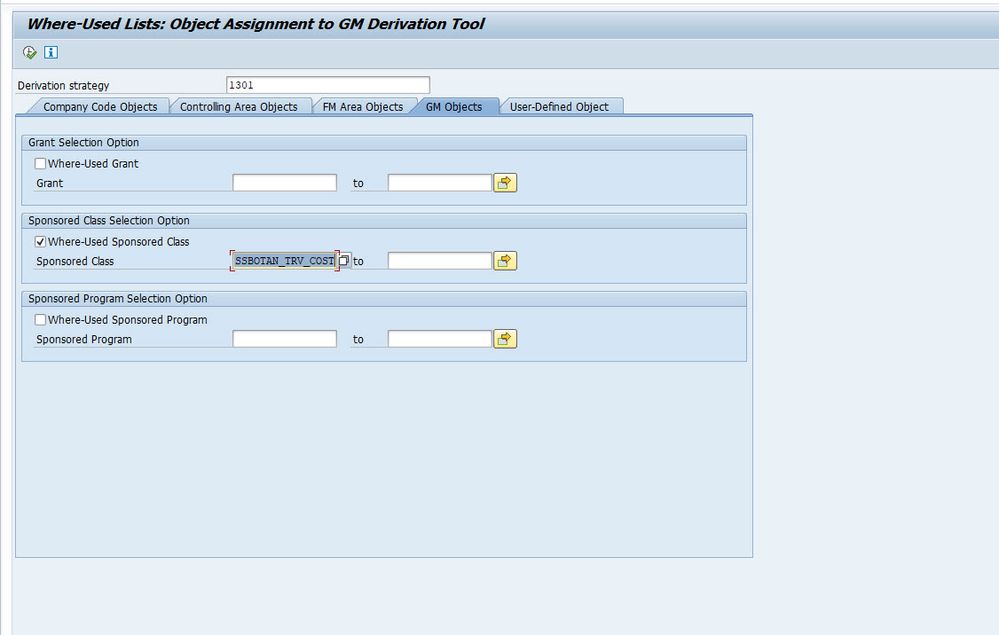
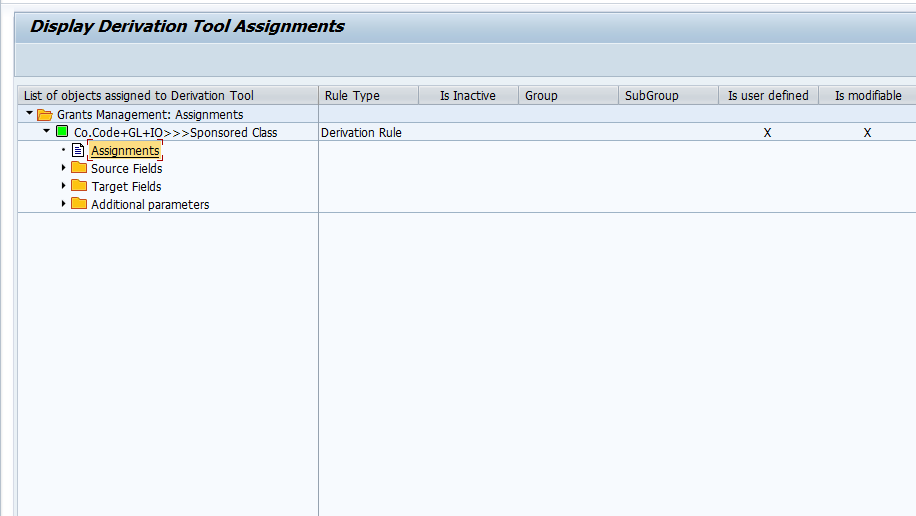
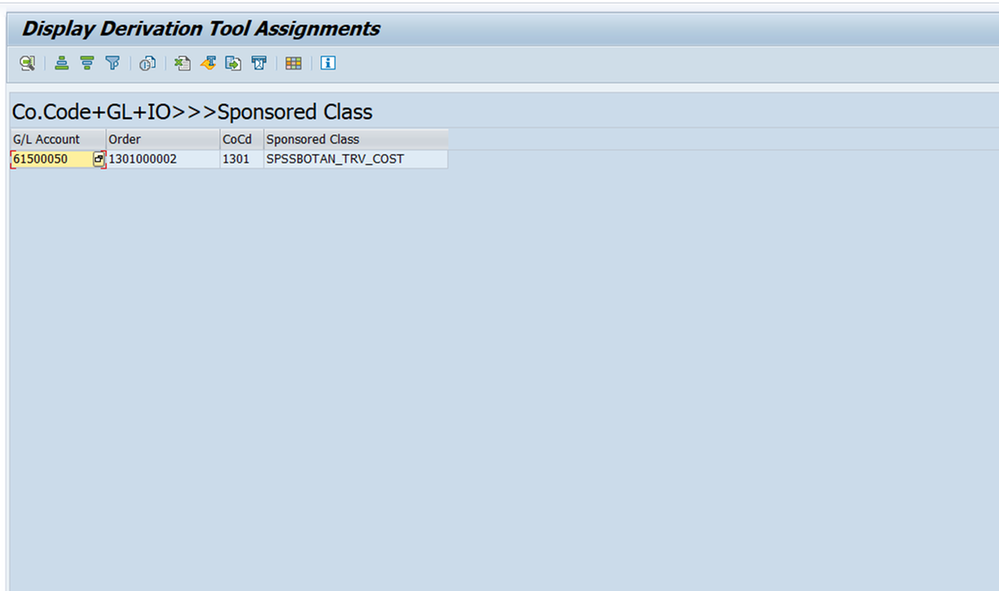
We can see the sponsored class will be derived automatically if the posting to GL Account 61500050 and Order 1301000002 is done in Co. Code 1301.
We will now go to FB50 to post an expense to this GL and IO.
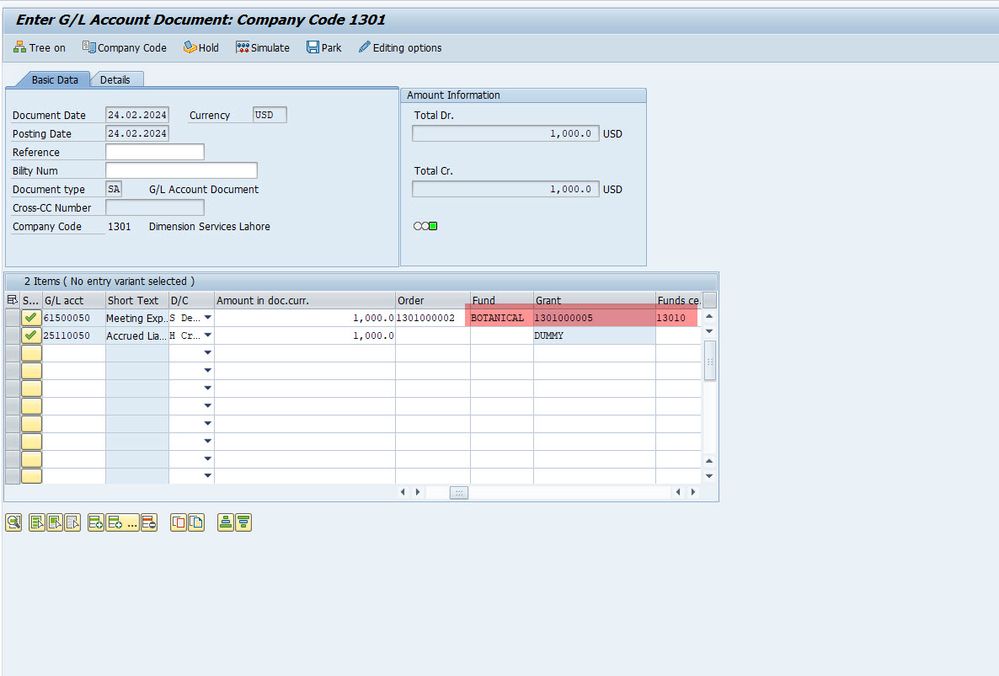
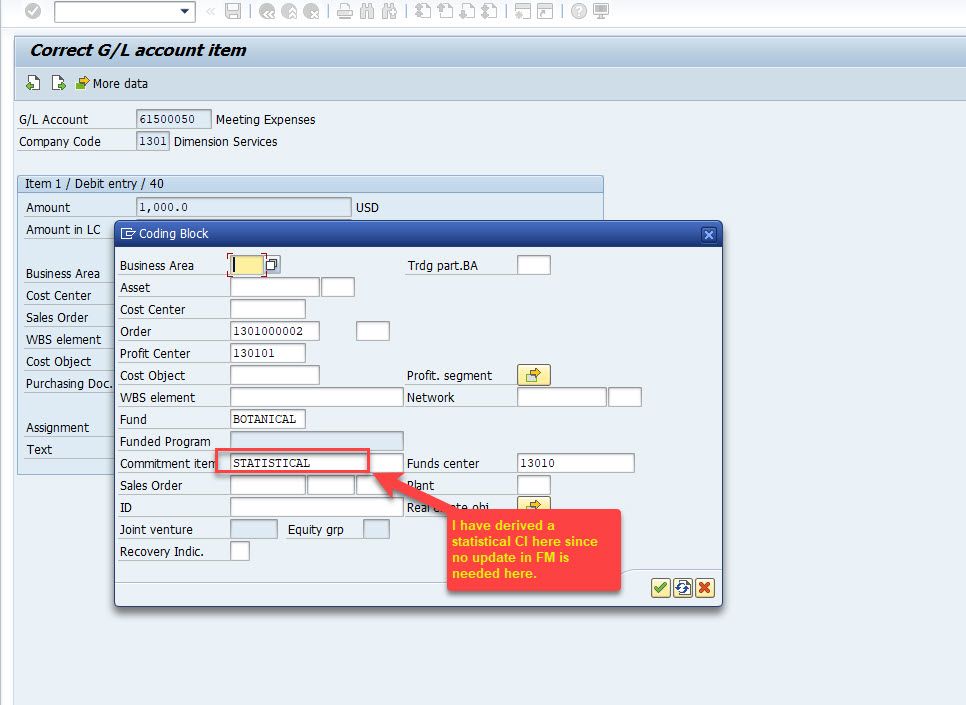
Account assignment of expense line shows above details.
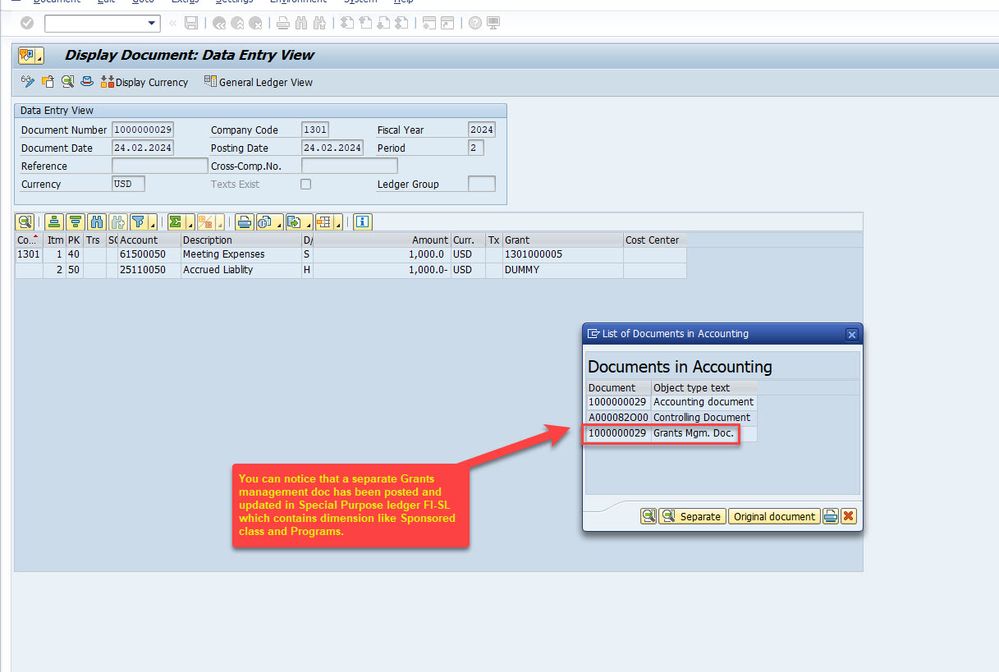
Once FI document is posted, Grants management document also get posted in FI-SL ledger 90 and lines are written based on the configuration done in GCL2. Setting up FI-SL ledger 90 in GCL2 is one of the preliminary settings that you will be required to do to setup SAP GM-GTE.
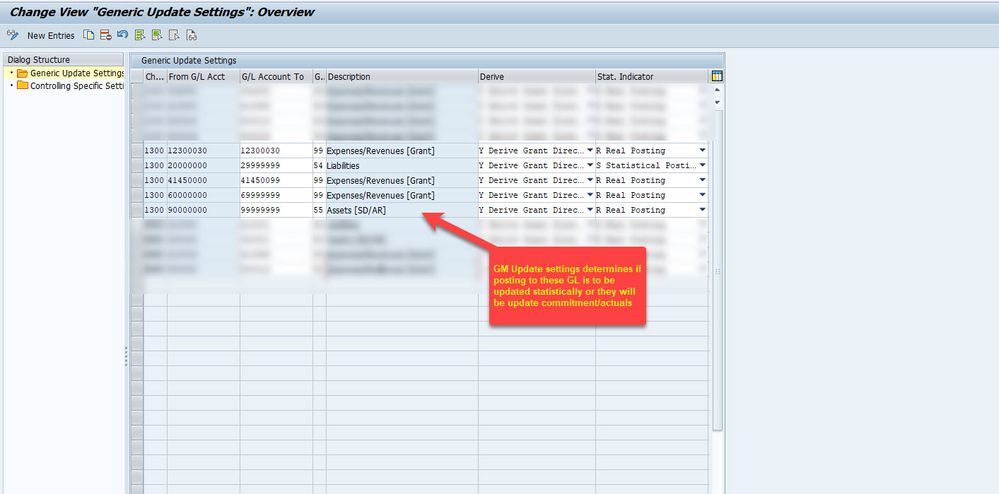 GM Update Settings
GM Update Settings
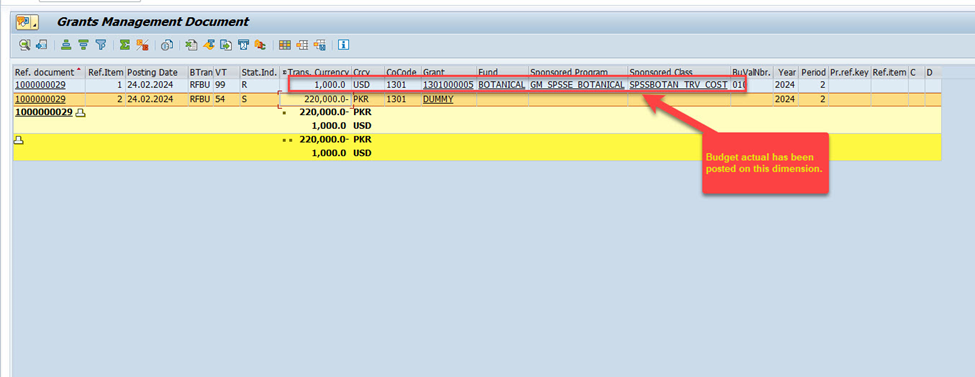
Report GMAVCOVRW showing the consumed amount of 1000 USD against the released budget of 21,000 USD.
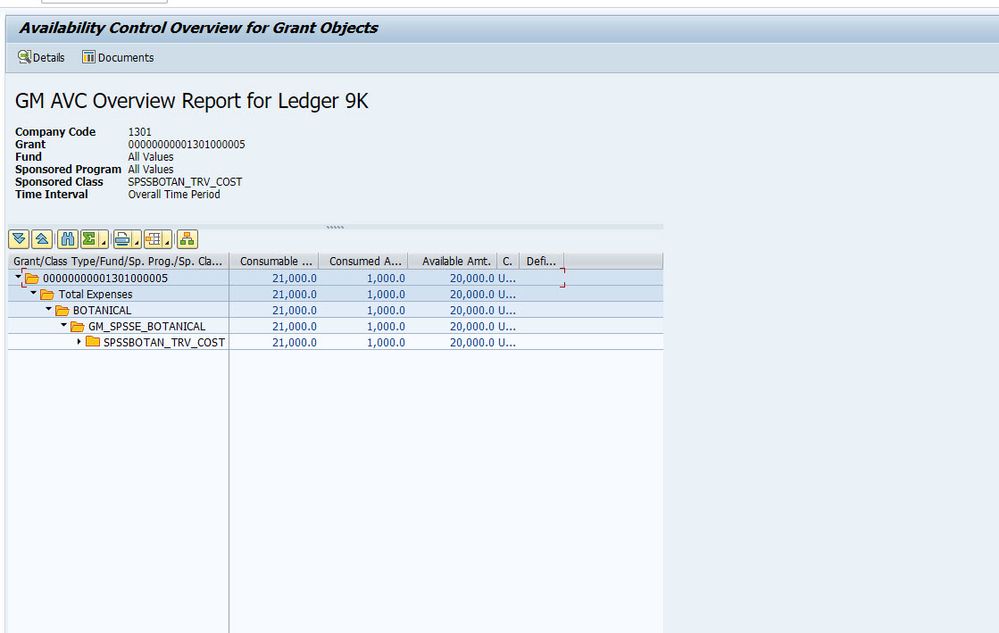
Recording a Commitment:
We will use procure to pay cycle to procure for an asset on grant. FMDERIVATION and GMDERIVATION rules values are in place to derive Grant, Fund, Sponsored class and Program. Fund, Fund Center, Commitment Items and Grant are derived when we create an asset. You can see these dimensions except for Sponsored class and program in the asset master as below.
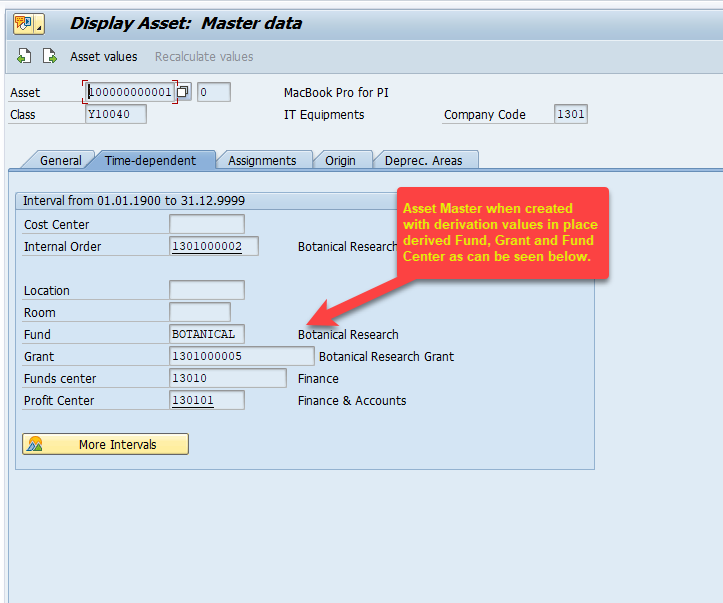
It is imperative to note that Fund, Fund Center Grants must be activated first in Additional Account assignment Objects settings of Asset Accounting.
We will now create an Asset PR with above asset and see how the commitments are recorded in SAP GM-GTE.

We need to set Grant, Fund, Commitment Item and Fund Center to display in OME9 for Account Assignment Category A.
Afte saving PR, following commitment document gets generated in SAP GM-GTE,
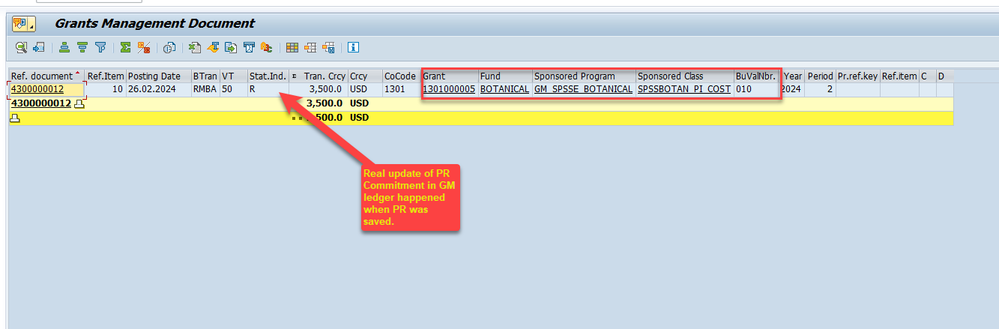
S_ALN_01000003 Overview showing open commitment of 3500 USD reducing available budget from 91,000 USD to 87,500 USD.
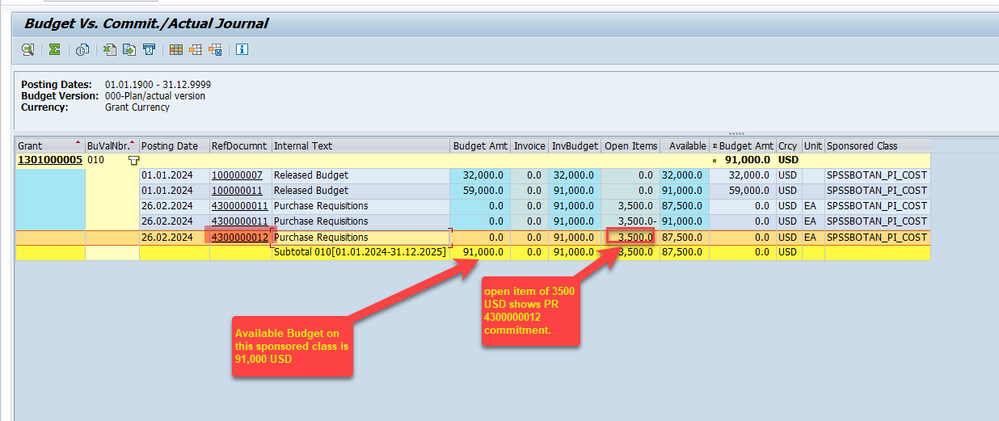
Important Notes:
- GM-GTE always work on PBET basis hence all the changes to commitments are recorded using PBET logic. The only way to affect GM Update date is using FMOD.
- GM-GTE documents are created using FI-SL 90, it is important to do the configuration in GCL2 first.
- For the legacy data migration, GCU1 & GCU3 can be used to update legacy documents with SAP GM-GTE related account assignments.
- There are tools available within SAP GM-GTE to reconstruct PR, PO, parked FI documents.
- You must derive Fund/Grant account assignment related to Grant from FMDERIVER hence appropriate derivation rules and hence their values must be set in place in FMDERIVE.
- Sponsored class/program related derivation will happen through GMDERIVE.
- Internal order/WBS can be used to derive Grant/Sponsored program since Grants are time bound object hence, they should be derived using some time bound cost objects like WBS or internal order.
- You can draw a complete set of financial statements (balance sheet and profit & loss) based on Grant dimension. This requires setting up document splitting configuration with Grant as Splitting Characteristics for GL and setup in FI-SL as well.
- The Grant master data screen is easily customizable using BDT.
- SAP Managed Tags:
- SAP Budgeting and Planning for Public Sector,
- SAP Funding Management,
- SAP S/4HANA Finance
You must be a registered user to add a comment. If you've already registered, sign in. Otherwise, register and sign in.
-
"automatische backups"
1 -
"regelmäßige sicherung"
1 -
"TypeScript" "Development" "FeedBack"
1 -
505 Technology Updates 53
1 -
ABAP
14 -
ABAP API
1 -
ABAP CDS Views
2 -
ABAP CDS Views - BW Extraction
1 -
ABAP CDS Views - CDC (Change Data Capture)
1 -
ABAP class
2 -
ABAP Cloud
3 -
ABAP Development
5 -
ABAP in Eclipse
1 -
ABAP Platform Trial
1 -
ABAP Programming
2 -
abap technical
1 -
abapGit
1 -
absl
2 -
access data from SAP Datasphere directly from Snowflake
1 -
Access data from SAP datasphere to Qliksense
1 -
Accrual
1 -
action
1 -
adapter modules
1 -
Addon
1 -
Adobe Document Services
1 -
ADS
1 -
ADS Config
1 -
ADS with ABAP
1 -
ADS with Java
1 -
ADT
2 -
Advance Shipping and Receiving
1 -
Advanced Event Mesh
3 -
AEM
1 -
AI
7 -
AI Launchpad
1 -
AI Projects
1 -
AIML
9 -
Alert in Sap analytical cloud
1 -
Amazon S3
1 -
Analytical Dataset
1 -
Analytical Model
1 -
Analytics
1 -
Analyze Workload Data
1 -
annotations
1 -
API
1 -
API and Integration
3 -
API Call
2 -
API security
1 -
Application Architecture
1 -
Application Development
5 -
Application Development for SAP HANA Cloud
3 -
Applications and Business Processes (AP)
1 -
Artificial Intelligence
1 -
Artificial Intelligence (AI)
5 -
Artificial Intelligence (AI) 1 Business Trends 363 Business Trends 8 Digital Transformation with Cloud ERP (DT) 1 Event Information 462 Event Information 15 Expert Insights 114 Expert Insights 76 Life at SAP 418 Life at SAP 1 Product Updates 4
1 -
Artificial Intelligence (AI) blockchain Data & Analytics
1 -
Artificial Intelligence (AI) blockchain Data & Analytics Intelligent Enterprise
1 -
Artificial Intelligence (AI) blockchain Data & Analytics Intelligent Enterprise Oil Gas IoT Exploration Production
1 -
Artificial Intelligence (AI) blockchain Data & Analytics Intelligent Enterprise sustainability responsibility esg social compliance cybersecurity risk
1 -
ASE
1 -
ASR
2 -
ASUG
1 -
Attachments
1 -
Authorisations
1 -
Automating Processes
1 -
Automation
2 -
aws
2 -
Azure
1 -
Azure AI Studio
1 -
Azure API Center
1 -
Azure API Management
1 -
B2B Integration
1 -
Backorder Processing
1 -
Backup
1 -
Backup and Recovery
1 -
Backup schedule
1 -
BADI_MATERIAL_CHECK error message
1 -
Bank
1 -
BAS
1 -
basis
2 -
Basis Monitoring & Tcodes with Key notes
2 -
Batch Management
1 -
BDC
1 -
Best Practice
1 -
bitcoin
1 -
Blockchain
3 -
bodl
1 -
BOP in aATP
1 -
BOP Segments
1 -
BOP Strategies
1 -
BOP Variant
1 -
BPC
1 -
BPC LIVE
1 -
BTP
13 -
BTP Destination
2 -
Business AI
1 -
Business and IT Integration
1 -
Business application stu
1 -
Business Application Studio
1 -
Business Architecture
1 -
Business Communication Services
1 -
Business Continuity
1 -
Business Data Fabric
3 -
Business Fabric
1 -
Business Partner
12 -
Business Partner Master Data
10 -
Business Technology Platform
2 -
Business Trends
4 -
BW4HANA
1 -
CA
1 -
calculation view
1 -
CAP
4 -
Capgemini
1 -
CAPM
1 -
Catalyst for Efficiency: Revolutionizing SAP Integration Suite with Artificial Intelligence (AI) and
1 -
CCMS
2 -
CDQ
12 -
CDS
2 -
Cental Finance
1 -
Certificates
1 -
CFL
1 -
Change Management
1 -
chatbot
1 -
chatgpt
3 -
CL_SALV_TABLE
2 -
Class Runner
1 -
Classrunner
1 -
Cloud ALM Monitoring
1 -
Cloud ALM Operations
1 -
cloud connector
1 -
Cloud Extensibility
1 -
Cloud Foundry
4 -
Cloud Integration
6 -
Cloud Platform Integration
2 -
cloudalm
1 -
communication
1 -
Compensation Information Management
1 -
Compensation Management
1 -
Compliance
1 -
Compound Employee API
1 -
Configuration
1 -
Connectors
1 -
Consolidation Extension for SAP Analytics Cloud
2 -
Control Indicators.
1 -
Controller-Service-Repository pattern
1 -
Conversion
1 -
Cosine similarity
1 -
cryptocurrency
1 -
CSI
1 -
ctms
1 -
Custom chatbot
3 -
Custom Destination Service
1 -
custom fields
1 -
Customer Experience
1 -
Customer Journey
1 -
Customizing
1 -
cyber security
3 -
cybersecurity
1 -
Data
1 -
Data & Analytics
1 -
Data Aging
1 -
Data Analytics
2 -
Data and Analytics (DA)
1 -
Data Archiving
1 -
Data Back-up
1 -
Data Flow
1 -
Data Governance
5 -
Data Integration
2 -
Data Quality
12 -
Data Quality Management
12 -
Data Synchronization
1 -
data transfer
1 -
Data Unleashed
1 -
Data Value
8 -
database tables
1 -
Datasphere
3 -
datenbanksicherung
1 -
dba cockpit
1 -
dbacockpit
1 -
Debugging
2 -
Defender
1 -
Delimiting Pay Components
1 -
Delta Integrations
1 -
Destination
3 -
Destination Service
1 -
Developer extensibility
1 -
Developing with SAP Integration Suite
1 -
Devops
1 -
digital transformation
1 -
Documentation
1 -
Dot Product
1 -
DQM
1 -
dump database
1 -
dump transaction
1 -
e-Invoice
1 -
E4H Conversion
1 -
Eclipse ADT ABAP Development Tools
2 -
edoc
1 -
edocument
1 -
ELA
1 -
Embedded Consolidation
1 -
Embedding
1 -
Embeddings
1 -
Employee Central
1 -
Employee Central Payroll
1 -
Employee Central Time Off
1 -
Employee Information
1 -
Employee Rehires
1 -
Enable Now
1 -
Enable now manager
1 -
endpoint
1 -
Enhancement Request
1 -
Enterprise Architecture
1 -
ESLint
1 -
ETL Business Analytics with SAP Signavio
1 -
Euclidean distance
1 -
Event Dates
1 -
Event Driven Architecture
1 -
Event Mesh
2 -
Event Reason
1 -
EventBasedIntegration
1 -
EWM
1 -
EWM Outbound configuration
1 -
EWM-TM-Integration
1 -
Existing Event Changes
1 -
Expand
1 -
Expert
2 -
Expert Insights
2 -
Exploits
1 -
Fiori
14 -
Fiori Elements
2 -
Fiori SAPUI5
12 -
first-guidance
1 -
Flask
1 -
FTC
1 -
Full Stack
8 -
Funds Management
1 -
gCTS
1 -
General
1 -
Generative AI
1 -
Getting Started
1 -
GitHub
9 -
Grants Management
1 -
groovy
1 -
GTP
1 -
HANA
6 -
HANA Cloud
2 -
Hana Cloud Database Integration
2 -
HANA DB
2 -
HANA XS Advanced
1 -
Historical Events
1 -
home labs
1 -
HowTo
1 -
HR Data Management
1 -
html5
8 -
HTML5 Application
1 -
Identity cards validation
1 -
idm
1 -
Implementation
1 -
input parameter
1 -
instant payments
1 -
Integration
3 -
Integration Advisor
1 -
Integration Architecture
1 -
Integration Center
1 -
Integration Suite
1 -
intelligent enterprise
1 -
iot
1 -
Java
1 -
job
1 -
Job Information Changes
1 -
Job-Related Events
1 -
Job_Event_Information
1 -
joule
4 -
Journal Entries
1 -
Just Ask
1 -
Kerberos for ABAP
8 -
Kerberos for JAVA
8 -
KNN
1 -
Launch Wizard
1 -
Learning Content
2 -
Life at SAP
5 -
lightning
1 -
Linear Regression SAP HANA Cloud
1 -
Loading Indicator
1 -
local tax regulations
1 -
LP
1 -
Machine Learning
2 -
Marketing
1 -
Master Data
3 -
Master Data Management
14 -
Maxdb
2 -
MDG
1 -
MDGM
1 -
MDM
1 -
Message box.
1 -
Messages on RF Device
1 -
Microservices Architecture
1 -
Microsoft Universal Print
1 -
Middleware Solutions
1 -
Migration
5 -
ML Model Development
1 -
Modeling in SAP HANA Cloud
8 -
Monitoring
3 -
MTA
1 -
Multi-Record Scenarios
1 -
Multiple Event Triggers
1 -
Myself Transformation
1 -
Neo
1 -
New Event Creation
1 -
New Feature
1 -
Newcomer
1 -
NodeJS
3 -
ODATA
2 -
OData APIs
1 -
odatav2
1 -
ODATAV4
1 -
ODBC
1 -
ODBC Connection
1 -
Onpremise
1 -
open source
2 -
OpenAI API
1 -
Oracle
1 -
PaPM
1 -
PaPM Dynamic Data Copy through Writer function
1 -
PaPM Remote Call
1 -
PAS-C01
1 -
Pay Component Management
1 -
PGP
1 -
Pickle
1 -
PLANNING ARCHITECTURE
1 -
Popup in Sap analytical cloud
1 -
PostgrSQL
1 -
POSTMAN
1 -
Prettier
1 -
Process Automation
2 -
Product Updates
5 -
PSM
1 -
Public Cloud
1 -
Python
4 -
python library - Document information extraction service
1 -
Qlik
1 -
Qualtrics
1 -
RAP
3 -
RAP BO
2 -
Record Deletion
1 -
Recovery
1 -
recurring payments
1 -
redeply
1 -
Release
1 -
Remote Consumption Model
1 -
Replication Flows
1 -
research
1 -
Resilience
1 -
REST
1 -
REST API
1 -
Retagging Required
1 -
Risk
1 -
Rolling Kernel Switch
1 -
route
1 -
rules
1 -
S4 HANA
1 -
S4 HANA Cloud
1 -
S4 HANA On-Premise
1 -
S4HANA
3 -
S4HANA_OP_2023
2 -
SAC
10 -
SAC PLANNING
9 -
SAP
4 -
SAP ABAP
1 -
SAP Advanced Event Mesh
1 -
SAP AI Core
8 -
SAP AI Launchpad
8 -
SAP Analytic Cloud Compass
1 -
Sap Analytical Cloud
1 -
SAP Analytics Cloud
4 -
SAP Analytics Cloud for Consolidation
3 -
SAP Analytics Cloud Story
1 -
SAP analytics clouds
1 -
SAP API Management
1 -
SAP BAS
1 -
SAP Basis
6 -
SAP BODS
1 -
SAP BODS certification.
1 -
SAP BTP
21 -
SAP BTP Build Work Zone
2 -
SAP BTP Cloud Foundry
6 -
SAP BTP Costing
1 -
SAP BTP CTMS
1 -
SAP BTP Innovation
1 -
SAP BTP Migration Tool
1 -
SAP BTP SDK IOS
1 -
SAP BTPEA
1 -
SAP Build
11 -
SAP Build App
1 -
SAP Build apps
1 -
SAP Build CodeJam
1 -
SAP Build Process Automation
3 -
SAP Build work zone
10 -
SAP Business Objects Platform
1 -
SAP Business Technology
2 -
SAP Business Technology Platform (XP)
1 -
sap bw
1 -
SAP CAP
2 -
SAP CDC
1 -
SAP CDP
1 -
SAP CDS VIEW
1 -
SAP Certification
1 -
SAP Cloud ALM
4 -
SAP Cloud Application Programming Model
1 -
SAP Cloud Integration for Data Services
1 -
SAP cloud platform
8 -
SAP Companion
1 -
SAP CPI
3 -
SAP CPI (Cloud Platform Integration)
2 -
SAP CPI Discover tab
1 -
sap credential store
1 -
SAP Customer Data Cloud
1 -
SAP Customer Data Platform
1 -
SAP Data Intelligence
1 -
SAP Data Migration in Retail Industry
1 -
SAP Data Services
1 -
SAP DATABASE
1 -
SAP Dataspher to Non SAP BI tools
1 -
SAP Datasphere
9 -
SAP DRC
1 -
SAP EWM
1 -
SAP Fiori
3 -
SAP Fiori App Embedding
1 -
Sap Fiori Extension Project Using BAS
1 -
SAP GRC
1 -
SAP HANA
1 -
SAP HCM (Human Capital Management)
1 -
SAP HR Solutions
1 -
SAP IDM
1 -
SAP Integration Suite
9 -
SAP Integrations
4 -
SAP iRPA
2 -
SAP LAGGING AND SLOW
1 -
SAP Learning Class
1 -
SAP Learning Hub
1 -
SAP Master Data
1 -
SAP Odata
2 -
SAP on Azure
2 -
SAP PartnerEdge
1 -
sap partners
1 -
SAP Password Reset
1 -
SAP PO Migration
1 -
SAP Prepackaged Content
1 -
SAP Process Automation
2 -
SAP Process Integration
2 -
SAP Process Orchestration
1 -
SAP S4HANA
2 -
SAP S4HANA Cloud
1 -
SAP S4HANA Cloud for Finance
1 -
SAP S4HANA Cloud private edition
1 -
SAP Sandbox
1 -
SAP STMS
1 -
SAP successfactors
3 -
SAP SuccessFactors HXM Core
1 -
SAP Time
1 -
SAP TM
2 -
SAP Trading Partner Management
1 -
SAP UI5
1 -
SAP Upgrade
1 -
SAP Utilities
1 -
SAP-GUI
8 -
SAP_COM_0276
1 -
SAPBTP
1 -
SAPCPI
1 -
SAPEWM
1 -
sapfirstguidance
1 -
SAPHANAService
1 -
SAPIQ
1 -
sapmentors
1 -
saponaws
2 -
SAPS4HANA
1 -
SAPUI5
5 -
schedule
1 -
Script Operator
1 -
Secure Login Client Setup
8 -
security
9 -
Selenium Testing
1 -
Self Transformation
1 -
Self-Transformation
1 -
SEN
1 -
SEN Manager
1 -
service
1 -
SET_CELL_TYPE
1 -
SET_CELL_TYPE_COLUMN
1 -
SFTP scenario
2 -
Simplex
1 -
Single Sign On
8 -
Singlesource
1 -
SKLearn
1 -
Slow loading
1 -
soap
1 -
Software Development
1 -
SOLMAN
1 -
solman 7.2
2 -
Solution Manager
3 -
sp_dumpdb
1 -
sp_dumptrans
1 -
SQL
1 -
sql script
1 -
SSL
8 -
SSO
8 -
Substring function
1 -
SuccessFactors
1 -
SuccessFactors Platform
1 -
SuccessFactors Time Tracking
1 -
Sybase
1 -
system copy method
1 -
System owner
1 -
Table splitting
1 -
Tax Integration
1 -
Technical article
1 -
Technical articles
1 -
Technology Updates
15 -
Technology Updates
1 -
Technology_Updates
1 -
terraform
1 -
Threats
2 -
Time Collectors
1 -
Time Off
2 -
Time Sheet
1 -
Time Sheet SAP SuccessFactors Time Tracking
1 -
Tips and tricks
2 -
toggle button
1 -
Tools
1 -
Trainings & Certifications
1 -
Transformation Flow
1 -
Transport in SAP BODS
1 -
Transport Management
1 -
TypeScript
3 -
ui designer
1 -
unbind
1 -
Unified Customer Profile
1 -
UPB
1 -
Use of Parameters for Data Copy in PaPM
1 -
User Unlock
1 -
VA02
1 -
Validations
1 -
Vector Database
2 -
Vector Engine
1 -
Visual Studio Code
1 -
VSCode
2 -
VSCode extenions
1 -
Vulnerabilities
1 -
Web SDK
1 -
work zone
1 -
workload
1 -
xsa
1 -
XSA Refresh
1
- « Previous
- Next »
- SAP BW/4 - revamp and true to the line 2024 in Technology Blogs by Members
- PM Notification Configuration from DMC to ERP in Technology Blogs by Members
- Supporting Multiple API Gateways with SAP API Management – using Azure API Management as example in Technology Blogs by SAP
- Consuming SAP with SAP Build Apps - Mobile Apps for iOS and Android in Technology Blogs by SAP
- Onboarding Users in SAP Quality Issue Resolution in Technology Blogs by SAP
| User | Count |
|---|---|
| 8 | |
| 7 | |
| 5 | |
| 4 | |
| 4 | |
| 4 | |
| 4 | |
| 3 | |
| 3 | |
| 3 |