- SAP Community
- Products and Technology
- Supply Chain Management
- SCM Q&A
- Purchasing categories/ SAP S4 HANA PUBLIC CLOUD
- Subscribe to RSS Feed
- Mark Question as New
- Mark Question as Read
- Bookmark
- Subscribe
- Printer Friendly Page
- Report Inappropriate Content
Purchasing categories/ SAP S4 HANA PUBLIC CLOUD
- Subscribe to RSS Feed
- Mark Question as New
- Mark Question as Read
- Bookmark
- Subscribe
- Printer Friendly Page
- Report Inappropriate Content
4 weeks ago
Hi all, we created Purchasing Categories, there are some questions:
1. from where are displayed fields Preferred Supplier, Strategic Supplier ? I found app Manage Preferred Supplier List - but this app is depreciated, and no successor is there 2. missing value Overall Score, there is 0, which value has to be display / from which date range ?
3. in the part Activities - here is empty - but which info should be here, from where ?
Thanks for help.
Monika
- SAP Managed Tags:
- SAP Supplier Relationship Management,
- MM Purchasing,
- SAP S/4HANA Public Cloud
Accepted Solutions (0)
Answers (1)
Answers (1)
- Mark as New
- Bookmark
- Subscribe
- Subscribe to RSS Feed
- Report Inappropriate Content
Greetings,
In response to your inquiries, I would like to assist you by suggesting that you refer to the official documentation pertaining to the subject in question.
This will provide you with comprehensive information and guidance.
How to set up Purchasing Categories in SAP S/4HANA Cloud
Regarding the subject pertinent to "Manage Preferred Supplier Lists (Deprecated)", use this new information below.
Best regards,
You must be a registered user to add a comment. If you've already registered, sign in. Otherwise, register and sign in.
- Mark as New
- Bookmark
- Subscribe
- Subscribe to RSS Feed
- Report Inappropriate Content
- Mark as New
- Bookmark
- Subscribe
- Subscribe to RSS Feed
- Report Inappropriate Content
- The Essential Role of Adverse Media Monitoring in Compliance and Risk Management in Supply Chain Management Blogs by Members
- SAP Business Network Asset Collaboration 2403 Release - What's New? in Supply Chain Management Blogs by SAP
- Freight Charges Missing in Purchase Order Output/XML (S/4 HANA Public Cloud) in Supply Chain Management Q&A
- Create Business Role in Supply Chain Management Q&A
| User | Count |
|---|---|
| 4 | |
| 4 | |
| 3 | |
| 2 | |
| 2 | |
| 1 | |
| 1 | |
| 1 | |
| 1 | |
| 1 |
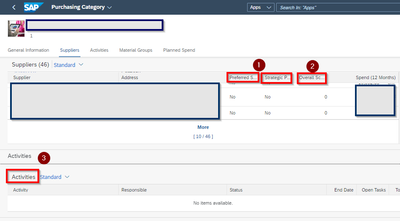
You must be a registered user to add a comment. If you've already registered, sign in. Otherwise, register and sign in.