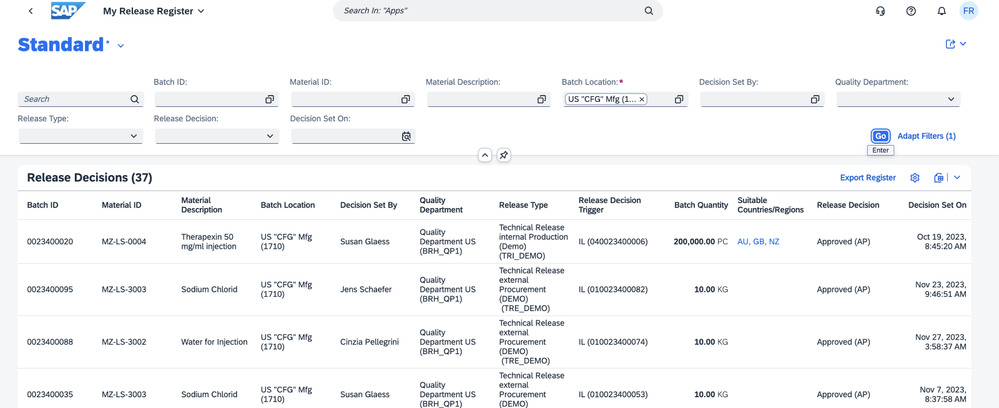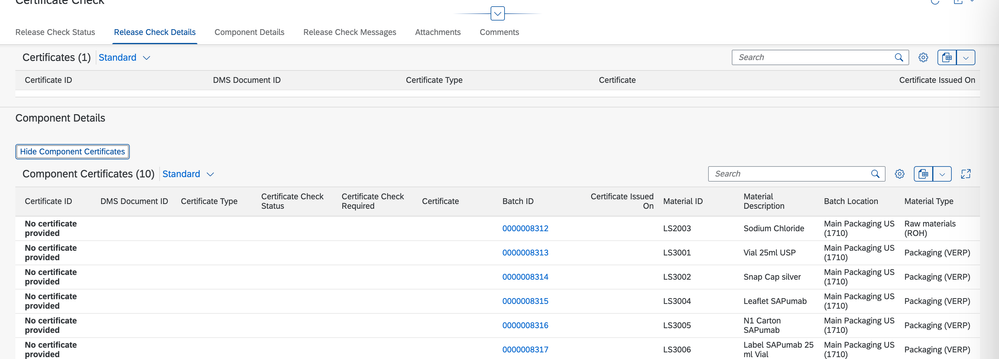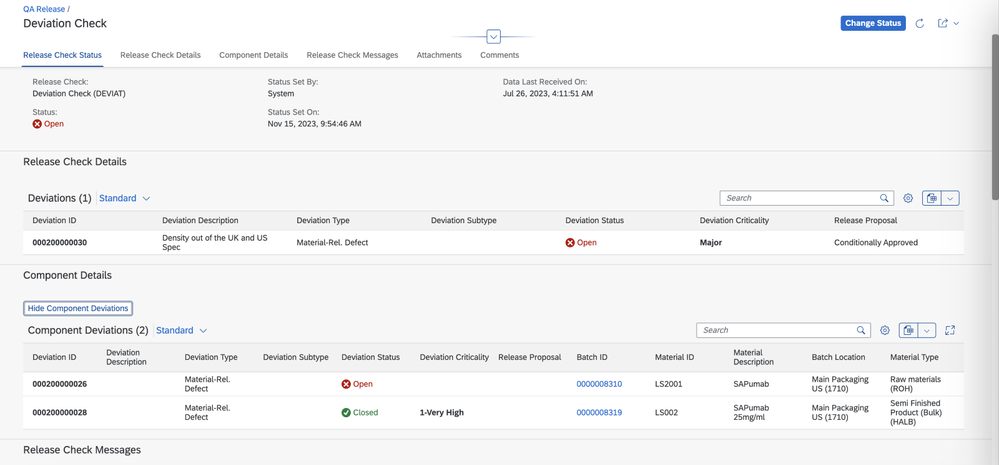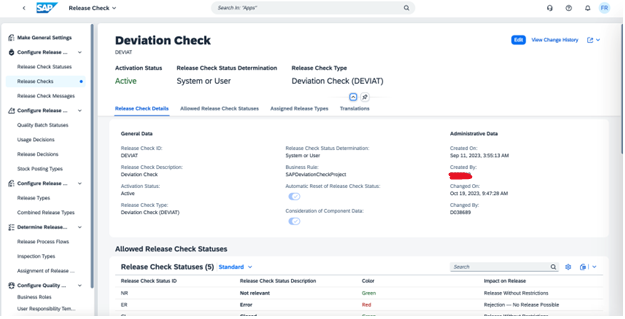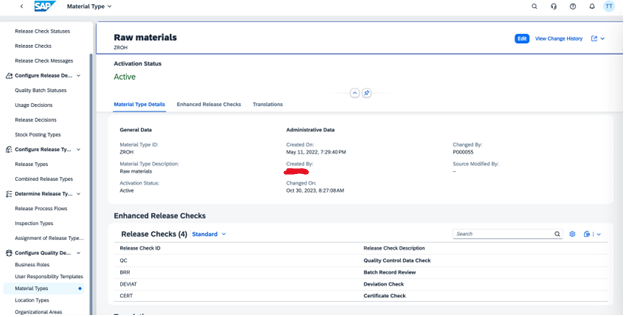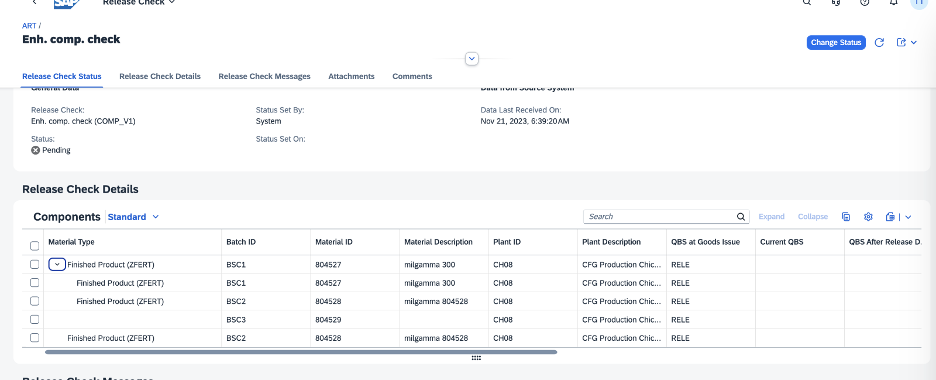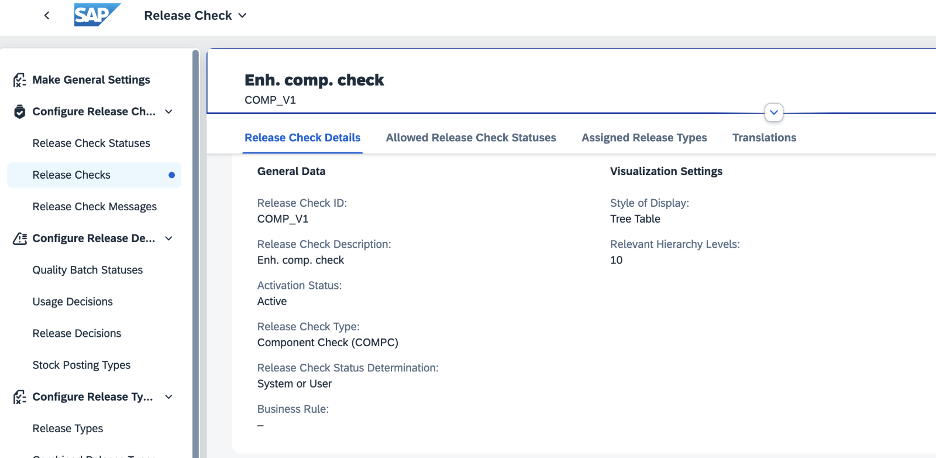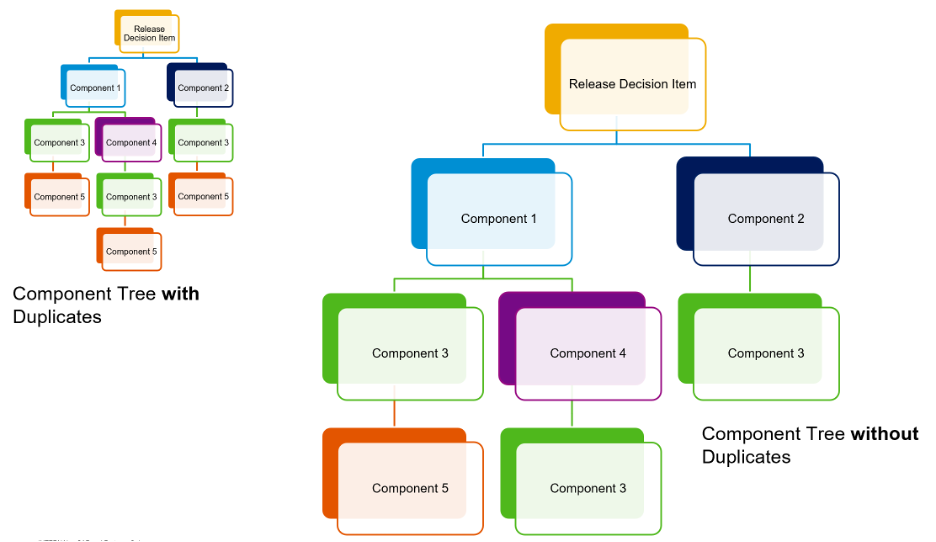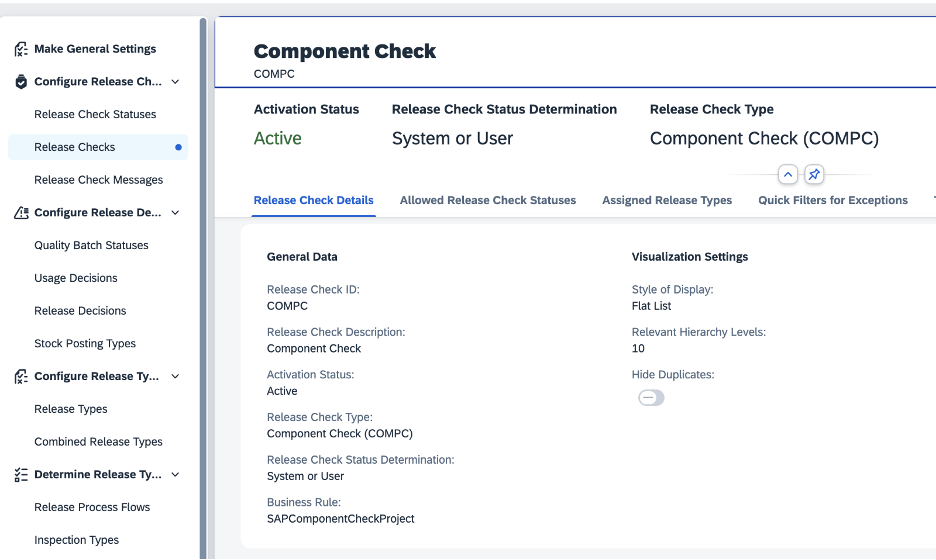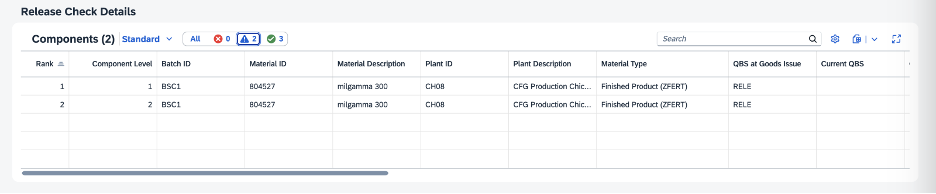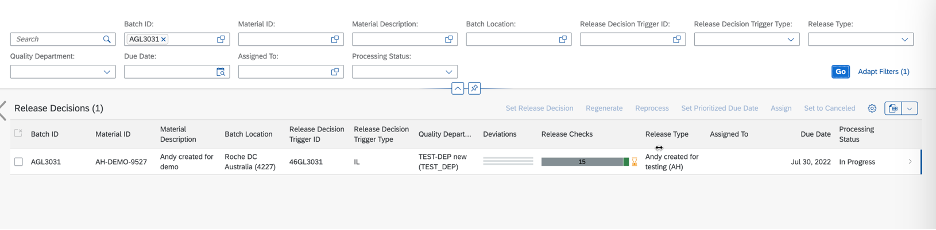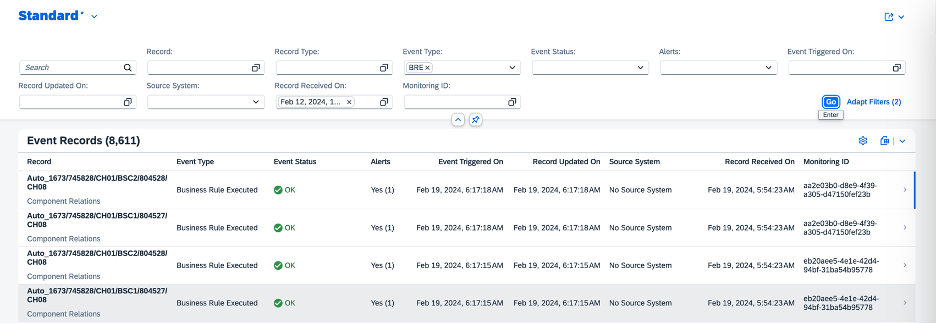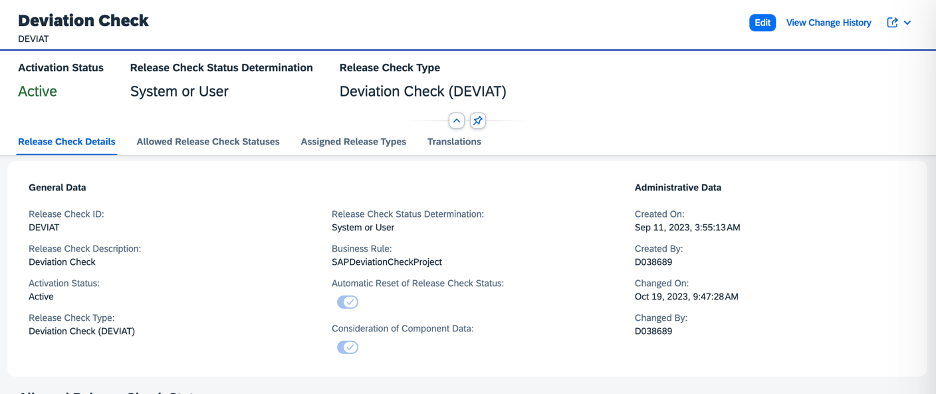- SAP Community
- Products and Technology
- Supply Chain Management
- SCM Blogs by SAP
- What’s new in SAP Batch Release Hub for Life Scien...
- Subscribe to RSS Feed
- Mark as New
- Mark as Read
- Bookmark
- Subscribe
- Printer Friendly Page
- Report Inappropriate Content
SAP Batch Release Hub for Life Sciences is a comprehensive solution designed for Qualified Persons in the Batch Release process, providing them with consolidated information essential for the preparation, review, and issuance of Release Decisions for batches of products. Through the automated centralized gathering of required data from various source systems, this solution enables life sciences companies to efficiently manage the complex batch release process. Combining diverse information in one platform, SAP Batch Release Hub for Life Sciences enables the Qualified Person to detect early deviations, contributing to proactive and efficient decision-making within the life sciences industry.
We are excited to introduce new features in release 2311 of SAP Batch Release Hub for Life Sciences. Continue reading to understand how to enhance the Quality Person experience by enabling these new features.
My Release Register
The new application, My Release Register, empowers users to generate a summarized report of the Release Decisions for a specific location. Users can filter the Release Decisions according to specified search criteria and generate the register in a PDF format using the "Export register" button. The report can be printed and shared with regulatory authorities or other relevant parties, as needed. The Release Register report provides comprehensive information relating to each Release Decision, including the following details:
- Batch Data
- Release Check details
- Comments
- Attachments
- Countries
- Stock postings
- Release Decision information
Configuring Output Management for Release Register
To enable the Output Management of the Release Register report, SAP Forms Service by Adobe should be configured to create PDF reports, and Document Management Repository should be configured to enable the storage of generated reports.
Configure SAP Forms Service by Adobe
SAP Forms Service by Adobe is a cloud service based on Adobe Document Services (ADS). It is hosted on SAP BTP, Cloud Foundry environment. The service manages the printing of PDF reports and interactive forms. The following steps outline the necessary procedures for configuring the service in the SAP Batch Release Hub for Life Sciences application.
Subscribe to the SAP Forms service by Adobe and Create a Service Instance:
- Subscribe to the SAP Forms Service by Adobe.
- Create a service instance for the SAP Forms Service by Adobe API (Application Programming Interface).
Download the ReleaseRegister.xdp File:
Download the ReleaseRegister.xdp file from the following ZIP file: XDP Files for SAP Batch Release Hub Reports.
Optional Modification of Standard Templates:
If desired, customize the standard templates to suit specific requirements. For instance, adding a company logo or modifications to the document cover page can be accomplished using the Adobe LiveCycle Designer.
Upload Templates Using the Template Store UI:
Use the Template Store User Interface (UI) to upload the templates (XDP files) required for the Release Register report.
For more detailed information and specific configuration steps, refer to the documentation available at this link.
Onboard a Document Management Repository
To enable the storage of documents generated from the Release Register App, it is necessary to configure and activate the Document Management repository. The following options are available for this configuration:
External Document Management System (DMS) with CMIS Compliance:
- Onboard an external Document Management repository compliant with the Content Management Interoperability Service (CMIS).
- Ensure that the external DMS repository adheres to CMIS standards for seamless integration.
SAP Document Management Service:
- Alternatively, opt to utilize the SAP Document Management Service for handling document storage.
For a comprehensive understanding of the setup requirements for Document Management System(DMS), please refer to the detailed information provided in the associated documentation which includes instructions and guidelines for configuration and activation for DMS.
My Release Decisions
The application, My Release Decisions, empowers Quality Persons to prepare and manage the Release Decisions for which they are responsible. Numerous enhancements are made to the application to enhance efficiency in the processing of the batch, keeping in mind the best-in-class user experience for the users.
Enhanced Release Checks
The functionality of multiple release checks has been improved to incorporate data from related component batches. Any existing deviations in the component batch, even if its release check status is compliant, will be highlighted and considered during the status assessment of the parent batch. This enhancement facilitates the Qualified Person in making accurate Release Decisions without overlooking critical information. By ensuring that the parent Release Decision Item has comprehensive information about all related components of the batch, this feature streamlines the review process for the Qualified Person. Consequently, the need for individual scrutiny of distinct component information is reduced, contributing to an overall improvement in decision-making efficiency. The improvement significantly reduces the likelihood of releasing defective batches, thereby fostering greater sustainability and effectiveness in business processes.
The following is a compilation of pre-configured Release Check Types that have undergone improvements to incorporate data from the related components.
- Certificate Check
- Deviation Check
- Quality Control Data Check
- Change Control Data Check
- Batch Record Review
Certificate Check – Component Certificates
The Enhanced Certificate Check has been improved to not only show the certificates of the associated components but also to highlight any related components lacking certificates. This feature facilitates users in identifying components that are without certificates while reviewing the details of the Enhanced Certificate Check.
As shown in the example screenshot below, the Component Certificates section of the Certificate Check displays all associated components for whom the certificates are missing in the system. This helps Quality Person make well-informed decisions based on the information about the individual components and the certificates.
Deviation Check - Component Deviations
The Component Deviations section of the Deviation Check displays deviations, their respective status information, and other relevant details derived from the component batches. In the provided example below, it is evident that the material LS2001, utilized in the batch, has an open deviation on the component batch. The system incorporates this open deviation information in the computation of the Release Check status, maintaining it as either open or in error, in accordance with the configured settings for the Release Check.
Users also have the capability to delve deeper into the specifics by selecting the Batch ID within the Components data table, directing them to the component’s batch Release Decision Item. This functionality aids users in making well-informed decisions based on detailed information about the individual component batches.
In the same manner as the Deviation check, the Quality Control Data Check, Change Control Data Check, and Batch Record Review all adhere to similar functionality and user experience as discussed above.
Configuration for Enhanced Release Checks via Manage Release Configuration App
The Enhanced Release Checks is facilitated through a configuration approach, emphasizing the system's flexibility, and allowing our customers ample time to adapt to the new feature. Each of the aforementioned Release Check Types has undergone improvements to incorporate data from the associated components. The hereafter screenshot example from the Deviation Check shows the toggle "Consideration of Component Data," which should be active for the utilization of this feature. This toggle is accessible across all the release checks listed above.
Administrators are also required to configure the appropriate Material Types to enable the Enhanced Release Checks. Only specific material types are deemed relevant for the consideration of component data. As shown below, for example, the assessment of Batch Record Review Release Check does not require the consideration of component data for raw materials.
Enhancing User Experience on Components Release Check Details Page
The presentation of components on the Component Release Check Detail page has undergone various improvements, offering users the following options, along with accompanying screenshots, to simplify the visualization of components:
Hierarchical/Flat list display
Users can opt to view components either as a hierarchy or as a flat list, providing flexibility in how they prefer to visualize the data. Configuration settings on the Component Release Check enable the customization of the component display as either a flat list or a hierarchical structure.
The screenshot hereafter shows the configuration options available via Manage Release Configuration for selecting the style of display of components on the Components Table by selecting either the option for Tree table for hierarchical display or flat list for flat display for components. The Relevant Hierarchy Levels option highlighted in the screenshot allows users to determine the number of hierarchy levels, with a maximum limit of 10 levels for hierarchical display and 50 levels for flat display. This configurable feature empowers users to tailor the visualization of components based on their specific needs and preferences.
Duplicate Components
This improved feature allows for more efficient visibility in the component tree of a batch in a flat list. If ingredients or components are repeated within a batch's component tree, the system will only display the first instance of sub-tree, hiding any further duplicates. This enhancement not only streamlines the view of the component tree but also eliminates the redundancy of duplicate sub-trees, thereby improving the release process's efficiency by removing unnecessary distractions. The hereafter example provides a graphical representation of the functionality.
This functionality can be configured through the Manage Release Configuration App. As evident in the subsequent screenshot, the configuration option for the flat list has been improved to provide an option to conceal repeating components in the flat list view. Please note that this option does not impact the hierarchical display.
Quick Filters on Components based on status
The Components table has been further enhanced to simplify access to the component data by introducing Quick filters based on status. This helps users easily find issues in the flat list. As evident in the screenshot below, users can quickly filter out relevant components to inspect only components with errors or warnings, reducing the scrolling effort through the list to components.
Enhancements for pending Release Checks
Within the worklist of the My Release Decisions app, Release Decision Items with pending business rule execution are now distinctly highlighted. An icon is prominently displayed adjacent to the Release Checks column, drawing attention to items in this state. Moreover, on the Release Decision Item Details page within the Release Check Summary, an icon is intelligibly presented next to the specific release check for which the business rule execution is pending. This visual indication provides users with immediate awareness of the pending status associated with individual release checks.
Automatic Reset of Release Check Statuses
Per the recent release, the system automatically resets the Release Check status when new Release Check data is received via API. This automatic reset is applicable to Release Check statuses that have been manually set by a user. In instances, where the system establishes the status, it systematically re-executes the relevant business rule, updating the release check status appropriately. Prior to this release, the Release Check Status reset occurred only when a user manually modified the Release Check data.
Whenever a manually set Release Check status is automatically reset due to data changes, a notification is dispatched to both the user who initially set the Release Check status and the user assigned to the Release Decision item. This notification alerts the responsible users that new Release Check information is available. As per the screenshot below, using the Monitor Data Processing App, users have the ability to track the execution of business rules and the processing of recently received data.
This mechanism helps to mitigate possible inconsistencies by aligning a manually set Release Check status with the most recently received Release Check data. Its primary objective is to facilitate the Qualified Person with the correct Release Check status information before making the batch release decision.
A configuration option, as highlighted in the below screenshot, is available on the Release Check to facilitate an automatic reset of the Release Check Status. This offers flexibility to customers on the Release Check Type level to activate the feature as necessary.
Application Programming Interface (API) enhancements
SAP Batch Release Hub for Life Sciences offers integration capabilities with numerous source systems via Inbound and Outbound APIs. Each Inbound API aligns with an event interface, either generating Release Decision Items based on received data or activating business rules to execute automated Release Checks. Outbound APIs offer access to Release Decision data, Batch Data, user responsibilities in Quality departments, and configuration data. The below section discusses the enhancements made to these APIs in the November release.
Introduction of Batch Genealogy Outbound API
Combining the data from multiple systems and component relations, SAP Batch Release Hub for Life Sciences builds the batch genealogy to be used during the evaluation of Release Checks. A new outbound API has been introduced, enabling users to extract this genealogy data for a batch. This API grants access to batch genealogy data, facilitating its export to other tools and systems as needed. The production URL for this API is:
https://{appName}-iron-inbound.cfapps.{host}/report_batch_genealogy
For a detailed understanding of the API structure, please refer to the documentation provided here.
Enhancement of Batch API Version 4.0.0
- The batch API version 4.0.0 has been enhanced to incorporate a new attribute called "isExcludedForBRR_ID." This attribute indicates whether a batch should be excluded from the Batch Record Review Check.
- The attribute is visible in the Manage Staging and Active Data app for inbound batches. If a batch is flagged as not relevant for the Batch Record Review, it will not be considered as a component in the Enhanced Batch Record Review Check.
For a comprehensive understanding of the latest features within SAP Batch Release Hub for Life Sciences, please refer to the Help Portal. This resource provides detailed information, documentation, and guidance to ensure a thorough exploration and utilization of the newly introduced functionalities. Accessing the Help Portal will serve as a valuable reference to stay informed about the latest capabilities and enhancements within the SAP Batch Release Hub for Life Sciences.
- SAP Managed Tags:
- Life Sciences,
- Industry Cloud,
- SAP Batch Release Hub for Life Sciences
You must be a registered user to add a comment. If you've already registered, sign in. Otherwise, register and sign in.
-
Business Trends
169 -
Business Trends
24 -
Catalog Enablement
1 -
Event Information
47 -
Event Information
4 -
Expert Insights
12 -
Expert Insights
39 -
intelligent asset management
1 -
Life at SAP
63 -
Product Updates
500 -
Product Updates
66 -
Release Announcement
1 -
SAP Digital Manufacturing for execution
1 -
Super Bowl
1 -
Supply Chain
1 -
Sustainability
1 -
Swifties
1 -
Technology Updates
187 -
Technology Updates
17
- SAP Business Network for Logistics 2404 Release – What’s New? in Supply Chain Management Blogs by SAP
- Capacity Document Creation Settings in SAP TM (2022 Release) in Supply Chain Management Blogs by Members
- Preferred Alternative UoM for Warehouse Operation in EWM in Supply Chain Management Blogs by Members
- Release Navigator for SAP Supply Chain Management solutions - What's New in 2405 in Supply Chain Management Blogs by SAP
- Freight Generation in Data Collation Document using Freight Rate Table or Pricing Multireference in Supply Chain Management Blogs by Members
| User | Count |
|---|---|
| 8 | |
| 7 | |
| 6 | |
| 4 | |
| 4 | |
| 4 | |
| 4 | |
| 3 | |
| 3 | |
| 3 |