
- SAP Community
- Products and Technology
- Supply Chain Management
- SCM Blogs by SAP
- SAP® Extended Warehouse Management 1909 Developmen...
Supply Chain Management Blogs by SAP
Expand your SAP SCM knowledge and stay informed about supply chain management technology and solutions with blog posts by SAP. Follow and stay connected.
Turn on suggestions
Auto-suggest helps you quickly narrow down your search results by suggesting possible matches as you type.
Showing results for
Jörg_Michaelis
Active Participant
Options
- Subscribe to RSS Feed
- Mark as New
- Mark as Read
- Bookmark
- Subscribe
- Printer Friendly Page
- Report Inappropriate Content
10-08-2019
2:43 PM
We are now in the final third of 2019, which has so far proven to be an exciting time for the SAP Extended Warehouse Management Application (SAP EWM), which enables companies to optimize warehouse and distribution operations. Over the year we have constantly worked on enhancing usability and user experience, as well as offering new functions and scenarios, so that our customers have new, easier and more efficient tools at their disposal to fit their needs and improve asset utilization, minimize inventory costs and maximize service levels through fulfilment acceleration and inbound-outbound processes coordination.
And now our most exciting update of the year, the 1909 SAP EWM release, is out since September 20th. In order to best cover the myriad of features and enhancements this release brings, we have published a 4-part series of blogs, each covering a specific topic of enhancements. These topics are:
Today, in our first part, we provide a run-down of what kind of enhancements we’ll bring to our customers’ user experience.
New SAP FIORI App: Process Warehouse Tasks – Putaway
This new App offers and end-to-end FIORI coverage for inbound processes, through which a user can manage the warehouse tasks destined for putaway. Users can directly choose one or multiple warehouse tasks for confirmation or cancellation.

They can handle exceptions by using pre-defined scenarios from a drop-down list that can be found in the “Movement Data” tab of Putaway Warehouse Task Detail page.

To make the search process for relevant putaway tasks more efficient, we added a filter by status option that will allow users to quickly view which tasks remain open, which are confirmed, pending or even canceled.

New SAP FIORI App: Process Warehouse Tasks – Picking
Similar to the “Putaway” App, the “Picking” App offers an end-to-end FIORI coverage for outbound processes, through which our customers can manage warehouse tasks destined for picking. The aim is to make the process of selecting and gathering products for shipments easier and more transparent. From the main overview page of the App, users can sort the warehouse tasks by multiple criteria, such as status, associated Warehouse Order or estimated date of completion.

In the detailed view for each warehouse task, the users have access to different configurable data that can enhance the precision with which the task is handled, such as adding a destination bin for picked products, and exception handling.
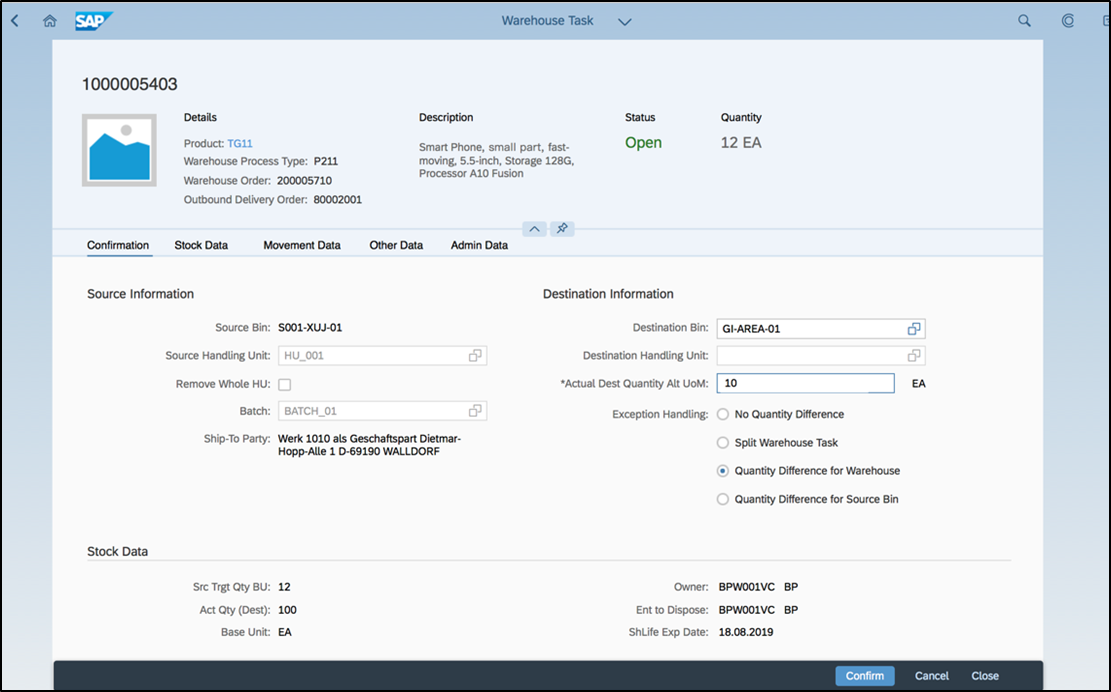
New SAP FIORI App: Pack Warehouse Stock
With this new feature, we provide our users a tool similar in look and feel as the “Pack Outbound Deliveries” App, that will manage to process of repacking stock which is not related to outbound deliveries. Users can consolidate stock into a new Handling Unit (HU) or even repack stock from existing HUs.
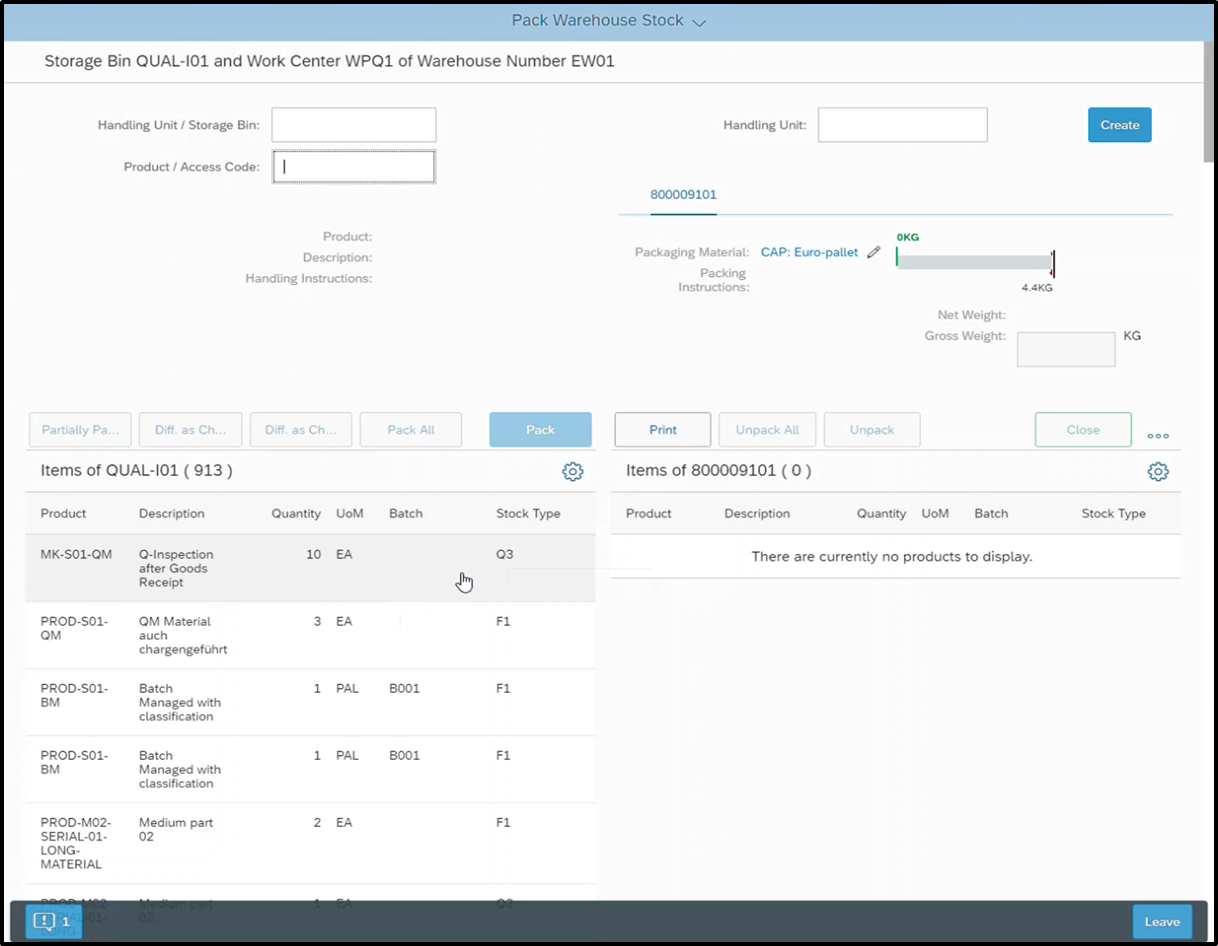
New SAP FIORI App (for Decentral EWM): Process E-Commerce Returns
In the warehouse, customers can have a lot of returned products from customers and they want to handle those returns very efficiently, for example, to identify the returned delivery, to inspect the returns, to sort those products based on their conditions into different putaway areas and to trigger follow-up warehouse tasks. “Process E-Commerce Returns” is an SAP FIORI application to process the returned products, and it has been available for the classic SAP EWM 9.4/9.5 version since 2017. Now, we provide this App for the Decentral SAP EWM version as well. It has a similar scope to the SAP EWM 9.5 version.
Enhancements to SAP FIORI App: Process Deliveries – Transportation Units
With the “Process Deliveries – Transportation Units” App, users can:
This increased monitoring and control over the delivery process will reduce overall delivery time, allow faster management of discrepancies, and offer new ways to consolidate orders.

Enhancements to SAP FIORI App: Process Deliveries
We’ve also added some new features to the “Change Inbound Deliveries” App. In the Change Inbound Deliveries page, users can now add additional items, investigate the reasons why a delivery item is locked and see QM inspection lots after the goods receipt process.
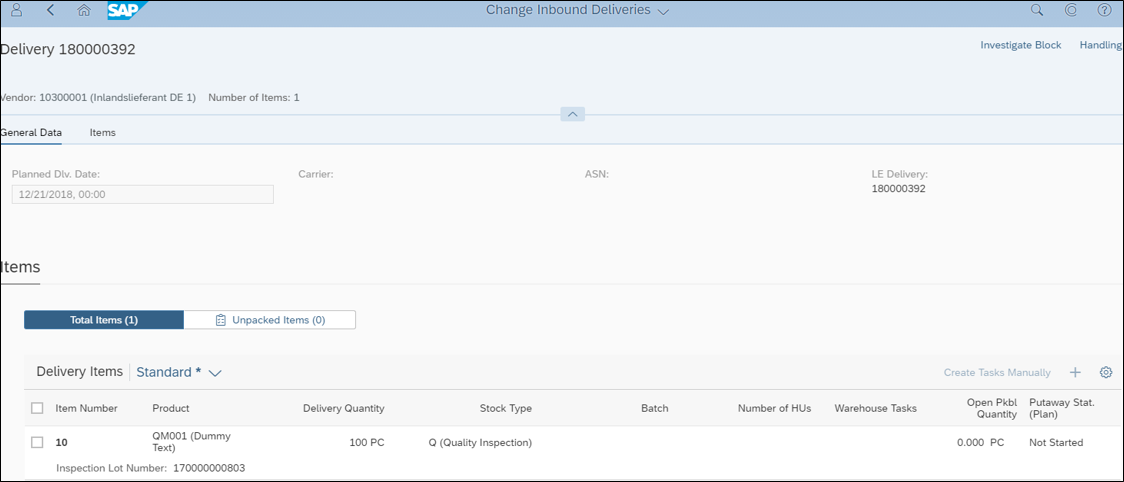
We’ve also made some changes to the Run Outbound Process page. Now users can issue goods in mass for a selected range of outbound delivery orders. We added new filter options and status information on the entry page.
FIND OUT MORE!
Please do not forget to check out our other articles about the 1909 release:
Part 2 – Enhanced Integration
Part 3 – Innovations
Part 4 – Simplification
For more information about SAP Extended Warehouse Management, please follow us on social media, our YouTube channel or our community pages:
SAP EWM Community -> https://www.sap.com/community/topics/extended-warehouse-management.html
SAP Digital Supply Chain Channel -> https://www.youtube.com/channel/UCELmE2CEAkcwqpBLnuZHufA
EWM LinkedIn Community -> https://www.linkedin.com/groups/1952257/
And now our most exciting update of the year, the 1909 SAP EWM release, is out since September 20th. In order to best cover the myriad of features and enhancements this release brings, we have published a 4-part series of blogs, each covering a specific topic of enhancements. These topics are:
- Improved User Experience
- Enhanced Integration
- Innovation
- Simplification
Today, in our first part, we provide a run-down of what kind of enhancements we’ll bring to our customers’ user experience.
New SAP FIORI App: Process Warehouse Tasks – Putaway
This new App offers and end-to-end FIORI coverage for inbound processes, through which a user can manage the warehouse tasks destined for putaway. Users can directly choose one or multiple warehouse tasks for confirmation or cancellation.

They can handle exceptions by using pre-defined scenarios from a drop-down list that can be found in the “Movement Data” tab of Putaway Warehouse Task Detail page.

To make the search process for relevant putaway tasks more efficient, we added a filter by status option that will allow users to quickly view which tasks remain open, which are confirmed, pending or even canceled.

New SAP FIORI App: Process Warehouse Tasks – Picking
Similar to the “Putaway” App, the “Picking” App offers an end-to-end FIORI coverage for outbound processes, through which our customers can manage warehouse tasks destined for picking. The aim is to make the process of selecting and gathering products for shipments easier and more transparent. From the main overview page of the App, users can sort the warehouse tasks by multiple criteria, such as status, associated Warehouse Order or estimated date of completion.

In the detailed view for each warehouse task, the users have access to different configurable data that can enhance the precision with which the task is handled, such as adding a destination bin for picked products, and exception handling.
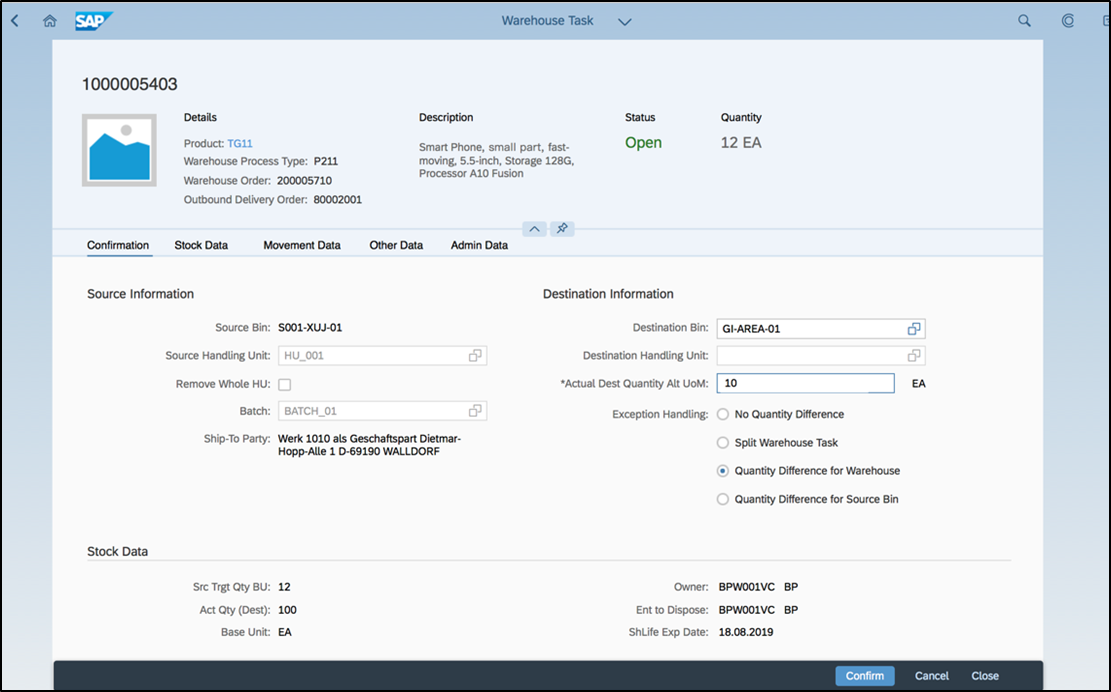
New SAP FIORI App: Pack Warehouse Stock
With this new feature, we provide our users a tool similar in look and feel as the “Pack Outbound Deliveries” App, that will manage to process of repacking stock which is not related to outbound deliveries. Users can consolidate stock into a new Handling Unit (HU) or even repack stock from existing HUs.
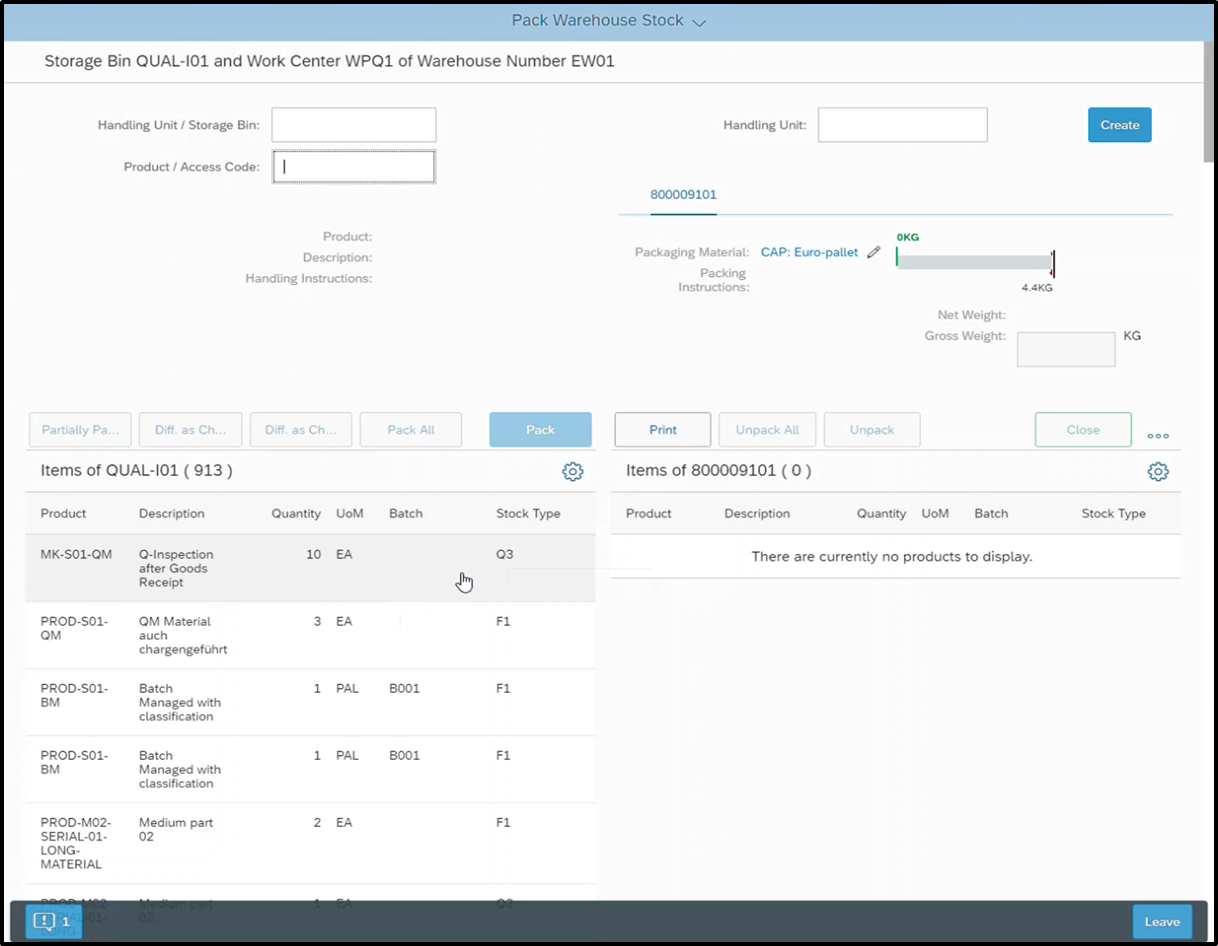
New SAP FIORI App (for Decentral EWM): Process E-Commerce Returns
In the warehouse, customers can have a lot of returned products from customers and they want to handle those returns very efficiently, for example, to identify the returned delivery, to inspect the returns, to sort those products based on their conditions into different putaway areas and to trigger follow-up warehouse tasks. “Process E-Commerce Returns” is an SAP FIORI application to process the returned products, and it has been available for the classic SAP EWM 9.4/9.5 version since 2017. Now, we provide this App for the Decentral SAP EWM version as well. It has a similar scope to the SAP EWM 9.5 version.
Enhancements to SAP FIORI App: Process Deliveries – Transportation Units
With the “Process Deliveries – Transportation Units” App, users can:
- Monitor the status of the order to be shipped in the TU
- Sort TUs based on departure dates or time of the routes
- Create new TU tasks manually
- Change the quantity to be transported
This increased monitoring and control over the delivery process will reduce overall delivery time, allow faster management of discrepancies, and offer new ways to consolidate orders.

Enhancements to SAP FIORI App: Process Deliveries
We’ve also added some new features to the “Change Inbound Deliveries” App. In the Change Inbound Deliveries page, users can now add additional items, investigate the reasons why a delivery item is locked and see QM inspection lots after the goods receipt process.
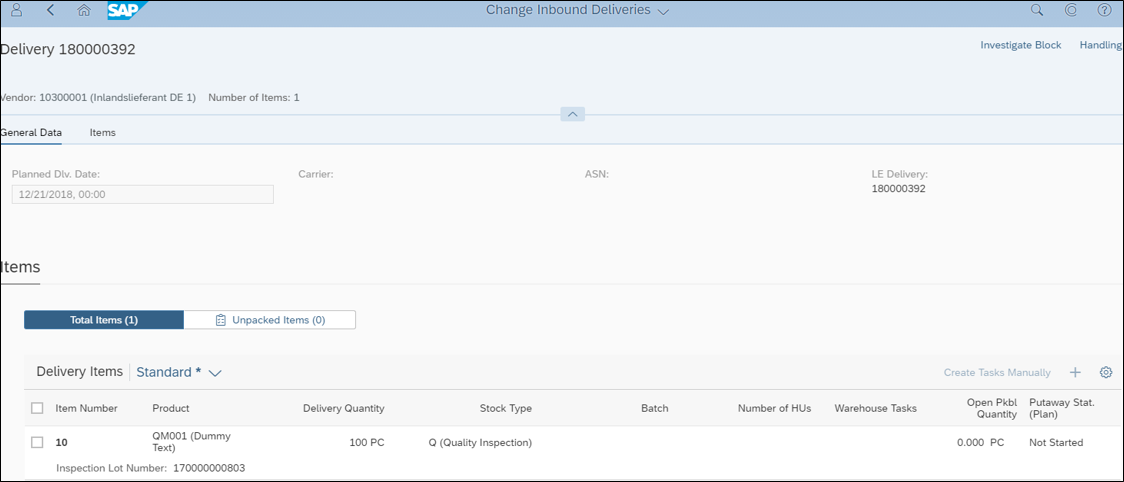
We’ve also made some changes to the Run Outbound Process page. Now users can issue goods in mass for a selected range of outbound delivery orders. We added new filter options and status information on the entry page.
FIND OUT MORE!
Please do not forget to check out our other articles about the 1909 release:
Part 2 – Enhanced Integration
Part 3 – Innovations
Part 4 – Simplification
For more information about SAP Extended Warehouse Management, please follow us on social media, our YouTube channel or our community pages:
SAP EWM Community -> https://www.sap.com/community/topics/extended-warehouse-management.html
SAP Digital Supply Chain Channel -> https://www.youtube.com/channel/UCELmE2CEAkcwqpBLnuZHufA
EWM LinkedIn Community -> https://www.linkedin.com/groups/1952257/
- SAP Managed Tags:
- SAP Extended Warehouse Management
Labels:
2 Comments
You must be a registered user to add a comment. If you've already registered, sign in. Otherwise, register and sign in.
Labels in this area
-
Business Trends
169 -
Business Trends
24 -
Catalog Enablement
1 -
Event Information
47 -
Event Information
5 -
Expert Insights
12 -
Expert Insights
47 -
intelligent asset management
1 -
Life at SAP
63 -
Product Updates
500 -
Product Updates
68 -
Release Announcement
1 -
SAP Digital Manufacturing for execution
1 -
Super Bowl
1 -
Supply Chain
1 -
Sustainability
1 -
Swifties
1 -
Technology Updates
187 -
Technology Updates
18
Related Content
- TOP 3 future trends to watch in data analysis in Supply Chain Management Blogs by Members
- Can’t Miss Asset and Service Management Sessions at SAP Sapphire 2024 in Orlando in Supply Chain Management Blogs by SAP
- Why Logistics Visibility is Best with SAP Business Network Global Track and Trace in Supply Chain Management Blogs by SAP
- Configure Weigh and Dispense (W&D) in SAP Digital Manufacturing using the new Asset Model (DMAM) in Supply Chain Management Blogs by SAP
- SAP Digital Manufacturing 24.05 Release Highlights in Supply Chain Management Blogs by SAP
Top kudoed authors
| User | Count |
|---|---|
| 9 | |
| 6 | |
| 6 | |
| 4 | |
| 4 | |
| 4 | |
| 3 | |
| 2 | |
| 2 | |
| 2 |