
- SAP Community
- Products and Technology
- Supply Chain Management
- SCM Blogs by SAP
- Assign Codes App - A Key to Seamless Carrier Integ...
Supply Chain Management Blogs by SAP
Expand your SAP SCM knowledge and stay informed about supply chain management technology and solutions with blog posts by SAP. Follow and stay connected.
Turn on suggestions
Auto-suggest helps you quickly narrow down your search results by suggesting possible matches as you type.
Showing results for
Advisor
Options
- Subscribe to RSS Feed
- Mark as New
- Mark as Read
- Bookmark
- Subscribe
- Printer Friendly Page
- Report Inappropriate Content
02-16-2023
5:24 PM
Introduction
SAP Business Network for Logistics (BN4L) provides capabilities of freight tendering, subcontracting, settlement, tracking and dock appointment scheduling by connecting business partners in the network. By joining the network, a carrier can connect and transact with any shipper on the network. BN4L offers APIs for carriers who would like to build an integration to automate the flow of documents from the network to their own systems. A single integration that can support all connections to their customers on the network. Expensive point to point integrations can become the thing of the past.
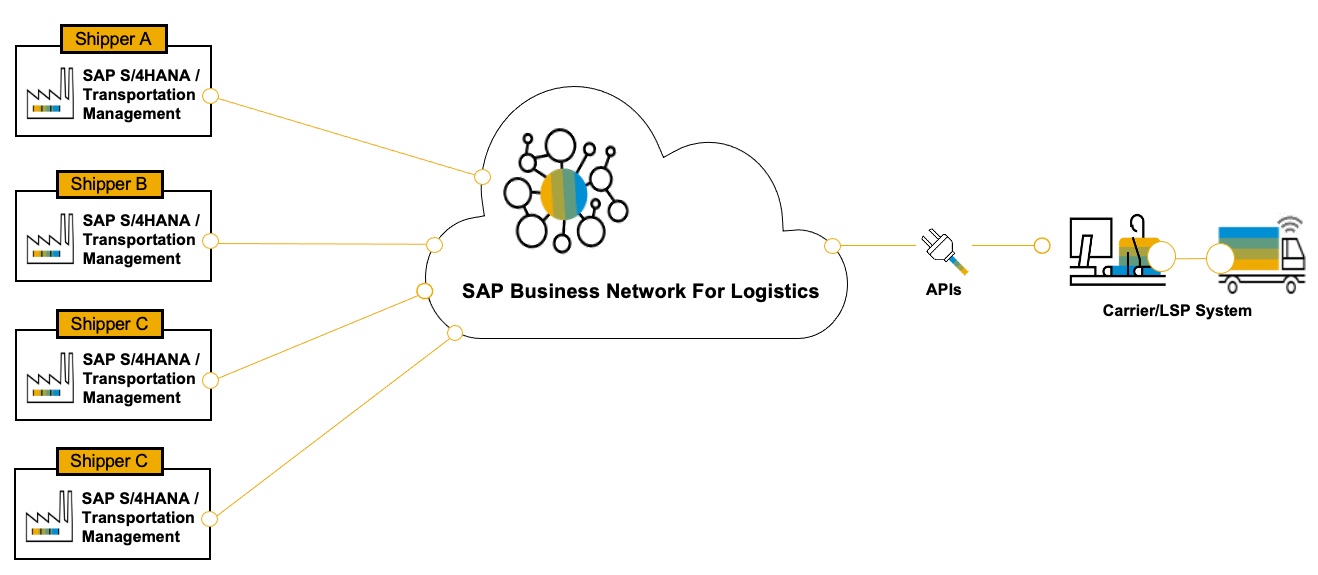
Problem Statement
Of course the above diagram doesn't speak to nuances required to create such an integration. SAP TM is highly configurable, each shipper could configure their own custom codes to represent things such as shipping types, unit of measures, packaging types, etc. Obviously a carrier would have a difficult time building a single integration for all shippers on the network if each shipper were sending them custom codes. That is where the Assign Codes app which is available to in the BN4L Shipper Portal comes into play. With this App a Shipper can map their custom codes to BN4L defined standard codes. The Assign Codes app is the key to a successful and seamless carrier integration.
Using the Assign Codes App
The Assign Codes app is available to shippers in their BN4L portal. Login to your portal and find the Assign Codes tile and click it. The app will open up and you will see a list of code types in the left hand pane. Click the code type that you want to map. Below you can see an example of mapping custom packaging material type codes to standard BN4L codes. Detailed help documentation on how to use the Assign Codes app can be found here. All of our BN4L standard code lists can be found documented here, these codes are important for both shippers and their carriers who are building integrations.

Steps to Success
- Shippers - be nice to your carriers and use the Assign Codes app so they don't have to deal with your custom codes. Make sure this step is part of your implementation plan.
- Carriers - if you are building an integration and see custom codes being sent, kindly point the shipper you are working with to this blog.
If our shippers on the network do this simple step of mapping custom codes to standard codes that our carriers can understand we as a community can go a long way to streamlining supply chains around the world. A real world use case - C.H. Robinson built an integration to the network for one of our shippers. During the build out of this integration we had the shipper use the Assign Codes app to send standard codes. They successfully went live with that shipper, but more importantly they have since connected to many other shippers with that same integration. Of course, the first thing they do for each new shipper is to make sure they use the Assign Codes app. It's the key to a seamless one to many integration on the network. You can learn more about C.H. Robinson's success here.
- SAP Managed Tags:
- SAP Business Network for Logistics,
- SAP Transportation Management
Labels:
You must be a registered user to add a comment. If you've already registered, sign in. Otherwise, register and sign in.
Labels in this area
-
Business Trends
169 -
Business Trends
24 -
Catalog Enablement
1 -
Event Information
47 -
Event Information
5 -
Expert Insights
12 -
Expert Insights
47 -
intelligent asset management
1 -
Life at SAP
63 -
Product Updates
500 -
Product Updates
68 -
Release Announcement
1 -
SAP Digital Manufacturing for execution
1 -
Super Bowl
1 -
Supply Chain
1 -
Sustainability
1 -
Swifties
1 -
Technology Updates
187 -
Technology Updates
18
Related Content
- Why Logistics Visibility is Best with SAP Business Network Global Track and Trace in Supply Chain Management Blogs by SAP
- 2024 Gartner® WMS Magic Quadrant™: SAP in the Leader’s Quadrant for the 11th consecutive year! in Supply Chain Management Blogs by SAP
- SAP Integrated Business Planning for Supply Chain (SAP IBP) 2405 - Available Now! in Supply Chain Management Blogs by SAP
- SAP Best Practices for SAP Integrated Business Planning for Supply Chain – 2405 in Supply Chain Management Blogs by SAP
- SAP Business Network for Logistics 2404 Release – What’s New? in Supply Chain Management Blogs by SAP
Top kudoed authors
| User | Count |
|---|---|
| 9 | |
| 6 | |
| 6 | |
| 4 | |
| 4 | |
| 4 | |
| 3 | |
| 2 | |
| 2 | |
| 2 |