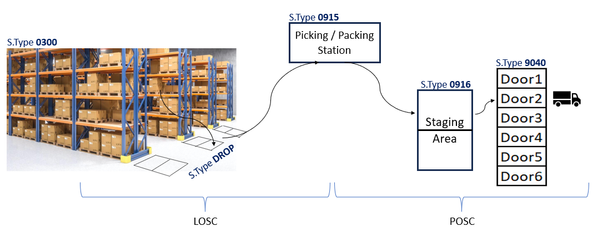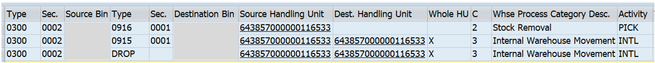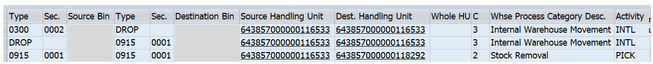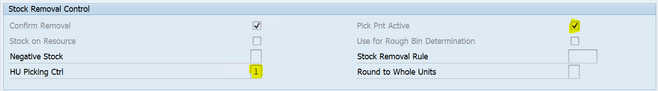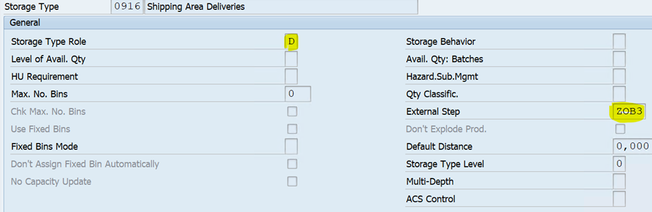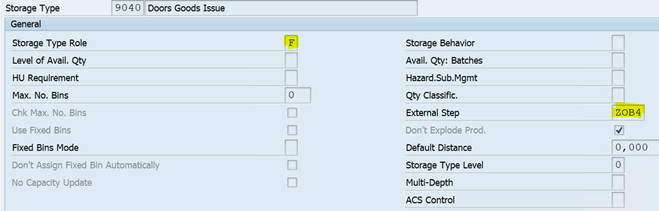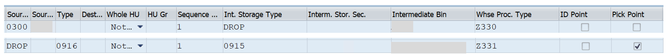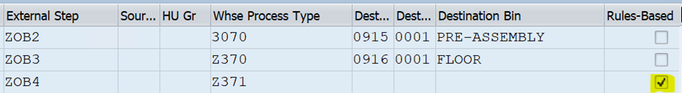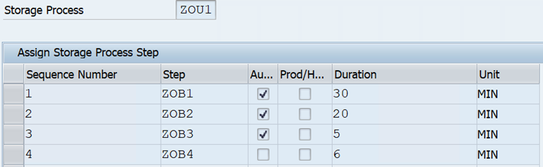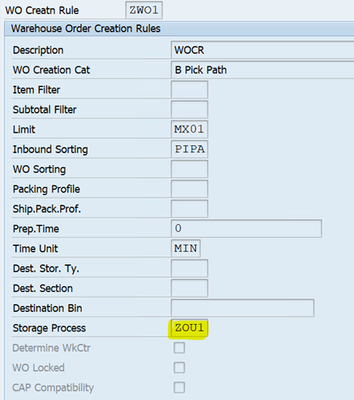- SAP Community
- Products and Technology
- Supply Chain Management
- SCM Blogs by Members
- Outbound with LOSC and POSC
- Subscribe to RSS Feed
- Mark as New
- Mark as Read
- Bookmark
- Subscribe
- Printer Friendly Page
- Report Inappropriate Content
Process Steps:
- Create Sales Order / Stock Transfer Order
- Create Delivery
- Delivery gets distributed to EWM à Outbound delivery Order.
- Create Transportation Unit à assign delivery to TU.
- Create Warehouse Order
- Move full pallet to drop area.
- Move full pallet to ‘Picking / Packing Station.’
- Pick required quantity.
- Repack the quantity as per customer packing instructions.
- Move the pallets to Staging Area
- Load the pallets into truck.
- Depart the transportation unit.
In this blog, predominantly we will discuss about LOSC and POSC combine setup.
First set of warehouse tasks: This set of tasks get created based on LOSC setup.
Parent WT: Source Stype 0300 to Destination Stype 0916 (Staging Area)
Child WT1: Source Stype 0300 to Destination Stype 0915 (Picking/Packing Station)
Child WT2: Source Stype 0300 to Destination Stype DROP (Aisle end)
Upon Confirmation of WT2 and WT1, system opens parent WT and determine POSC. Parent warehouse task gets open for picking activity with destination storage type 0915. Confirm the parent warehouse task.
Second set of warehouse tasks: This set of tasks get created based on POSC setup.
At this stage pallet is at ‘Picking / Packing Station’ and picking is completed. Next step is to complete the packing as per packing instructions. Once packing is completed, click ‘Complete Process Step for HU’ tab which triggers the creation of next warehouse task to move pallet from ‘Picking / Packing Station’ to Staging Area. Upon confirmation of task, system triggers the subsequent task to move pallet from staging area to transportation unit.
Configuration:
1. Storage Type:
IMG -> SCM Extended Warehouse Management -> Extended Warehouse Management -> Master Data -> Define Storage Types
Setup for High Rack (0300): Storage type role is ‘Standard storage type’. HU Picking Control ‘1 - Propose Source HU as Destination HU’. Pick point active check.
Setup for Aisle End (DROP): This storage type follows same setup as high rack.
Setup for Picking/Packing Station (0915): Storage type role is ‘B – Pick Point’.
Setup for Staging Area (0916): Storage type role is ‘D – Staging Area Group’. Maintain external step ‘ZOB3 - Prepare for Loading’. HU Picking Control ‘1 - Propose Source HU as Destination HU’
Setup for Door (9040): Storage type role is ‘F – Doors’. Maintain external step ‘ZOB4 - Load’.
2. Define Layout-Oriented Storage Process Control
IMG -> SCM Extended Warehouse Management -> Extended Warehouse Management -> Cross-Process Settings -> Warehouse Task -> Define Layout-Oriented Storage Process Control
3. Define Process-Oriented Storage Control
IMG -> SCM Extended Warehouse Management -> Extended Warehouse Management -> Cross-Process Settings -> Warehouse Task -> Define Process-Oriented Storage Control
External Storage Process Step: ZOB1 – Picking, ZOB2 – Pack, ZOB3 - Prepare for Loading, ZOB4 – Load (Copy of standard process steps).
Process Oriented Storage Control: WPT Z370 and Z371 are copy of 3070.
Storage Process – Definition:
4. Work Center:
Need to define ‘Picking / Packing Station’ as work center. Assign the process step ‘ZOB2 – Pack’.
IMG -> SCM Extended Warehouse Management -> Extended Warehouse Management -> Master Data -> Work Center -> Define Work Center
5. Warehouse Order creation rule:
IMG -> SCM Extended Warehouse Management -> Extended Warehouse Management -> Cross-Process Settings -> Warehouse Order
Define Creation Rules for Warehouse Orders: Define WOCR and assign storage process.
Define Search Sequence of Creation Rules for Activity Areas:
Since picking is happening at ‘Picking / Packing Station’, WOCR should be determine for 0915 activity area.
Note: Perquisite setup for storage type, section, and bin determination, WPT determination, master data setup i.e. storage bin, work center attributes should be in place.
Thanks for reading. Revert with your comments/feedback.
- SAP Managed Tags:
- EWM - Delivery Processing
You must be a registered user to add a comment. If you've already registered, sign in. Otherwise, register and sign in.
-
aATP
1 -
ABAP Programming
1 -
Activate Credit Management Basic Steps
1 -
Adverse media monitoring
1 -
Alerts
1 -
Ausnahmehandling
1 -
bank statements
1 -
Bin Sorting sequence deletion
1 -
Bin Sorting upload
1 -
BP NUMBER RANGE
1 -
Brazil
1 -
Business partner creation failed for organizational unit
1 -
Business Technology Platform
1 -
Central Purchasing
1 -
Change History
1 -
Charge Calculation
2 -
Cloud Extensibility
1 -
Compliance
1 -
Controlling
1 -
Controlling Area
1 -
Data Enrichment
1 -
DIGITAL MANUFACTURING
1 -
digital transformation
1 -
Dimensional Weight
1 -
Direct Outbound Delivery
1 -
E-Mail
1 -
ETA
1 -
EWM
6 -
EWM - Delivery Processing
2 -
EWM - Goods Movement
4 -
EWM Monitor
1 -
EWM Outbound configuration
1 -
EWM-RF
1 -
EWM-TM-Integration
1 -
Extended Warehouse Management (EWM)
3 -
Extended Warehouse Management(EWM)
7 -
Finance
1 -
Freight Settlement
1 -
FUB_Strategy
1 -
FUBR
1 -
Geo-coordinates
1 -
Geo-routing
1 -
Geocoding
1 -
Geographic Information System
1 -
GIS
1 -
Goods Issue
2 -
GTT
2 -
IBP inventory optimization
1 -
inbound delivery printing
1 -
Incoterm
1 -
Innovation
1 -
Inspection lot
1 -
intraday
1 -
Introduction
1 -
Inventory Management
1 -
Localization
1 -
Logistics Optimization
1 -
Map Integration
1 -
Material Management
1 -
Material Master changes
1 -
Materials Management
1 -
MFS
1 -
New Feature
1 -
Outbound with LOSC and POSC
1 -
Packaging
1 -
PPF
1 -
PPOCE
1 -
PPOME
1 -
print profile
1 -
Process Controllers
1 -
Production process
1 -
QM
1 -
QM in procurement
1 -
Real-time Geopositioning
1 -
Risk management
1 -
S4 HANA
1 -
S4 HANA 2022
1 -
S4-FSCM-Custom Credit Check Rule and Custom Credit Check Step
1 -
S4SCSD
1 -
Sales and Distribution
1 -
SAP DMC
1 -
SAP ERP
1 -
SAP Extended Warehouse Management
2 -
SAP Hana Spatial Services
1 -
SAP IBP IO
1 -
SAP MM
1 -
sap production planning
1 -
SAP QM
1 -
SAP REM
1 -
SAP repetiative
1 -
SAP S4HANA
1 -
SAP TM
1 -
SAP Transportation Management
3 -
SAP Variant configuration (LO-VC)
1 -
SAPTM
1 -
SD (Sales and Distribution)
1 -
Shotcut_Scenario
1 -
Source inspection
1 -
Storage bin Capacity
1 -
Supply Chain
1 -
Supply Chain Disruption
1 -
Supply Chain for Secondary Distribution
1 -
Technology Updates
1 -
TMS
1 -
Transportation Cockpit
1 -
Transportation Management
2 -
Visibility
2 -
warehouse door
1 -
WOCR
1
- « Previous
- Next »
| User | Count |
|---|---|
| 9 | |
| 5 | |
| 4 | |
| 3 | |
| 1 | |
| 1 | |
| 1 | |
| 1 | |
| 1 | |
| 1 |